Hikvision DB1 (WiFi Video Doorbell)
-
Count me in to help test as well. I have a RCA HSDB1 doorbell cam and a new Echo Show 5. I run the gateway in a docker container so its easy for me to test it if you need another tester.
-
Just noticed these posts.
Here also purchased a Hikvision OEM DB2 WiFi Video Doorbell.
I can stream main and sub streams:
rxxp://192.168.1.100:554/user=admin_password=password_channel=0_stream=0.sdp ==> 1536X2048
rxxp://user:[email protected]:554/ch1/sub/av_stream ==> 384X512
Use ONVIF (no passwords) for main stream:
rxxp://192.168.1.100:554/onvif
Use JPG capture for main stream.
hxxp://192.168.1.100/onvif/snapshot.jpg
There are a few folks now purchasing the new DB2 doorbell cameras. None are sold here in the US by Hikvision. The are sold labeless or under RCA or EZViz.
I just switched over from Ring to this one. I am very impressed with it.
Please let me know what I can do helping to get this video doorbell in the database.
-
I have this doorbell and have tried everything, every possible combination and have not been able to have it stream to the Echo Show.
I saw on an earlier post about sharing the stream, I can do this if anyone wants to troubleshoot the problem
-
@jackofallsorts said in Hikvision DB1 (WiFi Video Doorbell):
I have this doorbell and have tried everything, every possible combination and have not been able to have it stream to the Echo Show.
I saw on an earlier post about sharing the stream, I can do this if anyone wants to troubleshoot the problem
Robert from Monocle gave me a beta to test with. It sort of worked but how I wanted it to work. In this particular camera Hikvision responds with some weird response to SDP Audio. It sends an empty response to the sprop command. Robert provided me with a pre-beta of 0.0.4 that sort of fixed the issue and it worked, but only with no audio. My ticket was 3417. Maybe he will share that code for you all to try. I don’t want to share it because I don’t think it was meant for public release.
-
Just tried this again with @gateway @proxy with DB2 and still no luck.
-
@redcaesar said in Hikvision DB1 (WiFi Video Doorbell):
Just tried this again with @gateway @proxy with DB2 and still no luck.
Try adding @fakefmtp to the Tags section. This worked for me. It does seem to be a little slower bringing up the camera compared to other Hikvision cameras I have, but it does work. I have tested this on the Nelly NSC-DB2 and the Hikvision DS-HD1 doorbell cameras.
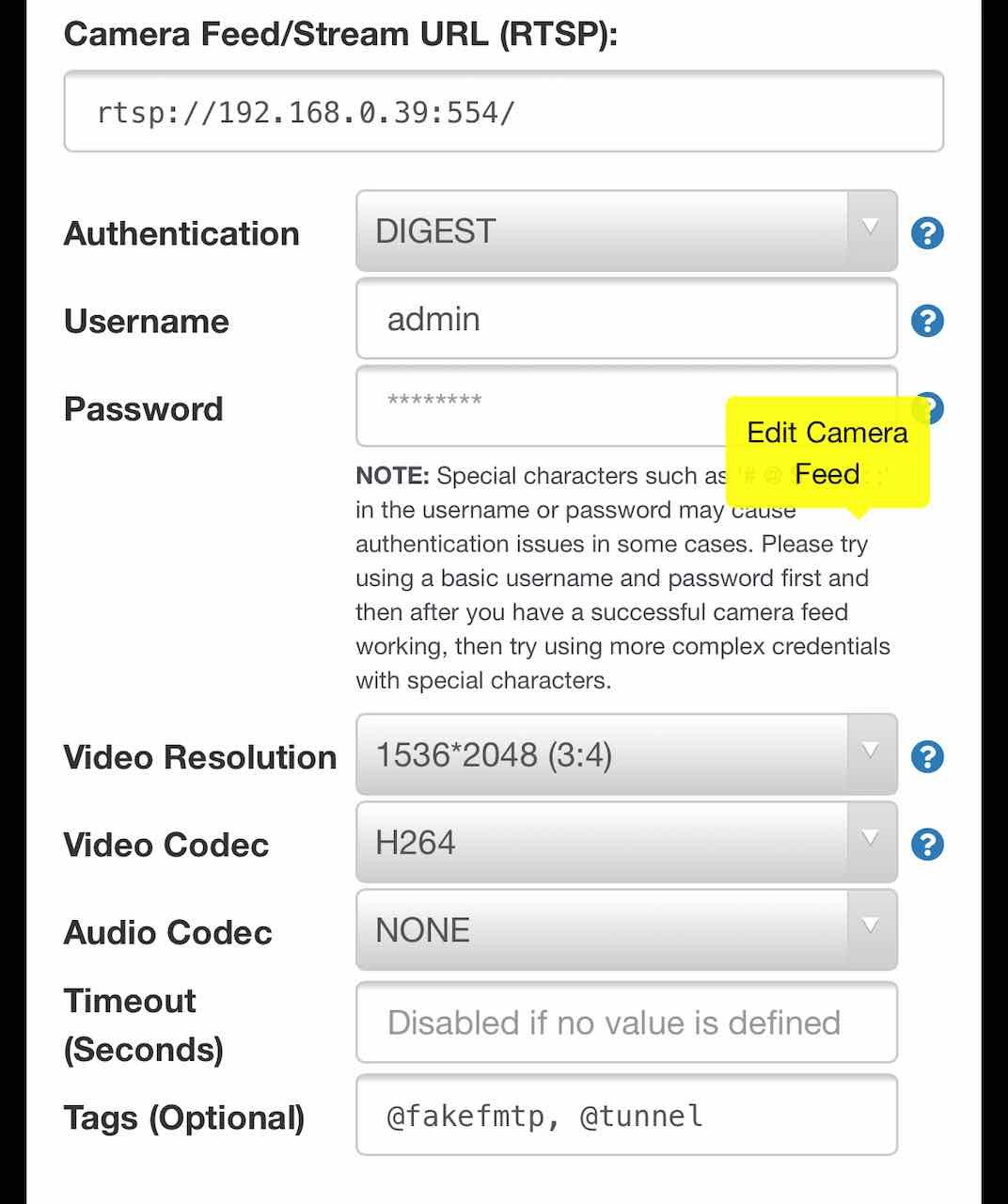
-
Great news Scott!!! I did not know that @ fakefmtp was an option for the proxy.
Works fine.
Tried the audio and it is not working at this time…Just purchased the DB1 EU version of the doorbell. Not as nice of specs as the DB2 but the firmware is totally open for use. IE: RTSP, ONVIF, JPG and it appears to have a web interface. So want to see how this one ones with Monocle. I had no issues with tested Hikvision 5MP camera boards.
-
@pete @ScottR-LA Finally the connection works with @fakefmtp tag, I see a black screen but I can hear the audio on my Amazon Echo Show 8 device. But it’s a step ahead, at least I know connection was not a problem.
UPDATE: On Echo Show 5 device (the smaller ones) both video and audio work fine. So it’s just a problem with Echo Show 8, the one with the bigger screen.
I have an EZVIZ DB1 with monocle gateway on a synology, via docker. With the EZVIZ skill video&audio are ok on all Alexa devices, Echo Show 5 and Echo Show 8. With Monocle only Echo Show 5 works fine, on the 8 I can only hear audio.
Question: resolution: 2048x1536 or 1536x2048? On Hikvision Config tool I see the former (2048*1536).
Thanks.
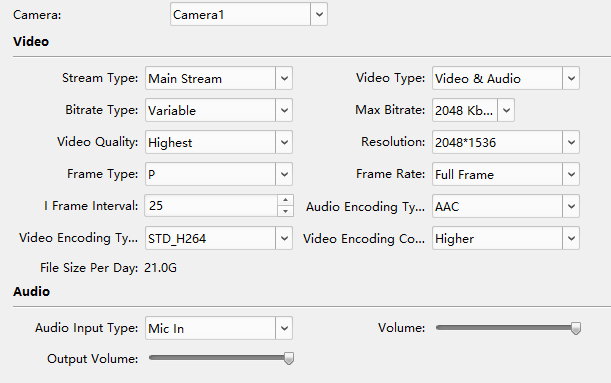
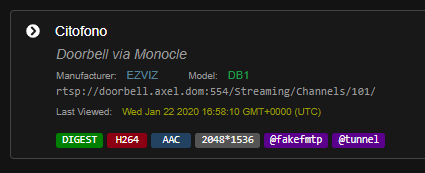
-
@alexdelprete , @pete , @ScottR-LA
No luck for me using the Hikvision DB1 model (Uniden branded).
I get this error in the Monocle Gateway log:2020-01-22T20:01:34.561Z [DEBUG] [10.1.2.232:59095 <SJ8XqmIbL>] [ENDPOINT RESPONSE] <-- [405 (Method Not Allowed)] <cseq=1> (session=undefined) 2020-01-22T20:01:34.561Z [TRACE] [10.1.2.232:59095 <SJ8XqmIbL>] [ENDPOINT RESPONSE] <-- [HEADERS] {I’m running firmware: v1.4.64 build 180515.
I can access the RTSP stream just fine using FFMPEG/FFPLAY and VLC. Something incompatible in the RTSP layer between this camera and the gateway.
-
@ScottR-LA Wow that did the trick. Just got home and tested it and works. :grin: I changed settings to add @fakefmtp and changed audio and resolution as noted above.
Any way of speeding up the connection? Takes good 10 seconds to show live feed.
Here is a video of it working
Thanks
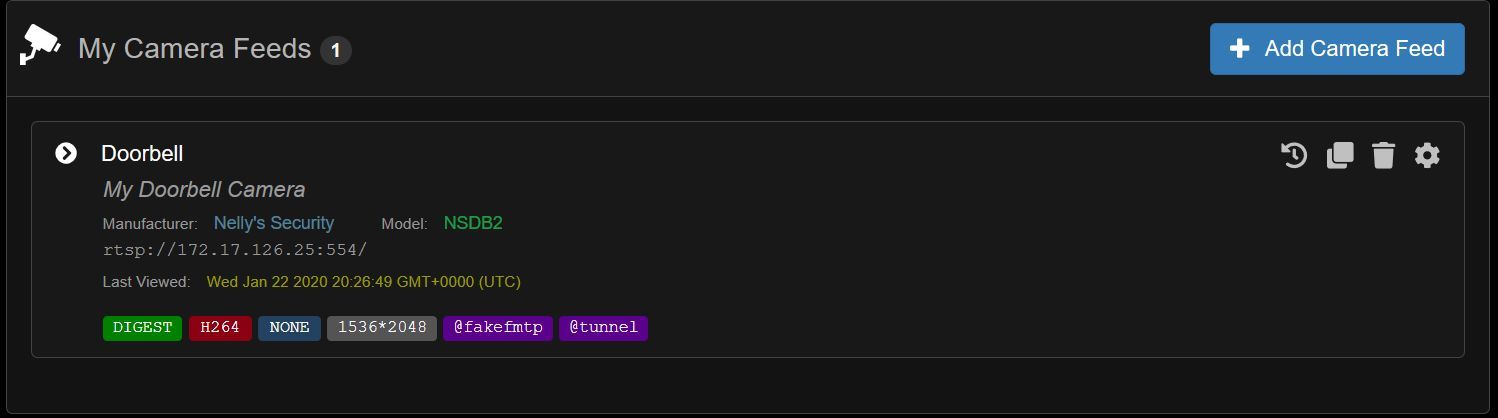
And gateway log if it is of any use.
****************************************************************** * __ __ ___ _ _ ___ ___ _ ___ * * | \/ |/ _ \| \| |/ _ \ / __| | | __| * * | |\/| | (_) | .` | (_) | (__| |__| _| * * |_| |_|\___/|_|\_|\___/ \___|____|___| * * * ****************************************************************** ------------------------------------------------- MONOCLE RUNTIME ENVIRONMENT ------------------------------------------------- VERSION = 0.0.4 OS/ARCH = win32\x64 PROCESS = monocle-gateway (PID=61204) TIMESTAMP = 2020-01-22T20:43:19.635Z ------------------------------------------------- MONOCLE GATEWAY SERVICE (Version: 0.0.4) ------------------------------------------------- [Monocle Starting] [Monocle Connecting] [Monocle Started] [RTSP Server Starting] [RTSP Server Listening] 0.0.0.0:8555 (RTSP) [RTSP Server Listening] 0.0.0.0:443 (RTSP-TLS) [RTSP Proxy Started] (PID=62096) [RTSP Server Listening] 0.0.0.0:8554 (PROXY) [RTSP Server Started] [Monocle Connected] [RTSP Server Registered] ------------------------------------------------- MONOCLE RTSP SERVICE - INITIALIZED ------------------------------------------------- FQDN = 0ff172e6-8e67-49e8-8432-a666fb929ddd.mproxy.io HOST = 172.17.126.11 PORT = 443 ------------------------------------------------- ------------------------------------------------- INITIALIZE RTSP STREAM: Doorbell ------------------------------------------------- - NAME : Doorbell - LABEL : PRIMARY - URL : rtsp://172.17.126.25:554/ - UUID : STREAM:314be7ee-cb79-440a-8b73-558d4d9e3c36 - SESS : 5ac6c1d6-e5e3-4993-9df0-094a9214618d - MODIF : Wed Jan 22 2020 15:30:54 GMT-0500 (Eastern Standard Time) - TAGS : @fakefmtp,@tunnel ------------------------------------------------- 2020-01-22T20:43:45.143Z [INFO] [172.17.126.58:46646 <HJK-NVLWI>] RTSP CLIENT SOCKET CONNECTED 2020-01-22T20:43:45.264Z [INFO] [172.17.126.58:46646 <HJK-NVLWI>] RTSP CLIENT ATTACHED TO STREAM: Doorbell (STREAM:314be7ee-cb79-440a-8b73-558d4d9e3c36) 2020-01-22T20:43:45.280Z [INFO] [172.17.126.58:46646 <HJK-NVLWI>] RTSP ENDPOINT SOCKET CONNECTED {172.17.126.25:554} 2020-01-22T20:43:45.284Z [DEBUG] [172.17.126.58:46646 <HJK-NVLWI>] [CLIENT REQUEST] --> [DESCRIBE] rtsp://0ff172e6-8e67-49e8-8432-a666fb929ddd.mproxy.io:443/STREAM:314be7ee-cb79-440a-8b73-558d4d9e3c36?session=5ac6c1d6-e5e3-4993-9df0-094a9214618d 2020-01-22T20:43:45.285Z [TRACE] [172.17.126.58:46646 <HJK-NVLWI>] [CLIENT REQUEST] --> [HEADERS] { "accept": "application/sdp", "user-agent": "Fire OS/6.0 stagefright/1.2 (Linux;Android 7.1.2)", "cseq": "1" } 2020-01-22T20:43:45.291Z [DEBUG] [172.17.126.58:46646 <HJK-NVLWI>] [ENDPOINT REQUEST] --> [DESCRIBE] rtsp://172.17.126.25:554/ 2020-01-22T20:43:45.297Z [TRACE] [172.17.126.58:46646 <HJK-NVLWI>] [ENDPOINT REQUEST] --> [HEADERS] { "accept": "application/sdp", "user-agent": "Fire OS/6.0 stagefright/1.2 (Linux;Android 7.1.2)", "cseq": "1" } 2020-01-22T20:43:45.446Z [DEBUG] [172.17.126.58:46646 <HJK-NVLWI>] [ENDPOINT RESPONSE] <-- [401 (Unauthorized)] <cseq=1> (session=undefined) 2020-01-22T20:43:45.450Z [TRACE] [172.17.126.58:46646 <HJK-NVLWI>] [ENDPOINT RESPONSE] <-- [HEADERS] { "cseq": "1", "www-authenticate": "Digest realm=\"f84dfc9a436b\", nonce=\"9a262528de6debf634b0858eec3f13bc\", stale=\"FALSE\", Basic realm=\"f84dfc9a436b\"", "date": "Sat, Jan 18 2020 01:43:28 GMT" } 2020-01-22T20:43:45.455Z [INFO] [172.17.126.58:46646 <HJK-NVLWI>] RTSP ENDPOINT REQUIRES AUTHENTICATION: Digest realm="f84dfc9a436b", nonce="9a262528de6debf634b0858eec3f13bc", stale="FALSE", Basic realm="f84dfc9a436b" 2020-01-22T20:43:45.458Z [INFO] [172.17.126.58:46646 <HJK-NVLWI>] RTSP ENDPOINT ATTEMPTING AUTHENTICATION: DIGEST 2020-01-22T20:43:45.463Z [DEBUG] [172.17.126.58:46646 <HJK-NVLWI>] [ENDPOINT REQUEST] --> [DESCRIBE] rtsp://172.17.126.25:554/ 2020-01-22T20:43:45.465Z [TRACE] [172.17.126.58:46646 <HJK-NVLWI>] [ENDPOINT REQUEST] --> [HEADERS] { "accept": "application/sdp", "user-agent": "Fire OS/6.0 stagefright/1.2 (Linux;Android 7.1.2)", "cseq": "1", "authorization": "Digest username=\"admin\", realm=\"f84dfc9a436b\", nonce=\"9a262528de6debf634b0858eec3f13bc\", uri=\"rtsp://172.17.126.25:554/\", response=\"4691f39f5927c8f5edacd750bc1b42c2\"" } 2020-01-22T20:43:45.843Z [DEBUG] [172.17.126.58:46646 <HJK-NVLWI>] [ENDPOINT RESPONSE] <-- [200 (OK)] <cseq=1> (session=undefined) 2020-01-22T20:43:45.844Z [TRACE] [172.17.126.58:46646 <HJK-NVLWI>] [ENDPOINT RESPONSE] <-- [HEADERS] { "cseq": "1", "content-type": "application/sdp", "content-base": "rtsp://172.17.126.25:554/", "content-length": "459" } 2020-01-22T20:43:45.849Z [TRACE] [172.17.126.58:46646 <HJK-NVLWI>] [ENDPOINT RESPONSE] <-- [BODY] v=0 o=- 1579311809203418 1579311809203418 IN IP4 172.17.126.25 s=Media Presentation e=NONE b=AS:5050 t=0 0 a=control:rtsp://172.17.126.25:554/ m=video 0 RTP/AVP 96 b=AS:5000 a=control:rtsp://172.17.126.25:554/trackID=1 a=rtpmap:96 H264/90000 a=fmtp:96 profile-level-id=420029; packetization-mode=1; sprop-parameter-sets= a=Media_header:MEDIAINFO=494D4B48010100000400010000000000000000000000000000000000000000000000000000000000; a=appversion:1.0 2020-01-22T20:43:45.853Z [INFO] [172.17.126.58:46646 <HJK-NVLWI>] RTSP ENDPOINT AUTHENTICATION SUCCESSFUL: DIGEST 2020-01-22T20:43:45.857Z [INFO] [172.17.126.58:46646 <HJK-NVLWI>] RTSP ENDPOINT SDP VIDEO FMTP MODIFIED 2020-01-22T20:43:45.866Z [DEBUG] [172.17.126.58:46646 <HJK-NVLWI>] [CLIENT RESPONSE] <-- [200 (OK)] <cseq=1> (session=undefined) 2020-01-22T20:43:45.873Z [TRACE] [172.17.126.58:46646 <HJK-NVLWI>] [CLIENT RESPONSE] <-- [HEADERS] { "cseq": "1", "content-type": "application/sdp", "content-base": "rtsp://172.17.126.25:554/", "content-length": "528" } 2020-01-22T20:43:45.877Z [TRACE] [172.17.126.58:46646 <HJK-NVLWI>] [CLIENT RESPONSE] <-- [BODY] v=0 o=- 1579311809203418 1579311809203418 IN IP4 172.17.126.25 s=Media Presentation b=AS:5050 t=0 0 a=control:rtsp://172.17.126.25:554/ m=video 0 RTP/AVP 96 b=AS:5000 a=rtpmap:96 H264/90000 a=fmtp:96 profile-level-id=420029; packetization-mode=1; sprop-parameter-sets=Z00AKZpnA8ARPy4C1AQEBQAAAwPoAADqYOhgACZJQAAJkkK7y40MAATJKAABMkhXeXCg,aO48gA== a=control:rtsp://172.17.126.25:554/trackID=1 a=Media_header:MEDIAINFO=494D4B48010100000400010000000000000000000000000000000000000000000000000000000000; a=appversion:1.0 2020-01-22T20:43:45.902Z [DEBUG] [172.17.126.58:46646 <HJK-NVLWI>] [CLIENT REQUEST] --> [SETUP] rtsp://172.17.126.25:554/trackID=1 2020-01-22T20:43:45.905Z [TRACE] [172.17.126.58:46646 <HJK-NVLWI>] [CLIENT REQUEST] --> [HEADERS] { "transport": "RTP/AVP/TCP;interleaved=0-1", "user-agent": "Fire OS/6.0 stagefright/1.2 (Linux;Android 7.1.2)", "cseq": "2" } 2020-01-22T20:43:45.917Z [DEBUG] [172.17.126.58:46646 <HJK-NVLWI>] [ENDPOINT REQUEST] --> [SETUP] rtsp://172.17.126.25:554/trackID=1 2020-01-22T20:43:45.919Z [TRACE] [172.17.126.58:46646 <HJK-NVLWI>] [ENDPOINT REQUEST] --> [HEADERS] { "transport": "RTP/AVP/TCP;interleaved=0-1", "user-agent": "Fire OS/6.0 stagefright/1.2 (Linux;Android 7.1.2)", "cseq": "2", "authorization": "Digest username=\"admin\", realm=\"f84dfc9a436b\", nonce=\"9a262528de6debf634b0858eec3f13bc\", uri=\"rtsp://172.17.126.25:554/\", response=\"4691f39f5927c8f5edacd750bc1b42c2\"" } 2020-01-22T20:43:46.277Z [DEBUG] [172.17.126.58:46646 <HJK-NVLWI>] [ENDPOINT RESPONSE] <-- [200 (OK)] <cseq=2> (session=1653669771;timeout=20) 2020-01-22T20:43:46.280Z [TRACE] [172.17.126.58:46646 <HJK-NVLWI>] [ENDPOINT RESPONSE] <-- [HEADERS] { "cseq": "2", "session": "1653669771;timeout=20", "transport": "RTP/AVP/TCP;interleaved=0-1;ssrc=43f91496;mode=\"play\"", "date": "Sat, Jan 18 2020 01:43:29 GMT" } 2020-01-22T20:43:46.287Z [DEBUG] [172.17.126.58:46646 <HJK-NVLWI>] [CLIENT RESPONSE] <-- [200 (OK)] <cseq=2> (session=1653669771;timeout=20) 2020-01-22T20:43:46.289Z [TRACE] [172.17.126.58:46646 <HJK-NVLWI>] [CLIENT RESPONSE] <-- [HEADERS] { "cseq": "2", "session": "1653669771;timeout=20", "transport": "RTP/AVP/TCP;interleaved=0-1;ssrc=43f91496;mode=\"play\"", "date": "Sat, Jan 18 2020 01:43:29 GMT" } 2020-01-22T20:43:46.334Z [DEBUG] [172.17.126.58:46646 <HJK-NVLWI>] [CLIENT REQUEST] --> [PLAY] rtsp://172.17.126.25:554/ 2020-01-22T20:43:46.336Z [TRACE] [172.17.126.58:46646 <HJK-NVLWI>] [CLIENT REQUEST] --> [HEADERS] { "session": "1653669771", "user-agent": "Fire OS/6.0 stagefright/1.2 (Linux;Android 7.1.2)", "cseq": "3" } 2020-01-22T20:43:46.345Z [DEBUG] [172.17.126.58:46646 <HJK-NVLWI>] [ENDPOINT REQUEST] --> [PLAY] rtsp://172.17.126.25:554/ 2020-01-22T20:43:46.349Z [TRACE] [172.17.126.58:46646 <HJK-NVLWI>] [ENDPOINT REQUEST] --> [HEADERS] { "session": "1653669771", "user-agent": "Fire OS/6.0 stagefright/1.2 (Linux;Android 7.1.2)", "cseq": "3", "authorization": "Digest username=\"admin\", realm=\"f84dfc9a436b\", nonce=\"9a262528de6debf634b0858eec3f13bc\", uri=\"rtsp://172.17.126.25:554/\", response=\"4691f39f5927c8f5edacd750bc1b42c2\"" } 2020-01-22T20:43:46.443Z [DEBUG] [172.17.126.58:46646 <HJK-NVLWI>] [ENDPOINT RESPONSE] <-- [200 (OK)] <cseq=3> (session=1653669771) 2020-01-22T20:43:46.447Z [TRACE] [172.17.126.58:46646 <HJK-NVLWI>] [ENDPOINT RESPONSE] <-- [HEADERS] { "cseq": "3", "session": "1653669771", "rtp-info": "url=rtsp://172.17.126.25:554/trackID=1;seq=21883;rtptime=2033712161", "date": "Sat, Jan 18 2020 01:43:29 GMT" } 2020-01-22T20:43:46.453Z [DEBUG] [172.17.126.58:46646 <HJK-NVLWI>] [CLIENT RESPONSE] <-- [200 (OK)] <cseq=3> (session=1653669771) 2020-01-22T20:43:46.455Z [TRACE] [172.17.126.58:46646 <HJK-NVLWI>] [CLIENT RESPONSE] <-- [HEADERS] { "cseq": "3", "session": "1653669771", "rtp-info": "url=rtsp://172.17.126.25:554/trackID=1;seq=21883;rtptime=2033712161", "date": "Sat, Jan 18 2020 01:43:29 GMT" } 2020-01-22T20:43:46.461Z [INFO] [172.17.126.58:46646 <HJK-NVLWI>] RTSP ENDPOINT PLAYING MEDIA STREAM: Doorbell (STREAM:314be7ee-cb79-440a-8b73-558d4d9e3c36) 2020-01-22T20:43:46.465Z [INFO] [172.17.126.58:46646 <HJK-NVLWI>] RTSP CLIENT PLAYING MEDIA STREAM: Doorbell (STREAM:314be7ee-cb79-440a-8b73-558d4d9e3c36) 2020-01-22T20:44:05.631Z [INFO] [172.17.126.58:46646 <HJK-NVLWI>] RTSP CLIENT SOCKET CLOSED 2020-01-22T20:44:05.635Z [INFO] [172.17.126.58:46646 <HJK-NVLWI>] RTSP CLIENT DETACHED FROM STREAM: Doorbell (STREAM:314be7ee-cb79-440a-8b73-558d4d9e3c36) 2020-01-22T20:44:05.641Z [INFO] [172.17.126.58:46646 <HJK-NVLWI>] RTSP ENDPOINT SOCKET CLOSED [172.17.126.58:46646 <HJK-NVLWI>] -
Glad it’s working. I was trying to get my doorbell cameras to work last weekend and stumbled across this command reading the forums. The response time you show in your video is also about the same for me. Somewhat slower than my other cameras on the Monocle gateway. Perhaps some improvements may be coming soon?
-
@ScottR-LA Hey Scott did you say you have this working with FireTV stick as well?
-
If using the tags @fakefmtp @tunnel can somebody confirm this now works with the original DB1 and not just the DB2
Thanks
-
@nofuse1 @redcaesar I have an EZVIZ DB1 with latest EZVIZ fw (5.2.4 build 191211) and Monocle gw installed on my Synology NAS and Monocle skill on Alexa. With the @fakefmtp @tunnel tags it works with Echo Show 5 and Firestick 4k, audio works too. On my Echo Show 8 I see a black screen but I can hear audio.
The real problem is that the connection takes 10 seconds to show the video on the display. Using ezviz skill, it takes 4-5 seconds and it works perfectly on Echo Show 5, Echo Show 8 and Firestick 4k. So I decided to stick to the ezviz skill for now.
I still can’t find a way to let the Echo devices ring and show the video when someone rings the doorbell. I guess it’s a limitation of the skill.
Check my post above for details of the config.
-
@alexdelprete said in Hikvision DB1 (WiFi Video Doorbell):
@nofuse1 @redcaesar I have an EZVIZ DB1 with latest EZVIZ fw (5.2.4 build 191211) and Monocle gw installed on my Synology NAS and Monocle skill on Alexa. With the @fakefmtp @tunnel tags it works with Echo Show 5 and Firestick 4k, audio works too. On my Echo Show 8 I see a black screen but I can hear audio.
The real problem is that the connection takes 10 seconds to show the video on the display. Using ezviz skill, it takes 4-5 seconds and it works perfectly on Echo Show 5, Echo Show 8 and Firestick 4k. So I decided to stick to the ezviz skill for now.
I still can’t find a way to let the Echo devices ring and show the video when someone rings the doorbell. I guess it’s a limitation of the skill.
Check my post above for details of the config.
My doorbell is the first gen DS-KB6003 which I thought was the DB1, obviously not as I can’t get it to work
-
My Uniden DB1 looks identical to the DS-KB6003 and in fact it would only take the 6003 firmware updates, so I think even though “DB1” is printed on its product label, its technically a “DS-KB6003”. FWIW, I have NOT been able to get this camera working with the suggested tags.
Thanks, Robert
-
@nofuse1 @monocle these are the models by different brands of the HIKVISION (DS-HD1):
RCA (HSDB2A), EZVIZ (DB1), LAVIEW (LV-PDB1630-U), NELLY’S (NSC-DB2), LTS (LTH-7132-WIFI)(source: https://ipcamtalk.com/threads/new-rca-hsdb2a-3mp-doorbell-ip-camera.31601/post-412577)
-
@nofuse1 said in Hikvision DB1 (WiFi Video Doorbell):
DS-KB6003
Only thing here not working is the audio. will tinker today with it.
I just purchased a DS-KB6003 as a second camera here. I will give that one a try today. I have it configured inside of the home with a 24VAC transformer. I did have some issues pairing it up with my Ruckus WAP so went to using an older Asus WAP.
BTW which firmware is recommended for use with the DS-KB6003. Here have updated it via the EU portal except that the newest (from 2018) will not work on the camera using the Batch Configuration program.
-
I have a re-branded DB1. I only get a black screen on my show 8. The it eventually tells me the camera isn’t responding
I am unable to post code, so here is a link to it
-
@avaledon Hello! I recently installed a Hikvision DB-HS1. And added it to my Synology NAS Surveillance Station. I have only used Docker once, to install my Unfi Controller. Do you have a link where I can install Monocle Gateway to my Synology and run my DS-HD1 from my Echo Show 8?
I verified the streams, but just can’t get Alexa to pull up the feed. I tried several suggestions here, except for installing the gateway.
Thank you.
Mario