Hikvision DB1 (WiFi Video Doorbell)
-
I have a re-branded DB1. I only get a black screen on my show 8. The it eventually tells me the camera isn’t responding
I am unable to post code, so here is a link to it
-
@avaledon Hello! I recently installed a Hikvision DB-HS1. And added it to my Synology NAS Surveillance Station. I have only used Docker once, to install my Unfi Controller. Do you have a link where I can install Monocle Gateway to my Synology and run my DS-HD1 from my Echo Show 8?
I verified the streams, but just can’t get Alexa to pull up the feed. I tried several suggestions here, except for installing the gateway.
Thank you.
Mario
-
I found the Monocle Gateway install instructions, I got this setup and running. All is well with the tags and installation with the DB-HD1, just has the reported 10 second delay but have it working with my Echo Show 8s.
Mario
-
Just trying to get my Hikvision DB1 to talk to Monocle (thanks for great software! btw). The camera works in Blue Iris and the URL I’ve specified works in VLC. I’ve verified Video/Audio Streams in VLC, but can’t get Alexa to show Video (Echo 10 prior generation). It use to say Can’t show video but now says nothing but doesn’t play video or audio. I did install Gateway and the log is below.
Log:
------------------------------------------------- MONOCLE RTSP SERVICE - INITIALIZED ------------------------------------------------- FQDN = 31e84456-d8e4-4d6a-8e12-a73a2925b786.mproxy.io HOST = 10.8.3.4 PORT = 443 ------------------------------------------------- [Monocle Disconnected] [Monocle Reconnecting] ... in 8 seconds (attempt #1) [Monocle Connecting] [Monocle Connected] [RTSP Server Registered] ------------------------------------------------- MONOCLE RTSP SERVICE - INITIALIZED ------------------------------------------------- FQDN = 31e84456-d8e4-4d6a-8e12-a73a2925b786.mproxy.io HOST = 10.8.3.4 PORT = 443 ------------------------------------------------- [Monocle Disconnected] [Monocle Reconnecting] ... in 6 seconds (attempt #1) [Monocle Connecting] [Monocle Connected] [RTSP Server Registered] ------------------------------------------------- MONOCLE RTSP SERVICE - INITIALIZED ------------------------------------------------- FQDN = 31e84456-d8e4-4d6a-8e12-a73a2925b786.mproxy.io HOST = 10.8.3.4 PORT = 443 ------------------------------------------------- [Monocle Disconnected] [Monocle Reconnecting] ... in 8 seconds (attempt #1) [Monocle Connecting] [Monocle Connected] [RTSP Server Registered] ------------------------------------------------- MONOCLE RTSP SERVICE - INITIALIZED ------------------------------------------------- FQDN = 31e84456-d8e4-4d6a-8e12-a73a2925b786.mproxy.io HOST = 10.8.3.4 PORT = 443 ------------------------------------------------- ------------------------------------------------- INITIALIZE RTSP STREAM: Front Doorbell ------------------------------------------------- - NAME : Front Doorbell - LABEL : PRIMARY - URL : rtsp://192.168.1.217:554/ - UUID : STREAM:e30abd01-411c-413d-aaf9-4e101f4ac1ba - SESS : 6f3cb63b-e5df-4ada-9e56-69055a3f2a46 - MODIF : Mon Mar 22 2021 05:36:03 GMT-0400 (Eastern Daylight Time) - TAGS : @fakefmtp,@tunnel ------------------------------------------------- [Monocle Disconnected] [Monocle Reconnecting] ... in 6 seconds (attempt #1) [Monocle Connecting] [Monocle Connected] [RTSP Server Registered] ------------------------------------------------- MONOCLE RTSP SERVICE - INITIALIZED ------------------------------------------------- FQDN = 31e84456-d8e4-4d6a-8e12-a73a2925b786.mproxy.io HOST = 10.8.3.4 PORT = 443 ------------------------------------------------- [Monocle Disconnected] [Monocle Reconnecting] ... in 7 seconds (attempt #1) [Monocle Connecting] [Monocle Connected] [RTSP Server Registered] ------------------------------------------------- MONOCLE RTSP SERVICE - INITIALIZED ------------------------------------------------- FQDN = 31e84456-d8e4-4d6a-8e12-a73a2925b786.mproxy.io HOST = 10.8.3.4 PORT = 443 ------------------------------------------------- [Monocle Disconnected] [Monocle Reconnecting] ... in 6 seconds (attempt #1) [Monocle Connecting] [Monocle Connected] [RTSP Server Registered] ------------------------------------------------- MONOCLE RTSP SERVICE - INITIALIZED ------------------------------------------------- FQDN = 31e84456-d8e4-4d6a-8e12-a73a2925b786.mproxy.io HOST = 10.8.3.4 PORT = 443 -------------------------------------------------Configuration of Camera:
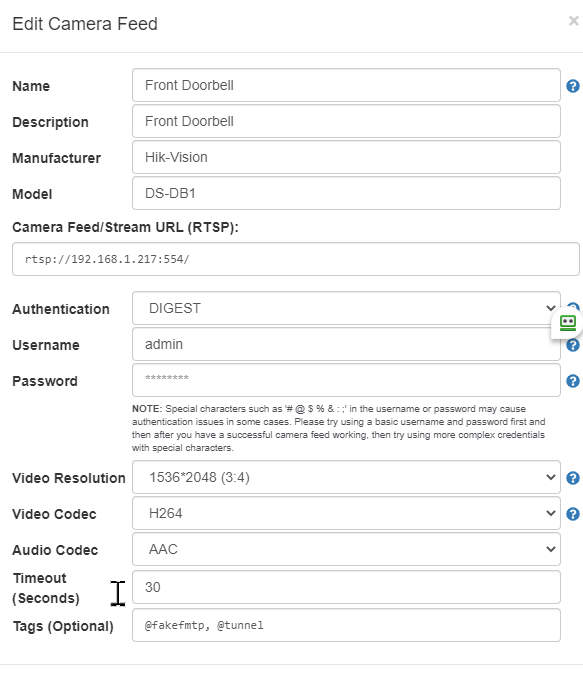
Thanks in Advance,
Alan -
Hi,
I have exact same problem with my Hikvison DS-KB6003-WIP video doorbell. I have checked the live stream working from VLC and all the audio/video codecs as well but not seem to be able to get it working. I tried all the tags suggested in the post but I keep getting “[ENDPOINT RESPONSE] <-- [405 (Method Not Allowed)] <cseq=1> (session=undefined)”. Not sure what method it is complaining about.
My Video doorbell is on Firmware version V1.4.62 build 180515
Any help is appreciated.
Error log I get -
INITIALIZE RTSP STREAM: Front Door
- NAME : Front Door
- LABEL : PRIMARY
- URL : rtsp://192.168.0.130:554/Streaming/Channels/101/
- UUID : STREAM:077c19cf-b15c-46a4-aecc-e3f06d6c51af
- SESS : bff319f4-bb06-47b1-aacb-63bfa5bfbeed
- MODIF : Wed May 26 2021 19:17:15 GMT+0100 (BST)
- TAGS : @fakefmtp,@noaudio,@proxy,@tunnel
2021-05-26T18:17:38.557Z [INFO] [192.168.0.156:52292 <HyiagG2t_>] RTSP CLIENT SOCKET CONNECTED
2021-05-26T18:17:38.685Z [INFO] [192.168.0.156:52292 <HyiagG2t_>] RTSP CLIENT ATTACHED TO STREAM: Front Door (STREAM:077c19cf-b15c-46a4-aecc-e3f06d6c51af)
2021-05-26T18:17:38.693Z [INFO] [192.168.0.156:52292 <HyiagG2t_>] RTSP ENDPOINT SOCKET CONNECTED {192.168.0.130:554}
2021-05-26T18:17:38.693Z [DEBUG] [192.168.0.156:52292 <HyiagG2t_>] [CLIENT REQUEST] --> [DESCRIBE] rtsp://b78f4a2a-47ae-4746-aa70-a205d6cbe756.mproxy.io:443/STREAM:077c19cf-b15c-46a4-aecc-e3f06d6c51af?session=bff319f4-bb06-47b1-aacb-63bfa5bfbeed
2021-05-26T18:17:38.693Z [TRACE] [192.168.0.156:52292 <HyiagG2t_>] [CLIENT REQUEST] --> [HEADERS] {
“accept”: “application/sdp”,
“user-agent”: “Fire OS/6.0 stagefright/1.2 (Linux;Android 7.1.2)”,
“cseq”: “1”
}
2021-05-26T18:17:38.693Z [DEBUG] [192.168.0.156:52292 <HyiagG2t_>] [ENDPOINT REQUEST] --> [DESCRIBE] rtsp://192.168.0.130:554/Streaming/Channels/101/
2021-05-26T18:17:38.694Z [TRACE] [192.168.0.156:52292 <HyiagG2t_>] [ENDPOINT REQUEST] --> [HEADERS] {
“accept”: “application/sdp”,
“user-agent”: “Fire OS/6.0 stagefright/1.2 (Linux;Android 7.1.2)”,
“cseq”: “1”
}
2021-05-26T18:17:38.711Z [DEBUG] [192.168.0.156:52292 <HyiagG2t_>] [ENDPOINT RESPONSE] <-- [401 (Unauthorized)] <cseq=1> (session=undefined)
2021-05-26T18:17:38.711Z [TRACE] [192.168.0.156:52292 <HyiagG2t_>] [ENDPOINT RESPONSE] <-- [HEADERS] {
“cseq”: “1”,
“www-authenticate”: “Digest realm=“TIGERYIN”, nonce=“df3e7292ca23511b3fcb93929b43d106”, random=“LyJ7A3jC1pIMIPKkD0V+lxTopLVefeEIZVZJLDX1oCuOEiFAgYqERMFs0hD2VkiJ”, stale=“FALSE”, Basic realm=”/“”
}
2021-05-26T18:17:38.711Z [INFO] [192.168.0.156:52292 <HyiagG2t_>] RTSP ENDPOINT REQUIRES AUTHENTICATION: Digest realm=“TIGERYIN”, nonce=“df3e7292ca23511b3fcb93929b43d106”, random=“LyJ7A3jC1pIMIPKkD0V+lxTopLVefeEIZVZJLDX1oCuOEiFAgYqERMFs0hD2VkiJ”, stale=“FALSE”, Basic realm=“/”
2021-05-26T18:17:38.712Z [INFO] [192.168.0.156:52292 <HyiagG2t_>] RTSP ENDPOINT ATTEMPTING AUTHENTICATION: DIGEST
2021-05-26T18:17:38.712Z [DEBUG] [192.168.0.156:52292 <HyiagG2t_>] [ENDPOINT REQUEST] --> [DESCRIBE] rtsp://192.168.0.130:554/Streaming/Channels/101/
2021-05-26T18:17:38.712Z [TRACE] [192.168.0.156:52292 <HyiagG2t_>] [ENDPOINT REQUEST] --> [HEADERS] {
“accept”: “application/sdp”,
“user-agent”: “Fire OS/6.0 stagefright/1.2 (Linux;Android 7.1.2)”,
“cseq”: “1”,
“authorization”: “Digest username=“admin”, realm=”/", nonce=“df3e7292ca23511b3fcb93929b43d106”, uri=“rtsp://192.168.0.130:554/Streaming/Channels/101/”, response=“1e883384cb431f9262c806aaea742bf9"”
}
2021-05-26T18:17:38.762Z [DEBUG] [192.168.0.156:52292 <HyiagG2t_>] [ENDPOINT RESPONSE] <-- [405 (Method Not Allowed)] <cseq=1> (session=undefined)
2021-05-26T18:17:38.762Z [TRACE] [192.168.0.156:52292 <HyiagG2t_>] [ENDPOINT RESPONSE] <-- [HEADERS] {
“cseq”: “1”
}
2021-05-26T18:17:38.762Z [WARN] [192.168.0.156:52292 <HyiagG2t_>] RTSP ENDPOINT RESPONSE ERROR: [DESCRIBE] = 405 (Method Not Allowed)
2021-05-26T18:17:38.762Z [DEBUG] [192.168.0.156:52292 <HyiagG2t_>] [CLIENT RESPONSE] <-- [405 (Method Not Allowed)] <cseq=1> (session=undefined)
2021-05-26T18:17:38.762Z [TRACE] [192.168.0.156:52292 <HyiagG2t_>] [CLIENT RESPONSE] <-- [HEADERS] {
“cseq”: “1”
}
2021-05-26T18:17:38.777Z [INFO] [192.168.0.156:52292 <HyiagG2t_>] RTSP CLIENT SOCKET CLOSED
2021-05-26T18:17:38.778Z [INFO] [192.168.0.156:52292 <HyiagG2t_>] RTSP CLIENT DETACHED FROM STREAM: Front Door (STREAM:077c19cf-b15c-46a4-aecc-e3f06d6c51af)
2021-05-26T18:17:38.778Z [INFO] [192.168.0.156:52292 <HyiagG2t_>] RTSP ENDPOINT SOCKET CLOSED [192.168.0.156:52292 <HyiagG2t_>]Thanks
Max -
Have a look too at the IPCamTalk thread relating to the Hikvision DB1. I am PeteC there too.
It’s been a while now since I have posted here. Last couple of days moved the Monocle application to another computer. The result was that none of my streams worked with same said error you are having. I forgot to edit the PFSense DNS configuration and all is well now. Have a read here about DNS Rebinding. I had to reconfigure my set up for the different computer.
Currently have configured the Amazon Video Doorbell to automagically pop up when either the DB rings or there is PIR motion.
-
The specific edit for PFSense is:
Services ==> DNS resolver ==> General settings ==> custom options:
server:
private-domain: “xxx.mproxy.io”you get the alpha numeric number for XXX from the start up logs of the Monocle service.
-
I cannot edit my posts so adding this…to validate your proxy just ping it.
“ping xxx.mproxy.io”
To show the front doorbell camera on the Alexa Show in an automation utilize the HA Alexa Media Player plugin. Do an if (doorbell button or PIR) then “show front door” in an automation event with script.
-
Hi peteC, Thanks for your reply.
I had the DNS rebinding issue earlier which I resolved by using Google DNS server on my router. I have TP Link Archer C9, cant find any option to add DNS forwarder setting, but after changing the DNS to Google its fine now. I can ping it with no issues. I started to get “[405 (Method Not Allowed)]” now. Any Ideas?
ping b78f4a2a-47ae-4746-aa70-a205d6cbe756.mproxy.io
PING b78f4a2a-47ae-4746-aa70-a205d6cbe756.mproxy.io (192.168.0.126): 56 data bytes
64 bytes from 192.168.0.126: icmp_seq=0 ttl=64 time=0.075 ms
64 bytes from 192.168.0.126: icmp_seq=1 ttl=64 time=0.066 msThanks
Max -
***@maximusuk said in Hikvision DB1 (WiFi Video Doorbell):
TAGS : @fakefmtp,@noaudio,@proxy,@tunnel***
Good news that you have fixed the DNS resolver issue. My configuration here is using tags: @fakefmtp, @tunnel
Another issue I have had is that I have been running out of user streams…if that makes sense. I thought it was related to using ONVIF. I am using onvif jpg, rtsp, onvif. The test is using VLC. Sometimes I get an error stating no more streams allowed. This also was seen sometimes with the Alexa. I have had to remove the Zoneminder and Blue Iris streams to solved the issues.