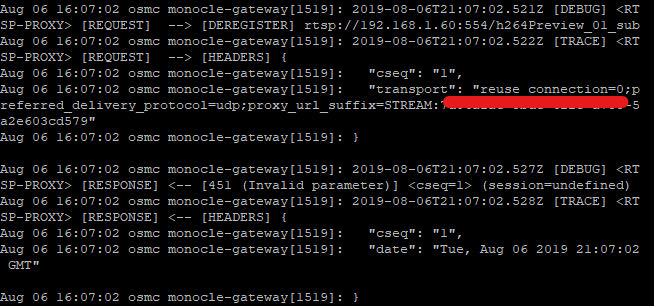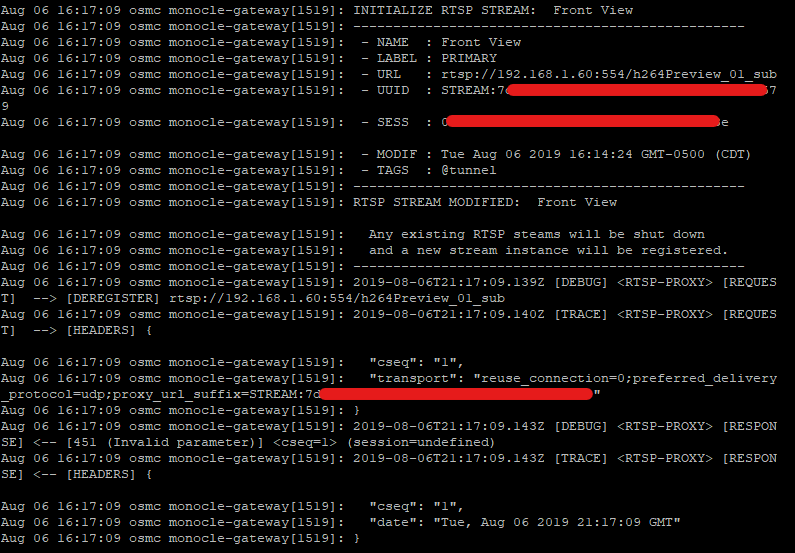Can't view Reolink RLC-410 on Show 5
-
I have the bridge configured on my Rpi 3 and it seems to be working fine. I see that it initialized and shows the correct IP address. I also have the app configured and I have tried many different settings but I just can’t get my Show 5 to display my feed.
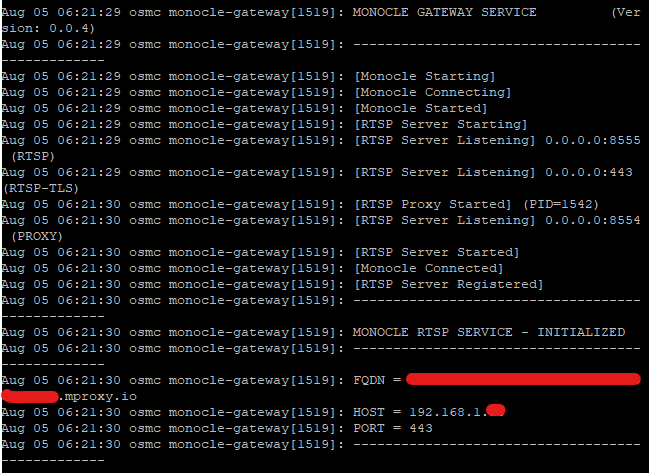
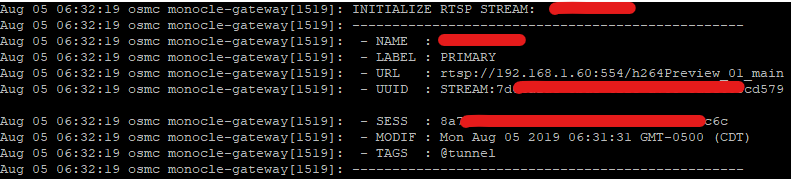
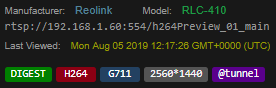
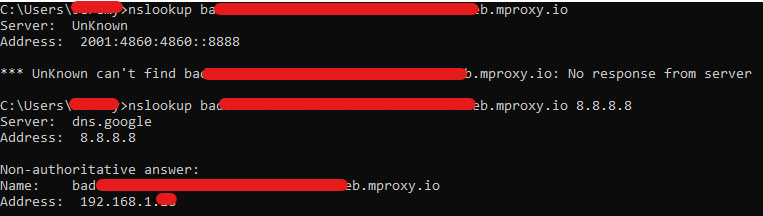
What could be the issue?
-
Try the sub stream RTSP URL instead of the main stream. Echo Show 5 is limited to 1080P and lower resolutions. If this works, you can then try lowering the main stream resolution on the camera itself and switch Monocle back to the main stream.
Thanks, Robert
-
@Monocle said in Can't view Reolink RLC-410 on Show 5:
Try the sub stream RTSP URL instead of the main stream. Echo Show 5 is limited to 1080P and lower resolutions. If this works, you can then try lowering the main stream resolution on the camera itself and switch Monocle back to the main stream.
Thanks, Robert
I tried that earlier. Just tried it again with no luck. Any other suggestions I can try?
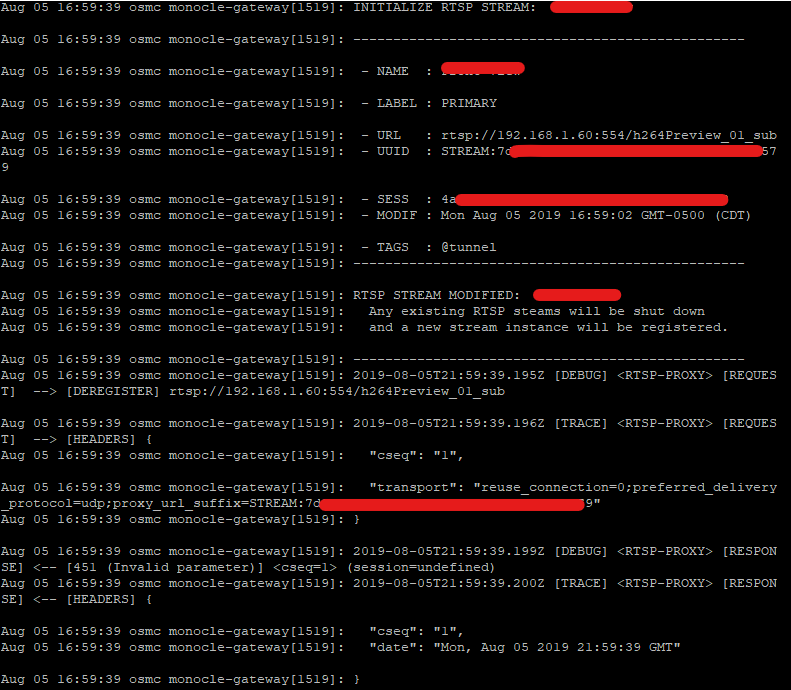
-
On you camera configuration in Monocle Gateway, is “Reolink” listed as the manufacturer?
We look for “Reolink” listed cameras and apply special fixes to make them work with Alexa.
Thanks, Robert
-
Yes I have Reolink as the Manufacture in the Gateway
-
I have a model 411 here … I’ll test it on the Echo Show 5 shortly to verify its still working here.
Thanks, Robert
-
It seems to be working for me here. Just using pretty basic settings on the substream:
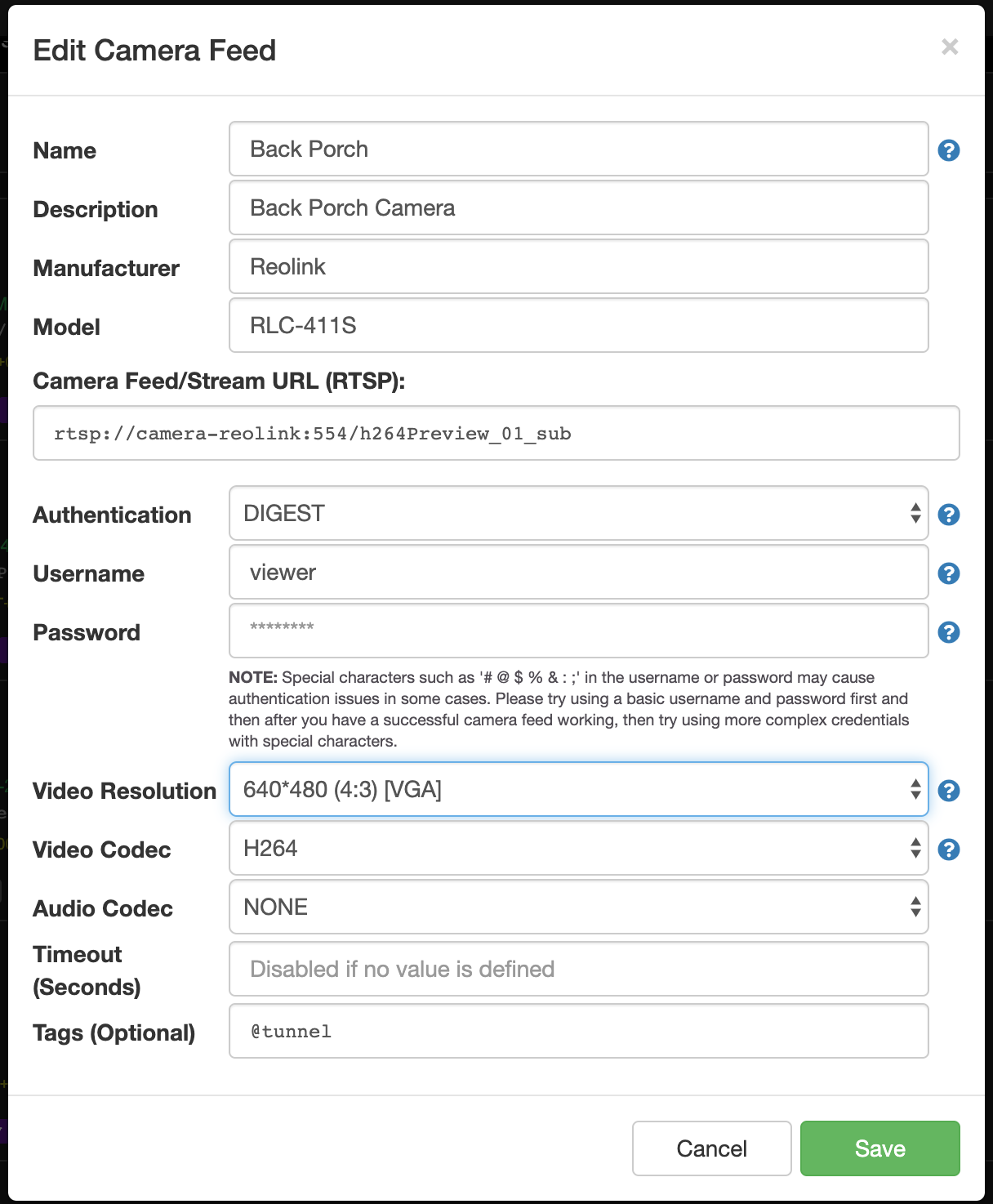
Please keep in mind that these Reolinks don’t like back-to-back subsequent streaming requests. If you give about 5 minutes in between requests to show you the stream they seem to handle that fine. Try rebooting your Reolink and try a single request and see what happens. Please copy the log here if it fails.
Thanks, Robert
-
-
I’ll need a more complete look at the log … feel free to PM me with it using the “Chat” feature in this forum.
Thanks, Robert