Having trouble with the gateway
-
@Monocle
Hi Robert
As we discussed yesterday, I started the gateway on my Windows PC.
But now is clear it took one of the available NICs. And yes there is a VM existing on it.
Ok I now tried the correct address of the PC, but it still does not work!****************************************************************** * __ __ ___ _ _ ___ ___ _ ___ * * | \/ |/ _ \| \| |/ _ \ / __| | | __| * * | |\/| | (_) | .` | (_) | (__| |__| _| * * |_| |_|\___/|_|\_|\___/ \___|____|___| * * * ****************************************************************** ------------------------------------------------- MONOCLE RUNTIME ENVIRONMENT ------------------------------------------------- VERSION = 0.0.4 OS/ARCH = win32\x64 PROCESS = monocle-gateway (PID=25724) TIMESTAMP = 2019-08-22T16:22:37.722Z ------------------------------------------------- MONOCLE GATEWAY SERVICE (Version: 0.0.4) ------------------------------------------------- [Monocle Starting] [Monocle Connecting] [Monocle Started] [RTSP Server Starting] [RTSP Server Listening] 0.0.0.0:8555 (RTSP) [RTSP Server Listening] 0.0.0.0:443 (RTSP-TLS) [RTSP Proxy Started] (PID=18580) [RTSP Server Listening] 0.0.0.0:8554 (PROXY) [RTSP Server Started] [Monocle Connected] [RTSP Server Registered] ------------------------------------------------- MONOCLE RTSP SERVICE - INITIALIZED ------------------------------------------------- FQDN = a40c1fdd-8c29-4cbf-8f62-0fd5757e4132.mproxy.io HOST = 192.168.178.117 PORT = 443 ------------------------------------------------- ------------------------------------------------- INITIALIZE RTSP STREAM: Eingang ------------------------------------------------- - NAME : Eingang - LABEL : PRIMARY - URL : rtsp://192.168.178.251:554/ - UUID : STREAM:13fec628-e8b8-4096-a413-eff6d0a6be55 - SESS : 5782f6a6-26a2-46cb-9cca-78f480f2ced4 - MODIF : Wed Aug 21 2019 08:34:41 GMT+0200 (Mitteleuropäische Sommerzeit) - TAGS : @tunnel ------------------------------------------------- ------------------------------------------------- INITIALIZE RTSP STREAM: Eingang ------------------------------------------------- - NAME : Eingang - LABEL : PRIMARY - URL : rtsp://192.168.178.251:554/ - UUID : STREAM:13fec628-e8b8-4096-a413-eff6d0a6be55 - SESS : 15245cc7-c657-4ac1-a14d-f7295f0c217e - MODIF : Wed Aug 21 2019 08:34:41 GMT+0200 (Mitteleuropäische Sommerzeit) - TAGS : @tunnel ------------------------------------------------- ------------------------------------------------- INITIALIZE RTSP STREAM: Eingang ------------------------------------------------- - NAME : Eingang - LABEL : PRIMARY - URL : rtsp://192.168.178.251:554/ - UUID : STREAM:13fec628-e8b8-4096-a413-eff6d0a6be55 - SESS : 96f3db79-e49d-4aac-8a48-eb3ca45b71a5 - MODIF : Wed Aug 21 2019 08:34:41 GMT+0200 (Mitteleuropäische Sommerzeit) - TAGS : @tunnel -------------------------------------------------I will try later when I am back, with other settings than @tunnel!
Regards ChristophEdit:
I just tried all settings and some combinations, none of them works! -
OK, still a network issue – we should see incoming TCP requests in the log for the RTSP stream from the Alexa device. So …
1.) . Go ahead and create yourself a new Monocle token file. When changing IP’s it takes some time to get the DNS updated and propagated – it will update, but often times the Alexa devices seems to hang on (cache) the old DNS record for some time. It may also help to reboot the Alexa device.
2.) . You might try disabling the Windows firewall temporarily just to make sure its not a factor.
3.) . If these simple things don’t work, then we may need to look deeper into the DNS resolution on your network … What type of router do you have? A few block something called DNS REBINDING by default which is a problem for the Monocle Gateway.
Thanks, Robert
-
@Monocle
I will do when I am back home -
I just checked your DNS record and its is updated so you may not need to generate a new token. I would still reboot Alexa for good measure.
You can also try this “
nslookup” command on your network. It should resolve to your new/correct IP address.$ nslookup a40c1fdd-8c29-4cbf-8f62-0fd5757e4132.mproxy.io Server: 10.1.1.1 Address: 10.1.1.1#53 Non-authoritative answer: Name: a40c1fdd-8c29-4cbf-8f62-0fd5757e4132.mproxy.io Address: 192.168.178.117Thanks, Robert
-
@Monocle
Sorry Robert, but I go to bed now. Thank you, and tomorrow more!
Regards Christoph -
@Monocle
Hi Robert, I am a step nearer, but I think I do not like it!
What did I do:- deactivate “no DNS rebind” in my router
- afterwards dnslookup worked for the given address
- trying to show camera with “show5” and it worked immediately
- setting is only @tunnel
- stopping gateway on windows PC and starting on Synology
- same issue with wrong IP-address, corrected but no success
So far a small success, but I am not sure if I want to leave it in the router like it is now!
The problem with the gateway on the Synology is a networking issue, which I will probably solve!?
Regards Christoph -
I understand not wanting to completely disable DNS REBINDING on the router. I would not do that either!
Does your router allow you to create exceptions for DNS rebinds? For example, on my router I can create a rule to only allow the single hostname associated with my Monocle Gateway to pass and no other DNS hostnames. Exposing a single hostname like this is not really insecure as long as you know what its being used for and its not a nefarious spoofed DNS host name.
Another option would be if your router allows you to override a DNS hostname. In this case you could just enter your Monocle Gateway FQDN (DNS hostname) and assign it internally to the instance of Monocle Gateway.
Basically, in the end, Alexa will only talk to a DNS resolvable hostname who has a valid SSL certificated and is listening on port 443.
Getting it to work on the Synology is possible, but will be some additional effort to get the right networking logic in place. Basically Monocle Gateway has to listed on port 443 and Synology uses port 443 internally so we can’t share it. This will require some additional Docker networking magic to get working but it is possible. I run my Monocle Gateway from a Synology NAS at my home.
Thanks, Robert
-
@Monocle
Hi Robert, thank you for your answer. I am running a DD-WRT so I should be able to do, but I do not know how.
I tried to google how to whitelist in DD-WRT, but I do not have a domain in my private network, and so I am stuck!
The other thing with the Synology seems to be more complicate than I thought. Would you please give me a hand to find the way?
Thanks in advance
Christoph -
@pc1246 said in Having trouble with the gateway:
DD-WRT
Try doing a google search for “
dd-wrt rebind-domain-ok”
https://www.google.com/search?q=dd-wrt+rebind-domain-ok&oq=dd-wrt+rebind-domain-okI see a number of forum posts that discuss this option and configuring the router to allow single hostnames.
Let see if we can get past this issue and have it working before moving on to the Synology.Thanks, Robert
-
@Monocle
Hi Robert
Sorry, for being so stupid. I thought I have to use the IP of the gateway in rebind settings.
Suddenly I got a flash in my mind and I used the …mproxy.io and now it works.
So we can now proceed to Synology with docker!
Thank you for your patience
Regards Christoph -
@pc1246
Hi Robert, I feel you are doing this completely alone!?
Anyhow I would like to ask you if it would be possible to show me your way trough the Synology problem.
Thanks in advance
Christoph -
Sorry for the delay – I was out for a few weeks. Yes, currently alone on this project - but not always.
Let me re-create my Synology docker install and document/record the steps. I know I had to use SSH and access the system shell to pull it off. The UI tools alone would not get the job done.
Thanks, Robert
-
It’s not yet complete, but here is the article for installing Monocle Gateway as a Docker Container on a Synology NAS.
https://monoclecam.com/monocle-gateway/install/synology
I expect it to be completed tomorrow.
Thanks, Robert
-
How To Install Monocle Gateway on a Synology NAS as a Docker Container
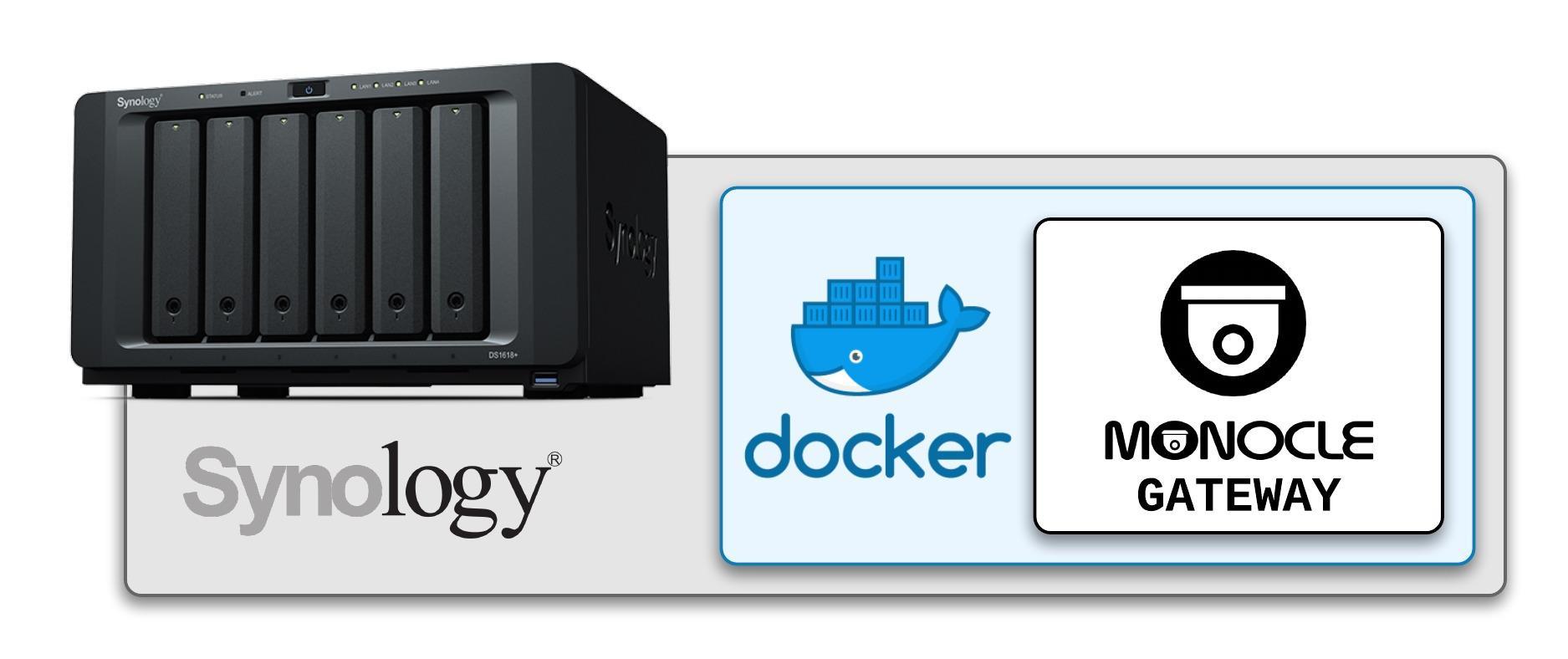
Article:
https://monoclecam.com/monocle-gateway/install/synology -
@Monocle
I tried today, but without success!
I am a little bit worried, because there are some remaining files from my prior installation.
May they affect the new installation?
Next weekend I will try again!
Thanks Christoph -
I would delete (or archive) any old files and start fresh. The most critical part is getting the network settings correct for your network.
Thanks, Robert