Hikvision DS-2CD2532F-IWS on Echo Show 5
-
Hi,
I’m desperately trying to connect my Hikvision cam with Echo Show 2 using the Monocle skill.
The camera settings are as follows: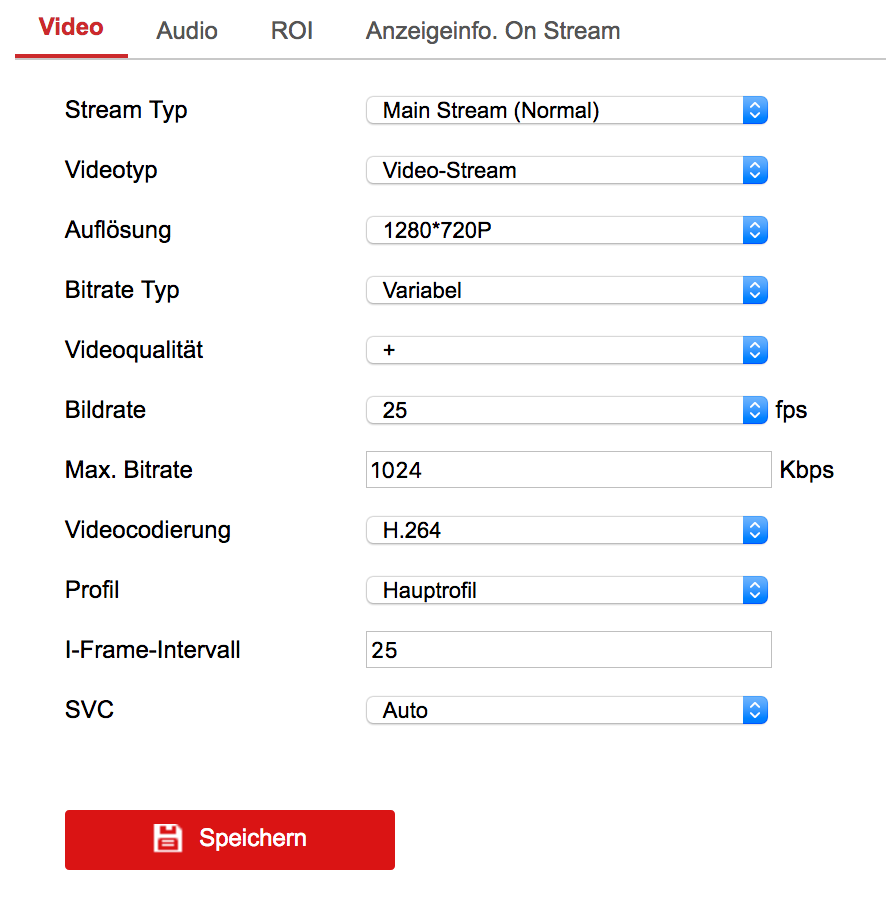
These are the settings in the Monocle feed:
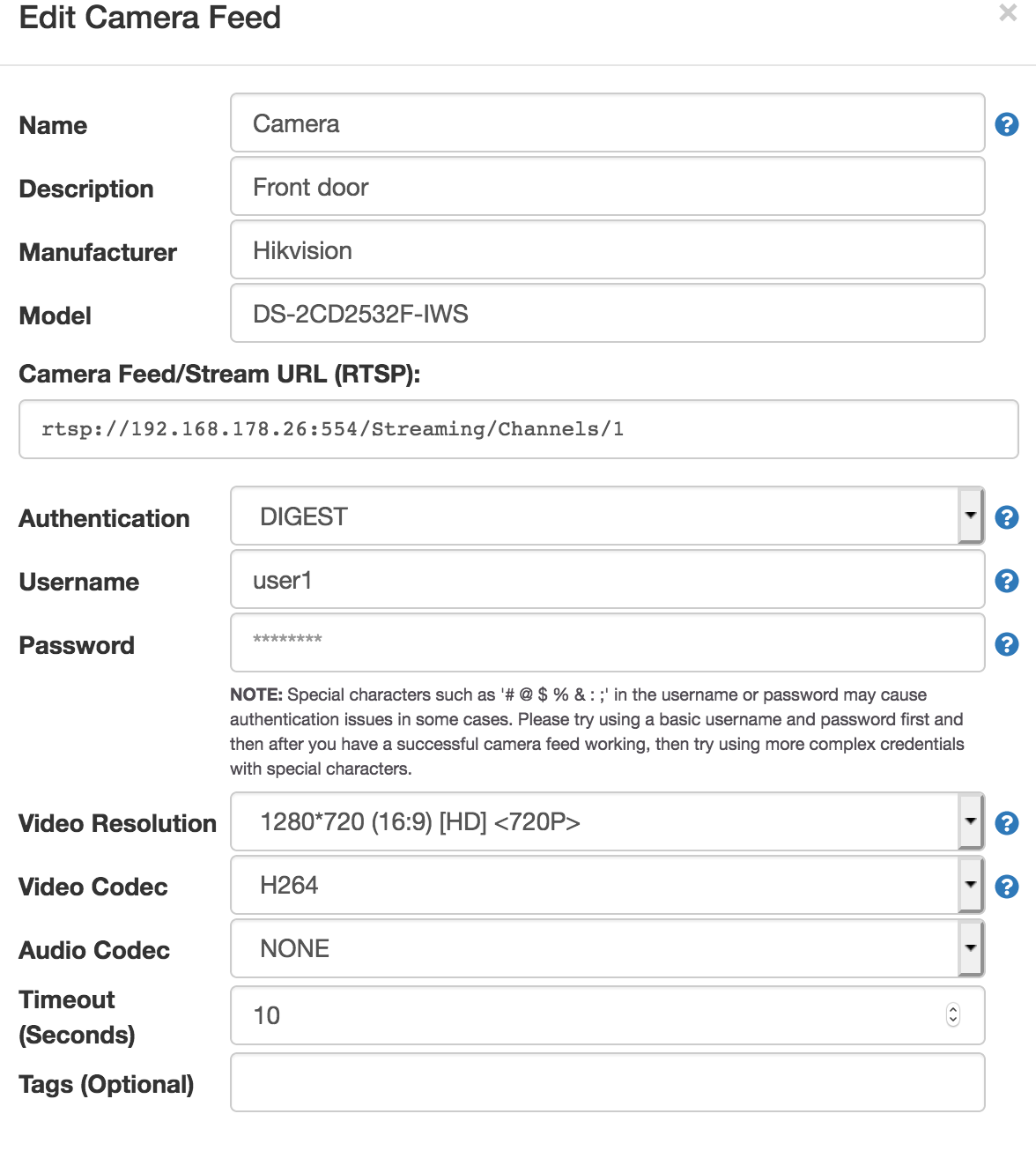
I have changed to several other settings.
In VLC-Player the stream is working well.Does anyone have an advice?
Many, many thanks in advance!
-
Echo show 5 requires the gateway. Try the @tunnel tag. Lets me use my cameras on a Show 5 and 8
-
Unfortunately with the @tunnel tag it is exactly the same.
Furthermore since today Alexa answers immediately to the command “show the camera” with “camera doesn’t react”. Until yesterday the answer came with a delay of 5-10 seconds.
Regardless of the @tunnel tag. It seems that something else has changed. But all other setting are exactly the same. -
@markus1501
The
@tunneltag must be used in combination with the Monocle Gateway (installed and running inside your network)Echo Show 5 requires this. Could you include a screenshot of the “Audio” settings from the camera. If the camera is producing an audio channel in the stream, this could cause an issue even with the Audio Codec set as NONE in the Monocle portal settings. You can append
@noaudioto the tags list if you are using the Monocle Gateway and this will strip out any audio channel from the stream.Thanks, Robert
-
Many thanks, Robert. Much appreciated. This seems to be the reason for my problems.
Please apologize for asking again. I’m really unexperienced with this stuff.This means, that I need to have an additional device in between, which cannot by my home router (Fritzbox), right?
Isn’t there any other solution? So I would need to replace the camera, right?Again, many thanks for your great support and patience. :-)
-
@markus1501
Yes, the Monocle Gateway is a small service that can run on some existing computer on your network or could be installed on a small embedded device like a Raspberry Pi – but yes it would need to run inside your network behind the Fritzbox firewall/router. This service would need to run 24x7 or at least anytime you wanted to be able to view your cameras from Alexa.
There is no other solution for the Echo 5 at this time (that I am aware of). Apart from buying a “cloud” camera or a IP camera manufacturer with their own Alexa skill. The downside to this is that the stream may be going across the Internet which may present privacy concerns and could introduce additional latency.
We have considered offering a cloud service to facilitate the gateway “in the cloud” but this would certainly introduce unwanted latency and seems like such a waste of bandwidth to push the camera stream up to the Internet and then immediately pull it back down in “real time”. We would also have to impose a higher fee for a service like this to cover the data charges incurred for all the streaming data. I’m just not sure this makes much sense for many users, especially those with privacy concerns of sharing private video streams over the Internet.
Thanks, Robert
-
Many thanks for your prompt reply and for your further explanations.
Even if we can not fix my issue, this is really great support.Have a nice weekend!
Thanks again, Markus