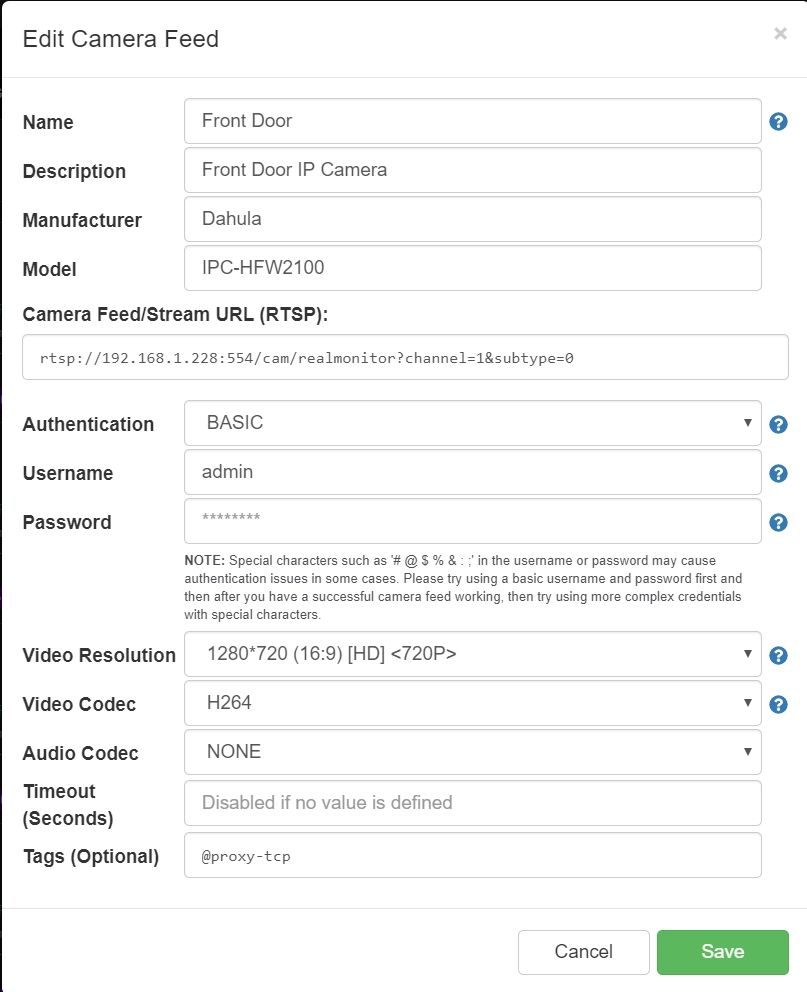Dahua HWF2100
-
-
Yes, inbound port 443 should be directed to port 443 on IP address 192.168.1.20 (your gateway).
And you must add the monocle.properties file and override either the HOST or FQDN properties with your public IP or DNS hostname. (and restart monocle gateway to pickup the new properties).
-
I changed the properties file to read
#--------------------------------------
RTSP SERVICE REGISTRATION OVERRIDES
#--------------------------------------
#rtsp.register.fqdn=
#rtsp.register.host=myddnsname.ddns.net
#rtsp.register.port=443But when I start the service, it still shows
MONOCLE RTSP SERVICE - INITIALIZED
FQDN = 9fbccf7e-7a13-4995-************.mproxy.io
HOST = 192.168.1.20
PORT = 443Is that correct?
I tried doing a ping from another pc on my network
C:\Users\damat>ping 9fbccf7e-7a13-4995-97de-**********.mproxy.io
Ping request could not find host 9fbccf7e-7a13-4995-9***********.mproxy.io. Please check the name and try again. -
@Monocle also, I did forward port 443 to 192.168.1.20 , but its still not visible from the outside of my network. tested with https://canyouseeme.org/
-
In the properties file you have to remove the “
#” symbol for each line you want to be effective. The “#” is a comment symbol to comment out the line, so it should probably look like this:#rtsp.register.fqdn= rtsp.register.host=YOUR_PULIC_IP_ADDRESS #rtsp.register.port=443It just dawned on me that you can’t simply use your own DDNS unless you have a SSL certificate for it as well. So let’s just use the “HOST” property and assign your actual public IP address.
When the monocle servers get this information when the gateway connects, your custom *.mproxy.io address will be updated to resolve to your public IP address instead of the private address. This could take anywhere from 5 minutes to an hour. You can try pinging the hostname and it should resolve to your public IP when its all working. I would also suggest rebooting the Alexa devices after the DNS is resolving properly. The Alexa devices seem to cache DNS records longer than we would expect.
Thanks, Robert
-
@Monocle I put my actual IP address in the HOST and removed the #.
so after about 15 minutes, if i ping 9fbccf7e-7a13-4995-97de-0fb******974.mproxy.io it should come back to my “Actual IP Address”?
I tried canyouseeme.org again and nothing on port 443
If I ping another port I have opened in my router, that port shows open, so I know i’m setting the port forwarding correct
Could port 443 be blocked by my ISP?
-
Yes, And the ping is already working for me from here. It’s resolving to a 50.x address.
When all this is working, you may want to generate a new monocle token file and delete the old one. A new token file will give you a new DNS hostname. Usually this really would not matter, but since you are making this address public, it might be a good idea not to have the hostname or real IP published in a public forum.Thanks, Robert
-
@Monocle I set up a new token, im still unable to see port 443 from the outside, but wen i tried to see the camera with the firetv, it took a few seconds before she said “tHE CAMERA IS NOT RESPONDING”.
i got the following data in the gateway window.
****************************************************************** * __ __ ___ _ _ ___ ___ _ ___ * * | \/ |/ _ \| \| |/ _ \ / __| | | __| * * | |\/| | (_) | .` | (_) | (__| |__| _| * * |_| |_|\___/|_|\_|\___/ \___|____|___| * * * ****************************************************************** ------------------------------------------------- MONOCLE RUNTIME ENVIRONMENT ------------------------------------------------- VERSION = 0.0.4 OS/ARCH = win32\x64 PROCESS = monocle-gateway (PID=26872) TIMESTAMP = 2019-11-30T23:09:00.436Z ------------------------------------------------- MONOCLE GATEWAY SERVICE (Version: 0.0.4) ------------------------------------------------- [Monocle Starting] [Monocle Connecting] [Monocle Started] [RTSP Server Starting] [RTSP Server Listening] 0.0.0.0:8555 (RTSP) [RTSP Server Listening] 0.0.0.0:443 (RTSP-TLS) [RTSP Proxy Started] (PID=24992) [RTSP Server Listening] 0.0.0.0:8554 (PROXY) [RTSP Server Started] [Monocle Connected] [RTSP Server Registered] ------------------------------------------------- MONOCLE RTSP SERVICE - INITIALIZED ------------------------------------------------- FQDN = ed0143ac-0000-0000-ae0f-d8809356a944.mproxy.io HOST = 50.00.000.000 PORT = 443 ------------------------------------------------- ------------------------------------------------- INITIALIZE RTSP STREAM: Porch ------------------------------------------------- - NAME : Porch - LABEL : PRIMARY - URL : rtsp://192.168.1.228:554/cam/realmonitor?channel=1&subtype=0 - UUID : STREAM:923d24e7-0182-41ca-bb5a-27fbeb2f93f6 - SESS : eed9633f-ec45-410b-a661-fdfb2c2a02a5 - MODIF : Fri Nov 29 2019 22:35:55 GMT-0500 (Eastern Standard Time) - TAGS : @tunnel ------------------------------------------------- 2019-11-30T23:10:45.633Z [INFO] [192.168.1.1:48456 <BJReDuepH>] RTSP CLIENT SOCKET CONNECTED 2019-11-30T23:10:45.762Z [INFO] [192.168.1.1:48456 <BJReDuepH>] RTSP CLIENT ATTACHED TO STREAM: Porch (STREAM:923d24e7-0182-41ca-bb5a-27fbeb2f93f6) 2019-11-30T23:10:45.765Z [INFO] [192.168.1.1:48456 <BJReDuepH>] RTSP ENDPOINT SOCKET CONNECTED {192.168.1.228:554} 2019-11-30T23:10:45.766Z [DEBUG] [192.168.1.1:48456 <BJReDuepH>] [CLIENT REQUEST] --> [DESCRIBE] rtsp://ed0143ac-0000-0000-ae0f-d8809356a944.mproxy.io:443/STREAM:923d24e7-0182-41ca-bb5a-27fbeb2f93f6?session=eed9633f-ec45-410b-a661-fdfb2c2a02a5 2019-11-30T23:10:45.766Z [TRACE] [192.168.1.1:48456 <BJReDuepH>] [CLIENT REQUEST] --> [HEADERS] { "accept": "application/sdp", "user-agent": "Fire OS/6.0 stagefright/1.2 (Linux;Android 7.1.2)", "cseq": "1" } 2019-11-30T23:10:45.767Z [INFO] [192.168.1.1:48456 <BJReDuepH>] RTSP ENDPOINT ATTEMPTING AUTHENTICATION: BASIC 2019-11-30T23:10:45.767Z [DEBUG] [192.168.1.1:48456 <BJReDuepH>] [ENDPOINT REQUEST] --> [DESCRIBE] rtsp://192.168.1.228:554/cam/realmonitor?channel=1&subtype=0 2019-11-30T23:10:45.768Z [TRACE] [192.168.1.1:48456 <BJReDuepH>] [ENDPOINT REQUEST] --> [HEADERS] { "accept": "application/sdp", "user-agent": "Fire OS/6.0 stagefright/1.2 (Linux;Android 7.1.2)", "cseq": "1", "authorization": "Basic YWRtaW46YWRtaW4=" } 2019-11-30T23:10:45.799Z [DEBUG] [192.168.1.1:48456 <BJReDuepH>] [ENDPOINT RESPONSE] <-- [200 (OK)] <cseq=1> (session=undefined) 2019-11-30T23:10:45.799Z [TRACE] [192.168.1.1:48456 <BJReDuepH>] [ENDPOINT RESPONSE] <-- [HEADERS] { "server": "Rtsp Server/2.0", "cseq": "1", "content-base": "rtsp://192.168.1.228:554/cam/realmonitor?channel=1&subtype=0", "content-type": "application/sdp", "content-length": "441", "cache-control": "must-revalidate", "x-accept-dynamic-rate": "1" } 2019-11-30T23:10:45.800Z [TRACE] [192.168.1.1:48456 <BJReDuepH>] [ENDPOINT RESPONSE] <-- [BODY] v=0 o=- 2251938219 2251938219 IN IP4 0.0.0.0 s=RTSP Session/2.0 c=IN IP4 0.0.0.0 t=0 0 a=control:* a=range:npt=now- a=packetization-supported:DH m=video 0 RTP/AVP 96 a=control:trackID=0 a=framerate:7.000000 a=rtpmap:96 H264/90000 a=fmtp:96 packetization-mode=1;profile-level-id=4D0020;sprop-parameter-sets=Z00AINoBQBbpUgAAAwACAAADABzAgADavgAAQeod73wvCIRq,aM48gA== m=audio 0 RTP/AVP 8 a=control:trackID=1 a=rtpmap:8 PCMA/8000 2019-11-30T23:10:45.800Z [INFO] [192.168.1.1:48456 <BJReDuepH>] RTSP ENDPOINT AUTHENTICATION SUCCESSFUL: BASIC 2019-11-30T23:10:45.801Z [INFO] [192.168.1.1:48456 <BJReDuepH>] RTSP ENDPOINT SDP REMOVED AUDIO CHANNEL: [PORT=0; PROTOCOL=RTP/AVP; PAYLOADS=8] 2019-11-30T23:10:45.802Z [DEBUG] [192.168.1.1:48456 <BJReDuepH>] [CLIENT RESPONSE] <-- [200 (OK)] <cseq=1> (session=undefined) 2019-11-30T23:10:45.802Z [TRACE] [192.168.1.1:48456 <BJReDuepH>] [CLIENT RESPONSE] <-- [HEADERS] { "server": "Rtsp Server/2.0", "cseq": "1", "content-base": "rtsp://192.168.1.228:554/cam/realmonitor?channel=1&subtype=0", "content-type": "application/sdp", "content-length": "377", "cache-control": "must-revalidate", "x-accept-dynamic-rate": "1" } 2019-11-30T23:10:45.802Z [TRACE] [192.168.1.1:48456 <BJReDuepH>] [CLIENT RESPONSE] <-- [BODY] v=0 o=- 2251938219 2251938219 IN IP4 0.0.0.0 s=RTSP Session/2.0 c=IN IP4 0.0.0.0 t=0 0 a=control:* a=range:npt=now- a=packetization-supported:DH m=video 0 RTP/AVP 96 a=rtpmap:96 H264/90000 a=fmtp:96 packetization-mode=1;profile-level-id=4D0020;sprop-parameter-sets=Z00AINoBQBbpUgAAAwACAAADABzAgADavgAAQeod73wvCIRq,aM48gA== a=control:trackID=0 a=framerate:7.000000 2019-11-30T23:10:45.813Z [DEBUG] [192.168.1.1:48456 <BJReDuepH>] [CLIENT REQUEST] --> [SETUP] rtsp://192.168.1.228:554/cam/realmonitor?channel=1&subtype=0/trackID=0 2019-11-30T23:10:45.813Z [TRACE] [192.168.1.1:48456 <BJReDuepH>] [CLIENT REQUEST] --> [HEADERS] { "transport": "RTP/AVP/TCP;interleaved=0-1", "user-agent": "Fire OS/6.0 stagefright/1.2 (Linux;Android 7.1.2)", "cseq": "2" } 2019-11-30T23:10:45.814Z [DEBUG] [192.168.1.1:48456 <BJReDuepH>] [ENDPOINT REQUEST] --> [SETUP] rtsp://192.168.1.228:554/cam/realmonitor?channel=1&subtype=0/trackID=0 2019-11-30T23:10:45.814Z [TRACE] [192.168.1.1:48456 <BJReDuepH>] [ENDPOINT REQUEST] --> [HEADERS] { "transport": "RTP/AVP/TCP;interleaved=0-1", "user-agent": "Fire OS/6.0 stagefright/1.2 (Linux;Android 7.1.2)", "cseq": "2", "authorization": "Basic YWRtaW46YWRtaW4=" } 2019-11-30T23:10:45.865Z [DEBUG] [192.168.1.1:48456 <BJReDuepH>] [ENDPOINT RESPONSE] <-- [200 (OK)] <cseq=2> (session=1575137446881328;timeout=60) 2019-11-30T23:10:45.866Z [TRACE] [192.168.1.1:48456 <BJReDuepH>] [ENDPOINT RESPONSE] <-- [HEADERS] { "server": "Rtsp Server/2.0", "cseq": "2", "session": "1575137446881328;timeout=60", "transport": "RTP/AVP/TCP;unicast;interleaved=0-1;ssrc=FFFF930E", "x-dynamic-rate": "1" } 2019-11-30T23:10:45.866Z [DEBUG] [192.168.1.1:48456 <BJReDuepH>] [CLIENT RESPONSE] <-- [200 (OK)] <cseq=2> (session=1575137446881328;timeout=60) 2019-11-30T23:10:45.867Z [TRACE] [192.168.1.1:48456 <BJReDuepH>] [CLIENT RESPONSE] <-- [HEADERS] { "server": "Rtsp Server/2.0", "cseq": "2", "session": "1575137446881328;timeout=60", "transport": "RTP/AVP/TCP;unicast;interleaved=0-1;ssrc=FFFF930E", "x-dynamic-rate": "1" } 2019-11-30T23:10:45.908Z [DEBUG] [192.168.1.1:48456 <BJReDuepH>] [CLIENT REQUEST] --> [PLAY] rtsp://192.168.1.228:554/cam/realmonitor?channel=1&subtype=0 2019-11-30T23:10:45.909Z [TRACE] [192.168.1.1:48456 <BJReDuepH>] [CLIENT REQUEST] --> [HEADERS] { "session": "1575137446881328", "user-agent": "Fire OS/6.0 stagefright/1.2 (Linux;Android 7.1.2)", "cseq": "3" } 2019-11-30T23:10:45.910Z [DEBUG] [192.168.1.1:48456 <BJReDuepH>] [ENDPOINT REQUEST] --> [PLAY] rtsp://192.168.1.228:554/cam/realmonitor?channel=1&subtype=0 2019-11-30T23:10:45.910Z [TRACE] [192.168.1.1:48456 <BJReDuepH>] [ENDPOINT REQUEST] --> [HEADERS] { "session": "1575137446881328", "user-agent": "Fire OS/6.0 stagefright/1.2 (Linux;Android 7.1.2)", "cseq": "3", "authorization": "Basic YWRtaW46YWRtaW4=" } 2019-11-30T23:10:45.953Z [DEBUG] [192.168.1.1:48456 <BJReDuepH>] [ENDPOINT RESPONSE] <-- [200 (OK)] <cseq=3> (session=1575137446881328) 2019-11-30T23:10:45.953Z [TRACE] [192.168.1.1:48456 <BJReDuepH>] [ENDPOINT RESPONSE] <-- [HEADERS] { "server": "Rtsp Server/2.0", "cseq": "3", "session": "1575137446881328", "rtp-info": "url=trackID=0;seq=49213;rtptime=1307832091", "range": "npt=0.000000-" } 2019-11-30T23:10:45.954Z [DEBUG] [192.168.1.1:48456 <BJReDuepH>] [CLIENT RESPONSE] <-- [200 (OK)] <cseq=3> (session=1575137446881328) 2019-11-30T23:10:45.954Z [TRACE] [192.168.1.1:48456 <BJReDuepH>] [CLIENT RESPONSE] <-- [HEADERS] { "server": "Rtsp Server/2.0", "cseq": "3", "session": "1575137446881328", "rtp-info": "url=trackID=0;seq=49213;rtptime=1307832091", "range": "npt=0.000000-" } 2019-11-30T23:10:45.955Z [INFO] [192.168.1.1:48456 <BJReDuepH>] RTSP ENDPOINT PLAYING MEDIA STREAM: Porch (STREAM:923d24e7-0182-41ca-bb5a-27fbeb2f93f6) 2019-11-30T23:10:45.955Z [INFO] [192.168.1.1:48456 <BJReDuepH>] RTSP CLIENT PLAYING MEDIA STREAM: Porch (STREAM:923d24e7-0182-41ca-bb5a-27fbeb2f93f6) 2019-11-30T23:10:46.256Z [INFO] [192.168.1.1:48456 <BJReDuepH>] RTSP CLIENT SOCKET CLOSED 2019-11-30T23:10:46.257Z [INFO] [192.168.1.1:48456 <BJReDuepH>] RTSP CLIENT DETACHED FROM STREAM: Porch (STREAM:923d24e7-0182-41ca-bb5a-27fbeb2f93f6) 2019-11-30T23:10:46.257Z [INFO] [192.168.1.1:48456 <BJReDuepH>] RTSP ENDPOINT SOCKET CLOSED [192.168.1.1:48456 <BJReDuepH>] -
OK, we are making progress here. The port forwarding is working and the DNS must be resolving properly because we now see the Alexa device making a TCP connection to the gateway and the gateway then connecting and communicating with the camera.
However, after the stream is initiated successfully and starts to PLAY, the Alexa device is forcefully disconnecting. I’m not sure why its disconnecting … everything looks to be OK.
Try the tips at the bottom of this page. Specifically try using the tag
@proxy-tcpinstead of@tunnelThanks, Robert
-
@Monocle
I swapped out @tunnel for @proxy-tcp and got the following
-
__ __ ___ _ _ ___ ___ _ ___ * -
| \/ |/ _ \| \| |/ _ \ / __| | | __| * -
| |\/| | (_) | .` | (_) | (__| |__| _| * -
|_| |_|\___/|_|\_|\___/ \___|____|___| * -
*
MONOCLE RUNTIME ENVIRONMENT
VERSION = 0.0.4
OS/ARCH = win32\x64
PROCESS = monocle-gateway (PID=27796)
TIMESTAMP = 2019-12-01T04:50:16.117Z
MONOCLE GATEWAY SERVICE (Version: 0.0.4)
[Monocle Starting]
[Monocle Connecting]
[Monocle Started]
[RTSP Server Starting]
[RTSP Server Listening] 0.0.0.0:8555 (RTSP)
[RTSP Server Listening] 0.0.0.0:443 (RTSP-TLS)
[RTSP Proxy Started] (PID=24400)
[RTSP Server Listening] 0.0.0.0:8554 (PROXY)
[RTSP Server Started]
[Monocle Connected]
[RTSP Server Registered]
MONOCLE RTSP SERVICE - INITIALIZED
FQDN = ed0143ac----d8809356a944.mproxy.io
HOST = 50...*
PORT = 443
INITIALIZE RTSP STREAM: Porch
- NAME : Porch
- LABEL : PRIMARY
- URL : rtsp://192.168.1.228:554/cam/realmonitor?channel=1&subtype=0
- UUID : STREAM:923d24e7--41ca-a-27fbeb
- SESS : 0b57276d-d02c-4dba-b339-b280bc5bf030
- MODIF : Sat Nov 30 2019 23:46:59 GMT-0500 (Eastern Standard Time)
- TAGS : @proxy-tcp
2019-12-01T04:50:29.004Z [INFO] [RTSP PROXY] REGISTERING STREAM [Porch/PRIMARY]; (STREAM:923d24e7-0182-41ca-bb5a-27fbeb******)
2019-12-01T04:50:29.007Z [DEBUG] <RTSP-PROXY> [REQUEST] --> [REGISTER] rtsp://192.168.1.228:554/cam/realmonitor?channel=1&subtype=0
2019-12-01T04:50:29.007Z [TRACE] <RTSP-PROXY> [REQUEST] --> [HEADERS] {
“cseq”: “1”,
“transport”: “reuse_connection=0;preferred_delivery_protocol=interleaved;proxy_url_suffix=STREAM:923d24e7-0182-41ca-bb5a-27fbeb******;username=;password=”
}
2019-12-01T04:50:29.008Z [DEBUG] <RTSP-PROXY> [RESPONSE] <-- [200 (OK)] <cseq=1> (session=undefined)
2019-12-01T04:50:29.009Z [TRACE] <RTSP-PROXY> [RESPONSE] <-- [HEADERS] {
“cseq”: “1”,
“date”: “Sun, Dec 01 2019 04:50:29 GMT”
}
2019-12-01T04:51:16.119Z [INFO] [RTSP PROXY] STREAM [Porch/PRIMARY] WILL BE DE-REGISTERED IN 4 MINUTES
2019-12-01T04:52:16.121Z [INFO] [RTSP PROXY] STREAM [Porch/PRIMARY] WILL BE DE-REGISTERED IN 3 MINUTES
2019-12-01T04:53:16.124Z [INFO] [RTSP PROXY] STREAM [Porch/PRIMARY] WILL BE DE-REGISTERED IN 2 MINUTES -
-
Dahua IPC-HFW2100 cameras are working.