The camera did not react
-
Hi,
I am not able to bring my instar camera on the Echo Show 8 device. The RTSP URL is working fine in VLC. The skill is also connected with my profile and I am able to find the camera device on my alexa app. Maybe you have a tip for me to solve this issue.
Amazone Device: Echo Show 8
Alexa Error Message as voice outcome: The camera did not react
Camera Feed History:
[
{
“timestamp”: “2019-12-03T13:48:30.925Z”,
“request”: “InitializeCameraStreams”,
“response”: [
{
“uri”: “rtsp://%USER%:%PWD%@192.168.178.48:554/11”,
“proxy”: “rtsp://proxy.monoclecam.com:443/54f10841-3f09-4353-8de7-92d2dc5f7cd2”,
“resolution”: {
“width”: “1920”,
“height”: “1080”
},
“authorizationType”: “BASIC”,
“videoCodec”: “H264”,
“audioCodec”: “NONE”,
“protocol”: “RTSP”
}
]
},
{
“timestamp”: “2019-12-03T13:48:29.446Z”,
“request”: “InitializeCameraStreams”,
“response”: [
{
“uri”: “rtsp://%USER%:%PWD%@192.168.178.48:554/11”,
“proxy”: “rtsp://proxy.monoclecam.com:443/117d9c9c-66a6-48c6-a32c-8a36ba5e1415”,
“resolution”: {
“width”: “1920”,
“height”: “1080”
},
“authorizationType”: “BASIC”,
“videoCodec”: “H264”,
“audioCodec”: “NONE”,
“protocol”: “RTSP”
}
]
},
{
“timestamp”: “2019-12-03T13:48:26.725Z”,
“request”: “InitializeCameraStreams”,
“response”: [
{
“uri”: “rtsp://%USER%:%PWD%@192.168.178.48:554/11”,
“proxy”: “rtsp://proxy.monoclecam.com:443/a76733c9-1f37-4929-bb06-ced9a31e6e9f”,
“resolution”: {
“width”: “1920”,
“height”: “1080”
},
“authorizationType”: “BASIC”,
“videoCodec”: “H264”,
“audioCodec”: “NONE”,
“protocol”: “RTSP”
}
]
}Device Configuration:
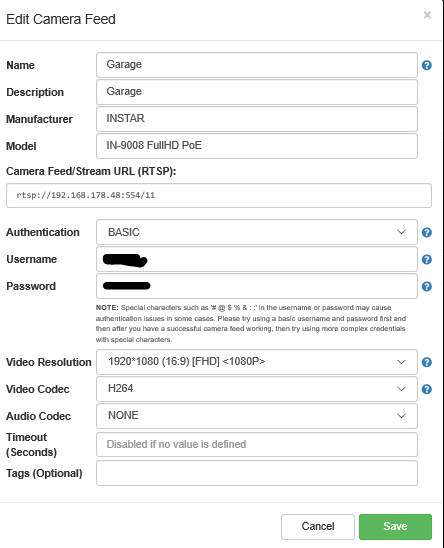
-
Hi again,
I have found the following information:
The Monocle skill can be used to display local IP camera feeds to your Echo Show 5. The Echo Show 5 is supported however, only when running the Monocle Gateway service locally on your network.
Based on this, I have installed the local GatwayService and it is working fine now.
Topic closed!
Thanks