instructions to add Gateway to a QNAP NAS? [ANSWERED]
-
You have a great page showing how to install your Gateway onto a Synology NAS, but I can find no info re the install onto a QNAP NAS. Are the steps the same?
QNAP HTTPS port default is 443, do I just need to change this setting and then the install would be much simpler than the Synology install?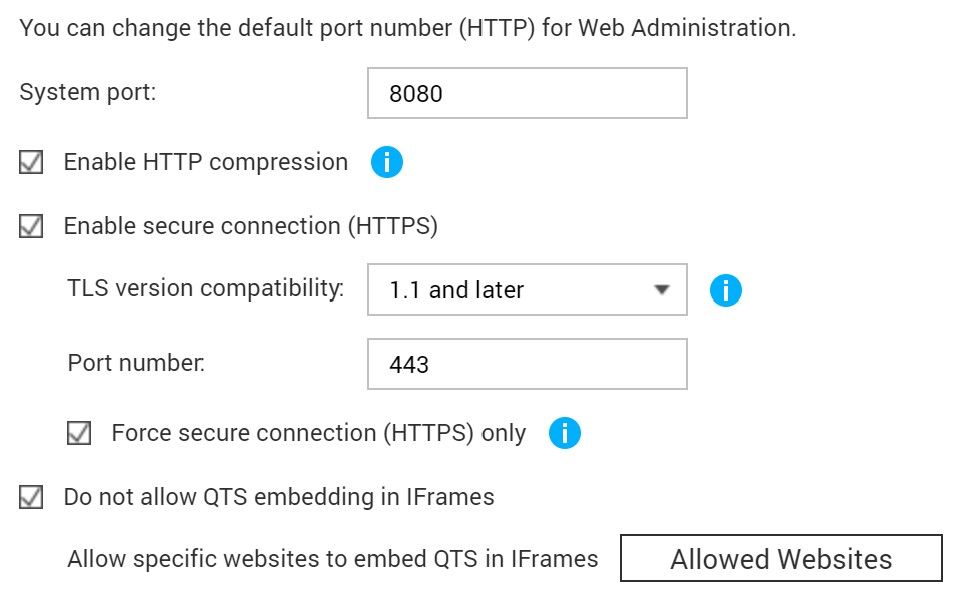
-
Same question here
-
@gln2
Here is an updated topic on running the Monocle Gateway on your QNAP NAS via the Docker service.
https://forum.monoclecam.com/topic/484/add-gateway-to-qnapThanks, Robert
-
@gln2 said in instructions to add Gateway to a QNAP NAS?:
QNAP HTTPS port default is 443, do I just need to change this setting and then the install would be much simpler than the Synology install?
I think using Docker you can allocate a private IP address for the Docker container instance (using “bridge” network) and that instance will listen on port 443 on its own dedicated IP.
If you were using the “host” network then yes you would have to free up port 443 so that Monocle Gateway could use it.
Thanks, Robert