Monocle docker on unraid [CLOSED]
-
I suspect we will try to tackle this; however, probably not this month. I know UNRAID supports Docker as well, and I’m sure there is a way to make this work via Docker on UNRAID which would use less resources than a full VM instance.
Thanks, Robert
-
Oh, without a doubt it could work in UnRaid! Best part is you could then have it added to community apps and people could find it easily within UnRaid. UnRaid mainly uses docker only, so you are indeed correct! Its really just a matter of adding the correct path and parameters. Here is what your docker looks like with no added input.
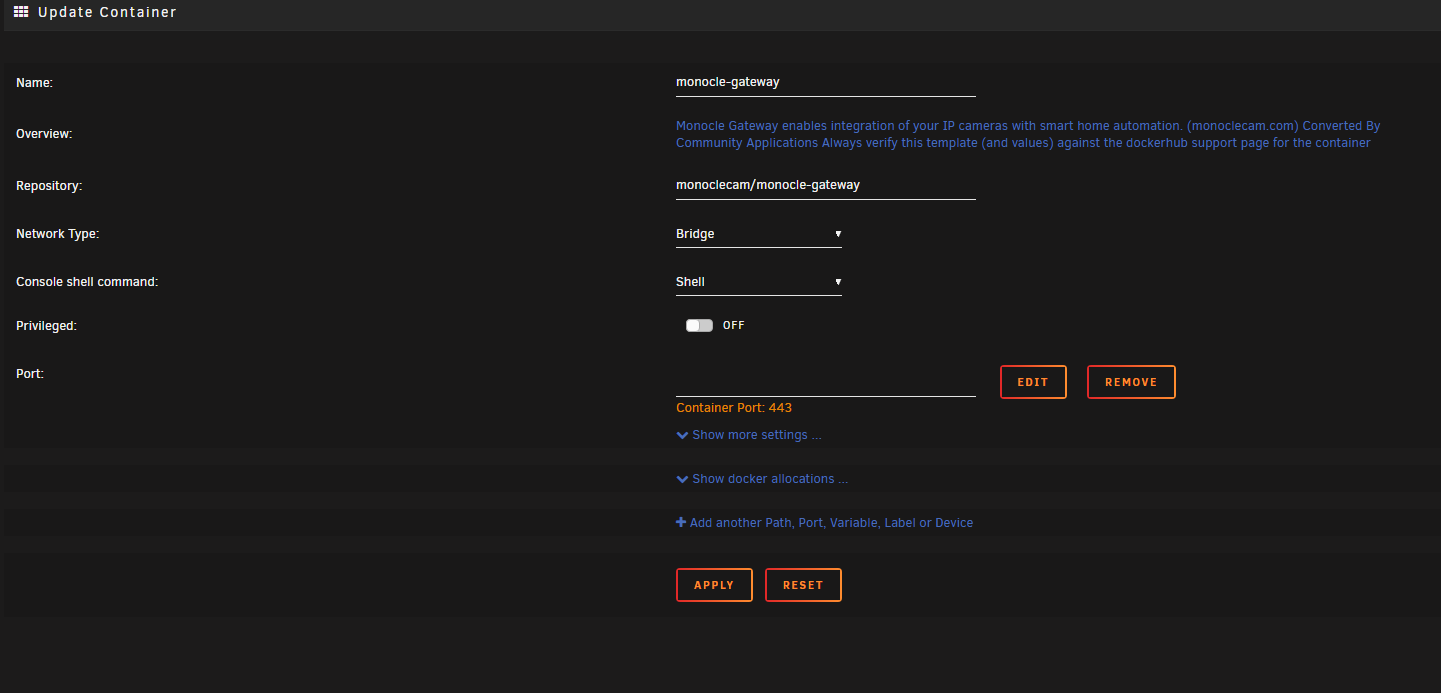
-
I’ll try to look a bit more at this next week and see if we can fumble thru it and at least get a manual set of instructions to try out.
Thanks, Robert
-
@dkbishop did you get this working I was just about to try and set this up now and was looking see
If some else had. I’ve got a few dockers setup so hopefully this should work. -
Yeah, it was pretty easy to do. Here are my
configs: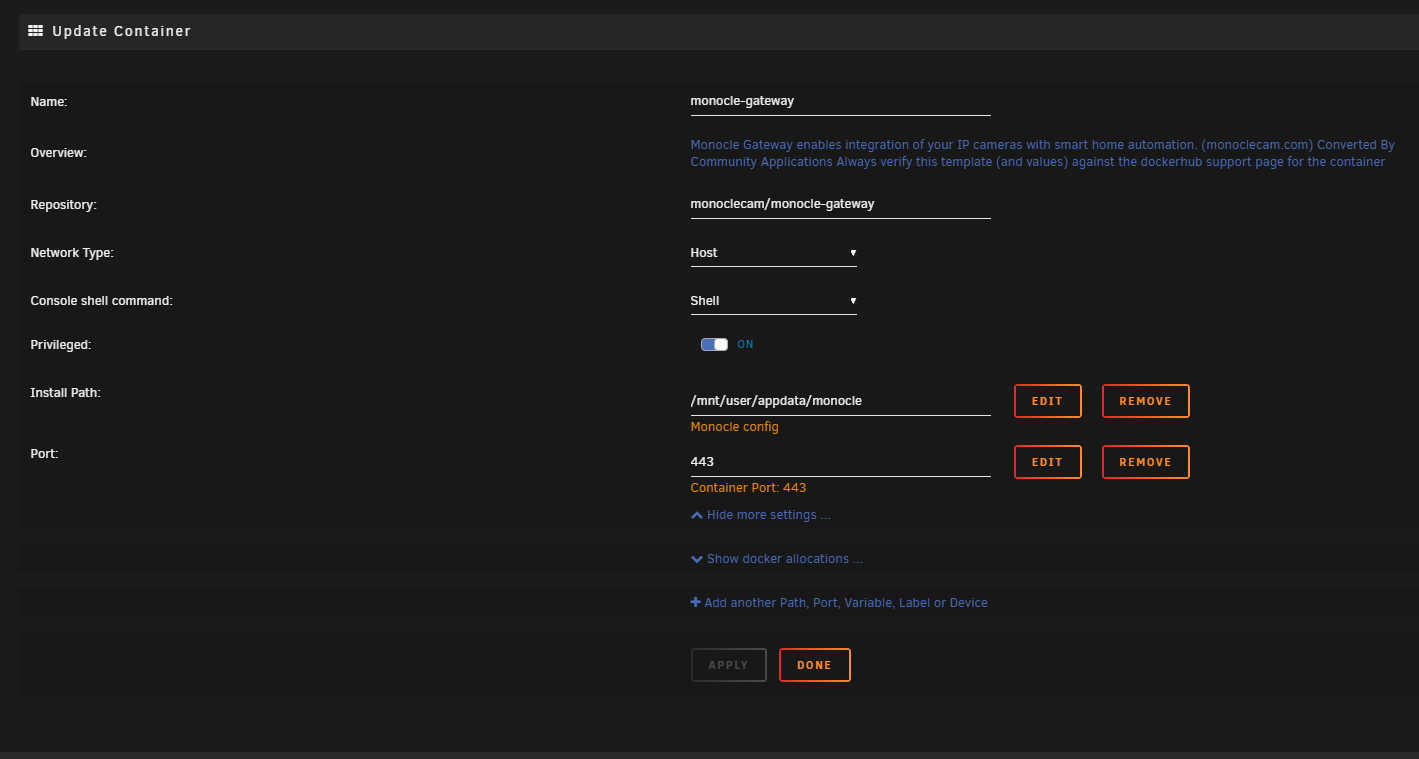
And this you will need to correct to look like mine:
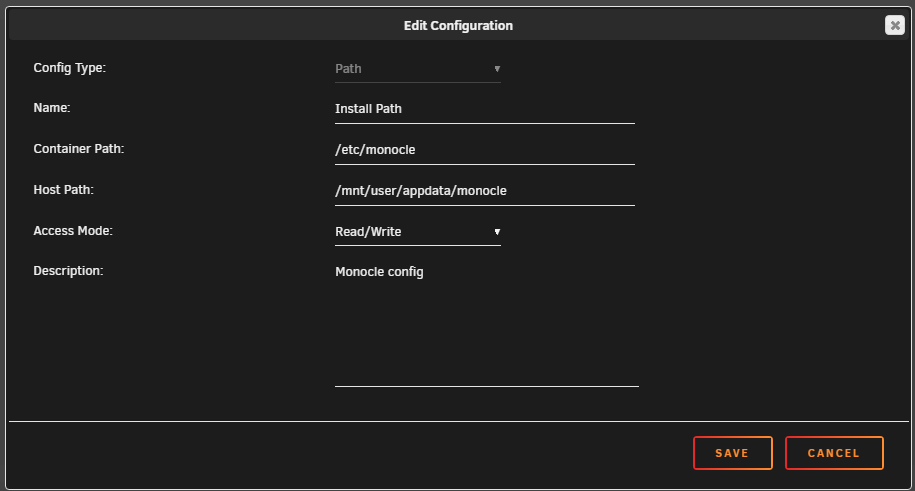
You may need to create a monocle.properties file at the following location:
/mnt/user/cache(or whatever you use here)/appdata/monocle
monocle.properties:# ****************************************************************** # * MONOCLE GATEWAY CONFIGURATION FILE * # ****************************************************************** #-------------------------------------- # RTSP SERVICE PROPERTIES #-------------------------------------- `rtsp.host=192.168.1.50` `rtsp.port=8555` `rtsp.ssl.port=443` #-------------------------------------- # RTSP PROXY PROPERTIES #-------------------------------------- #rtsp.proxy.port=8554 #rtsp.proxy.expire_minutes=10 #rtsp.proxy.debug=false #rtsp.proxy.verbose=false #rtsp.proxy.log=false #-------------------------------------- # RTSP SERVICE REGISTRATION OVERRIDES #-------------------------------------- #rtsp.register.fqdn= `rtsp.register.host=192.168.1.50` `rtsp.register.port=443` #-------------------------------------- # RTSP SSL CERTIFICATE & PRIVATE KEY #-------------------------------------- #rtsp.ssl.cert=ssl-cert.pem #rtsp.ssl.key=ssl-key.pemJust uncomment the lines you need to use.
You will also need to add another file called
monocle.token. This is your API key from your monoclecam account. Just paste the API key into this file and you should be set after a restart of the container.Lastly, this is the icon i use as monocle doesnt have one currently for unraid. Just open advanced view in the docker config and paste the following in Icon URL (or host it yourself):
https://images-na.ssl-images-amazon.com/images/I/41AK3vDKtmL.pngHope this helps!
-
@dkbishop life saver I’m guessing I change the 192.168 up address to we’re my cameras are on network. I have my api token I’ll give this a go.
-
@dkbishop You don’t by chance have traefik running as well do you I have this conflicting as both want to use port 443 and I can’t take traefik from 443
-
@dathomas85 you change that address to your NVR ip
-
@dkbishop 443 is non negotiable for amazon so you have to use that port. Just port forward and use something like 4433 to 443. That should work. If not, maybe someone else could help you with that.
On a side note, traefik looks pretty cool, but is there a need for it if you already have a hardware router?
-
@dkbishop yea it’s the same for traefik I tried changing the port to 4433 and I lose connections to all my dockers remotely. I use traefik to access my running dockers through a sub domain on my domain name. May have to set up a small linux vm just to run monocle if I can’t find a solution thanks for the help.
-
@dathomas85 you change the external port to whatever you want (port 12345 for example) and keep the internal (container) port at 443. You may need to set monocle to bridge to get this to work…
Unless i am misunderstanding you, you could just as easy use reverse proxy (letsencrypt/nginx for example) and not have this port conflict and access all your containers that way. Thats what I do.
-
@dkbishop yea I could probably setup reverse proxy with nginx I just transferred all my settings up from my Debian system that I had and traefik was what I used instead of reverse proxy as it was easier to use. I may try setting up monocle with a redirect on port 443 but I suspect that will cause a conflict as well. I’ve read there’s a few vulnerabilities with nginx on my plex servers groups I’m apart and can you use let’s encrypt or another certification mode can’t say I’ve looked into it much as I had a setup up and running without issues till I wanted to add my cameras to my Alexa ha.
-
@dathomas85 just missed over the letencrypt part u put there sorry did You use a specific walkthrough for setting it nginx up and can you use it with cloudflare going to have to start a bit of reading.
-
You will be hard pressed to find something with zero vulnerabilities. And yeah, there is a great tutorial video that would get you all set. Letsencrypt also uses port 443 and it is fixed by port forwarding the same way I mentioned. If you like your setup, try that first. If you cant get that to work, then try this video:
-
@dkbishop thanks I’ll give this a go I’ve jumped all in with unraid so need to do something ha. Enjoying it so far my trials over so I bought the license now so need to keep using it Debian was free but lost patience with it cheers
-
I absolutely love unraid! Best of luck!
-
@dkbishop thank you a heads up if anybody reads my issue with traefik was my own doing I’d changed the ports but forgot to change ports on router port forwarding changed them there and all is good thanks for the help I can now setup monocle on 443 and keep my setup as is bonus.
-
@dathomas85 could you clarify what you did, I have traefik running and trying to get the monocle gateway going as well but I thought both need access to port 443 externally. What ports did you forward?
Thanks