Sricam SP015 (Domecam)
-
Streaming Sricam SP015 on Alexa Echo Show
RTPS URL:
rtsp://{address}:{port}/{stream}Field Description Example {address} Camera TCP/IP address on your local network 192.168.1.1 {port} Camera’s RTSP port (default: 554) 554 {stream} Camera stream onvif1 Example: rtsp://192.168.1.1:554/onvif1
PROXY/GATEWAY:
This camera has been reported to work with proxy tag/gateway service!!!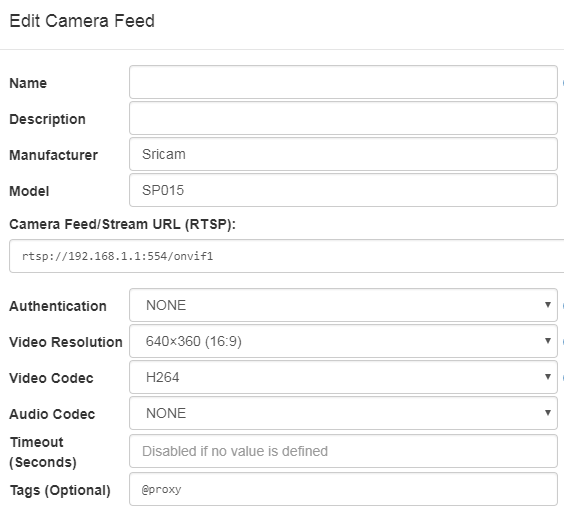
-
@Volker said in Sricam SP015 (Domecam):
This camera has been reported to work with proxy tag/gateway service!!!
can you please help me?
I have the same model of webcam, I followed your guide step by step, on VLC it works, but with ECHO SPOT, it always tells me that the webcam does not repeat.
thank you -
Do you have the Monocle Gateway installed on a computer on your network? And the camera tagged with the “@proxy” tag?
-
@paolo
I tested it with Monocle Gateway and the raspberry pi 3. Only with this gateway, look at the instruction for installation, all these non alexa compatible cams will work with echo spot or echo show.
I recommend to use the raspberry pi!Kind regards,
Volker -
@Volker said in Sricam SP015 (Domecam):
raspberry pi
but I have to buy the raspberry pi obligatorily? if yes, which model? thank you
-
@paolo ,
No, a Raspberry Pi is not REQUIRED.
You can run the Monocle Gateway (see: https://forum.monoclecam.com/category/6/monocle-gateway) on a regular (x86/x64) computer. In fact, I would suggest trying it on an existing computer first to make sure its all working for you before buying any additional hardware.
The benefit of using the Raspberry Pi (or similar AMR-based SoC) is that its a low-powered device that can run 24x7 and not require your main computer to be running/awake. It can host the Monocle Gateway service and run as a small dedicated appliance just like any other “smart-home” node on your network.
As for recommendations, we suggest the Raspberry Pi 3B+. This is the most powerful Raspberry Pi model currently available and it supports/includes a dedicated hardware ethernet jack so you can physically plug in into your network an not rely on WiFi connectivity for this gateway. This is the also model we primarily test on.
Thanks, Robert
-
@Monocle I tried everything but it does not work, on vlc everything works, but with alexa I always repeat “the camera does not respond”, I installed monocle gateway on pc by following all the steps, I entered the tag, I did everything but nothing.
Help -
@paolo ,
Would you be able to temporarily expose the RTSP port over the Internet for us to test against? If so, please open a support ticket with the information (your public IP address, the exposed port, username/password) and we can try testing it from here.
Thanks, Robert
-
@Monocle ok