getting '[ERROR] Uncaught Exception Invalid RTSP Request-Line:'
-
When my camera is on for a while and I try to reconnect, I get the following error in my logs:
2020-05-09T16:45:32.235Z [ERROR] Uncaught Exception Invalid RTSP Request-Line: '\u0000\u0000\u0000\u0000\u0000\u0000\u0000\u0000\u0000\u0000\u0000\u0000\u0000\u0000\u0000\u0000\u0000\u0000\u0000\u0000\u0000\u0000\u0000\u0000\u0000\u0000\u0000\u0000\u0000\u0000\u0000\u0000\u0000\u0000\u0000\u0000\u0000\u0000\u0000\u0000\u0000\u0000\u0000\u0000\u0000\u0000\u0000\u0000\u0000\u0000\u0000\u0000\u0000\u0000\u0000\u0000\u0000\u0000\u0000\u0000\u0000\u0000\u0000\u0000\u0000\u0000\u0000\u0000(and so on about 200 more ‘\u0000’)
I am able to sucessfully connect to the camera using VLC and the only way to fix the issue is to restart the service. I am using docker, but I was having the same problem prior to using the docker container. My camera type is
Manufacturer:Amcrest Model: IP2M-841WAnyone know what to do? I assume my next move is to try some sort of tool to check the request responses from the camera. I’m assuming they are fine (or VLC is just better at dealing with them). Then I guess my only step is to run they typescript source from an IDE and see if I can find out the issue myself. I’d rather not have to do that (not to mention I may not be able to do so).
Any ideas?
-
Apologies for the delayed response. I have seen those errors in the past – and yes something ran amuck in the RTPS parser. Once its gets into this state a restart of the service is definitely needed. What’s odd is that I run this same camera model in my home and I’m not seeing this issue.
Can you make sure you are running the latest firmware on this camera. You can download firmware updates from Amcrest. Also, what version of Monocle Gateway are you using?
Thanks, Robert
-
Hello. Thanks for your reply. I am running the docker version of monocle-gateway. It shows version 0.0.4 at launch (which is the envvar in the Dockerfile found on dockerhub).
As for the firmware I seem to be running the latest according to the website:
Software VersionV2.420.AC00.18.R, Build Date: 2020-02-17 -
OK, I have the same firmware version. I’m going to post my camera settings so you can compare and maybe try them out to see if you get any better results. I do remember that the audio codec settings were a little picky on these older camera models. I think I had to drop mine down to 8K from 16K.
Video Settings:
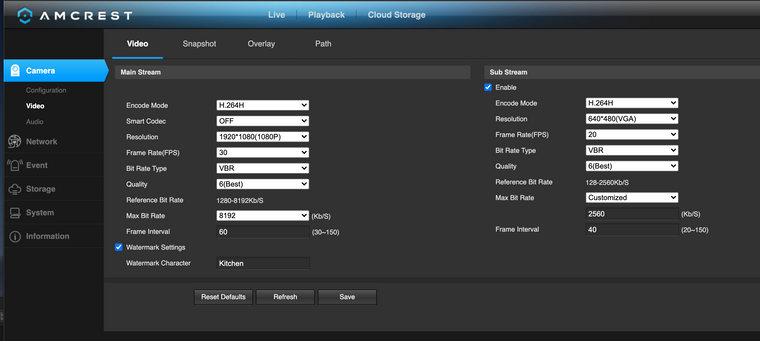
Audio Settings:
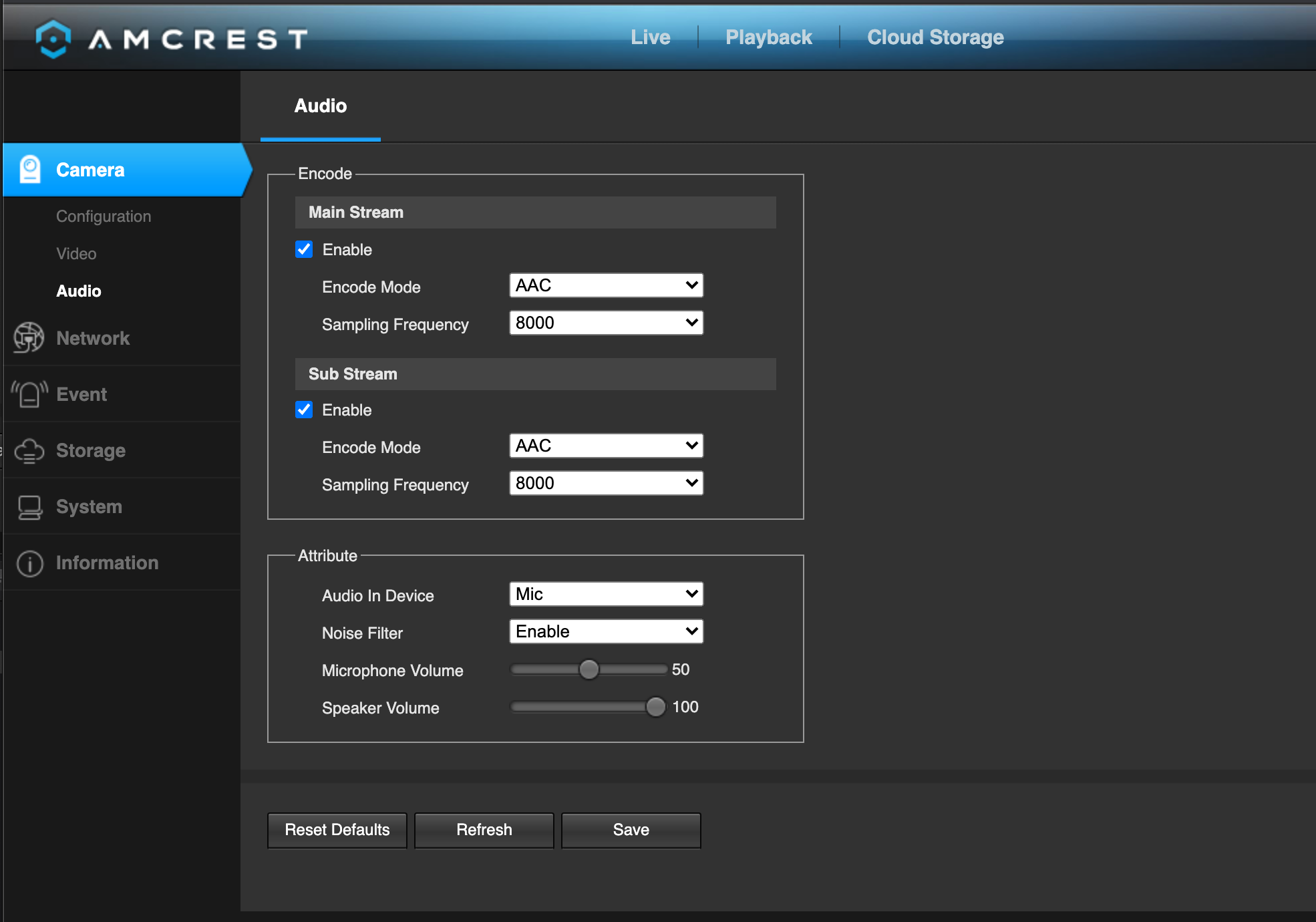
System Info:
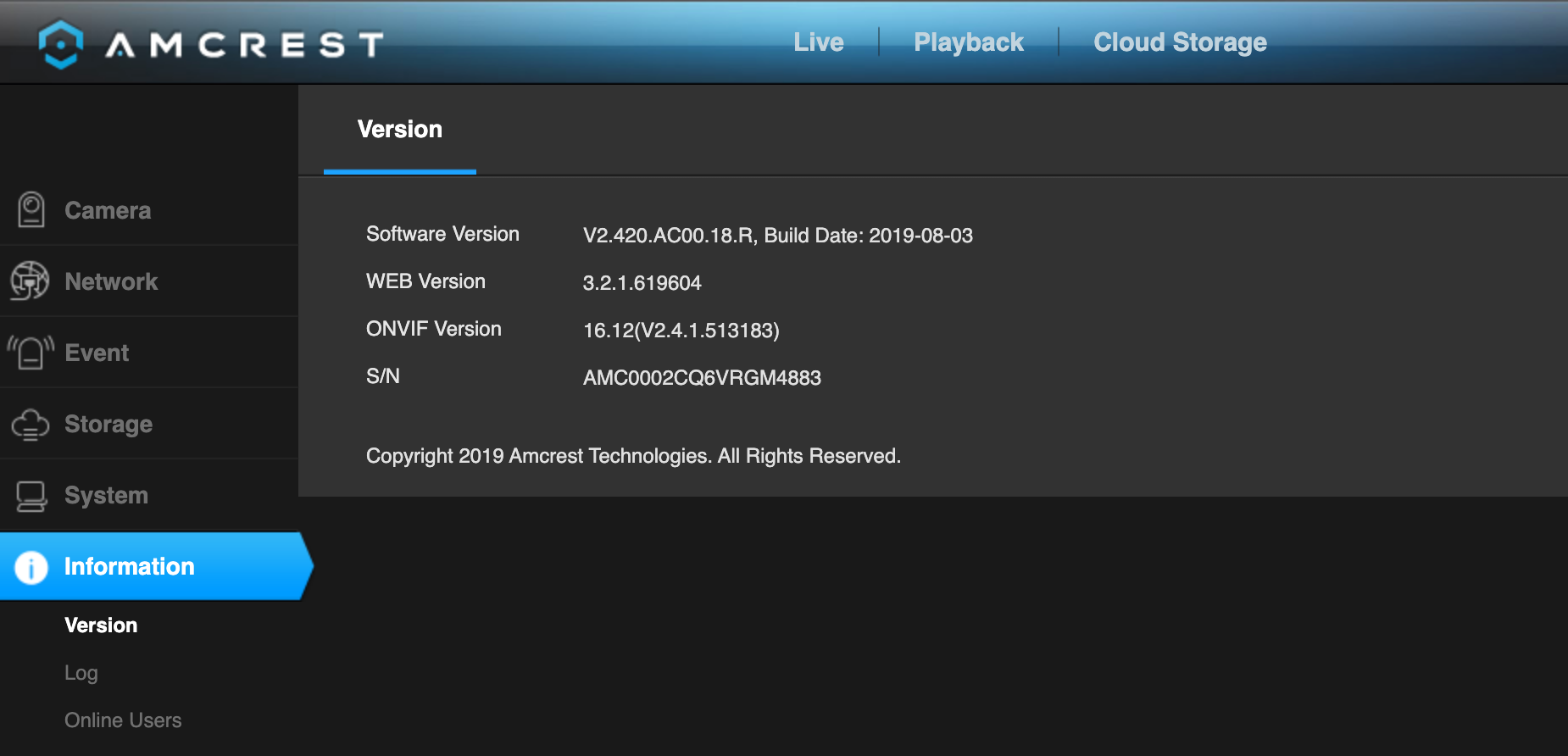
Thanks, Robert