Blue Iris RTSP
-
@hockeyfreak Monocle needs the IP address of the camera (inside your network). I would recommend static IP addresses.
If you are trying to tap into the Blue Iris feed of the same camera then it needs the internal IP address of your Blue Iris server and the name of the Camera from Blue Iris.
Check the first message in this thread for the URL syntax.
Username and Password would the login for Blue Iris.Also note the post from @MRE about the Blue Iris Video file format and compression.
Good Luck -
@RonnBlack said in Blue Iris RTSP:
@hockeyfreak Monocle needs the IP address of the camera (inside your network). I would recommend static IP addresses.
I have all my cameras assigned static IP addresses
If you are trying to tap into the Blue Iris feed of the same camera then it needs the internal IP address of your Blue Iris server and the name of the Camera from Blue Iris.
Should I forget BI and just set up each camera IP? I have pfSense running preventing all internet access to the cameras. They communicate with BI only.
Check the first message in this thread for the URL syntax.
Username and Password would the login for Blue Iris.I’ve tried many variations of URLs for this on Firestick and VLC, none of them work yet. I’ll keep plugging away. I tried ActionTiles a while back and kind of got the Mjpeg stream working, I’ll look up those URLs and see if it would be similar. Would the BI Webserver Advanced section on Authentication have any bearing on the failure? I have mine set on Non-LAN, top three boxes are checked. That was an issue with ActionTiles.
I am confused about how Monocle, an external service outside my firewall, can resolve an internal IP address on people’s networks without a client running inside that network. I guess that shows my lack of knowledge on networking though.Also note the post from @MRE about the Blue Iris Video file format and compression.
I have BI set at H264 and no compression everywhere already.
Good Luck
Thank you so much for your response. I’ve looked at the threads on IPcamtalk also.
-
@RonnBlack I’ve tried everything in this thread. At one point I got logs in the camera feed history, and everything looked right, my ISP IP was in there, and all the other stuff. But Alexa still reported the camera not responding. Now it’s not accessing at all. I’m stumped. Maybe something in pfSense?
-
Hi hockeyfreak,
Best build your understanding step-by-step, and step 1 is to confirm BI is stream RTSP to VLC on your LAN. So check as follows:
Confirm you see your individual cameras in BI.
Then, ensure you are using BI 5.3.1.3 or later, as only then will BI be automatically generating RTSP streams for the cameras.
Then check you can see the each and all BI RTSP streams with VLC on your LAN using the URL: rtsp:/[BI user]:[BI username]@[BI IP]:[BI HTTP Port]/[BI camera or group name]&w=1280&h=720.
Does that work? -
@majones said in Blue Iris RTSP:
Hi hockeyfreak,
Best build your understanding step-by-step, and step 1 is to confirm BI is stream RTSP to VLC on your LAN. So check as follows:
Confirm you see your individual cameras in BI.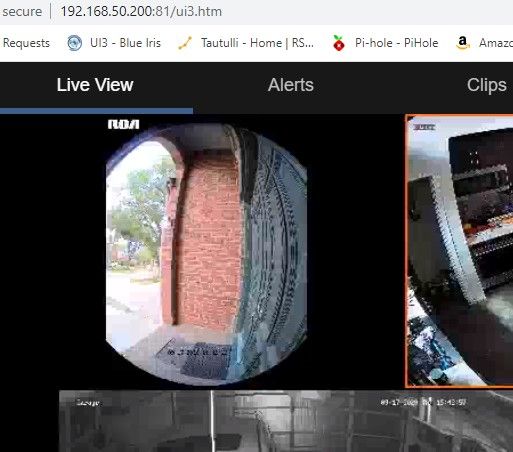
Then, ensure you are using BI 5.3.1.3 or later, as only then will BI be automatically generating RTSP streams for the cameras.
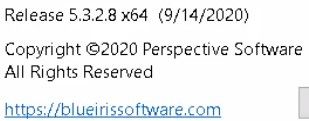
Then check you can see the each and all BI RTSP streams with VLC on your LAN using the URL: rtsp:/[BI user]:[BI username]@[BI IP]:[BI HTTP Port]/[BI camera or group name]&w=1280&h=720.
No, the pics below show the settings for one particular camera. I tried it as both rtsp:/ (as you’re showing above) and rtsp:// (which I think is correct), I tried it as HTTP://, I tried it as the BI IP and port as above, and I tried it as the raw camera feed as shown in pic with the actual camera login (as both HTTP and rtsp). I included the pic below of VLC because that’s the only one that kept the play button on the player as playing (showing the pause symbol) instead of playing for only a second and then showing the play triangle, meaning I think something is playing there and just not showing up.
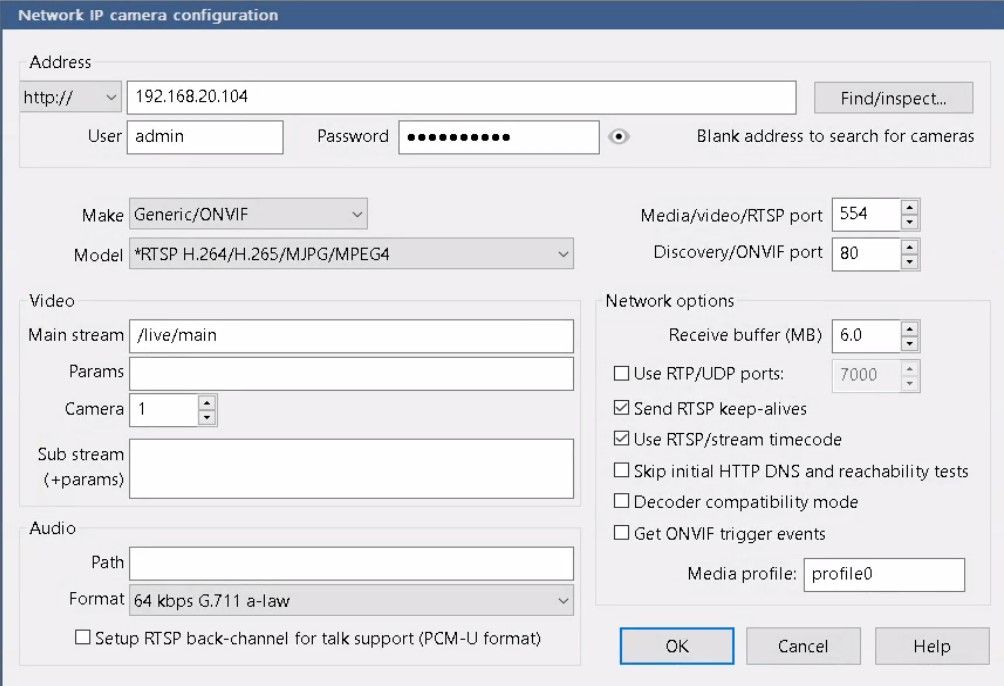
Played only a second, then stopped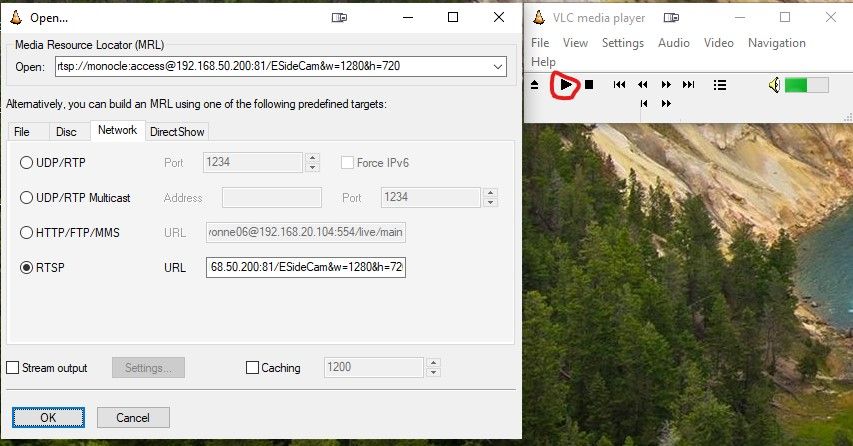
Kept playing but nothing showed up? I expanded the VLC window, it didn’t auto-expand.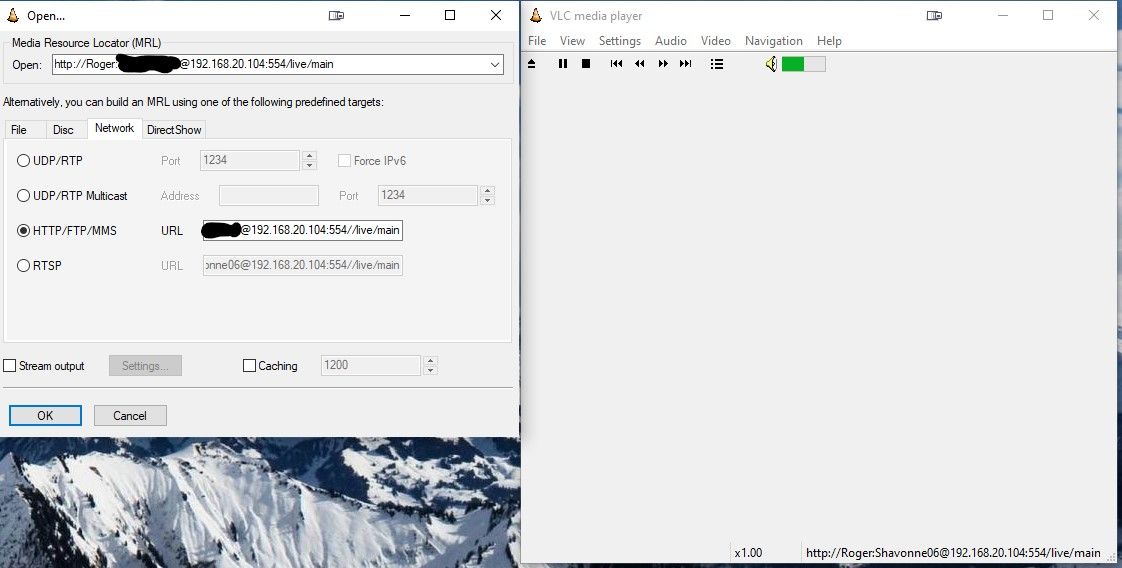
Does that work?
Nope. Still plugging. Again, I really appreciate your time with advice.
-
@majones And when I say “played only a second then stopped” I mean VLC just showed the pause symbol briefly, then showed the play symbol. There was no camera feed or anything. Nothing showed up. That’s my desktop picture in the pic.
-
Yes, it should be rtsp://…… Sorry for the typo.
The screenshots are really helpful. I’m wondering whether the cameras being on 192.168.20.x and BI on 192.168.50.x is a problem. Assuming not, let’s try to get VLC working.
Try streaming your camera directly to VLC, without BI playing a part, using rtsp://Roger:[camera-password]@192.168.20.104:554/live/main. It works for me in VLC when I use Media > Open Network Stream > [rtsp URL], and I’m not sure whether MLR is causing a problem.
If that works, try streaming the camera to VLC from BI, using rtsp://admin:[BI-user-password]@192.168.50.200:81/ESideCam&w=1280&h=720. Again, it works for me in VLC when I use Media > Open Network Stream > [rtsp URL]. -
@majones I tried both ways. The actual password of the camera is admin, I caught that after the screenshot and tried it that way and no go. I also logged into my Camera network wifi on my laptop and tried running all those from from BI and the raw camera feed. I can access the camera web interface from my Unfiltered network (the adult network that has no content and malware restrictions) and my Camera network, so I should be able to run the feed I would think. I’ve disabled Norton on the plex/BI server for all these tests so that’s not the issue. Below is the screenshot of my Camera.net rules, and I don’t think any of them are interfering. I’ve disabled all one at a time and no luck. I enabled the all access rule and nothing either. The only thing left is PiHole running as the DNS server. I don’t think that it but I’m far from an expert. I’m about to go nuts.
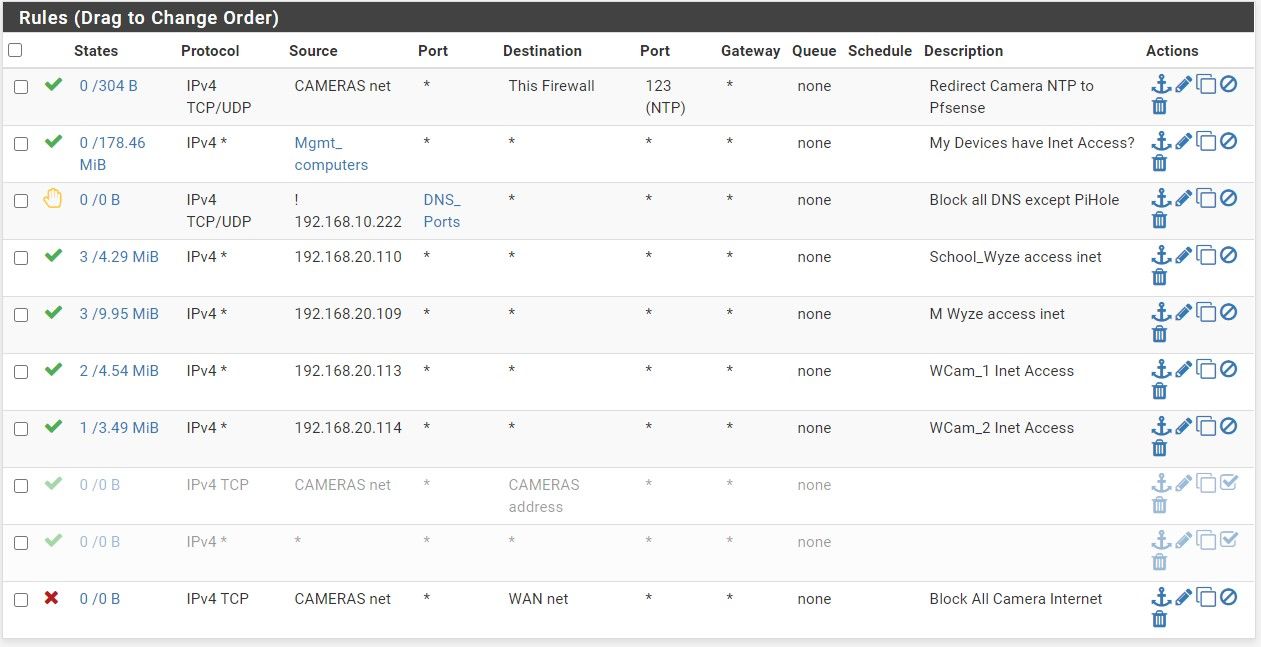
-
To recap, is your objective to view your cameras on an Echo Show? If so, then Monocle is the right tool, and let’s keep going. If you want to view your cameras on an Andrioid device, why not stick with TinyCam Pro that seems to be working for you?
-
Thanks for hanging in there. My objective is for my wife to be able to say “Alexa, show me Patio camera” or whatever on Firestick. When we get more Amazon devices, Yes, show them on Show or whatever. We’re in the process of switching over to Amazon from Google devices. When Google combined Music with Youtube music, we canceled it. Doing Bday stuff this weekend, but come Monday I’ll start trying to figure this out again! I’ll reconfigure the pfSense rules and play with them and see if that’s causing my problems.
-
Does this thread have any bearing on my problem? One guy checked the RTP/UDP option to get his working (with a firmware upgrade). I know it’s an old thread. Just fishing now…
-
-
@majones I think I’ve got it. I went down the rabbit hole again before the birthday stuff starts. I found this article tinkering with piHole to see if it was my problem. https://forum.monoclecam.com/topic/4/dns-rebinding. This may solve my monocle access at least, which is what I’m trying to do. Internally it does not solve it I wouldn’t think. I just need to research how to allow rebinding through pfSense (later tonight)
-
Fingers crossed for you. If I was you, first I’d get a direct RTSP feed from a camera to run on VLC, and then confirm that feed works with your Firestick. I’m not sure if it’s a hard and fast rule, but the Firestick may be limited to 1920x1080, so you may need to use a substream from your camera to be compliant as a direct feed. When you move on to BI, you can use your main stream into BI and extract a resized RTSP output stream by specifying h and w.
-
@majones Well, I am completely embarrassed now. It seems I got so absorbed in trying to figure out why my VLC wouldn’t display cameras and tinkering with PiHole, pfSense, and Norton’s, I completely forgot I didn’t install the damn Monocle service to point Monocle to the correct internal IP addresses, outlined HERE. I asked early in this thread how Monocle can find your internal camera IP addresses without some kind of client within your network. I read about it then, and then got so absorbed I never installed it.
I got that running on my BI/Plex server, and bam, Alexa found all my cameras and displays them. I still can’t get them to show me the stream in VLC, but the end goal is accomplished, so I’ll walk away for now and be happy. I so much appreciate your help and guidance. I’m working my way through all these cameras and smart home shit, and still got a long way to go.
The stream is around 30 seconds behind live, but I guess that’s acceptable enough. I doubt there’s any way to improve that.
-
-
@hockeyfreak
Fantastic! My problems normally benefit from disengaging and then doing a “cold review” the next day. My Echo Shows suffer a 10s lag behind reality, which I suppose is related to the encoding at BI and then decoding at the Echo. It would be good to get rid of that, not least because the time gap after saying “Alexa, show xxxxx” and xxxxx showing can seem interminable. So, TBH, I use some Fire 7 and 8 tablets running full time with IP Camera Viewer. -
I am trying to get the BI RTSP to work with my Echo Show 8 devices. I have been using the Monocle gateway successfully. I am using my cameras direct RTSP feed due to the cameras being on a different VLAN and because Echo Show 5/8 require it due to the need for port 443.
I would like to eliminate the need for the Monocle gateway #1 because my sh#$ internet IP changes VERY frequently which breaks the gateway until I restart it (Painfully too often). #2 I want to use my IP cameras as webcam and since they are on another network I need a proxy. In theory BI can serve both needs and I wont need 2 different solutions.
I am able to make this work with my Gen1 Echo Show but not my Echo Show 8. I thought I could just change the BI port to 443 which works with VLC but not with Monocle. I tried with no tag and the tags listed in the support section @proxy, @proxy-tcp, @tunnel
-
@chester40391 Repost with added clarity since I am not permitted to edit apparently
I am trying to get the BI RTSP feed to work with my Echo Show 8 devices. I have been using the Monocle gateway. I have been using my cameras direct RTSP feed due to the cameras being on a different VLAN and because Echo Show 5/8 require it due to the need for port 443.
I would like to eliminate the need for the Monocle gateway #1 because my sh#$ internet IP changes VERY frequently which breaks the gateway until I restart it (Painfully too often). #2 I want to use my IP cameras as webcam and since they are on another network I need a proxy. In theory BI can serve both needs and I wont need 2 different solutions.
I am able to make this work with my Gen1 Echo Show but not my Echo Show 8. I thought I could just change the BI port to 443 which works with VLC from a different VLAN but not with Monocle. I tried with no tag and the tags listed in the support section @proxy, @proxy-tcp, @tunnel but none of them work. My understanding was that the Echo Show 5/8 just need to use port 443 but is there some other magic needed that is happening by using the gateway?
-
@chester40391 Is there an extensive list of tags? Navigating the forums I see various tags which are not listed on the official page https://monoclecam.com/monocle-gateway/tagging
