Alexa Show 5 - Unifi Cameras
-
Good afternoon.
I’m trying to set up a scenario with Alexa Show 5 and Unifi cameras, but to no avail.
VLAN environment:
Cameras: 192.168.1.X
Monocle Gateway: 192.168.10.X
Alexa Show 5: 192.168.250.xThe monocle gateway is running on Windows 64bit.
C:\monocle>monocle-gateway.exe
-
__ __ ___ _ _ ___ ___ _ ___ * -
| \/ |/ _ \| \| |/ _ \ / __| | | __| * -
| |\/| | (_) | .` | (_) | (__| |__| _| * -
|_| |_|\___/|_|\_|\___/ \___|____|___| * -
*
MONOCLE RUNTIME ENVIRONMENT
VERSION = 0.0.4
OS/ARCH = win32\x64
PROCESS = monocle-gateway (PID=12028)
TIMESTAMP = 2020-12-06T17:48:18.812Z
MONOCLE GATEWAY SERVICE (Version: 0.0.4)
[Monocle Starting]
[Monocle Connecting]
[Monocle Started]
[RTSP Server Starting]
[RTSP Server Listening] 0.0.0.0:8555 (RTSP)
[RTSP Server Listening] 0.0.0.0:443 (RTSP-TLS)
[RTSP Proxy Started] (PID=24984)
[RTSP Server Listening] 0.0.0.0:8554 (PROXY)
[RTSP Server Started]
[Monocle Connected]
[RTSP Server Registered]
MONOCLE RTSP SERVICE - INITIALIZED
FQDN = 38f218e6-e96b-47c3-a484-f1800f861f95.mproxy.io
HOST = 192.168.10.107
PORT = 443Connectivity test / DNS Rebinding / FQDN is ok and there is communication released between the VLANs. There is no restriction.
Test done starting from the VLAN where Alexa is installed (192.168.250.x)
C:>ping 38f218e6-e96b-47c3-a484-f1800f861f95.mproxy.io
Disparando 38f218e6-e96b-47c3-a484-f1800f861f95.mproxy.io [192.168.10.107] com 32 bytes de dados:
Resposta de 192.168.10.107: bytes=32 tempo=3ms TTL=127
Resposta de 192.168.10.107: bytes=32 tempo=4ms TTL=127
Resposta de 192.168.10.107: bytes=32 tempo=4ms TTL=127
Resposta de 192.168.10.107: bytes=32 tempo=4ms TTL=127Estatísticas do Ping para 192.168.10.107:
Pacotes: Enviados = 4, Recebidos = 4, Perdidos = 0 (0% de
perda),
Aproximar um número redondo de vezes em milissegundos:
Mínimo = 3ms, Máximo = 4ms, Média = 3msC:>
C:>ping 192.168.1.199Disparando 192.168.1.199 com 32 bytes de dados:
Resposta de 192.168.1.199: bytes=32 tempo=4ms TTL=63
Resposta de 192.168.1.199: bytes=32 tempo=3ms TTL=63
Resposta de 192.168.1.199: bytes=32 tempo=5ms TTL=63
Resposta de 192.168.1.199: bytes=32 tempo=7ms TTL=63Estatísticas do Ping para 192.168.1.199:
Pacotes: Enviados = 4, Recebidos = 4, Perdidos = 0 (0% de
perda),
Aproximar um número redondo de vezes em milissegundos:
Mínimo = 3ms, Máximo = 7ms, Média = 4msC:>
Certificate connection test, also made from a computer connected to the same Alexa network. But different from where the gateway is installed.
Server certificate
subject=/CN=*.mproxy.io
issuer=/C=US/O=Let’s Encrypt/CN=Let’s Encrypt Authority X3No client certificate CA names sent
SSL handshake has read 2701 bytes and written 450 bytes
New, TLSv1/SSLv3, Cipher is AES256-SHA
Server public key is 2048 bit
Compression: NONE
Expansion: NONE
SSL-Session:
Protocol : TLSv1
Cipher : AES256-SHA
Session-ID: 94C0E53F324FC852659CA248E332826554CD75A0C2EE9C2E05CD5DD90CA62889
Session-ID-ctx:
Master-Key: A4462121AD93C1A5A77144F29667BB807D1B8DFFE8F698D9FE386755151435BDA47A645BC51F5920C95F03612AD7BC76
Key-Arg : None
Start Time: 1607275739
Timeout : 300 (sec)
Verify return code: 20 (unable to get local issuer certificate)closed
I tested with @tunnel @proxy-tcp and @proxy and none of them worked.
I’ve tried to change the settings of the RTSP stream to the lowest quality. Unsuccessfully.
Among these changes, I deleted the cameras from Alexa, restarted the gateway service. Unsuccessfully.
I can see the RTSP streams through the VLC from the VLAN where Alexa is installed.
I already changed the gateway to another Windows allocated on the same VLAN as Alexa, I waited a while for DNS updates. Unsuccessfully.
The firewall is disabled.
There is no other service running on port 443 on the computer where the gateway is installed.
I disabled other network adapters.
I disabled IPv6.At the gateway console the answer I have is this.
Using @tunnel
INITIALIZE RTSP STREAM: Fundos
- NAME : Fundos
- LABEL : PRIMARY
- URL : rtsp://192.168.1.199:7447/fnZqlLi1abZMtPsI
- UUID : STREAM:c0c5f1f0-0c81-4217-9eeb-a0f10455d111
- SESS : 898dbcb5-c189-40c6-9384-efe19f3440d1
- MODIF : Sun Dec 06 2020 14:35:01 GMT-0300 (Hora oficial do Brasil)
- TAGS : @tunnel
2020-12-06T17:50:06.487Z [INFO] [192.168.250.107:52900 <SkICKc9ov>] RTSP CLIENT SOCKET CONNECTED
2020-12-06T17:50:06.614Z [INFO] [192.168.250.107:52900 <SkICKc9ov>] RTSP CLIENT SOCKET CLOSEDUsing @proxy-tcp
INITIALIZE RTSP STREAM: Fundos
- NAME : Fundos
- LABEL : PRIMARY
- URL : rtsp://192.168.1.199:7447/fnZqlLi1abZMtPsI
- UUID : STREAM:c0c5f1f0-0c81-4217-9eeb-a0f10455d111
- SESS : 26027ec1-5cbc-4651-83cb-823d2761da0a
- MODIF : Sun Dec 06 2020 14:58:01 GMT-0300 (Hora oficial do Brasil)
- TAGS : @proxy-tcp
2020-12-06T18:03:17.583Z [INFO] [RTSP PROXY] REGISTERING STREAM [Fundos/PRIMARY]; (STREAM:c0c5f1f0-0c81-4217-9eeb-a0f10455d111)
2020-12-06T18:03:17.594Z [DEBUG] <RTSP-PROXY> [REQUEST] --> [REGISTER] rtsp://192.168.1.199:7447/fnZqlLi1abZMtPsI
2020-12-06T18:03:17.595Z [TRACE] <RTSP-PROXY> [REQUEST] --> [HEADERS] {
“cseq”: “1”,
“transport”: “reuse_connection=0;preferred_delivery_protocol=interleaved;proxy_url_suffix=STREAM:c0c5f1f0-0c81-4217-9eeb-a0f10455d111”
}
2020-12-06T18:03:17.598Z [DEBUG] <RTSP-PROXY> [RESPONSE] <-- [200 (OK)] <cseq=1> (session=undefined)
2020-12-06T18:03:17.600Z [TRACE] <RTSP-PROXY> [RESPONSE] <-- [HEADERS] {
“cseq”: “1”,
“date”: “Sun, Dec 06 2020 18:03:17 GMT”
}
INITIALIZE RTSP STREAM: Fundos
- NAME : Fundos
- LABEL : PRIMARY
- URL : rtsp://192.168.1.199:7447/fnZqlLi1abZMtPsI
- UUID : STREAM:c0c5f1f0-0c81-4217-9eeb-a0f10455d111
- SESS : a9514e91-917c-4a15-a30b-d6bbc087da80
- MODIF : Sun Dec 06 2020 14:58:01 GMT-0300 (Hora oficial do Brasil)
- TAGS : @proxy-tcp
2020-12-06T18:04:02.523Z [INFO] [192.168.250.107:49496 <ByifT9csw>] RTSP CLIENT SOCKET CONNECTED
2020-12-06T18:04:02.645Z [INFO] [192.168.250.107:49496 <ByifT9csw>] RTSP CLIENT SOCKET CLOSED
INITIALIZE RTSP STREAM: Fundos
- NAME : Fundos
- LABEL : PRIMARY
- URL : rtsp://192.168.1.199:7447/fnZqlLi1abZMtPsI
- UUID : STREAM:c0c5f1f0-0c81-4217-9eeb-a0f10455d111
- SESS : 4ff7f729-e40f-4edb-a7d1-528d6010f9c8
- MODIF : Sun Dec 06 2020 14:58:01 GMT-0300 (Hora oficial do Brasil)
- TAGS : @proxy-tcp
2020-12-06T18:04:04.893Z [INFO] [192.168.250.107:49500 <HJTfaqcjP>] RTSP CLIENT SOCKET CONNECTED
2020-12-06T18:04:05.018Z [INFO] [192.168.250.107:49500 <HJTfaqcjP>] RTSP CLIENT SOCKET CLOSED
INITIALIZE RTSP STREAM: Fundos
- NAME : Fundos
- LABEL : PRIMARY
- URL : rtsp://192.168.1.199:7447/fnZqlLi1abZMtPsI
- UUID : STREAM:c0c5f1f0-0c81-4217-9eeb-a0f10455d111
- SESS : 8f81a2ff-8134-46cb-9491-f0c1e69f48d6
- MODIF : Sun Dec 06 2020 14:58:01 GMT-0300 (Hora oficial do Brasil)
- TAGS : @proxy-tcp
2020-12-06T18:04:06.804Z [INFO] [192.168.250.107:49502 <rkkQT5qsD>] RTSP CLIENT SOCKET CONNECTED
2020-12-06T18:04:06.908Z [INFO] [192.168.250.107:49502 <rkkQT5qsD>] RTSP CLIENT SOCKET CLOSED
2020-12-06T18:04:13.445Z [INFO] [RTSP PROXY] STREAM [Fundos/PRIMARY] WILL BE DE-REGISTERED IN 4 MINUTES -
-
you’re probably experiencing the same problem with certificate. monocle cam’s cert is expired Today 12/6 at 6am central… Alexa won’t connect to something that has an expired cert. we’ll need to wait for them to publish a new certificate out.
-
Understood. And where can I see when it will be updated? Will I need to reinstall the gateway?
-
I’ve a similar issue the certificate is expired. I’ve tried to configure everything again but the certificate issue not disappear…
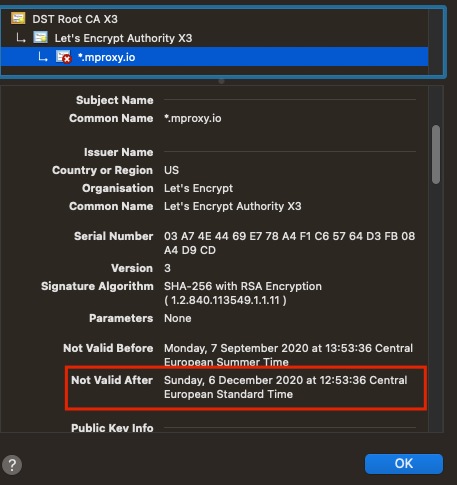
-
The certificate issue should be resolved now. You may need to restart your Monocle Gateway instances. My apologies for this issue.
-
@Monocle Thank you very much for your feedback. The cameras are working normally.