Hmm The Camera isn't responding
-
@martinjdenham Are you positive that your RTSP stream is traveling on port 80? It is certainly possible (especially if you can adjust the port yourself), but unusual as far as I have ever seen. Usually it is, by default, port 554 unless you change it.
-
@shelzmike Hi - thanks for the response. Yes the camera broadcasts on 554 & 80 - agree its unusual. I am using that port with other services via SecuritySpy and Homebridge. See VLC snapshot.
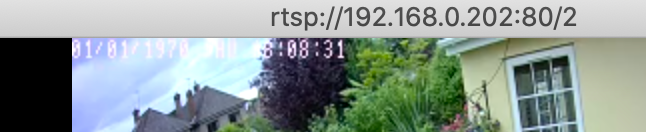
-
@martinjdenham I am unclear as to what the logs are actually telling me. For example: RTSP ENDPOINT PLAYING MEDIA STREAM / RTSP CLIENT PLAYING MEDIA STREAM. I assume shows me that Monocle has managed to open the stream successfully.
-
@martinjdenham I was having similar problems so started acting with the tagging.
First, unused @tunnel . Didn’t work, then tried just @proxy. Still no good. Next, @procy-tcp. Nothing. Then @fake-fmtp (which isn’t listed in documentation but I saw it on the forum in places). Still, nothing.
However, on a wild guess, I combined @proxy-tcp AND @fake-fmtp together and it now all works perfectly! Worth a shot at this point.
-
@shelzmike Thanks for the post but if you see my first post with the image I already have both of those tags. I have run out of options.
-
@martinjdenham Hi - have you tried a different port? its worth a shot. also have you set up any port forwarding? which router do you have (i only ask as mine caused most my issues)
-
@brackb01 Hi. I have changed port and used 554 also but that configuration works from the RPI with ffmpeg, broadcasts to HomeKit via Homebridge and works from SecuritySpy so I know it’s a working configuration. What ports (from/to) are you suggesting for port forwarding? I have a sky q set up with sky router Does anyone know how to interpret the log entries and can I assume they confirm monocle is managing to open and play the stream? Thanks.
-
Hi
I just wouldn’t use common ports, in case it causes confusion later - i use the high end for my cams (655xx) but its just personal preference.
I dont know the Q router but if you are able to set the DNS on it set it to use googles, 8.8.8.8 and 4.4.4.4 and try that. I had just replaced my Asus setup with Ubiquiti Amplifis and couldn’t get it to work, went back to Asus and all was fine running the gateway off a Qnap NAS box, so there must have been some internal issues and the Ubiquitis gave you no way of controlling it.
good luck.
-
@brackb01 I have pretty much tried everything now. It looks like I am connecting to the camera - there are no errors in the logs but I get ‘hmmm camera isn’t responding.’ I have checked the DNS rebinding article and the test works successfully. I am giving up!
-
Same issue, Hmmm camera is not responding. I have non-standard RTSP ports configured on the camera configuration with Amcrest IP Cameras. Port forwarding enabled in the Linksys router config just in case.
This is the same on 2 different Amcrest cameras.
Is there relevance with the last number in the RTSP url? Does it need to be 2 for channel 2 or sub stream?
Has anyone found a solution.