Amazon Echo Show 10 inch
-
As it turns out I do have a 10 inch, generation two, in the kitchen that I just looked at. All my cameras work fine on it as well. It’s just this new 10 inch motorized one that my cams are not working well on.
-
@Dalecway I’m here because I too have stumbled and as pointed out - its a Generational issue of some form.
I’ve got multiple show 5 and show 8, and a show 10 gen 2. all work fine with all 5 of my cameras. I can run BI triggers to force display on a specific echo and this has all worked for more than a year.I pre-ordered the 10" gen 3 (the movable screen one). and I can’t get it to display no matter what I try. Obviously things are correctly setup if 5 other Show devices work. It is just this new 10" movable. My attempts to fix it myself (eg; changing basic to digest auth, tweaks to the tags) - have been fruitless. the logging is limited on Monocle.
Just to document for others - odd/difficult cameras are best to pull the feed straight from BI. My onvif cam’s all work directly but my doorbell and a usb camera both don’t work on Alexa directly - I MUST access them from their BI streams.
I also had some original difficulties with the audio stream and resolution to get them working on Alexa - AAC seems to work best for audio from BI for non-standard cams. Additionally, cameras that use H265 do NOT work directly. You must allow the BI to transcode it. Alexa’s don’t like H265 for some reason. -
Short update - As I was preparing to return the unit to Amazon I was offered a ‘we can help you’ - and surprisingly it actually go me to a support person. That person - lets say a level 1 person, ultimately escalated after I showed extreme patience. The level 2 support guy was in the US (l1 was India). This guy in turn was much more interested, quick and clear. He in turn contacted L3 for some basic questions and ultimately we opened a real ticket for L3 to review. I’ve provided technical information as well as learned a ton about firmware levels. It seems that the Gen 2 and Gen 3 are radically different OS’s - so there’s that. I now have an open ticket that says that Gen 3 doesn’t work with Onvif devices - and am a guinea pig to troubleshoot with. Considering I was involved back in the Gen 1 to Gen 2 issues days as well as an early adopter of the BlueIIris security server - I feel I’m uniquely qualified to help - I reiterated to Amazon how finding/fixing this could be impactual on 1000’s of people - I will continue to post here.
-
@jshimota - thanks for doing this. Appreciate any posting you can do after they get back with you. Funny you should mention that you were thinking of returning it. I’ve been sitting here thinking of returning this gen 3 and getting a gen 2. After hearing what you’re doing I think I’ll keep this one and hope for the best.
-
@Dalecway LOL. we’re driving the aftermarket price of the gen 2 up! Saw a couple on Ebay for 115-140 + shipping.
If you compare the Gen2 to Gen3, the gen 3 is sooooo superior and worth it - the audio quality is near Sonos, the mic pickup is twice as good and accurate as any other echo device I’ve got. BUT - IMHO IF it can’t be made to handle properly managed streams its not worth it. I can buy 2 Gen 2 10.1" for this price! (And my testing in real world is the automatic locating of the camera for phone calls is not that good. Plus the camera swings left right but does not go up and down. So as you approach it while in conversation it goes stupid…)
I want no limits to my ability to use triggers (I trigger if motion on my doorbell camera - the living room and kitchen displays show the doorbell, and when I’m not present any camera trigger send a snap jpg to my cell phone) - I use Hubitat for my smart home, and there is a nice blueiris add on module that really simplifies my life. I’ll add that running a blueiris server has ridiculously simplified my camera environment. Instead of trying to get each camera run and debug them, I get them up and running in BlueIris, then connect my Monocle Gateway to the BI stream. Super easy and works every time (I sell security cameras btw). This “BI in the middle” allows me all kinds of flexibility such as resolution, audio/video transcode and even image overlay features. Also I can issue voice control over PTZ cams as well. the best of all worlds! :)) (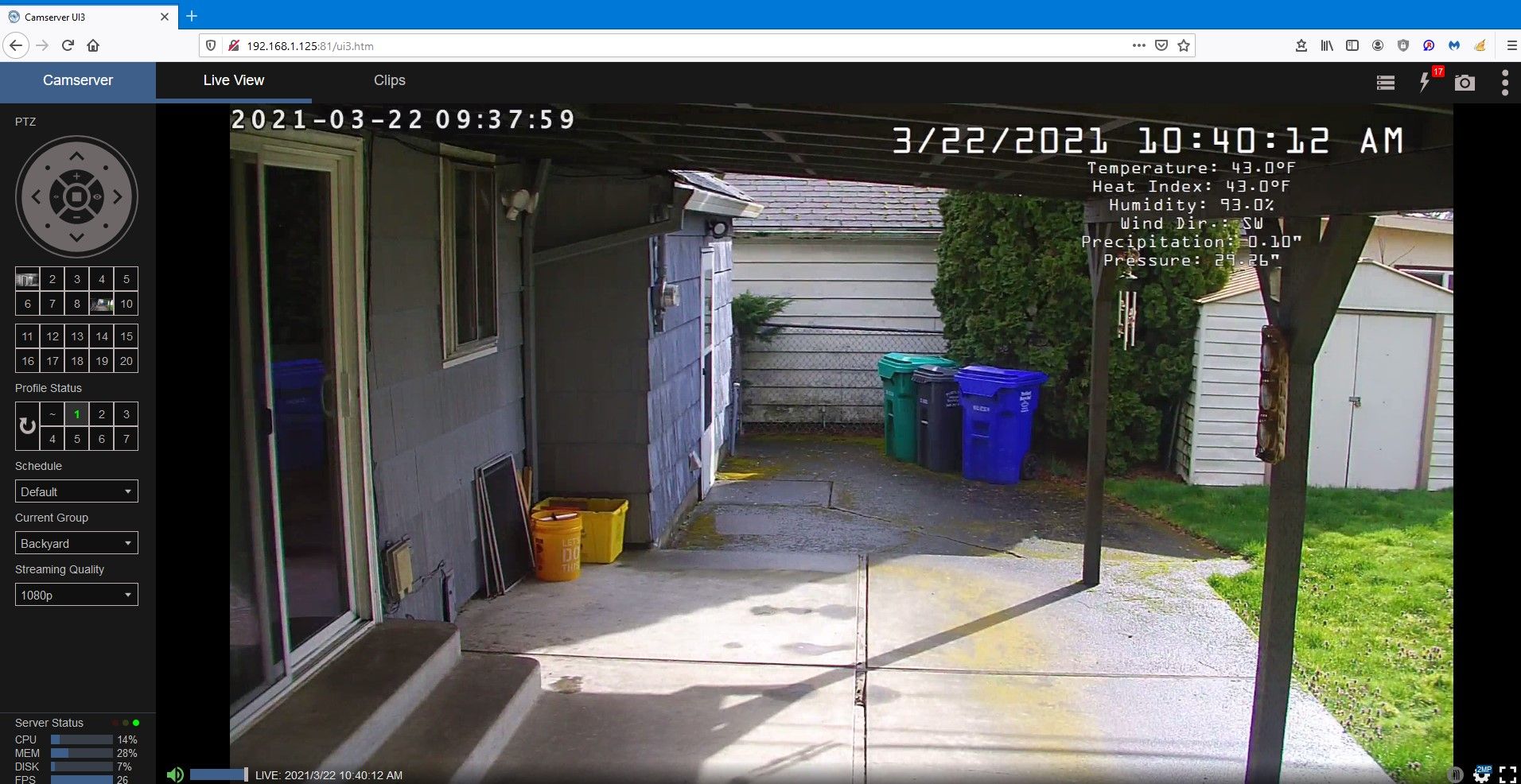 image url)
image url) -
My system does not use any z-wave items right now. Everything is either Wi-Fi or Zigbee. The only hub I use is my 10 inch show (gen 2) which has a built-in zigbee hub. I do use blue Iris running 24 hour day on my server so that works quite well. I also run the monocle gateway on my server. I use Alexa and a fire stick to display cameras on a dedicated 24 inch TV. On the fire stick I run an app called IP Cam Viewer pro to display the camera views. I still have hopes that someday I will have my echo shows display a camera view whenever there is a trigger at one of the cameras. I have never tried to use the Blue Iris stream on one of the echo shows as I’m told there is a big delay.
Using the Monical gateway with the fire stick works very well as I can use voice commands to have Alexa change my camera view to any of the cameras and it works well with the fire stick. Alexa works the same way with all my echo shows except for the (Gen 3) 10 inch.
-
@Dalecway Just wanted to post one more thing before I hang back till I hear from Amazon about the Gen 3 changes - You triggered in me when you said ‘BI has a big delay’.
I tested the following:
PTZ to Show 10 (gen2 ) DIRECT- 5.2 secs from alexa saying ‘Okay’ to full display.
-6.4 secs if I turn audio on as well.
PTZ to Show 10 (gen2) via BlueIris - 9.4 secs.
-9.8 secs with audio stream.
When I tunnel using gateway in either case, the respond time change is negligible. So BI does impact stream startup speed. But in defense - I run an 9 yr old Windows 2012 server, thats overheating and overwhelmed by nearly 25Mb/sec of inbound video from 5 HD or better cameras. If I run h.265 or improve the server, I am sure I could drop that response rate.
And regarding triggers - I actually found them easy once I understood them. BI has built in HTTP triggers you can setup and my Hubitat has the ability to set rules directly into Alexa. This allowed me to set the ‘on motion for doorbell display rtsp://xxxxxxxxxx’ into the alexa. A hubitat device is like 50 bux used, 80 new. You might want to consider one to solve your ‘on demand’ needs with alexa! see: https://community.hubitat.com/t/how-to-trigger-alexa-routine-from-hubitat/9729/11
- 5.2 secs from alexa saying ‘Okay’ to full display.
-
@jshimota I was able today to get a response from Amazon. The first thing they did is say ‘YOur problem. call your camera manufacturer’. When I politely pointed out I had 3 different manufacturer cameras (5 technically) it didn’t help!
I was able to get this info:
Server is unexpectedly closing the connection. The session is rewritten after connection request as been completed.Customer should reach out to 3P camera.
03-21 20:05:36.055 545 25509 I RTSPSource: connection request completed with result 0 (Success)
03-21 20:05:36.146 545 25509 I RTSPSource: DESCRIBE completed with result 0 (Success)
03-21 20:05:36.146 545 25509 I RTSPSource: rewritten session url: ‘rtsp://XXX:554/channel1/1’
03-21 20:05:36.146 545 25509 E ASSLConnection: sslRead error num is 6
03-21 20:05:36.147 545 25509 E ARTSPConnection: Server unexpectedly closed the connection.And what I little I know - the read error 6 is no ssl response. So my initial gut instinct that this was some failed form of TFA was not far from the mark. Other research I’ve done on the backs of smarter people before me lead me to believe that Amazon has been moving toward a tighter and tighter security requirement. Because this is their new OS (7.7.x vs 5.5) I’m guessing there has been a rewrite to the security component to the dialog between camera source and Amazon and when you are bypassing a 3rd party app as I am you aren’t talking SSL and therefore get dropped.
I am going to re-implement the gateway - and also to on @fakefmtp as the Monocle master was kind enough to explain that and I suspect it too is now required to create a supportable stream.
If I can crack my environment, I will provide what I did. If not, I will continue to monitor here and BlueIris community forums for future solutions. I won’t be trying very hard - if I don’t resolve this relatively soon, I’m shipping this Gen 3 back as I don’t have the patience or desire to help Amazon fix their induced problems. -
@jshimota said in Amazon Echo Show 10 inch:
Alexa’s don’t like H265 for some reason.
As far as I know Alexa does not support
H265video codec.
Supported video codecs
You can use the following supported video codec values: H264, MPEG2, MJPEG, JPG. -
@jshimota said in Amazon Echo Show 10 inch:
I’m guessing there has been a rewrite to the security component to the dialog between camera source and Amazon and when you are bypassing a 3rd party app as I am you aren’t talking SSL and therefore get dropped.
I am going to re-implement the gateway - and also to on @fakefmtp as the Monocle master was kind enough to explain that and I suspect it too is now required to create a supportable stream.Well … Amazon still claims to support local camera connections here:
https://developer.amazon.com/en-US/docs/alexa/device-apis/alexa-camerastreamcontroller.html#supported-videoLocal and remote execution recommendations
You can return a local URI on the same network as your device, or you can return a remote URI accessible from anywhere with an Internet connection. You should return a URI that makes the most sense for your device cloud configuration. Whether you return a local or remote URI, you must meet all requirements including the use of TLS 1.2.
In general, a URI isn’t reachable both locally and remotely by default. You can make the URI accessible locally and remotely through domain purchasing or port forwarding. These solutions are technically challenging, so provide this solution only if your customers need both local and remote URI access.So in theory it should work.
Where did you get the debug log info … Amazon has never provided a way for me to get access to that before. As far as I know the Echo Show gen 2 and FireTV 4K devices all became more strict about the SSL implementation and that is why Monocle Gateway was created. Monocle Gateway will provide a valid SSL certificate to Alexa when requesting a camera stream based on a unique and valid DNS hostname. But it’s being reported that even with Monocle Gateway, the new Echo Show 10" 3rd Gen is not working.
I guess if possible use Monocle Gateway and see if Amazon can provide an updated error log and lets see if it’s getting past the SSL error. (Which it should!)
Thanks, Robert
-
@jshimota - i’m bailing on this project. I packaged my two gen 3’s up and an sending them back to Amazon. I think I’ll get another Gen two and just stick with that for now. Good luck with this and I hope it works out for you.
-
@Monocle Hi Robert!
I know you’re busy leading the pack here and I appreciate all you do and have done.Regarding how I got Amazon to send logs - As I described elsewhere, I went through the horrible process of convincing the tier 1 support person this was their problem. they escalated me to a Tier 2 guy. He made me follow a script - ie; did you turn it off and on? did you reset it? blah. blah then as I described it working on a Show 10" gen 2, but not the Gen 3, he accepted that this was an amazon induced problem and made a trouble ticket. I had to wait 2 days (he went away for the weekend) but when he came back the ticket had a response from his Tier 3 people. He began reading that response and I realized he had /was looking at a clip from their logs. I asked him to mail it, and he did.
I’m ending my effort on this today - although it may take a few days to get it boxed and back to UPS for return (wink). Like 2 other users, it’s really amazon who’s moved the goal post. Monocle has done great work getting so many devices to work - and then for them to break it… again… is just a royal pain!
I tried:
Direct to device
Through the BlueIris
Through the device with the monocle-gateway
through the BI with the Gateway - and all of this with the params below (about 30 test combinations).
@proxy
@procy-tcp
@tunnel (with various @noaudio, @fakefmtp combo’s.)If it worked on my Show 10 Gen 2, then I went and tried it on the Gen 3. In no cases did I ever get even a peep from the Gen 3. I reviewed the BlueIris - checking for SW versions, cam configs etc. All is as it seems it should be. In the end, I put everything back as it was before, I go direct to my big cams and through BI for my office and doorbell (only way I know how to get my doorbell is to run it via the BlueIris).
I didn’t save any logs which I suspect you may want. I’m willing to try anything you’d like me too - and will even let you remote me if you want to sniff my environment. But this isn’t really on you - it’s amazon tightening screws to tight IMHO. -
@Dalecway I am following you Dalecway. Although it may take a day or two to get packaged and shipped - and I’ve offered Robert the chance to touch this device if he’d like before I dispose of it!
-
I have ordered a gen 3 10” and it should be here early next week. However I don’t expect to find a magical cure but just thought I would give it a try.
Thanks, Robert
-
My Echo Show 10 Gen 3 came in and it immediately worked with my 4K PTZ Amcrest cameras (using Monocle Gateway of course and the
@tunneltag). It did perform an update on first boot and its now running FireOS 7.5.4.2 (PS7542/1940).If you want to share an RTSP stream with me (private message) I can test it on your stream to see what happens.
Thanks, Robert
-
Hey Robert. glad you’ve got a unit now. I had to return mine or I would have been stuck with it - I’ve already replaced it with a 10" gen 2 and I’ve been running fine throughout my environment.
-
@Monocle Good to hear that it works now. My gen 3 also updated as soon as I turned it on but apparently it was an older os than what you are using. I was at the end of my 30 days with Amazon so I returned both of my GEN 3’s. I got another GEN 2 10 inch and I’m very happy now. All of my cameras work fine on the gen 2. Thanks for everything you do.
Dale Conway -
I may end up returning this one as well.
The panning trick is somewhat of a gimmick and I’m not sure it’s worth the hefty price. -
@Monocle Robert…you are a superstar…everything is all working again just as you said it was…apols for letting you know so late but Ive only just had a chance to look into this again as assumed it was still dead…
Hope all is well for you and again thanks for your continued efforts
-
I know I’m late for the party but just last night I installed the Monocle Gateway and my HikVision stream(s) worked (with a delay of about 12sec.) on Echo Spot straight away.
I’m not about order the Echo Show 10 G3 and just wanted to ask: Is it working with Monocle as expected with updated firmware/OS? I won’t be going through ordering and returning if it still doesn’t.-San