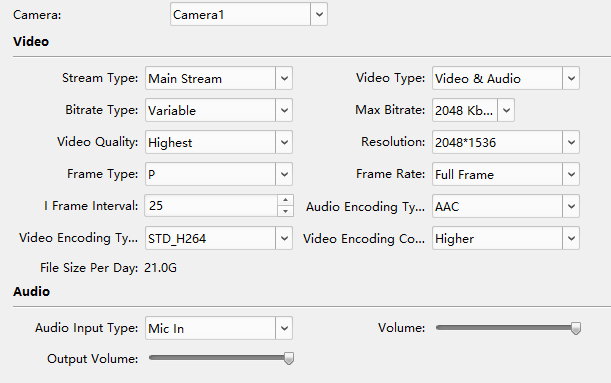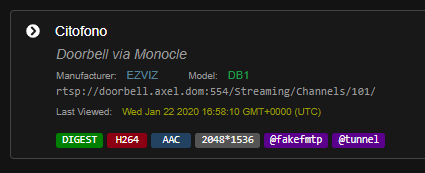Hikvision DB1 (WiFi Video Doorbell)
-
Please note that we are currently working with this camera and trying to find a way to get it to work with Alexa, but at this time is IS NOT compatible with Monocle or Alexa devices.
-
Any updates?
-
This doorbell camera works with Alexa using the Monocle-Gateway and a Synology NAS
-
@avaledon said in Hikvision DB1 (WiFi Video Doorbell):
mera works with Alexa using the Monocle-Gateway and a Synology NAS
Hi @avaledon ,
No updates yet. We do have one of these units in house and have a workaround in the works, but it’s not quite ready.
Good to know you were able to get it working using the Synology hosted stream to the camera!
Thanks, Robert
-
I replaced the Hikvision DB1 with an RCA Security DB2 which is essentially a Hikvision DB2. Still no worky with every possible setting. Any updates on your end on the potential work around?
-
If you would like to temporarily expose your camera feed to us, we could test our current fix and see if its working for this newer model as well. Just open a support ticket and we can test it this coming week.
Thanks, Robert
-
Very interested in this too. Let me know if I can help testing to making it work.
-
Any update on this?
-
We have working prototype code that appears to work with this camera, but it’s not complete nor integrated into the Monocle Gateway software yet.
-
When do you plan on completion/integration?
-
This is slated for the next release version of Monocle Gateway. So probably a month or two out at this point. Once we have it ready for testing, we can provide an early access copy for you to try out. Thanks, Robert
-
@Monocle
Glad to hear! I’m also interested. Please let me know when available and if you need help testing. -
Count me in to help test as well. I have a RCA HSDB1 doorbell cam and a new Echo Show 5. I run the gateway in a docker container so its easy for me to test it if you need another tester.
-
Just noticed these posts.
Here also purchased a Hikvision OEM DB2 WiFi Video Doorbell.
I can stream main and sub streams:
rxxp://192.168.1.100:554/user=admin_password=password_channel=0_stream=0.sdp ==> 1536X2048
rxxp://user:[email protected]:554/ch1/sub/av_stream ==> 384X512
Use ONVIF (no passwords) for main stream:
rxxp://192.168.1.100:554/onvif
Use JPG capture for main stream.
hxxp://192.168.1.100/onvif/snapshot.jpg
There are a few folks now purchasing the new DB2 doorbell cameras. None are sold here in the US by Hikvision. The are sold labeless or under RCA or EZViz.
I just switched over from Ring to this one. I am very impressed with it.
Please let me know what I can do helping to get this video doorbell in the database.
-
I have this doorbell and have tried everything, every possible combination and have not been able to have it stream to the Echo Show.
I saw on an earlier post about sharing the stream, I can do this if anyone wants to troubleshoot the problem
-
@jackofallsorts said in Hikvision DB1 (WiFi Video Doorbell):
I have this doorbell and have tried everything, every possible combination and have not been able to have it stream to the Echo Show.
I saw on an earlier post about sharing the stream, I can do this if anyone wants to troubleshoot the problem
Robert from Monocle gave me a beta to test with. It sort of worked but how I wanted it to work. In this particular camera Hikvision responds with some weird response to SDP Audio. It sends an empty response to the sprop command. Robert provided me with a pre-beta of 0.0.4 that sort of fixed the issue and it worked, but only with no audio. My ticket was 3417. Maybe he will share that code for you all to try. I don’t want to share it because I don’t think it was meant for public release.
-
Just tried this again with @gateway @proxy with DB2 and still no luck.
-
@redcaesar said in Hikvision DB1 (WiFi Video Doorbell):
Just tried this again with @gateway @proxy with DB2 and still no luck.
Try adding @fakefmtp to the Tags section. This worked for me. It does seem to be a little slower bringing up the camera compared to other Hikvision cameras I have, but it does work. I have tested this on the Nelly NSC-DB2 and the Hikvision DS-HD1 doorbell cameras.
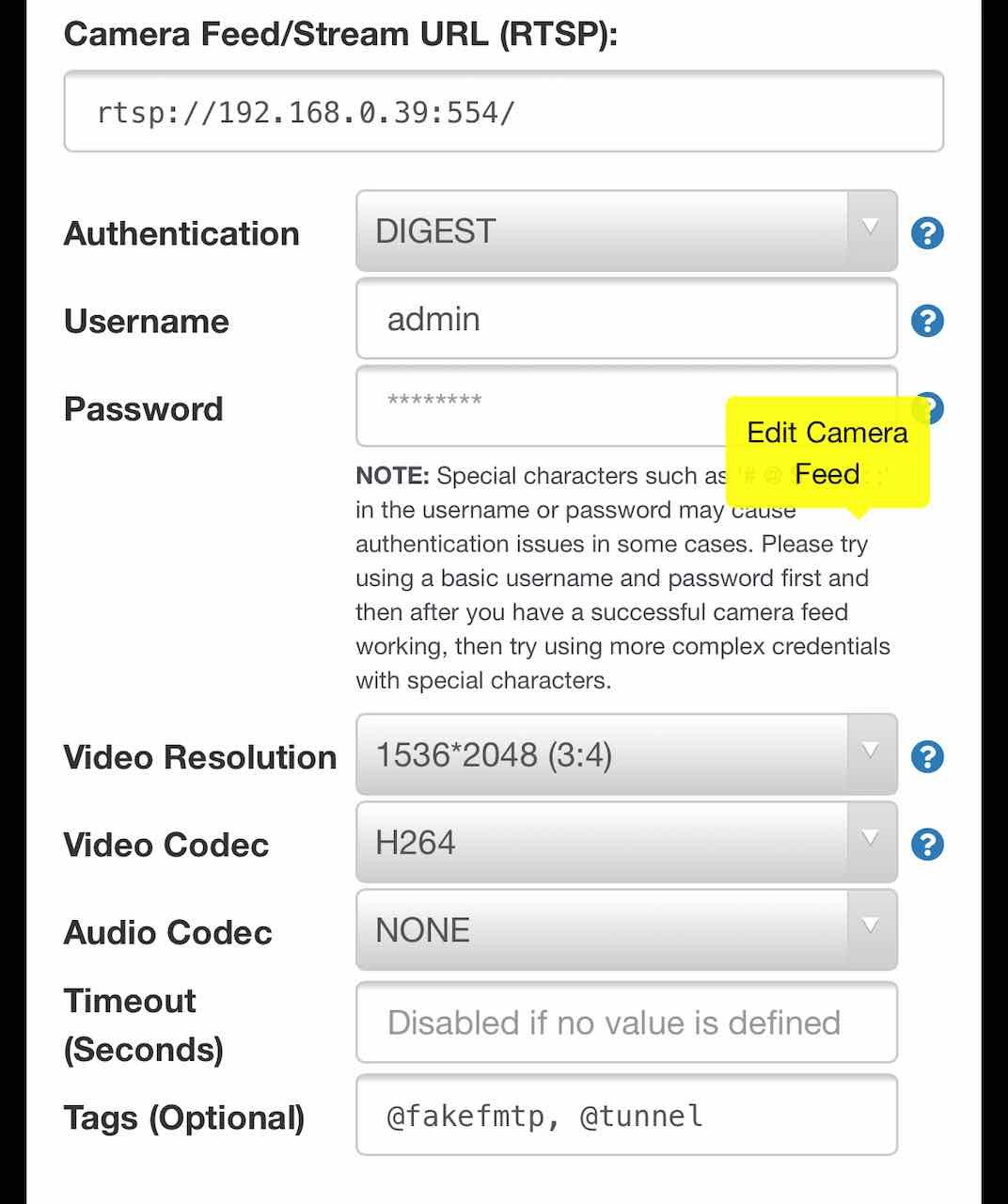
-
Great news Scott!!! I did not know that @ fakefmtp was an option for the proxy.
Works fine.
Tried the audio and it is not working at this time…Just purchased the DB1 EU version of the doorbell. Not as nice of specs as the DB2 but the firmware is totally open for use. IE: RTSP, ONVIF, JPG and it appears to have a web interface. So want to see how this one ones with Monocle. I had no issues with tested Hikvision 5MP camera boards.
-
@pete @ScottR-LA Finally the connection works with @fakefmtp tag, I see a black screen but I can hear the audio on my Amazon Echo Show 8 device. But it’s a step ahead, at least I know connection was not a problem.
UPDATE: On Echo Show 5 device (the smaller ones) both video and audio work fine. So it’s just a problem with Echo Show 8, the one with the bigger screen.
I have an EZVIZ DB1 with monocle gateway on a synology, via docker. With the EZVIZ skill video&audio are ok on all Alexa devices, Echo Show 5 and Echo Show 8. With Monocle only Echo Show 5 works fine, on the 8 I can only hear audio.
Question: resolution: 2048x1536 or 1536x2048? On Hikvision Config tool I see the former (2048*1536).
Thanks.