Unifi Camera Update! (Fix Available for Testing Now)
-
@GreggC said in Unifi Camera Update! (Fix Available for Testing Now):
@Monocle @bk I’m also running Win7 on the machine I use for Monocle and ran into error “The procedure entry point GetHostNameW could not be located in the dynamic link library W32_32.dll”.
The function was introduced in Windows 8.
https://docs.microsoft.com/en-us/windows/win32/api/winsock2/nf-winsock2-gethostnamewIs Monocle Gateway on Win7 in fact a dead-end now?
@GreggC , tnx for the tag/reply, I’ve been PMing to Robert / @Monocle.
-
@Monocle I have tested the UniFi RTSPS streams with @insecure, and these are also working fine.
Nice job and thank you!
-
@GreggC said in Unifi Camera Update! (Fix Available for Testing Now):
@Monocle @bk I’m also running Win7 on the machine I use for Monocle and ran into error “The procedure entry point GetHostNameW could not be located in the dynamic link library W32_32.dll”.
The function was introduced in Windows 8.
https://docs.microsoft.com/en-us/windows/win32/api/winsock2/nf-winsock2-gethostnamewIs Monocle Gateway on Win7 in fact a dead-end now?
Yes, I have a “hacked” version of Monocle Gateway v0.0.6 compiled to work on Windows 7 and @bk has tested this with success. I can provide you a copy if you still want to use/test with it. But as far as mainstream support and direction, yes we have to eliminate support on Windows 7 as the “hacked” version is depending on out of date and now unsupported libraries under the hood. Thus any bug fixes or security patches can only be maintained in the latest versions of these frameworks/libraries forcing us to move to Windows 8 and newer.
Thanks, Robert
-
@GreggC said in Unifi Camera Update! (Fix Available for Testing Now):
@GreggC Actually, the AI-360 is working fine. The problem was a mismatch in supported resolutions.
I couldn’t get the high-quality stream (1920x1920) to work at all on my devices.
Medium-quality (1280x1280) works on Echo Show but not on my 720P FireTV or FireStick devices.
The low-quality stream (640:640) works all around. There is no 640640 setting within Monocle’s Video Resolution field, but I left it at 19201920 and it works fine.
This turns out to be more useful than I remembered, especially on the round screen of an Echo Spot!
Nice! It does seem that certain resolutions streams on the Unifi cameras are problematic. Which resolutions that are working and which fail seem to be model specific. We are not sure at this time why that’s the case. However, this is the first report I have read about the newer AI series cameras.
The resolution field in the Monocle web portal is just metadata that we provide to Alexa devices for each camera stream. It’s not entirely clear what Alexa does with this information but I would make the assumption that she uses it to pick the best stream to playback based on the endpoint devices aspect ration and resolution capability. However, in practice I think Alexa mostly ignores this information and plays whatever stream resolution the actual stream contains. The API may support multiple streams per camera and maybe in this case the resolution metadata would have an actual purpose, but we don’t currently have support for defining multiple streams for each camera entity. Long story short, I don’t think the resolution field really matters all that much if any :-)
-Robert
-
@GreggC said in Unifi Camera Update! (Fix Available for Testing Now):
@Monocle I have tested the UniFi RTSPS streams with @insecure, and these are also working fine.
Nice job and thank you!
Thanks for reporting your success with the new version and tags on Unifi cameras!
-
@Monocle Thanks, but no need. Running great on Pi, and that’s one less dependency on that old Win7 machine that needs to be decom’d. :)
Great that you got it working for others, tho.
-
@Monocle said in Unifi Camera Update! (Fix Available for Testing Now):
@GreggC said in Unifi Camera Update! (Fix Available for Testing Now):
@GreggC Actually, the AI-360 is working fine. The problem was a mismatch in supported resolutions.
I couldn’t get the high-quality stream (1920x1920) to work at all on my devices.
Medium-quality (1280x1280) works on Echo Show but not on my 720P FireTV or FireStick devices.
The low-quality stream (640:640) works all around. There is no 640640 setting within Monocle’s Video Resolution field, but I left it at 19201920 and it works fine.
This turns out to be more useful than I remembered, especially on the round screen of an Echo Spot!
Nice! It does seem that certain resolutions streams on the Unifi cameras are problematic. Which resolutions that are working and which fail seem to be model specific. We are not sure at this time why that’s the case. However, this is the first report I have read about the newer AI series cameras.
The resolution field in the Monocle web portal is just metadata that we provide to Alexa devices for each camera stream. It’s not entirely clear what Alexa does with this information but I would make the assumption that she uses it to pick the best stream to playback based on the endpoint devices aspect ration and resolution capability. However, in practice I think Alexa mostly ignores this information and plays whatever stream resolution the actual stream contains. The API may support multiple streams per camera and maybe in this case the resolution metadata would have an actual purpose, but we don’t currently have support for defining multiple streams for each camera entity. Long story short, I don’t think the resolution field really matters all that much if any :-)
-Robert
All that makes perfect sense.
It’s also understandable that any camera stream >1080 wouldn’t work on my HD-class Fire devices. One being an actual 720p/1080i TV and the other being designed for a 720p/1080i TV, that’s all we can expect them to accept.
-
@GreggC said in Unifi Camera Update! (Fix Available for Testing Now):
It’s also understandable that any camera stream >1080 wouldn’t work on my HD-class Fire devices. One being an actual 720p/1080i TV and the other being designed for a 720p/1080i TV, that’s all we can expect them to accept.
Well, they should scale the stream in theory (assuming adequate compute power). The Echo Show Spot will successfully display resolutions great than the capability of the LCD. Who really knows … Amazon does not provide any technical detail to these types of questions.
I think the failing streams for Unifi cameras are some other issue. But unfortunately we don’t get any debug info or error codes from Alexa devices when a stream fails. It’s just a black box.
-
@GreggC said in Unifi Camera Update! (Fix Available for Testing Now):
@Monocle Thanks, but no need. Running great on Pi, and that’s one less dependency on that old Win7 machine that needs to be decom’d. :)
Great that you got it working for others, tho.
I am referring to the offer for “a hacked” version of Monocle Gateway v0.0.6 compiled to work on Windows 7".
-
@GreggC said in Unifi Camera Update! (Fix Available for Testing Now):
@GreggC said in Unifi Camera Update! (Fix Available for Testing Now):
@Monocle Thanks, but no need. Running great on Pi, and that’s one less dependency on that old Win7 machine that needs to be decom’d. :)
Great that you got it working for others, tho.
I am referring to the offer for “a hacked” version of Monocle Gateway v0.0.6 compiled to work on Windows 7".
Me too… The hacked worked great. But after speaking with Robert, finally dug out the P3B+ I had sitting around for years, and it’s working very well (and yes a me too - off my Win7 workstation.) But big Thanks to Robert @Monocle for giving it Win7 a final run.
-
Unpinned by System
-
Hello,
I have done everything as instructed. I use PI for the Monocle gateway. However, I still fail to see the camera on my Alexa. It gives me the following error shown in the picture:
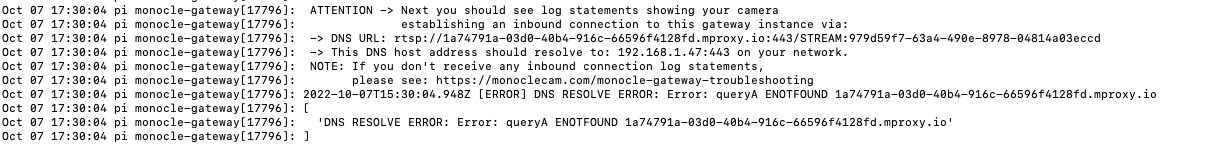
When I start the monocle gateway it shows everything as it should be:
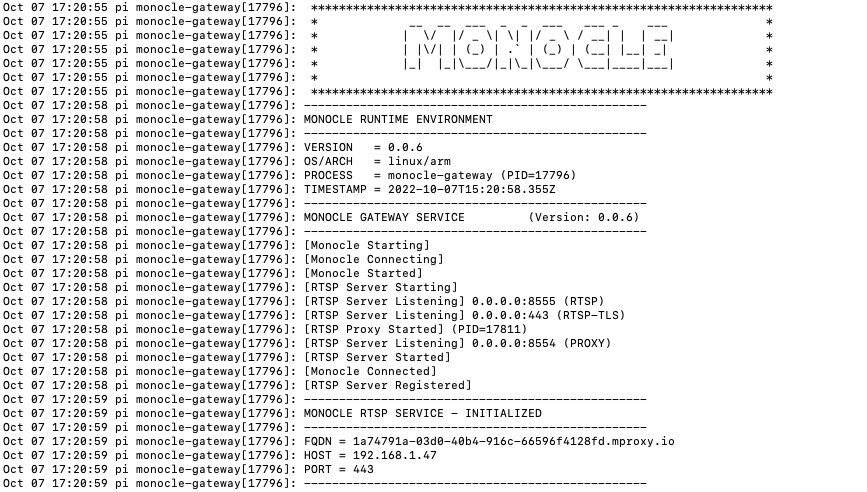
What should I do? i’ve looked all over the forum and haven’t found a solution. I have a USG-3P router, but I can’t find the settings for
DNS rebinding.https://monoclecam.com/monocle-gateway/troubleshooting/dns-rebinding
Thanks for your help
Domen -
@Monocle I have tried to follow all of the steps to get this working, but I still have issues with the camera showing on Alexa.
Setup:
Windows 10 Monocle gateway
Unifi G4 bullet, G3 bulletI do not see any error with the gateway:
------------------------------------------------- MONOCLE GATEWAY SERVICE (Version: 0.0.6) ------------------------------------------------- [Monocle Starting] [Monocle Connecting] [Monocle Started] [RTSP Server Starting] [RTSP Server Listening] 0.0.0.0:8555 (RTSP) [RTSP Server Listening] 0.0.0.0:443 (RTSP-TLS) [RTSP Proxy Started] (PID=4264) [RTSP Server Listening] 0.0.0.0:8554 (PROXY) [RTSP Server Started] [Monocle Connected] [RTSP Server Registered] ------------------------------------------------- MONOCLE RTSP SERVICE - INITIALIZED ------------------------------------------------- FQDN = 78a711de-64e3-49a7-8355-xxxxxxxxxxxx.mproxy.io HOST = 172.22.192.1 PORT = 443 ------------------------------------------------- #--- THIS IS WHERE I ASK ALEXA TO SHOW ROUNDABOUT --# ------------------------------------------------- INITIALIZE RTSP STREAM: Roundabout ------------------------------------------------- - NAME : Roundabout - CAMERA.MFG : Unifi - CAMERA.MODEL : G4 - CAMERA.LABEL : PRIMARY - RTSP.URL : rtsps://192.168.1.1:7441/xxxxxxxxxxxxxxxx - STREAM.ID : STREAM:d36edc7a-9773-4db1-b9eb-xxxxxxxxxxxx - SESSION.ID : 207f051a-c4cd-4d6a-b7de-xxxxxxxxxxxx - LAST.MODIFIED : Fri Oct 14 2022 12:27:24 GMT-0400 (Eastern Daylight Time) - TAGS : @fixaudio,@insecure,@tunnel ------------------------------------------------- ATTENTION -> Next you should see log statements showing your camera establishing an inbound connection to this gateway instance via: -> DNS URL: rtsp://78a711de-64e3-49a7-8355-xxxxxxxxxxxx.mproxy.io:443/STREAM:d36edc7a-9773-4db1-b9eb-xxxxxxxxxxxx -> This DNS host address should resolve to: 172.22.192.1:443 on your network. NOTE: If you don't receive any inbound connection log statements, please see: https://monoclecam.com/monocle-gateway-troubleshootingIt appears that Alexa hits the service as the “Roundabout” cam gets logged. But there are no other logs after the last “NOTE”.
I have tried all 3 resolution sizes from Unifi with no luck.
I have removed ?enableSrtpAny thoughts/suggsions on things I should try?
-
@domenv said in Unifi Camera Update! (Fix Available for Testing Now):
Hello,
I have done everything as instructed. I use PI for the Monocle gateway. However, I still fail to see the camera on my Alexa. It gives me the following error shown in the picture:
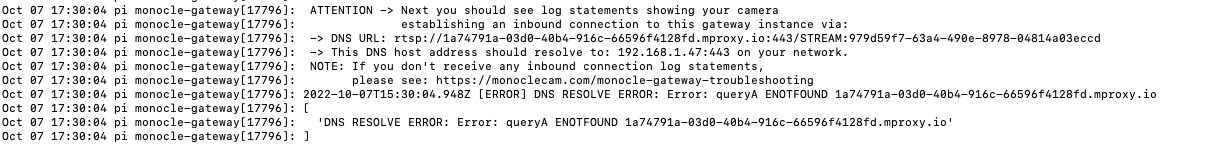
When I start the monocle gateway it shows everything as it should be:
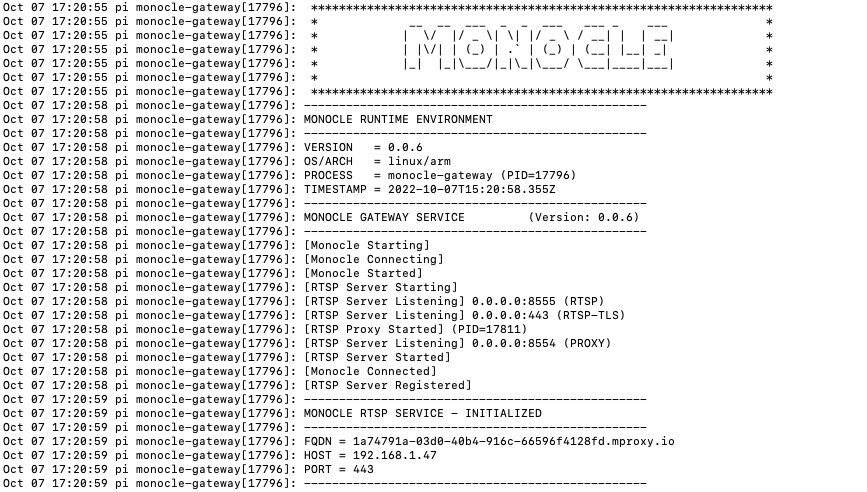
What should I do? i’ve looked all over the forum and haven’t found a solution. I have a USG-3P router, but I can’t find the settings for
DNS rebinding.https://monoclecam.com/monocle-gateway/troubleshooting/dns-rebinding
Thanks for your help
DomenI’m having this same issue with a UDM-Pro Router.
Thank you,
-
@HomeTechDad Also, I had all of this working prior to the unifi Rtsps update on Monocle gateway 0.0.4
-
Have you by chance signed up for another token on the monocle portal, I think there maybe and issue where it is not successfully registering new dns entries for new tokens as I appear to have had the same such issue.
To get round it I created a dns entry internally on my network for the proxy.io address which solved my issue.
This may not help you though as most people do not run DNS internally.
@Monocle are you able to check if new tokens are successfully registering them proxy.io dns entries?
-
@RS Thanks!! I tried a new token file and it now generates a DNS error that was not showing before.
2022-10-17T13:14:18.526Z [ERROR] DNS RESOLVE ERROR: Error: queryA ENOTFOUND a1481ee2-c89e-438c-b1be-xxxxxxxxxxxx.mproxy.io [ 'DNS RESOLVE ERROR: Error: queryA ENOTFOUND a1481ee2-c89e-438c-b1be-xxxxxxxxxxxx.mproxy.io' ]I am assuming this means I need to create that DNS entry on my network. First time trying that and it seems like it is not supper easy with a unifi Dream Machine Pro… If anyone has done this on UDMP, let me know. Otherwise, I will post back once I figure it out.
Thanks again!
-
@RS @Monocle Ok, I decided to set up pi-hole on a raspberry pi to help with the DNS for mproxy.io as I could not get my unifi UDM Pro to handle this… This still did not help my windows version of the monocle gateway (0.0.6). So, I decided to switch to the monocle gateway setup on the pi. Interestingly, it works (after restarting my echo show 8) for my unifi G3’s but not my G4…
The only difference that I know of is the resolution because of the camera differences.
G3 is using a 1920x1080 rtsp stream
G4 is using a 1280x720 rtsp streamBoth are set with @fixaudio and @tunnel. I also tried @noaudio which worked for the G3’s but not the G4.
Also verified that the rtsps version works for the G3’s when you add the @insecure tag. But not the G4.
The only Error I see is:
[ERROR] DNS RESOLVE ERROR: Error: queryA ENOTFOUND 62e9e6fa-6a6c-4e9b-9a63-xxxxxxxxxxxx.mproxy.ioBut I see this same error when calling for the G3’s and the G4… So, I am not sure why the feed still works for the G3’s and not the G4…
Will need to post the logs as a reply as my post is too long.
-
G4 Logs: https://pastebin.com/fDkUPaGZ
G3 Logs: https://pastebin.com/HQQR95r4 -
Yes, I will verify the backend DNS system is working in the next day or two. It certainly sounds suspect and could potentially be causing these issues for newer systems/tokens.
Thanks, Robert
-
I don’t think Alexa devices obtain their DNS servers using your local DNS settings provided by your router. I suspect they are using some hard coded public DNS server. Thus, the DNS record must be publicly available and resolvable.
PM me your full (unmasked) *.mproxy.io DNS record and I’ll test it from here and look it up on the DNS servers where it should be configured. The issue is sounding like a DNS failure in the backend/hosted Monocle servers.
Thanks, Robert