Help requested -- Amcrest 2496E to Alexa with the Gateway
-
I recently bought several Show 8 devices with faith that I can get my Amcrest cameras streamed from Synology NAS to them with the Gateway. I know the 2021 Show 8 is not explicitly compatible but I was hopeful I’d be able to get things to work. Made some serious project over the last week, but now turning to the experts here to make the final leap (if its possible).
Here is where I’m at.
- I can ping the mproxy.io and camera addresses just fine.
- Video displays with VLC
- “Alexa Show the Driveway” brings up the camera, it tries to load on the screen, I see a black video screen pop up for milliseconds in the top left quadrant of the screen, then it disappears without loading anything.
Looking at the log from Docker container:
------------------------------------------------- INBOUND RTSP CONNECTION FROM ALEXA: [192.168.1.103:50446 <2fyDOvG_8>] ------------------------------------------------- - CLIENT.IP : 192.168.1.103 ( <-- this should be your Alexa device) - CLIENT.PORT : 50446 - REQ.ID : 2fyDOvG_8 - REQ.PROTOCOL : RTSP/1.0 - REQ.METHOD : DESCRIBE - REQ.URL : rtsp://*redacted*.mproxy.io:443/STREAM:f5c43cb0-1d61-461f-885b-a9dbfa6e8560?session=ea3ed87b-daf0-4df1-8cbe-4b61a65be1d0 - STREAM.ID : STREAM:f5c43cb0-1d61-461f-885b-a9dbfa6e8560 - SESSION.ID : ea3ed87b-daf0-4df1-8cbe-4b61a65be1d0 ------------------------------------------------- 2022-10-21T19:24:26.469Z [INFO] [192.168.1.103:50446 <2fyDOvG_8>] RTSP CLIENT ATTACHED TO STREAM: Driveway (STREAM:f5c43cb0-1d61-461f-885b-a9dbfa6e8560) 2022-10-21T19:24:26.469Z [INFO] [192.168.1.103:50446 <2fyDOvG_8>] RTSP ENDPOINT SOCKET CONNECTING TO: {127.0.0.1:8554} 2022-10-21T19:24:26.470Z [INFO] [192.168.1.103:50446 <2fyDOvG_8>] RTSP ENDPOINT SOCKET CONNECTED {127.0.0.1:8554} 2022-10-21T19:24:26.470Z [DEBUG] [192.168.1.103:50446 <2fyDOvG_8>] [CLIENT REQUEST] --> [DESCRIBE] rtsp://*redacted*.mproxy.io:443/STREAM:f5c43cb0-1d61-461f-885b-a9dbfa6e8560?session=ea3ed87b-daf0-4df1-8cbe-4b61a65be1d0 2022-10-21T19:24:26.470Z [TRACE] [192.168.1.103:50446 <2fyDOvG_8>] [CLIENT REQUEST] --> [HEADERS] { "accept": "application/sdp", "user-agent": "Fire OS/7.0 stagefright/1.2 (Linux;Android 9)", "cseq": "1" } 2022-10-21T19:24:26.471Z [DEBUG] [192.168.1.103:50446 <2fyDOvG_8>] [ENDPOINT REQUEST] --> [DESCRIBE] rtsp://*redacted*.mproxy.io:443/STREAM:f5c43cb0-1d61-461f-885b-a9dbfa6e8560 2022-10-21T19:24:26.472Z [TRACE] [192.168.1.103:50446 <2fyDOvG_8>] [ENDPOINT REQUEST] --> [HEADERS] { "accept": "application/sdp", "user-agent": "Fire OS/7.0 stagefright/1.2 (Linux;Android 9)", "cseq": "1" } 2022-10-21T19:24:26.472Z [DEBUG] [192.168.1.103:50446 <2fyDOvG_8>] [ENDPOINT RESPONSE] <-- [404 (File Not Found, Or In Incorrect Format)] <cseq=1> (session=undefined) 2022-10-21T19:24:26.473Z [TRACE] [192.168.1.103:50446 <2fyDOvG_8>] [ENDPOINT RESPONSE] <-- [HEADERS] { "cseq": "1", "date": "Fri, Oct 21 2022 19:24:26 GMT" } 2022-10-21T19:24:26.473Z [WARN] [192.168.1.103:50446 <2fyDOvG_8>] RTSP ENDPOINT RESPONSE ERROR: [DESCRIBE] = 404 (File Not Found, Or In Incorrect Format) 2022-10-21T19:24:26.474Z [DEBUG] [192.168.1.103:50446 <2fyDOvG_8>] [CLIENT RESPONSE] <-- [404 (File Not Found, Or In Incorrect Format)] <cseq=1> (session=undefined) 2022-10-21T19:24:26.474Z [TRACE] [192.168.1.103:50446 <2fyDOvG_8>] [CLIENT RESPONSE] <-- [HEADERS] { "cseq": "1", "date": "Fri, Oct 21 2022 19:24:26 GMT" } 2022-10-21T19:24:26.476Z [INFO] [192.168.1.103:50446 <2fyDOvG_8>] RTSP ENDPOINT SOCKET CLOSED [192.168.1.103:50446 <2fyDOvG_8>] 2022-10-21T19:24:26.476Z [INFO] [192.168.1.103:50446 <2fyDOvG_8>] RTSP ENDPOINT SOCKET CLOSED {127.0.0.1:8554} 2022-10-21T19:24:26.478Z [INFO] [192.168.1.103:50446 <2fyDOvG_8>] RTSP CLIENT SOCKET CLOSED 2022-10-21T19:24:26.479Z [INFO] [192.168.1.103:50446 <2fyDOvG_8>] RTSP CLIENT DETACHED FROM STREAM: Driveway (STREAM:f5c43cb0-1d61-461f-885b-a9dbfa6e8560) 2022-10-21T19:25:06.708Z [INFO] [RTSP PROXY] STREAM [Driveway/PRIMARY] WILL BE DE-REGISTERED IN 4 MINUTES^^given this, it seems everything tries to stream, but something is either not found or the wrong format. What could the problem be?
Here are my settings right now:
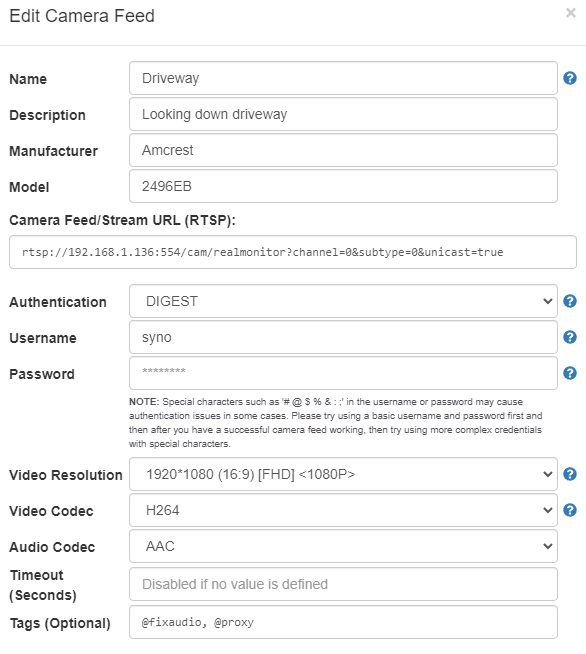
Some notes on these settings:
- I can’t connect with @tunnel and have tried several times to ensure I’m not crazy, different error in the logs
- Stream address from Synology Suvelliance Station is rtsp://192.168.1.136:554/Sms=14.unicast - this address gives the same 404 error as described above I simply tried to call out a defined stream resolution with the channel and subtype defined here. Removing &unicast=true did not change anything either. Found these options here: https://forum.monoclecam.com/topic/22/amcrest-ip8m-2496eb
So, any help you could all provide is happily tried and appreciated here! Love how this software works and would really like get it cookin’ in the NAS so we can lazily see video streams.
-
I think I have one of those camera models around here in a box. Let me dig it out and test it from here.
Are you sure the channel number should be “
0”? Most of my Amcrest (& other Dahua-based) cameras start with channel “1”That 404 error is a big problem. It’s telling us that the
DESCRIBErequest was denied from the camera. The camera should respond with its SDP (stream descriptor) providing more information on its configured stream capabilities. Without the SDP information the monocle gateway or any other RTSP viewer would not know how to setup and start the stream. This type of error typically suggests a problem with the RTSP URL path, formatting or invalid parameters.Thanks, Robert
-
@Monocle said in Help requested -- Amcrest 2496E to Alexa with the Gateway:
Are you sure the channel number should be “0”? Most of my Amcrest (& other Dahua-based) cameras start with channel “1”
No, I am not sure of anything at this point. Pretty savvy with technology but new to Monocle.
I tried the feed URL with the following endings with no luck:- …:554/Sms=14.unicast [note: this is what I get from the share stream path window in Surveillance station, only displays via VLC on the 2.4 GHz network]
- … 554/cam/realmonitor?channel=1&subtype=0
- … 554/cam/realmonitor?channel=0&subtype=0
- … 554/cam/realmonitor?channel=1&subtype=0&unicast=true
- … 554/cam/realmonitor?channel=0&subtype=0&unicast=true
The 4 …554/cam/real… options I tried only because of the link cited in my first post.
Given your description of the DESCRIBE request being denied, I just went back to what SS provides me for stream path and confirmed the log is exactly the same 404 error.
-
Did you find the camera? Any thoughts on what else I might try? Is there a preferred version of Monocle that I should have installed in Docker that might help the Describe issue?
Take your time, just thought I’d check back in.
-
Sorry for the delay … but yes I did find my IP8M-2496EB (black) camera and used the following settings to successfully connect to it and display the camera feed from an Amazon Echo Show 8 (GEN 1).
Camera Video Settings:
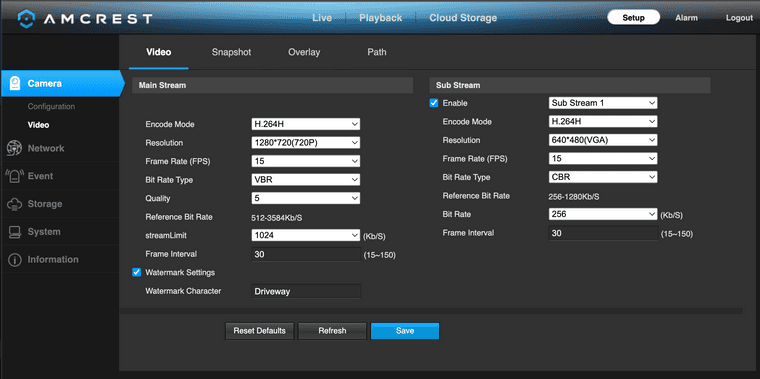
Monocle Camera Settings:
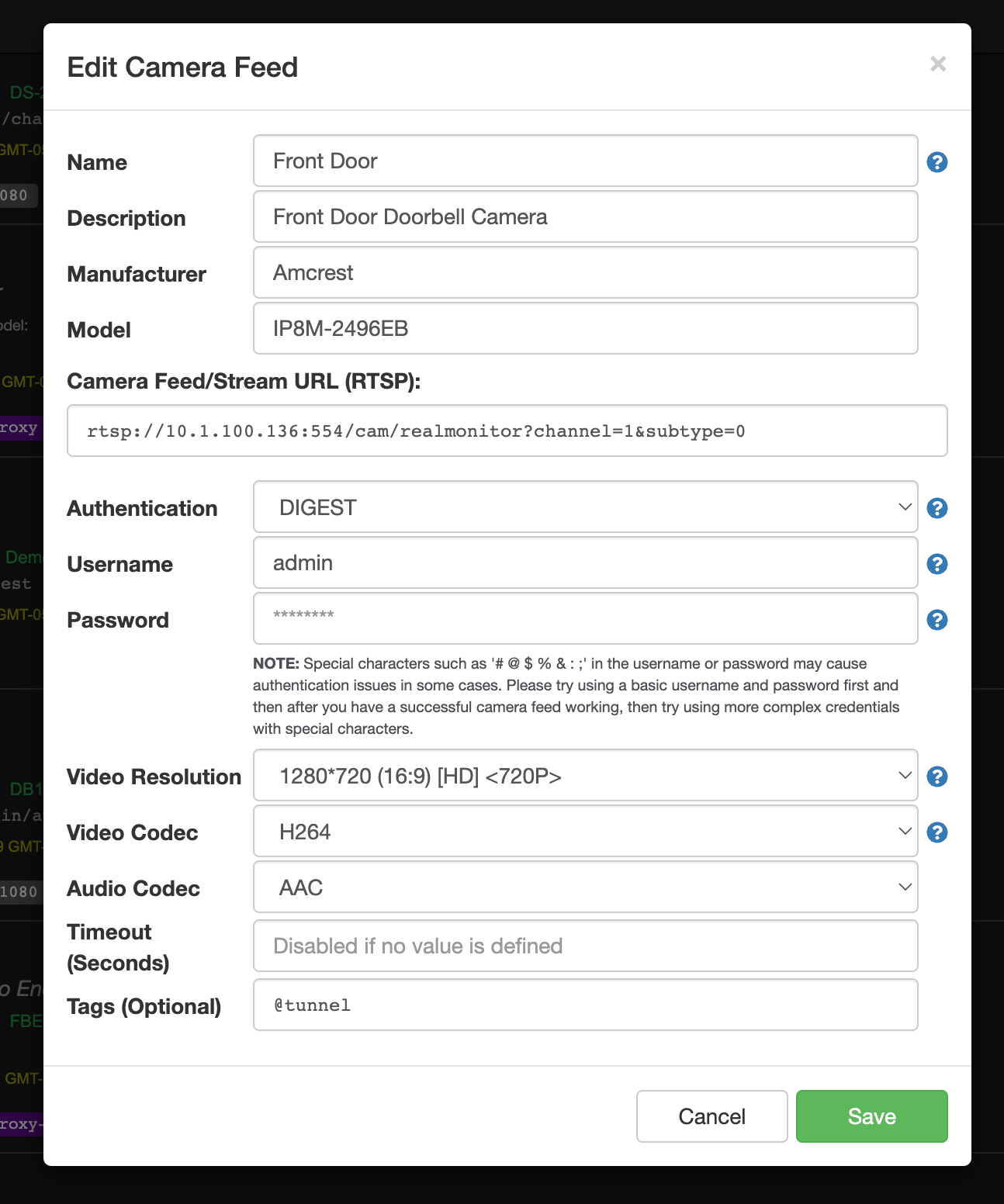
I was able to stream both the HI resolution and LO resolution feeds using the following RTSP addresses:
rtsp://10.1.100.136:554/cam/realmonitor?channel=1&subtype=0rtsp://10.1.100.136:554/cam/realmonitor?channel=1&subtype=1
This camera does support H.265 video encoding … so make sure you configure the stream you want to use with Alexa using the “H264H” video encoding. Alexa will not work with H.265.
My camera is running the following firmware:
Software Version2.460.1.0.R, Build Date: 2018-06-25 WEB Version3.2.1.474688 ONVIF Version16.12(V2.4.0.485616)For what its worth … it also worked with no tags (thus not using Monocle Gateway at all) on the Echo Show 8 (gen 1).
Let me know if you need any additional details or testing.
Thanks, Robert
-
You’re awesome, thanks for sharing that.
I will spend some time tonight trying to get these things working and let you know if there are any other questions. Hoping not!
-
You’re awesome, thanks for sharing that.
I will spend some time tonight trying to get these things working and let you know if there are any other questions. Hoping not!
EDIT ON 11/18/2022
I was just able to get the camera to stream with a small modification to @Monocle advice.
Sharing in hopes it helps someone else…I’m using an Echo Show 8 (2nd Gen, 2021 release). I chose not to use the gateway approach and did direct stream as this worked when Robert did troubleshooting. I had no luck with tags, but then started to test tags with the direct link to my IP camera (rtsp://168.168.1.148:554/cam/realmonitor?channel=1&subtype=1) and @tunnel worked perfectly. Camera is Amcrest 2496E with Software Version V2.820.00AC000.0.R and Build Date: 2022-03-25.
Cheers, all!