Echo Show 5 3rd Gen
-
Hi,
I removed the “S” at the end and changed port to 7447, and got the same result.The 2nd gen 5 & 8 show the feed but not the 3rd gen echo 5.
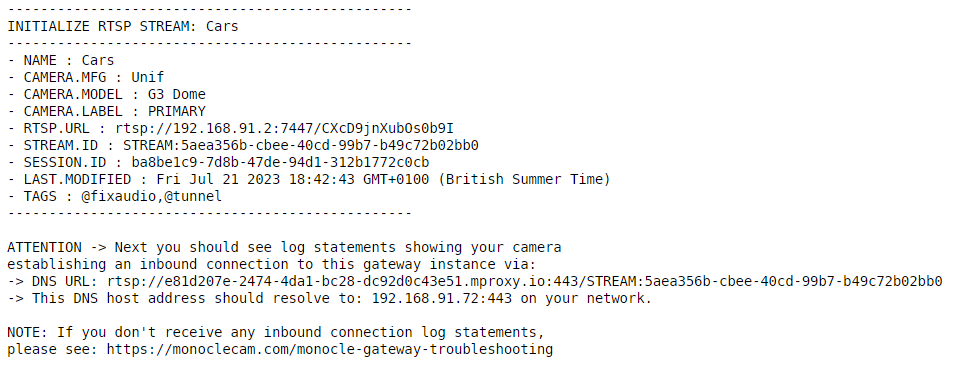
-
Have you found a solution? I just upgraded my Echo Show 5 to a Gen 3 and the Monocle based cameras aren’t working. They work on my other 5 Amazon devices. I tried changing configurations with no luck.
------------------------------------------------- INITIALIZE RTSP STREAM: Garage Camera ------------------------------------------------- - NAME : Garage Camera - CAMERA.MFG : Reolink - CAMERA.MODEL : E1 Outdoor - CAMERA.LABEL : PRIMARY - RTSP.URL : rtsp://192.168.1.76:554/h264Preview_01_sub - STREAM.ID : STREAM:ab37d96d-6dee-4ed1-8551-63c39dad8d36 - SESSION.ID : f91951f5-7953-4fe1-81a2-89d67cbab879 - LAST.MODIFIED : Tue Jul 04 2023 18:01:10 GMT-0500 (Central Daylight Time) - TAGS : @ntpnow,@tunnel ------------------------------------------------- ATTENTION -> Next you should see log statements showing your camera establishing an inbound connection to this gateway instance via: -> DNS URL: rtsp://987b75e7-b60c-46ee-bcd7-487b1439e989.mproxy.io:443/STREAM:ab37d96d-6dee-4ed1-8551-63c39dad8d36 -> This DNS host address should resolve to: 192.168.1.122:443 on your network. NOTE: If you don't receive any inbound connection log statements, please see: https://monoclecam.com/monocle-gateway-troubleshooting -
I have never gotten Echo Show 5 or Echo Show 8’s to work with Reolink on Monocle. I stick with the Echo Show 10’s and they work perfectly.
-
@vmsman
I have 9 Reolink cameras (E1 Outdoor, and three hardware revs of E1 Zoom). Three are cabled in and the rest are wifi. They all work (using the low quality rtsp feed) on my Echo Show 8 Gen 1, Echo Show 8 Gen 2, Echo Show 5 Gen 2, Fire Cube Gen 1, Fire Cube Gen 3, Fire Stick 4k, Fire Stick Gen 3, Fire Stick 4k Max, and Toshiba 2018 Fire TV Edition.None of them work on my Echo Show 5 Gen 3. They timeout, and the monocole-gateway tail does not show the incoming connection from the Show.
I also have two Ring cameras connected through ring (not Monocle)… they work on all devices, including the Echo Show 5 Gen 3.
My rtsp feeds for all of the cameras are 640 x 480… it was the only way to get all of the cameras working on all of my Amazon devices.
-
@brianjd I guess I am a little surprised that you take a 2k Reolink camera and then decide to use the 640x480 substream. In general, I have not used the substream most because my display device of choice are my Fire TV 4k and Fire TV 4k Max sticks. Heck, I am annoyed that I can’t display my Reolink RLC-820A 4k camera in 4k because Amazon doesn’t even support the required H.265. I have an Echo Show 8 that just doesn’t display any of my Reolink cameras. I know that part of the reason is the stream resoloution. However, you made the decision to go 640x480 (Playskool graphics mode) and it still doesn’t work. My resolution is 2560x1440 for both my FireTV devices and my Echo Show 10’s. I am going to go out on a limb and tell you to try 640x360 which is a 16x9 resolution instead of the 640x480 which is a 4x3. That might be just what it takes to force your Echo Show 5 into submission. Just my take. Hey, if you are into other things self-hosting, check out my channel at https://youtube.com/@scottibyte.
-
@vmsman It is convenient to have a Fire TV PIP or echo show display the camera. I don’t need to be able to see fine details… I’m looking to see that the kids or pets aren’t misbehaving (even Playskool graphics can show that). I cannot set it to 640 x 320, as 640 x 480 is the only option for the lower resolution stream. There is a middle road resolution option that would work, except it is only available as an RTMP stream, which is not compatible with Alexa (or at least I have not gotten it to work with Monocle).
The issue is different than when I try to set a higher resolution. In those cases the gateway still receives the connection attempts, but the connections are immediately closed.
With the Echo Show 5 Gen 3, my gateway never receives the request from the Echo.
@Monocle do you have any suggestions, or is there any further logging I can do to provide insight?
-
@brianjd So, you bring up an excellent point. I have been trying to use the PIP via voice. My issue with it is that it does display in a PIP thumbnail, but it also turns the audio on in the PIP window and despite a screen control, it doesn’t turn the audio off. So, that’s annoying.
I am really surprised that you can’t change the substream. As a test, can you get the 640x320 working on the main stream?
Also, you mention that you don’t see the request. What is the Monocle Gateway saying when you try to connect?
By the way, you can join my chat at https://chat.scottibyte.com/.
-
@vmsman Yeah, the audio thing isn’t ideal. The Reolink configs are VERY limited. Main Stream can only be set as low as 2304 x 1296 (which is what I’m using). Sub-stream is only 640 x 480. The medium is 896 x 672, cannot be configured, and does not work over RTSP (rtmp or flv only).
If you look at my logs on my original post, the last thing in the log is the last thing reported by the Monocle Gateway on the Echo Show 5 Gen 3. This matches what the original poster posted.
On my other devices after the initial connection information, I get:
[INFO] [192.168.218.121:58674 <*>] RTSP CLIENT SOCKET CONNECTEDThat is logged about 1 second later on the devices that are working.
What I know: the Echo Show 5 Gen 3 hears my request. It is fullfilled by the skill, my gateway receives the request. A connection is never established (not sure if one is being attempted, as there is no logging). Since all of my cameras work on all of my other devices… this issue is directly related to the Echo Show 5 Gen 3.
The same Echo Show 5 Gen 3 is able to show ring.com connected cameras, and control local smart home devices. The Echo Show 5 Gen 3 is connected to the same wireless SSID on the same VLAN as my other Echo Shows.
-
@brianjd Having the exact same issue as you, have you managed to get any further with it? Im not experienced enough to troubleshoot any further than I already have.
-
@calumartin No… I was hoping to get some additional assistance to troubleshoot further, but did not. I had to return the Show 5, as my return period was about to expire. If anyone gets this working, I’ll likely purchase again. Very nice device… just the only one that I cannot get Monocle Cam working on.
-
@brianjd My experience with Monocle has been that it always tends to work perfectly with the Echo Show 10 and not with the 5 or 8.