Echo Show 5 not working.....
-
I installed the gateway and added @tunnel. Everything appears to be working. Just didn’t want to have install the gateway lol.
-
I can’t seem to get my Echo Show 5 to work at all. Any ideas?
-
@stokykyle said in Echo Show 5 not working.....:
I can’t seem to get my Echo Show 5 to work at all. Any ideas?
I am using the monocle gateway and this works on my fire tv but doesn’t seem to work for me on my echo show 5
-
@stokykyle said in Echo Show 5 not working.....:
@stokykyle said in Echo Show 5 not working.....:
I can’t seem to get my Echo Show 5 to work at all. Any ideas?
I am using the monocle gateway and this works on my fire tv but doesn’t seem to work for me on my echo show 5
Did you follow the instructions for installing the gateway on your pc and checking the response in the cmd window when making a request from the show 5, amd then starting / running the service ?
P.S the cmd program must be run as administrator
-
Yes, all it seems to do is do the initialize RTSP stream and nothing else or provides a bit more of a log if I use the proxy tag but still doesn’t work. And my network does use the gateway and is accessible since the fire tv downstairs is able to connect just not the new echo show 5.
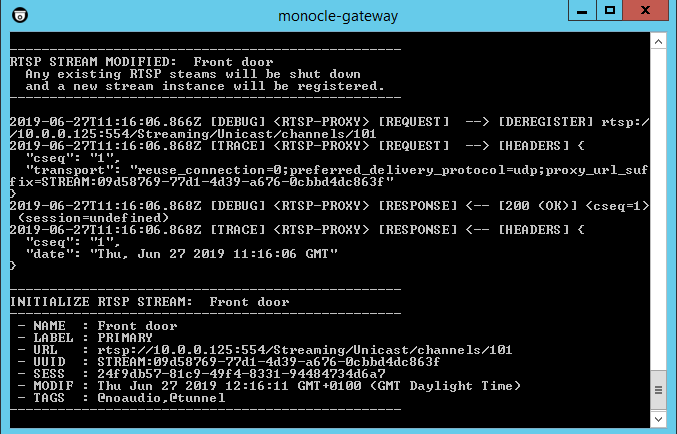
-
@stokykyle What is your resolution? I had to use stream 2 for my older Fire TV. Needed to drop to 1080p. Did you try any of the other @proxy or etc. Sometimes I think it is camera depend on which @ to use.
-
Hi Guys,
Just an update on the Echo Show 5. I was able to get some brief testing done today on this new device and it turns out that it REQUIRES using our Monocle Gateway software. (Using either the
@tunnelor@proxytags.)This is the first “Echo” device that requires using the Monocle Gateway. Many of the newer FireTV devices already require using the Monocle Gateway as do some of the newer Fire Tablets. I think the writing is on the wall, Amazon will continue locking down devices with absurd security restrictions for accessing local camera streams.
I also noticed that this new Echo Show 5 does not support some of my higher 4K and above camera resolutions and thus like it’s little brother the Echo Spot, this device may be limited to 1080P and lower resolution streams. I’ll have to spend some additional time testing to verify this.
More information to come in the next couple of weeks as we spend more time with this new little Echo Show 5.
Thanks, Robert
-
Based on your screenshot of the Monocle Gateway, the Echo Show 5 is not attempting to connect to the Monocle Gateway. Your tags look fine, but we would expect to see incoming TCP connection attempts immediately after the “INITIALIZE RTSP STREAM” messages.
Make sure your new Echo Show 5 is on the same network and can access the Monocle Gateway. Many users have “Guest” networks or protected VLANS that may limit access to the computer running Monocle Gateway.
Thanks, Robert
-
@davep said in Echo Show 5 not working.....:
However it does mean that the PC has to be on and the service running which is a bit of a PITA and may mean that I’ll return the echo 5, I’ll give it a few days and make a decision as the screen itself looks quite low res (I’ll wait until I find my glasses before I can confirm that)
I fear this will be the case. This is the first “Echo” device that requires using the Monocle Gateway, but all of the newer generation FireTVs already require this. Its unfortunate and a hassle but I fear this is the way forward. I would not be too surprised if a firmware update comes out one day that forces all existing Echo Show’s into the same behavior requiring the Monocle Gateway.
Thanks, Robert
-
@davep said in Echo Show 5 not working.....:
I think that Amazon have messed with allowing cams on the new Show 5 so gateway may be the only way around the problem, I’m thinking of running a raspberry pi as a 24/7 gateway server… but then it may be even more trouble than the show 5 is worth
It’s most likely Amazon enforcing stricter connectivity requirements. They already do this with all the current generation FireTVs. All camera streams must connect using valid SSL/TLS certificates only on TCP port 443 and only using a valid public DNS hostname. Stupid requirements for local camera streams but Monocle Gateway is intended to satisfy these requirements for you … albeit at the cost of having to run it on a computer 24x7. A Raspberry Pi 3B/3B+ will work great as a dedicated little gateway server. I also have some new Raspberry Pi4s on order to test with them – but I don’t expect any significant difference apart from possibly the advantage of Gigabit hardwired ethernet on the new Model 4s.
Thanks, Robert
-
@Monocle said in Echo Show 5 not working.....:
Based on your screenshot of the Monocle Gateway, the Echo Show 5 is not attempting to connect to the Monocle Gateway. Your tags look fine, but we would expect to see incoming TCP connection attempts immediately after the “INITIALIZE RTSP STREAM” messages.
Make sure your new Echo Show 5 is on the same network and can access the Monocle Gateway. Many users have “Guest” networks or protected VLANS that may limit access to the computer running Monocle Gateway.
Thanks, Robert
I’ve sorted that out it was an IP address issue with my show but now have a new issue it will try and do this the usual three times and then timeout at a resolution of 720p or 1080p
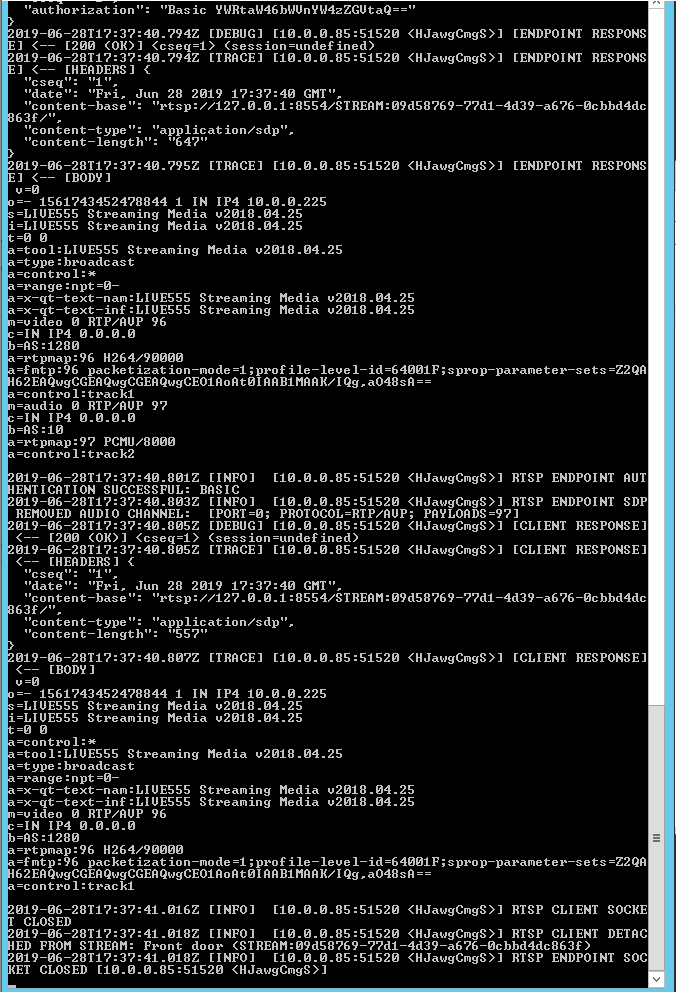
-
I’ll add this is using the @proxy tag and if I use @tunnel it does the same but just takes longer to timeout which can be seen below.
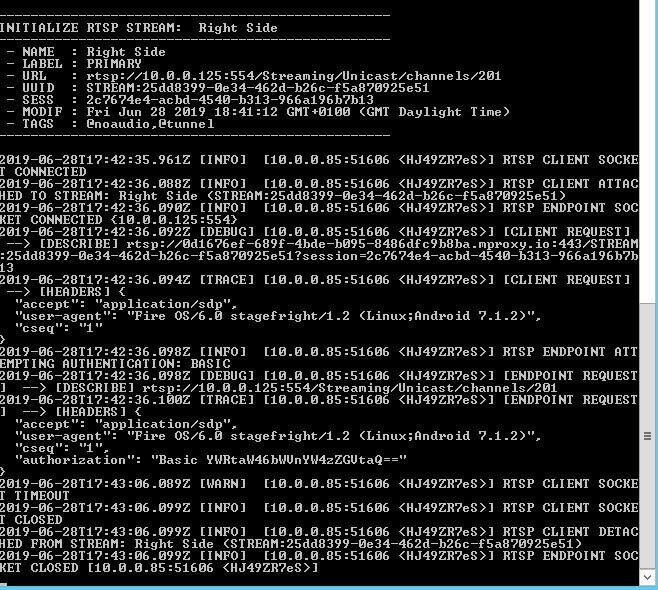
-
Was having the same problem like everyone. Just drop the resolution down. My cameras are 4MP are higher. Show 5 won’t handle the stream that large.
-
{{ PANEL(warning, ATTENTION): I have posted an update on these requirements and our additional findings about the ECHO SHOW 5 here: http://monoclecam.com/echo-show-5. }}
-
Reolink cameras appear to work if you use the _sub stream instead of the _main
-
That is because the Echo Show 5 is limited to 1080P and lower streams. So the sub stream is almost always lower then 1080p.
-
@Monocle indeed :) It’s 720p apparently. Was only putting it out there in case someone was trying with Reolink cameras
-
Thank you for contributing! I was just giving the technical reason for this to help future readers understand why :-) Thanks, Robert
-
quite interesting… I am running the gateway on a raspberry 3 and the startup procedure looks good:
Jul 16 23:28:27 raspberrypiMASTER monocle-gateway[17604]: ****************************************************************** Jul 16 23:28:27 raspberrypiMASTER monocle-gateway[17604]: * __ __ ___ _ _ ___ ___ _ ___ * Jul 16 23:28:27 raspberrypiMASTER monocle-gateway[17604]: * | \/ |/ _ \| \| |/ _ \ / __| | | __| * Jul 16 23:28:27 raspberrypiMASTER monocle-gateway[17604]: * | |\/| | (_) | .` | (_) | (__| |__| _| * Jul 16 23:28:27 raspberrypiMASTER monocle-gateway[17604]: * |_| |_|\___/|_|\_|\___/ \___|____|___| * Jul 16 23:28:27 raspberrypiMASTER monocle-gateway[17604]: * * Jul 16 23:28:27 raspberrypiMASTER monocle-gateway[17604]: ****************************************************************** Jul 16 23:28:28 raspberrypiMASTER monocle-gateway[17604]: ------------------------------------------------- Jul 16 23:28:28 raspberrypiMASTER monocle-gateway[17604]: MONOCLE RUNTIME ENVIRONMENT Jul 16 23:28:28 raspberrypiMASTER monocle-gateway[17604]: ------------------------------------------------- Jul 16 23:28:28 raspberrypiMASTER monocle-gateway[17604]: VERSION = 0.0.4 Jul 16 23:28:28 raspberrypiMASTER monocle-gateway[17604]: OS/ARCH = linux/arm Jul 16 23:28:28 raspberrypiMASTER monocle-gateway[17604]: PROCESS = monocle-gateway (PID=17604) Jul 16 23:28:28 raspberrypiMASTER monocle-gateway[17604]: TIMESTAMP = 2019-07-16T21:28:28.727Z Jul 16 23:28:28 raspberrypiMASTER monocle-gateway[17604]: ------------------------------------------------- Jul 16 23:28:28 raspberrypiMASTER monocle-gateway[17604]: MONOCLE GATEWAY SERVICE (Version: 0.0.4) Jul 16 23:28:28 raspberrypiMASTER monocle-gateway[17604]: ------------------------------------------------- Jul 16 23:28:28 raspberrypiMASTER monocle-gateway[17604]: [Monocle Starting] Jul 16 23:28:28 raspberrypiMASTER monocle-gateway[17604]: [Monocle Connecting] Jul 16 23:28:28 raspberrypiMASTER monocle-gateway[17604]: [Monocle Started] Jul 16 23:28:28 raspberrypiMASTER monocle-gateway[17604]: [RTSP Server Starting] Jul 16 23:28:28 raspberrypiMASTER monocle-gateway[17604]: [RTSP Server Listening] 0.0.0.0:8555 (RTSP) Jul 16 23:28:28 raspberrypiMASTER monocle-gateway[17604]: [RTSP Server Listening] 0.0.0.0:443 (RTSP-TLS) Jul 16 23:28:28 raspberrypiMASTER monocle-gateway[17604]: [RTSP Proxy Started] (PID=17613) Jul 16 23:28:28 raspberrypiMASTER monocle-gateway[17604]: [RTSP Server Listening] 0.0.0.0:8554 (PROXY) Jul 16 23:28:28 raspberrypiMASTER monocle-gateway[17604]: [RTSP Server Started] Jul 16 23:28:29 raspberrypiMASTER monocle-gateway[17604]: [Monocle Connected] Jul 16 23:28:29 raspberrypiMASTER monocle-gateway[17604]: [RTSP Server Registered] Jul 16 23:28:29 raspberrypiMASTER monocle-gateway[17604]: ------------------------------------------------- Jul 16 23:28:29 raspberrypiMASTER monocle-gateway[17604]: MONOCLE RTSP SERVICE - INITIALIZED Jul 16 23:28:29 raspberrypiMASTER monocle-gateway[17604]: ------------------------------------------------- Jul 16 23:28:29 raspberrypiMASTER monocle-gateway[17604]: FQDN = a08d6cc4-cd8e-4062-a197-54b260e71af1.mproxy.io Jul 16 23:28:29 raspberrypiMASTER monocle-gateway[17604]: HOST = 192.168.1.3 Jul 16 23:28:29 raspberrypiMASTER monocle-gateway[17604]: PORT = 443 Jul 16 23:28:29 raspberrypiMASTER monocle-gateway[17604]: -------------------------------------------------No errors so far. DNS Rebind is also fine. (can ping myself)
But none of my cams is working (foscam, vivotek, unnamed china cams).
Even though VLC can stream on RTSP.I tried all the @tunnel, @proxy,… TAGS . Even the logging displays no error, but “alexa” is telling me so.
Jul 16 23:30:44 raspberrypiMASTER monocle-gateway[17604]: INITIALIZE RTSP STREAM: vivo Jul 16 23:30:44 raspberrypiMASTER monocle-gateway[17604]: ------------------------------------------------- Jul 16 23:30:44 raspberrypiMASTER monocle-gateway[17604]: - NAME : vivo Jul 16 23:30:44 raspberrypiMASTER monocle-gateway[17604]: - LABEL : PRIMARY Jul 16 23:30:44 raspberrypiMASTER monocle-gateway[17604]: - URL : rtsp://192.168.1.101:554/live2.sdp Jul 16 23:30:44 raspberrypiMASTER monocle-gateway[17604]: - UUID : STREAM:c11faadd-9d51-4d08-b677-1fc2d5f6c3fe Jul 16 23:30:44 raspberrypiMASTER monocle-gateway[17604]: - SESS : f35f2fbb-f1b4-5aed-4654-b8c51e24e24f Jul 16 23:30:44 raspberrypiMASTER monocle-gateway[17604]: - MODIF : Tue Jul 16 2019 23:15:56 GMT+0200 (CEST) Jul 16 23:30:44 raspberrypiMASTER monocle-gateway[17604]: - TAGS : @hangup,@tunnel Jul 16 23:30:44 raspberrypiMASTER monocle-gateway[17604]: -------------------------------------------------Resolution is at 1920 or below. Installed Token Key in /etc/monocle.
I am running out of ideas…I think I will wait for the next Echo Show Gen 2 Sale.edit: I just checked another post with some suggestions that I also checked…
root@raspberrypiMASTER:/etc/monocle # nslookup a08d6cc4-cd8e-4062-a197-54b260e71af1.mproxy.io Server: 127.0.0.1 Address: 127.0.0.1#53 Non-authoritative answer: Name: a08d6cc4-cd8e-4062-a197-54b260e71af1.mproxy.io Address: 192.168.1.3 root@raspberrypiMASTER:/etc/monocle #OpenSSL also reports a lot of keys, which seems “correct”.
-
It looks like you have verified everything is working properly on the Monocle Gateway side of things. And based on the log data we can see that the cameras are tagged and the system is sending down the streaming requests when you ask Alexa for a camera feed.
On a side note, you may want to test the ping, nslookup and openssl tests from a separate computer to make sure you can access the Monocle Gateway running on the RPI across your network. I suspect it will all be fine – but worth a check just to make sure.
At this point if you are not seeing any TCP connection coming into the Monocle Gateway (recorded in the gateway’s log) then its telling us that the actual Alexa devices are not able to connect for some reason. Are the Alexa devices on the same network? Not on a guest wireless or isolated VLAN? The symptoms suggest that the Alexa device is unable to connect to the Monocle Gateway.
One more thing to check … in the Monocle Web portal under your camera, there is a “Camera Feed History” button that will show you the response information that we send to Amazon when a camera request is made. Lets just verify that the “response.proxy” URL is the same host as your Monocle Gateway’s DNS hostname.
a08d6cc4-cd8e-4062-a197-54b260e71af1.mproxy.ioThanks, Robert