Xiaomi Dafang camera (on custom firmware Dafang-Hacks)
-
Hi, can’t seem to get this to work even with the Monocle Gateway - has anyone had any luck?
-
I don’t believe anyone has confirmed with us that they have been successful in getting this camera make/model to work. Please see this link for more tips to try:
https://monoclecam.com/troubleshoot/tipsThanks, Robert
-
I have the same problem. With VLC the stream works well. I disabled the Audio Stream, but still not working. What can cause the problem? Other Cameras works well with my new Echo Show 5 and Monocle Gateway on a raspberry pi.
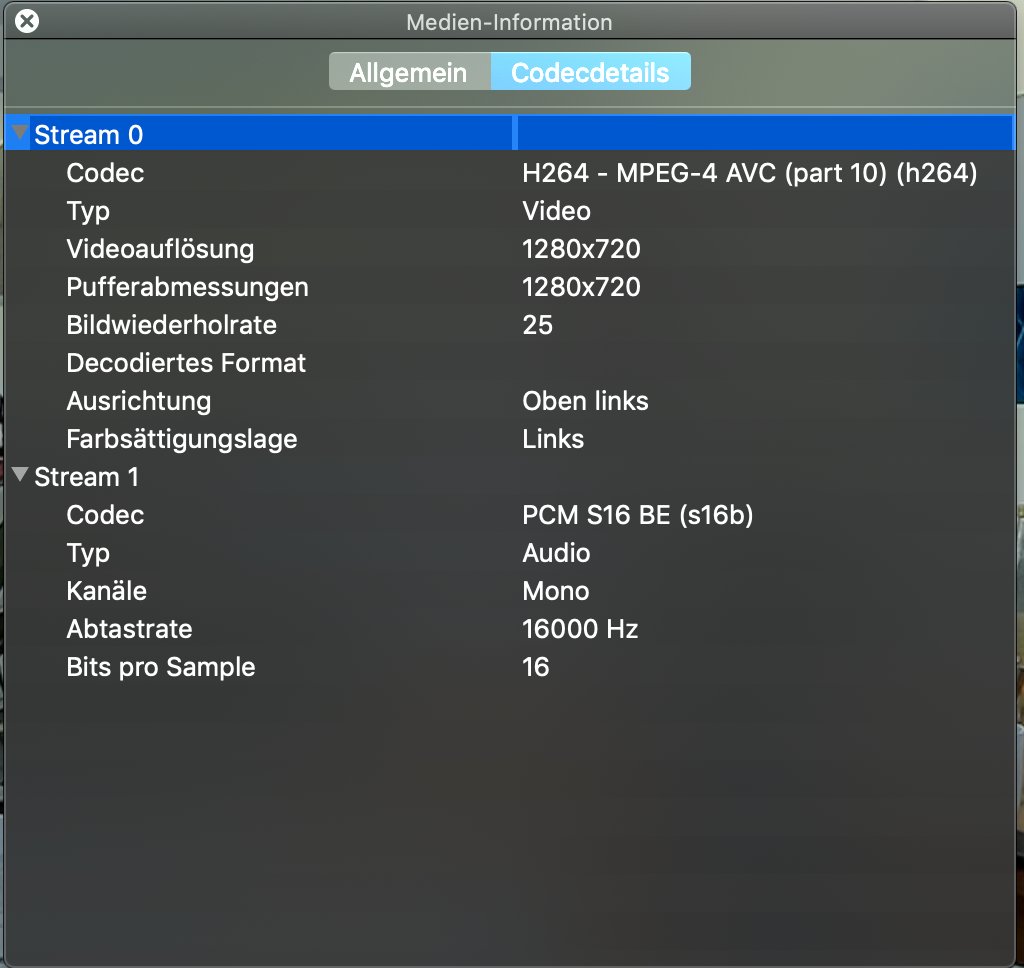
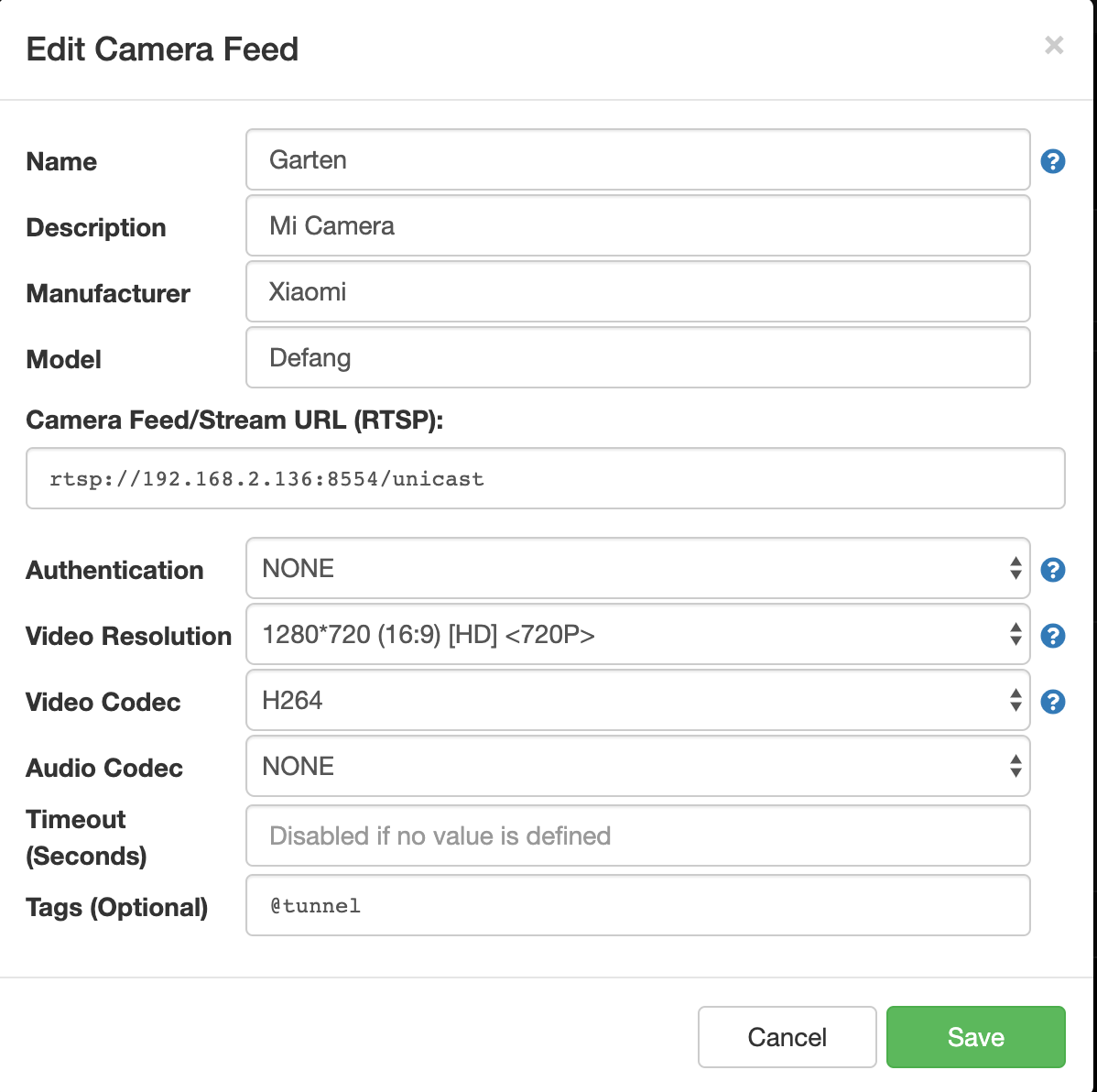
-
Some other users have had some success with the Yi hacked firmware cameras. I wonder if the same approach, settings could be used for this camera. Please see: https://forum.monoclecam.com/category/43/yi
Thanks, Robert
-
I can confirm I got it working with tags: @noaudio, @tunnel (I’ve got resolution set on camera to 1280x720 on the camera itself and I’m using gateway on a Echo Show 5. Haven’t tried playing around with audio settings as yet
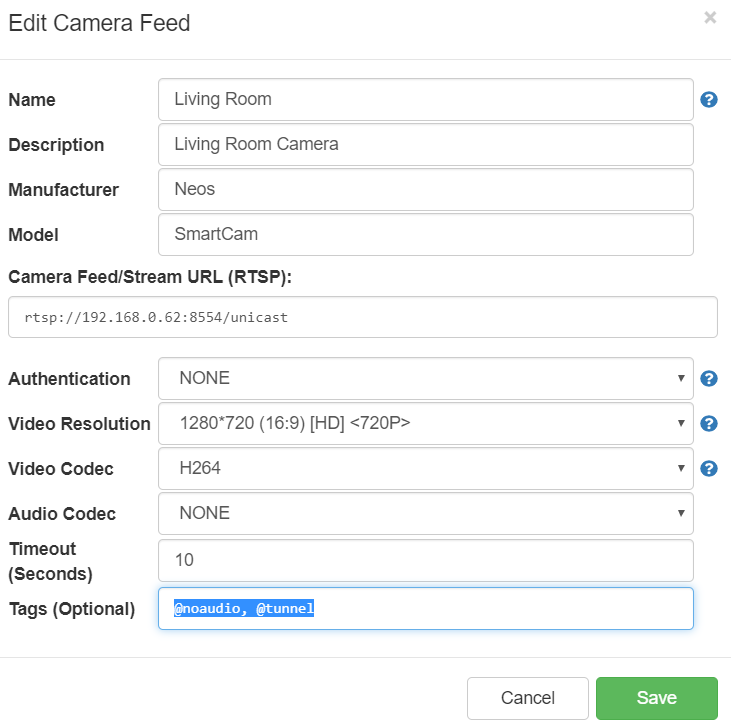
-
Thanks for confirming that you got it working and what settings it required!
-
I got it working today by using the below settings:
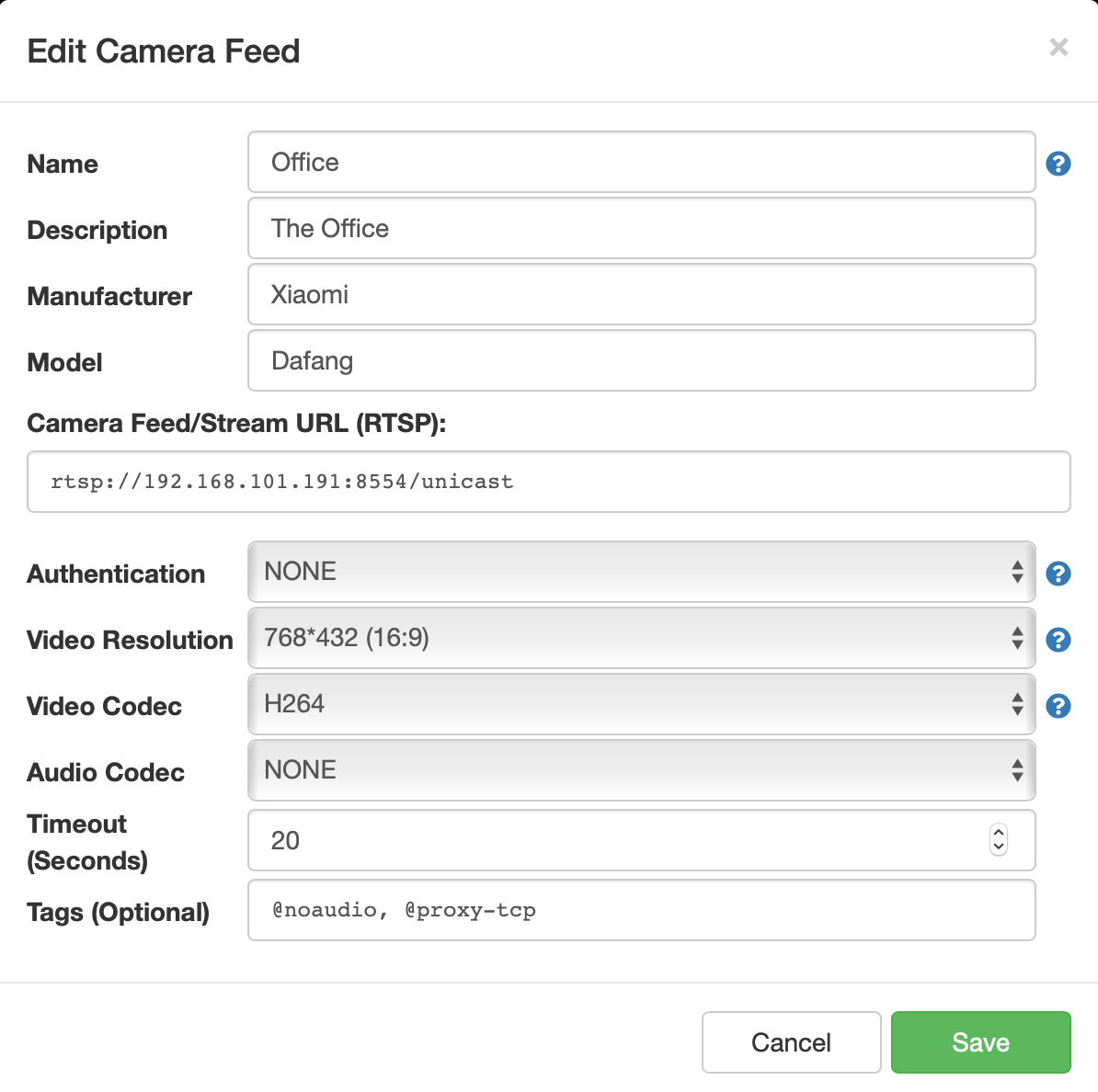
Using a monocle gateway. Works for all 3 of my cams.
Thanks all for your help.
-
I had to use the @proxy-tcp option to get mine to work. The @tunnel option didn’t work for me. Running dafang on a NEOS smart cam.
-
Glad to see you guys were able to find working solutions.
Thanks, Robert