Sricam SP017
-
Streaming Sricam SP017 on Alexa Echo Show
RTPS URL:
rtsp://{address}:{port}/{stream}Field Description Example {address} Camera TCP/IP address on your local network 192.168.1.1 {port} Camera’s RTSP port (default: 554) 554 {stream} Camera stream onvif1 Example: rtsp://192.168.1.1:554/onvif1
PROXY/GATEWAY:
This camera has been reported to work with proxy tag/gateway service!!!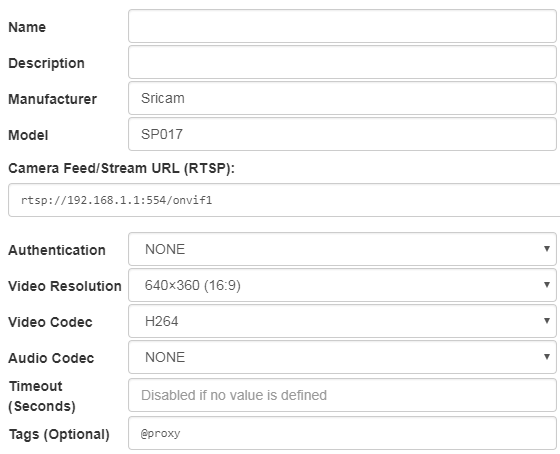
-
SECURITY CONCERNS
I purchased the SP017 model to test with; however, I did not find any means to disable P2P networking in the camera’s settings. This poses a potential security risk since with P2P enabled, the camera establishes a connection directly to the camera manufacturer or OEM provider which could be used for unwanted purposes. I personally do not run camera’s on my private network with P2P enabled so this camera will be returned.