"setcap: command not found"
-
Hello,
I’ve successfully installed on a QNAP NAS (TS-251+) the Monocle Gateway for Linux thru step 8 and am able to run multiple camera makes/models on FireTV and Show devices. However, when I try to execute the install script in step 9, I get the subject error (all files and directories are properly created up to that point in the script). Any ideas as I am not a Linux user?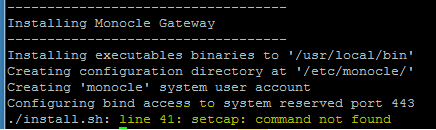
-
setcap is a utility available in newer Debian distros (Ubuntu, Raspbian, etc) and we use it to allow the monocle-gateway executable to run and serve on port 443 which is a protected port in most Linux distros. You may need to find another way to allow the monocle-gateway to access and host on port 443. I’m not familiar with the QNAP NAS and which Linux distro it uses. You can try commenting out that line in the install script and see what happens. You could run the monocle-gateway as a root user which should allow access to port 443 for testing, but you would be better off to find a proper solution to enable port 443 and not run the process with root access for long term use.
Thanks, Robert