Fire TV Stick 4K [SOLVED]
-
Is monocle working on this device? I’ve managed to set everything up, however I cannot connect to either of my cameras (Amcrest and Hikvision). Both work fine in VLC.
-
Yes, it is working for me.
-
Without the Monocle Gateway?
-
@lhw455 I use it with the Gateway running on a Raspi because it is required for the Reolink POE cameras that I use.
-
OK, I tried the gateway and with the @tunnel it works now, so I guess you need the gateway with the Armcrest and Hikvision
-
@lhw455 that was the trick to my reolink cameras also.
-
I have the 4k Fire Cube. It took me a few days to get mine setup and now it seems to reliable with a variety of camera including amcrest.
-
@phiefer2 thanks, more success stories! Assuming you also needed the Monocle gateway software installed?
-
@lhw455 Yes, I use the Monocle gateway on my three Reolink cameras.
-
@lhw455 ,
Yes. That was the ‘silver bullet’.
-
Yes, the Monocle Gateway is required for the new FireTV 4K Stick. (as with most FireTV 4K devices). Monocle Gateway can help solve other problems such as compatibility between Reolink and Foscam cameras with Alexa as well. Most Amcrest cameras we have tested don’t require the Monocle Gateway for Amazon Echo devices or older FireTV devices. Hikvision can be hit or miss depending on model.
More details as to why its requires is included here:
https://forum.monoclecam.com/topic/9/firetv-4k-3rd-generationThanks, Robert
-
FYI, I just posted a new entry under Alexa devices to reflect the requirements for this new device:
https://forum.monoclecam.com/topic/112/fire-tv-stick-4k-3rd-generation-2018
-
@vmsman I have several older hikvision cameras and they work great without gateway. Just purchased the DS-2CD2342WD-I and can not get it to work. I enabled ONVIF and used the same admin user and password. VLC and Blue iris can see it. I even installed the gateway with @tunnel and no luck. Any suggestions? Thanks
-
@cmjanus If you can see the camera with VLC, my guess is that the ONVIF auto-configuration is not working as expected. Instead, try defining the camera explicitly in the Monocle gateway using the RTSP pathway. Also, Hikvision might be using their stream encyption, which Amazon won’t know how to handle. Be sure it is turned off.
In general, for all Hikvision cameras, refer to the following for RTSP settings.
Live View URL
rtsp://<address>:<port>/Streaming/Channels/<id>/
rtsp://<username>:<password>@<address>:<port>/Streaming/Channels/<id>/Where <address> is the IP address of your camera, <port> is the RTSP port of the camera, and <username> and <password> refer to the login credentials of your camera.
Using the first format, you will be asked to login and verify your credentials before being allowed to view the stream.
Using the second format, you will automatically login when requesting the stream<id> refers to the channel number and stream type of the camera. For example, an <id> of 101 refers to channel #1 (first digit, 1xx) using the main stream (second and third digits, x01).
Typically, you’ll use a program such as VLC Media Player to decode the RTSP stream.
Examples below.
Main Stream
rtsp://192.168.1.100:554/Streaming/Channels/101/
rtsp://admin:[email protected]:554/Streaming/Channels/101/Sub Stream
rtsp://192.168.1.100:554/Streaming/Channels/102/
rtsp://admin:[email protected]:554/Streaming/Channels/102 -
@vmsman if I disable ONVIF I can only see the stream in vlc by the up address only. What do you mean define it explicitly in Monocle? Do you know how to turn off the stream encryption? This is the rtsp url I’m using with digest and @tunnel.
rtsp://10.0.1.xxx:554/Streaming/Channels/101?transportmode=unicast&profile=Profile_1Do I need to do anything with ports? Thanks for the help.
-
@vmsman said in Fire TV Stick 4K:
rtsp://admin:[email protected]:554/Streaming/Channels/101/
Try defining it like this without @tunnel and then with @tunnel if that does not work>
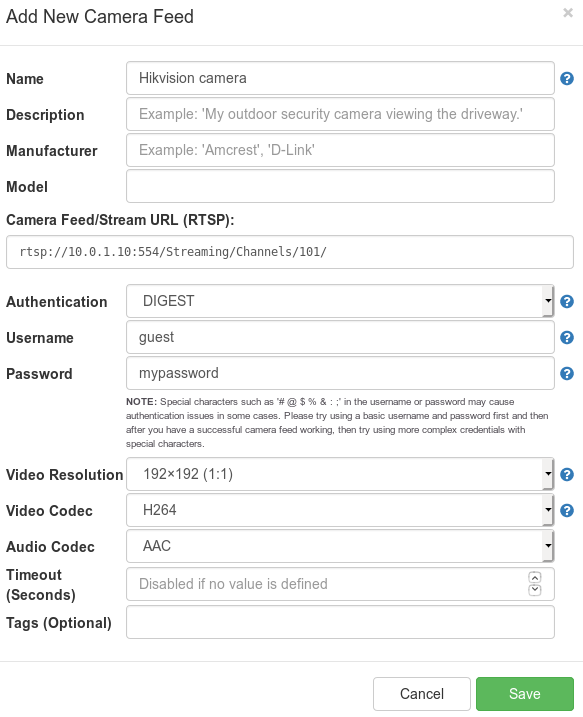
-
@vmsman I already tried that and it didn’t work. Any other ideas. Thanks.
-
@cmjanus Do you get any errors? Are you trying to display on an Echo Show or a Fire TV?
-
@vmsman On a firetv (non 4K). I ask to see camera, the home screen changes and says waiting for camera… and after a about 15 seconds reverts to the home screen again. Nothing happens and no errors on fire tv
-
@cmjanus What is the difference in behavior with @tunnel and without @tunnel for this camera when you “show on the Fire TV”?