Fire TV Stick 4K [SOLVED]
-
@Monocle i already tried changing it to 101 and no go.
-
@cmjanus ,
Have you tried changing the various H.264 Profiles (High, Standard, Baseline) and/or tried changing H.264+ plus settings? Some users have reported needing to change these to get some Hikvision cameras working.
-
Based on the log, the Alexa device is fully negotiating the RTSP layer and the stream starts playing from the camera but the Alexa device immediately disconnects after the stream is started. This suggests there is something about the stream itself that the Alexa device does not like.
-
@cmjanus If you are still broken, we can voice call if interested. I am on CST and you?
-
@Monocle changed the stream and still not working.
-
@cmjanus Do you want to voice call?
-
@vmsman still not working. Interested in call but can’t tonight. I am est zone. Maybe tomorrow. Thanks.
-
@cmjanus ok. Let me know. My email is [email protected] – Scott
-
@vmsman @Monocle
I finally got it working!!! And of course it was something really stupid. It was the resolution. It was too high 2688x1520. Not having a 4K Fire stick must of been what was messing it up. I tried stream 2 (640x340) and it worked. I then created a third stream (1280x720) and still works. Also I did not need the Gateway.I sincerely appreciate all the help and support this forum provides. Thanks!!!
-
@cmjanus Excellent to hear. I just got a new Amcrest IP4M-1051. It’s a pretty good camera but not performing at even partway reasonable resolution through the Monocle Gateway. The native resolution is 2688x1520, however the result on the show is a 4x3 display lacking resolution. I’m scratching my head on that one.
-
Glad to hear it!
-
@vmsman said in Fire TV Stick 4K:
@cmjanus Excellent to hear. I just got a new Amcrest IP4M-1051. It’s a pretty good camera but not performing at even partway reasonable resolution through the Monocle Gateway. The native resolution is 2688x1520, however the result on the show is a 4x3 display lacking resolution. I’m scratching my head on that one.
I’m running an Amcrest IP4M-1051W here without issues through the Monocle Gateway. I even have the camera on WiFI for the moment — planned to move to ethernet soon. Here are my camera’s settings:
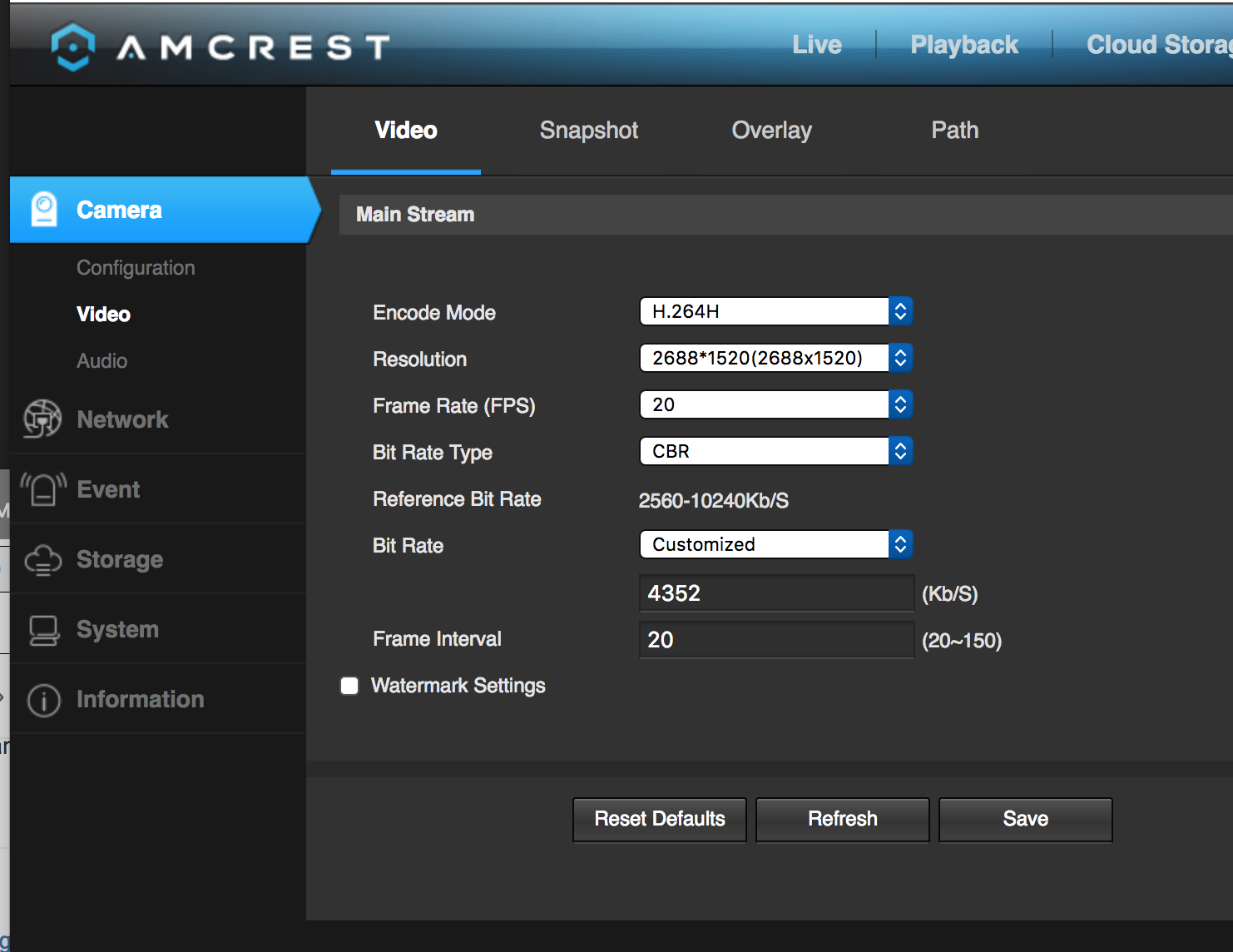
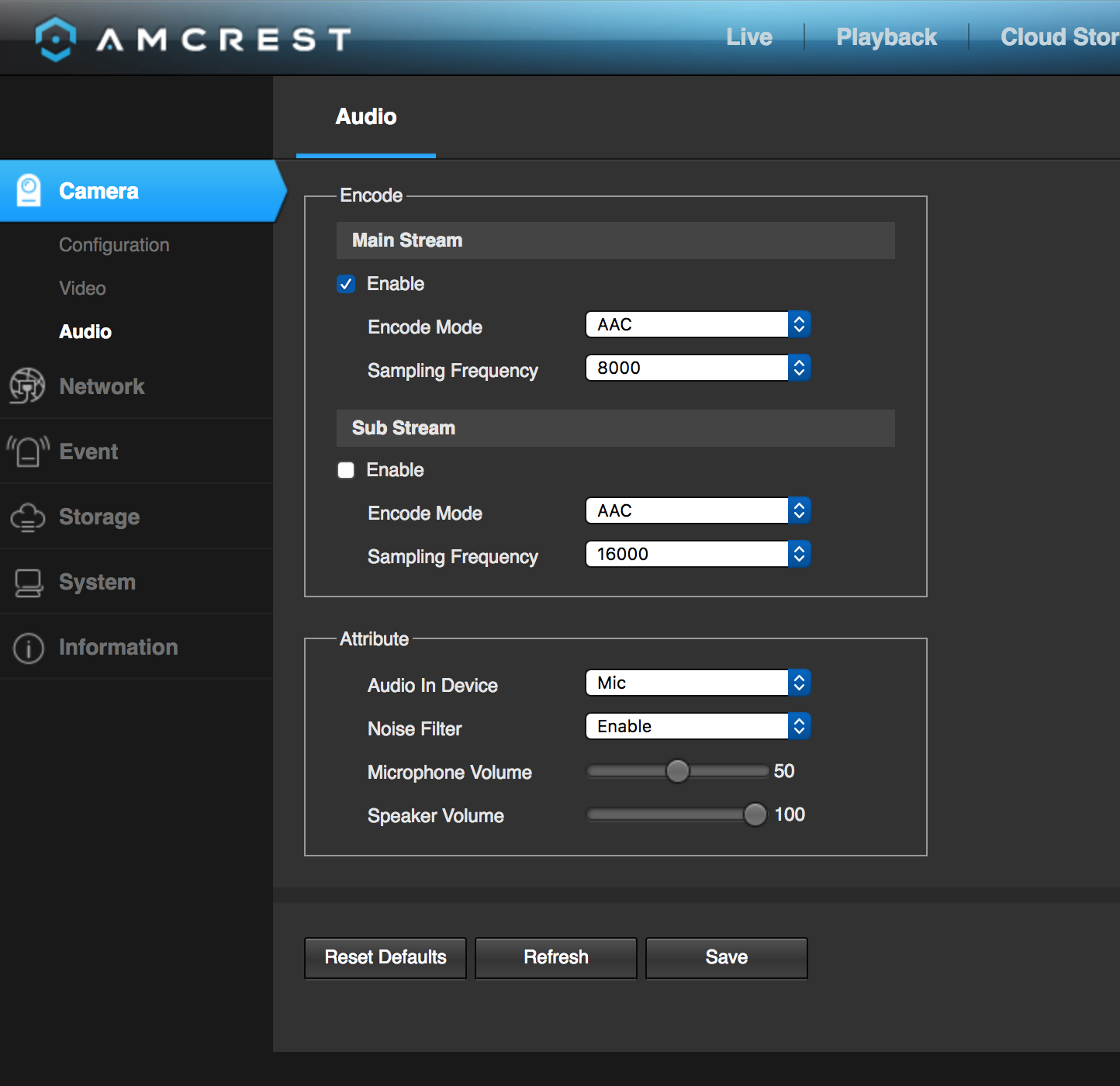
I also have P2P networking disabled. I try to disable P2P on all cameras an my network :-)
And here are the Monocle camera settings:
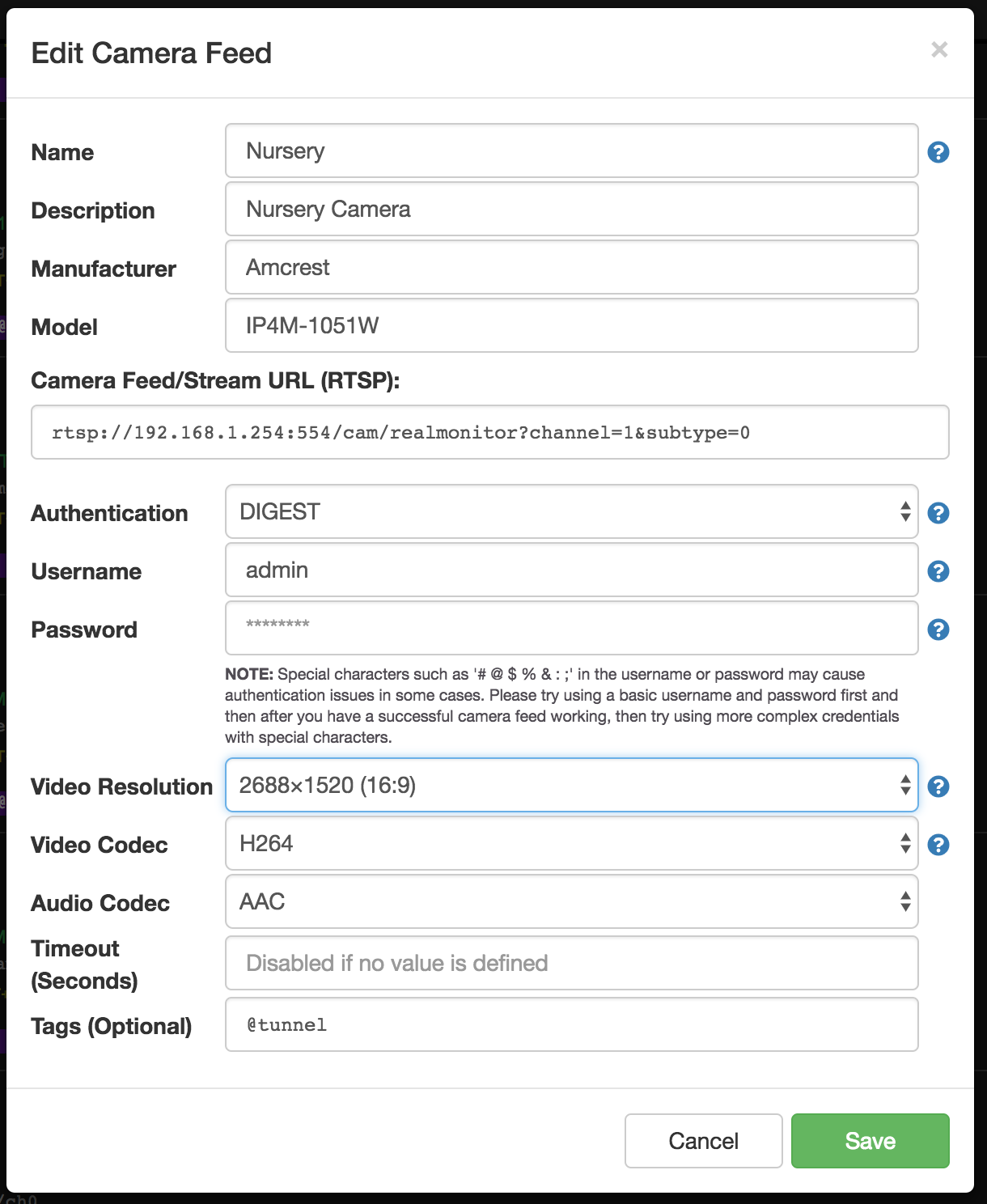
Thanks, Robert
-
@Monocle Thanks! That was my gotcha. I was on subtype=1 and that was responsible for the 4x3. It also helped to drop the bit rate as you did. I was hoping that the camera would be more responsive on wifi. Especially since my Unifi AP-AC-PRO is about 14 feet straight line unobstructed from the camera and I have a strong 5Ghz AC signal to it. I can see why you are considering wired now. By the way, have you gotten the PTZ controls working via 3RD party NVR? Do you know if this camera is POE?
-
@vmsman said in Fire TV Stick 4K:
I can see why you are considering wired now. By the way, have you gotten the PTZ controls working via 3RD party NVR? Do you know if this camera is POE?
I just prefer to hardwire when possible. Less saturation on my WiFi network and better performance especially on these super high resolution cameras. The image this camera produces looks great on my Echo Shows (Gen1 and Gen2). I also like the wide field of view.
I have not done anything with PTZ on this camera yet.
This camera is not POE. I did order this PoE adapter/splitter that is a perfect fit for the Amcrest cameras (don’t really need the extra adapters that are included with the kit):
- https://amzn.to/2H4V1uY (Single)
- https://amzn.to/2Swb4V3 (Two-Pack)
-
@Monocle Three of my five cameras are POE. I have two Reolink RLC-420’s and one Reolink RLC-411WS. My favorite camera is my GW Security GW-GW5747MIC. It has very nice resolution at 2592x1920 with a 1.9mm lens, and 160 degrees of view. I use it on a tight front porch and it does great. I have my Amcrest IP4M-1051 installed and recording on my QNAP QVR Pro software NVR. I am writing a Samsung SmartThings Webcore piston as we speak to trigger the NVR into recording whenever the mode shifts from “Home” to “AWAY” and to stop when we return. QVR Pro supports HTTP POST requests from Webcore that I can use to toggle recording. I’ve set up the IP4M-1051 to do snapshots and SMTP mail as the target. I’ve used that configuration to capture visitors to my front porch, but I am not sure that is practical for the IP4M-1051 since it is in the family room and would only be catching the cat being bad…LOL.
-
Glad to hear everyone is getting their cameras working. I do have about a 10 second lag. Any ideas how to Make it stream quicker? Thanks.
-
@cmjanus From great experience, the answer is HARD WIRE it.
-
@vmsman it is. Lol always something.
-
@cmjanus said in Fire TV Stick 4K:
Glad to hear everyone is getting their cameras working. I do have about a 10 second lag. Any ideas how to Make it stream quicker? Thanks.
See my comment in this thread:
https://forum.monoclecam.com/topic/121/10-second-delay -
Hi… New here… So I got all of my cameras setup and everything works internally but this Alexa psycho keeps saying hmm… The camera isnt responding. I have tried with and without the gateway I am racking my brain here. HELP!
I have followed all of the directions and instructions in this thread as well on the website. I dont know what I am doing wrong. I have the following…
Amazon Firestick 4k…
IP8M-2496EBThey are all PoE they work fine with VLC and my Amcrest NVR. I really wanna be lazy and tell Alexa to show the camera on my TV’s… HELP PLEASE!
Brian