RLC-523WA
-
I am using Monocle for several Reolink models. E1, E1-Pro E1-Zoom, and RLC-523WA.
No issues with any E1 model. However, RLC-523WA returns a ‘track1’ at the end of the RTSP URL returned from SETUP (I see this in Monocle log below). It then fails since the URL is bogus.
[SETUP] rtsp://127.0.0.1:8554/STREAM:713e7a58-bfb9-421a-a8a3-dd297fa15088/track1
also with Tunnel
[SETUP] rtsp://192.168.7.104/h264Preview_01_sub/track1
I have tried @proxy, @tunnel, @fake-fmtp, @fakefmtp, @ntpnow. All to no avail.
I am running Monocle-gateway on a Raspberry 64bit.
Help?
-
The
track1is automatically getting added to the RTSP request because it gets defined in the [DESCRIBE] response from the camera. Take a look in the example log below and you will find a line “a=control:trackID=0” in the video channel description received from the camera. If you look lower in the log you will see this gets appended to the URL that makes the [SETUP] request to the camera. This is all normal and part of the RTSP specification. So if you check your log for the DESCRIBE response data from the camera, I suspect you will see a line that says “a=control:track1” .[TRACE] [10.1.42.97:53147 <Izq4sEPVj>] [CLIENT RESPONSE] <-- [BODY] v=0 o=- 2251942545 2251942545 IN IP4 0.0.0.0 s=Media Server c=IN IP4 0.0.0.0 t=0 0 a=control:* a=range:npt=now- m=video 0 RTP/AVP 96 a=rtpmap:96 H264/90000 a=fmtp:96 packetization-mode=1;profile-level-id=4D4032; a=control:trackID=0 a=recvonly m=audio 0 RTP/AVP 8 a=rtpmap:8 PCMA/8000 a=control:trackID=1 <---------------------------------HERE a=recvonly [DEBUG] [10.1.42.97:53147 <Izq4sEPVj>] [CLIENT REQUEST] --> [SETUP] rtsp://amcrest-camera.mydomain.com:554/cam/realmonitor?channel=1&subtype=0/trackID=0 [TRACE] [10.1.42.97:53147 <Izq4sEPVj>] [CLIENT REQUEST] --> [HEADERS] { "transport": "RTP/AVP/TCP;interleaved=0-1", "user-agent": "stagefright/1.2 (Linux;Android 5.1.1)", "cseq": "2" } -
@Monocle I appreciate the response. What is occuring is for this model in the log there is a 401 (unauth) error coming back. I assumed it is due to this URL and ‘track1’ getting added. All other Reolinks for me work.
-
@Monocle Here is the log
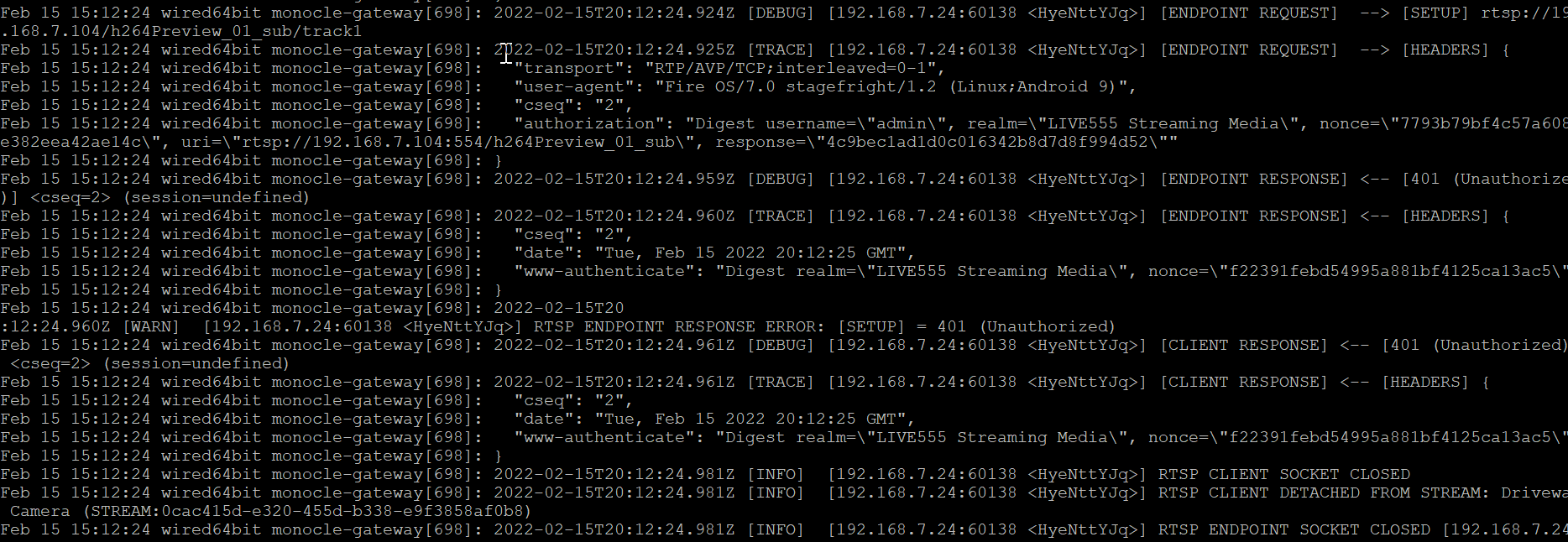
-
@Monocle No, its not a credential issue.
-
@Monocle If I use @proxy or @proxy-tcp as opposed to tunnel there is no 401 (auth) issue. However, Alexa just hangs on ‘buffering’ forever.