Dahua IPC-HFW2831TP using Synology Gateway - Amazon Astro
-
Camera: Dahua IPC-HFW2831TP
Monocole Gateway: Running on Synology NAS
Alexa device: Amazon AstroMonocole Camera Feed History:
{
“timestamp”: “2023-01-12T19:40:49.458Z”,
“request”: “InitializeCameraStreams”,
“response”: [
{
“uri”: “rtsp://%USER%:%PWD%@192.168.0.114:554/cam/realmonitor?channel=1&subtype=1&unicast=true&proto=Onvif”,
“proxy”: “rtsp://29990737-0e83-4154-8351-ef613f94e3b8.mproxy.io:443/STREAM:c63aea11-464c-4203-9a7c-164c846f12aa?session=81ab739b-0aef-4fd5-92e8-fb4ea8d19079”,
“idleTimeoutSeconds”: “5”,
“resolution”: {
“width”: “704”,
“height”: “480”
},
“authorizationType”: “BASIC”,
“videoCodec”: “H264”,
“audioCodec”: “AAC”,
“protocol”: “RTSP”
}
]
}Here’s a photo of the camera feed:
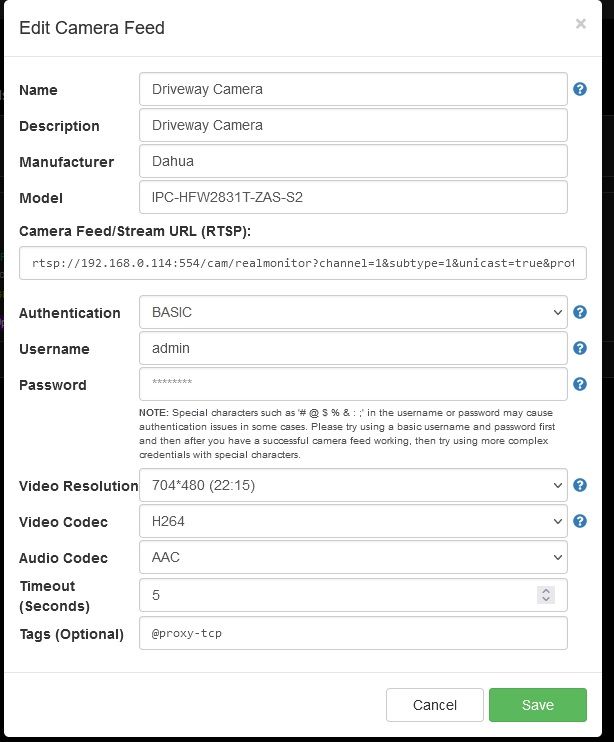
Photo of the gateway logs (It keeps repeating itself):
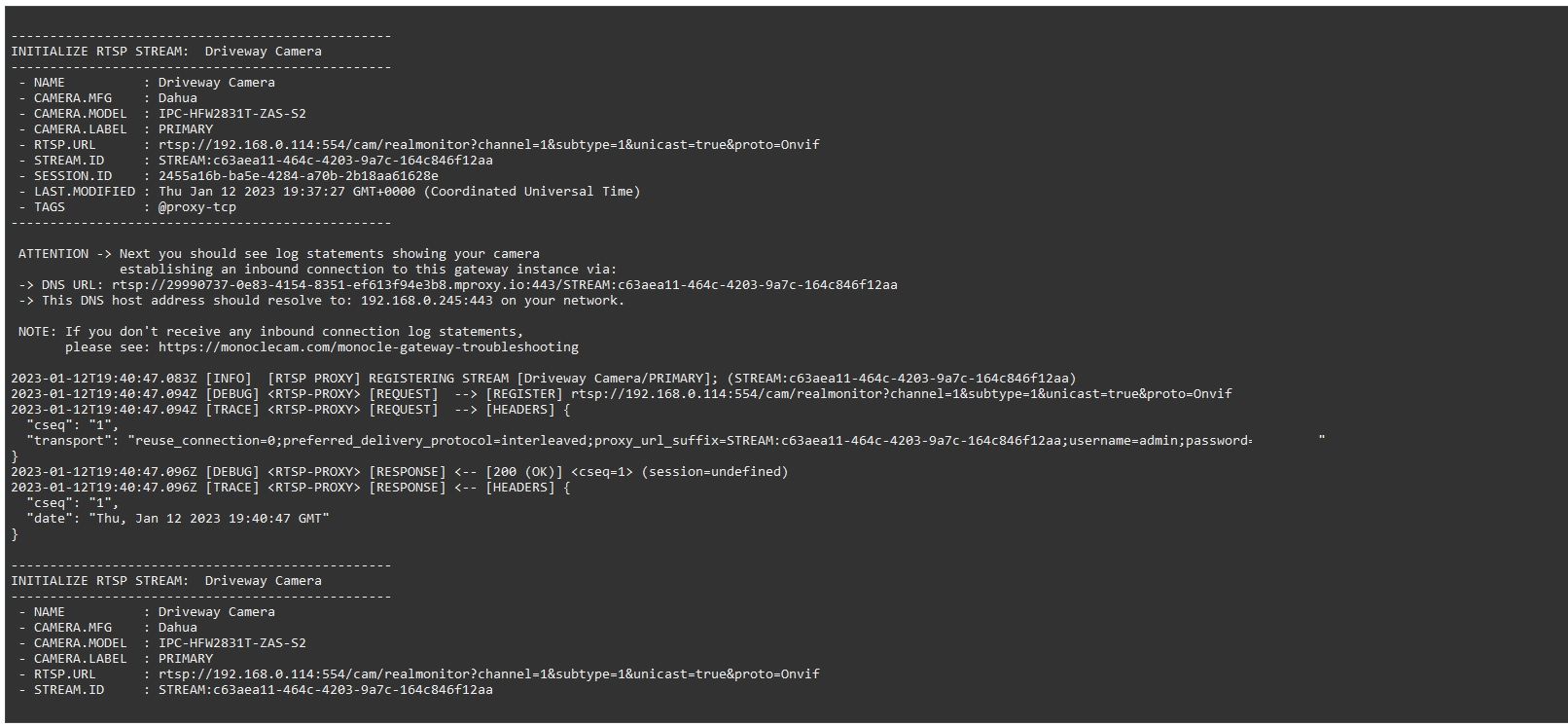
I had to add these commands since when I pinged the mproxy.io, it wasn’t responding:
#Host macvlan bridge recreate
ip link add macvlan-br0 link eth0 type macvlan mode bridge
ip addr add 192.168.0.105/32 dev macvlan-br0
ip link set macvlan-br0 up
ip route add 192.168.0.245/32 dev macvlan-br0I’ve tried authentication (DIGEST/BASIC), @tunnel, @proxy-tcp. Nothing changes. Astro just refuses to connect.
-
Strange that I can’t edit the post.
I’ve tried different RTSP feeds as well. I forgot to mention that this feed does work in VLC.