[ '[Monocle Error]', 'Unexpected server response: 401' ]
-
-
Same here. I generated a new API token and still get the same error.
-
@Justin same here, stopped working on Monday Jan 29
-
Same for me, for several days now.
Created a new API token, to no avail.
Seems to be an issue at the cloud service. -
Follow up.
Mine disconnected on 29 Jan as well[Monocle Disconnected]
[Monocle Reconnecting] … in 6 seconds (attempt #1)
[Monocle Connecting]
2024-01-29T15:59:58.235Z [ERROR] [Monocle Error] connect ECONNREFUSED 54.160.127.226:443
[ ‘[Monocle Error]’, ‘connect ECONNREFUSED 54.160.127.226:443’ ]
[Monocle Disconnected]I attempted to hit
https://54.160.127.226
with a browser - says
Your connection isn’t privatewith
http://54.160.127.226:443
This page isn’t working right now 54.160.127.226 didn’t send any data.With curl
curl “https://54.160.127.226”
curl: (60) schannel: SNI or certificate check failed: SEC_E_WRONG_PRINCIPAL (0x80090322) - The target principal name is incorrect.
More details here: https://curl.se/docs/sslcerts.htmlcurl failed to verify the legitimacy of the server and therefore could not
establish a secure connection to it. To learn more about this situation and
how to fix it, please visit the web page mentioned above.curl “http://54.160.127.226:443”
curl: (52) Empty reply from serverNot sure if any of this helps but …
-
@tumauwt I think it’s normal issue, beacause you use the @ip adress and not the domaine name, so you are an error with certificat ssl.
otherwise
the problem is since 29/02/2024, and i check the certifcat ssl, I remak he regenrated since 29/01/2024perhasps it’s a problem, but @Robert don’t reply again.
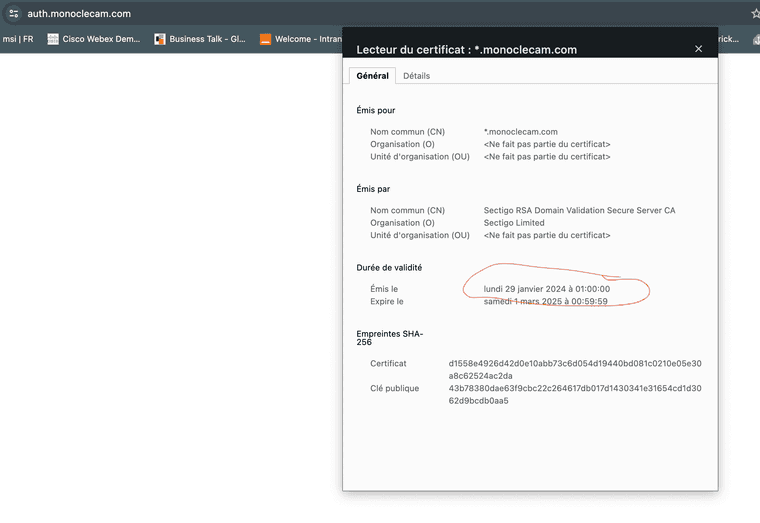
-
@ALL.
Sorry, about the delay in getting this issue resolved. I was away from my office all last week and unable to access the necessary details and resources to work on this problem.
PLEASE TRY AGAIN NOW. (You may need to restart your Monocle Gateway instances.)
The issue started when I replaced all the SSL certificates at the end of January. Even though we have a pre-paid and valid 5 year certificate, the SSL rules require that it gets replaced annually now. So after updating all the certificates and restarting all the services that allow Monocle to function, it all appeared to be working from my local testing. However somewhere in the changes … the Monocle/Alexa authentication service failed to re-connect to the Monocle backend database properly. Perhaps it was holding onto (cached) the previous SSL for its secure connection which then expired. I’ll have to dig a bit deeper to better understand why it continued to fail to connect over the course of several days, but I believe this was the underlying issue causing failed account re-linking, failure to refresh Alexa tokens and failure for Monocle Gateway to reconnect and throw 401 errors.
Please let me know if any of you have further issues getting Monocle working again.
Thanks, Robert
-
@Monocle thank you Robert! I restarted the service and it is now back to normal, working smoothly
-
Thanks for the confirmation!
-
Working again. Thanks.