Gateway does not work - what can I do?
-
Hi there,
unfortunately my gateway does not work. I installed it and did everything according to the installation guide for raspberry.
I am using the echo show 5, raspberry 3+ and the ip camera from wanted, type called “monolith”: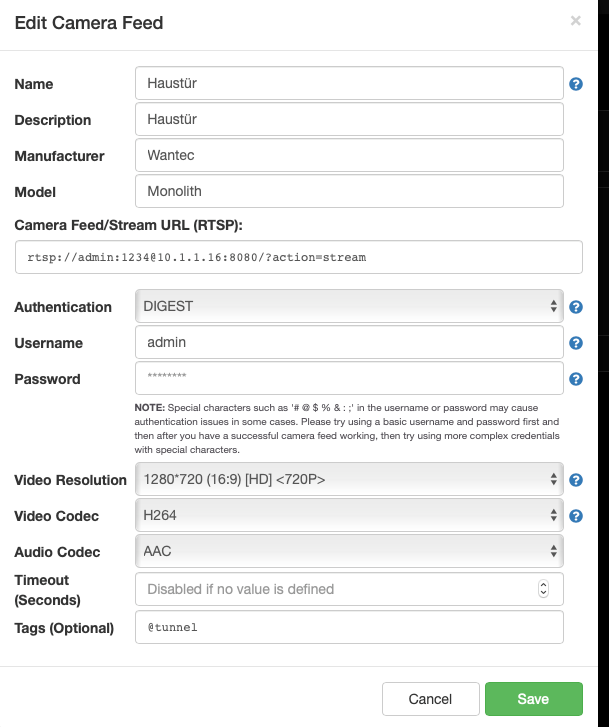
At point 5 from the installer guide (“monocle-gateway --tail”) the following error message appears:
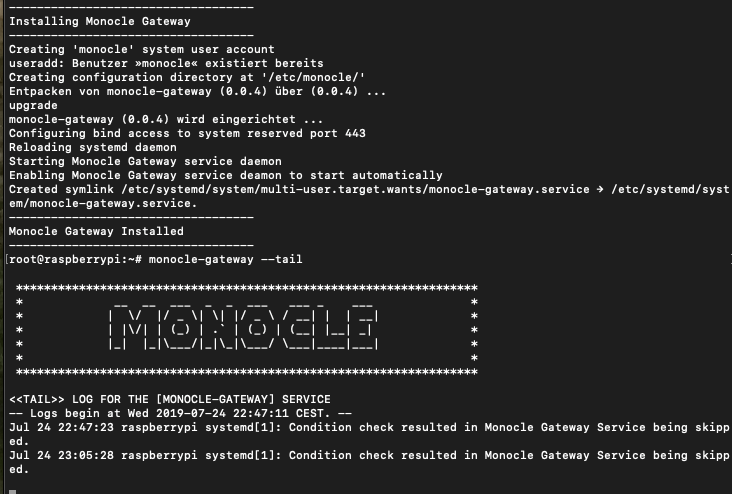
Could anybody give me a hint what I can do? Your help is much appreciated…
Many thanks
Walter -
It looks like some prerequisite is causing a problem.
Lets see if it installed the executables and try running the executable directly. If we can get it working running the executables standalone, then we can figure out the service/daemon issue.
If we use the following command:
ls /usr/local/bin/monocle*we should see two executables:
/usr/local/bin/monocle-gateway /usr/local/bin/monocle-proxyFirst, lets make sure the service/daemon is stopped – just in case —
sudo monocle-gateway --stopYou can run the
monocle-gatewayexecutable directly by just using the following command:sudo monocle-gatewayYou should see something like:
****************************************************************** * __ __ ___ _ _ ___ ___ _ ___ * * | \/ |/ _ \| \| |/ _ \ / __| | | __| * * | |\/| | (_) | .` | (_) | (__| |__| _| * * |_| |_|\___/|_|\_|\___/ \___|____|___| * * * ****************************************************************** ------------------------------------------------- MONOCLE RUNTIME ENVIRONMENT ------------------------------------------------- VERSION = 0.0.4 OS/ARCH = linux/arm PROCESS = monocle-gateway (PID=31590) TIMESTAMP = 2019-07-25T17:28:46.374Z ------------------------------------------------- MONOCLE GATEWAY SERVICE (Version: 0.0.4) ------------------------------------------------- [Monocle Starting] [Monocle Connecting] [Monocle Started] [RTSP Server Starting] [RTSP Server Listening] 0.0.0.0:8555 (RTSP) [RTSP Server Listening] 0.0.0.0:443 (RTSP-TLS) [RTSP Proxy Started] (PID=31599) [RTSP Server Listening] 0.0.0.0:8554 (PROXY) [RTSP Server Started]Copy and paste what output you get to this thread and I can review it.
Thanks, Robert
-
@Monocle said in Gateway does not work - what can I do?:
sudo monocle-gateway
Hello Robert,
thank you four your reply - I did as you said and I get the following output:
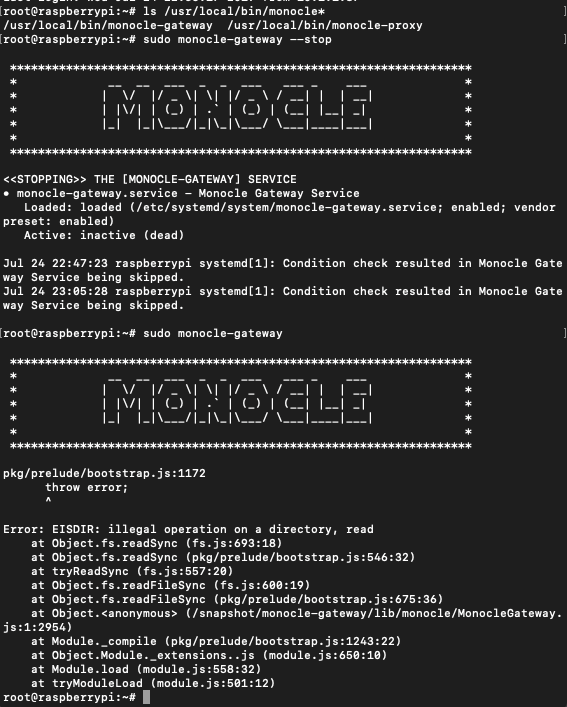
I hope you can review it and we find out how to get it run.
Many Thanks!
Best regards,
Walter -
OK, that is odd. Is this Pi running the latest Raspbian? I have not tested the latest build that was just released along with the RPi 4B yet.
Can you run this command and show what it includes?
ls /etc/monocle/Thanks, Robert
-
@Monocle said in Gateway does not work - what can I do?:
ls /etc/monocle/
Hello Robert,
yes, it is the latest version Raspian Buster. This is what I get:

Thanks, Walter
-
OK, let me set this up on latest Buster image and see if I get the same failure and can then get it resolved.
Thanks, Robert
-
OK, I was able to reproduce a similar error. Although it may have been because I did not have a monocle.token file in place when the service was installed.
After making sure my monocle.token file did exist at
/etc/monocle/monocle.tokenand making sure that file did contain valid token data (file was not empty), I was able to use the following commands to get the daemon updated on the system and working:First, I used the
--uninstallflag to remove the daemon/systemd configsudo monocle-gateway --uninstallNext, I used the
--installflag to reinstall the daemon/systemd configsudo monocle-gateway --installAnd finally, I was able to start and view the Monocle Gateway
monocle-gateway --restart monocle-gateway --tailIf you are still getting those “condition check” errors, use this command and post what it prints out:
systemctl status monocle-gateway.serviceAs for this specific error:
****************************************************************** * __ __ ___ _ _ ___ ___ _ ___ * * | \/ |/ _ \| \| |/ _ \ / __| | | __| * * | |\/| | (_) | .` | (_) | (__| |__| _| * * |_| |_|\___/|_|\_|\___/ \___|____|___| * * * ****************************************************************** pkg/prelude/bootstrap.js:1183 throw error; ^ Error: EISDIR: illegal operation on a directory, read at Object.fs.readSync (fs.js:634:3) at Object.fs.readSync (pkg/prelude/bootstrap.js:555:32) at tryReadSync (fs.js:474:20) at Object.fs.readFileSync (fs.js:515:19) at Object.fs.readFileSync (pkg/prelude/bootstrap.js:684:36) at Object.<anonymous> (/snapshot/monocle-gateway/lib/monocle/MonocleGateway.js:1:2954) at Module._compile (pkg/prelude/bootstrap.js:1259:22) at Object.Module._extensions..js (internal/modules/cjs/loader.js:711:10) at Module.load (internal/modules/cjs/loader.js:610:32) at tryModuleLoad (internal/modules/cjs/loader.js:549:12)I get this if the
/etc/monocle/monocle.tokenpath is a directory and not a file. It should be a file.You can list the path like this and make sure its a file.
ls -la /etc/monocle/ total 16 drwxrwxr-x 3 root monocle 4096 Jul 26 16:37 . drwxr-xr-x 109 root root 4096 Jul 26 16:13 .. -rw-r--r-- 1 root root 285 Jul 26 16:14 monocle.tokenUsing the
filecommand the output should not be a “directory”.file /etc/monocle/monocle.token /etc/monocle/monocle.token: directoryUsing the
filecommand the output should be a “ASCII text” file.file /etc/monocle/monocle.token /etc/monocle/monocle.token: ASCII textThanks, Robert