Raspbian Buster & RPi4 for Gateway? [ANSWERED]
-
Has anybody tried or know if Monocle Gateway will run on the new RPi 4 w/ Buster? I’ve got one on the way and was hoping to improve some buffering issues I am receiving. Just tried out this excellent software today with an Amcrest NVR. Very nice job!
-
Yes, I just installed and ran the Monocle Gateway on a Raspberry Pi 4B today running the latest Raspbian distribution.
It seemed to work just fine. Although, make sure to create the/etc/monocle/monocle.tokenfile before installing otherwise its gets into some weird state on daemon startup.Unfortunately the buffering issues are mostly decoding problems with Alexa. What camera make and model is it? You can try adding the tag
@noaudioto strip out the audio channel, this sometimes improves buffing issues with certain audio codecs.Other tips for buffering issues would be to avoid WiFi connected cameras and use wired Ethernet where possible. Use wired Ethernet for the Monocle Gateway. Optionally use the lower resolution (secondary) sub-stream (most cameras support a sub-stream.) Try playing with the H.264 profiles and H.264+ settings. Disable audio or play with audio codec settings.
Lowering the audio sampling frequency to 8K was crucial on some of the older Amcrest cameras to reduce buffering.
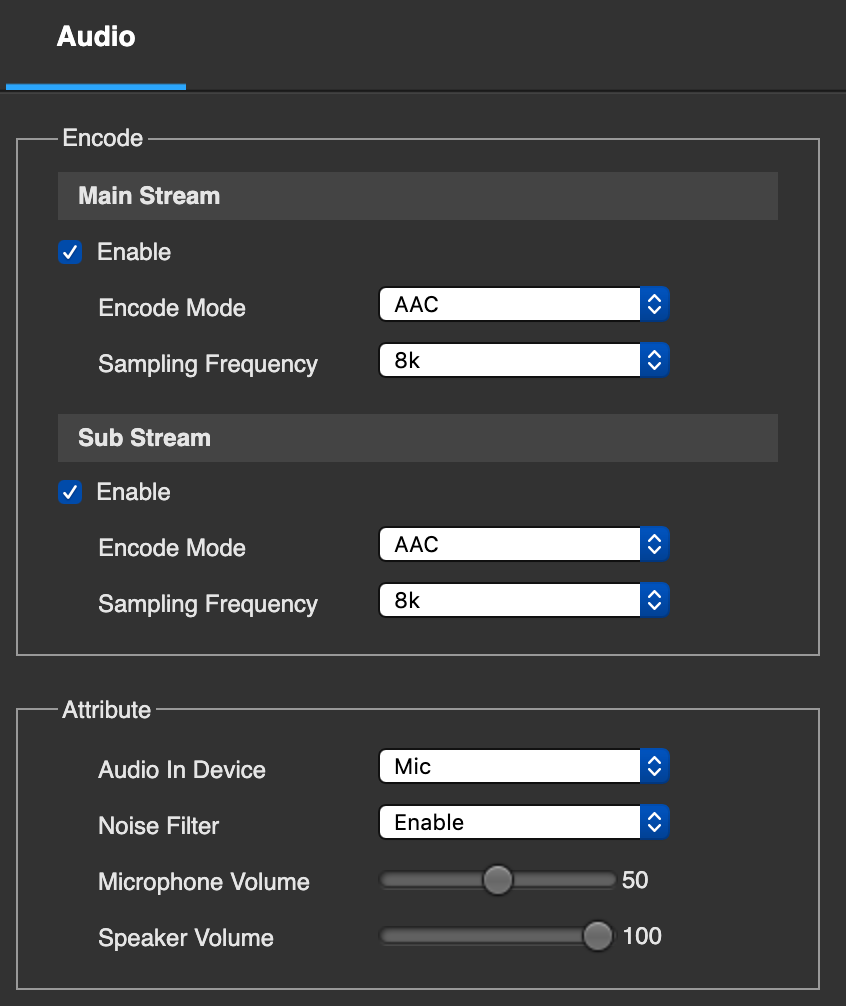
Thanks, Robert
-
Thanks for the information. I have a variety of cameras but they are proxied through my Amcrest NVR which is accessed through a single RTSP address and then channel number. It’s weird because even switching to the secondary stream @ 640x360 caused some buffering. I’ll give the @noaudio a go. Thanks!
-
-
@AMDPower said in Raspbian Buster & RPi4 for Gateway?:
It’s weird because even switching to the secondary stream @ 640x360 caused some buffering. I’ll give the @noaudio a go. Thanks!
Yes, I have seen this too on some cameras. Definitely try the
@noaudiotag … Alexa really has compatibility issues with many audio streams. -
@Monocle I’m lost on this. How/Where do you create the file? /etc/monocle/monocle.token where does this go in the file directory. Why is in not created automatically as part of the installation process?
-
@mattman
The file is monocle.token
If you type into console “sudo vi etc/monocle/monocle.token” then paste the key from the website into that. Press shift+; and type in “wq” and press enter. That will create the file in that directory.