Hikvision DS-2CD2532F-IWF & DS-2CD2432F-IW
-
-
Amazon ECHO SHOW 5
Cam Configuration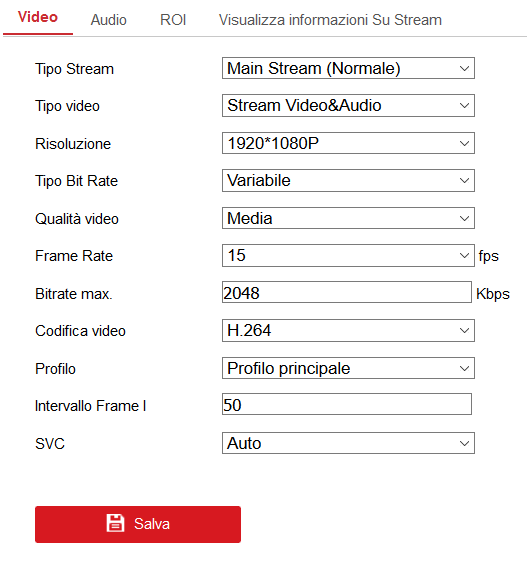
-
Echo Show 5 requires using our Monocle Gateway service due to stricter security requirements enforced by Amazon on these newer devices.
Have you installed and are you using Monocle Gateway?
https://monoclecam.com/monocle-gatewayThanks, Robert
-
No!
I’m not very experienced, how could I do? -
Start here:
https://monoclecam.com/monocle-gatewayThere are various setup instructions based on the type of computer / OS you wish to install on.
Thanks, Robert
-
But then the computer must always be on?
I have my pc with SO win -
Its also important to note that you will also need to TAG your cameras in the Monocle Web Portal.
Start with tag@tunnel– this will instruct the camera to use your Monocle Gateway instance.See: https://monoclecam.com/monocle-gateway/tagging
Thanks, Robert
-
Yes, the computer would need to be on and running the service anytime you wish to be able to view the camera streams from Alexa.
As a longer term solution, you can also use a small inexpensive low-powered embedded device like a Raspberry Pi to run the gateway service if you prefer not to leave your computer running full time.
Thanks, Robert
-
I don’t have the possibility to leave the PC on.
there are no alternatives?
I have a nas synologi DS214play but it is not supported -
Does this Synology NAS support Docker instances? We do have instructions on getting the gateway working on Synology using Docker. It can be a bit complicated, but it does work.
Buying a Raspberry Pi or similar device can also work if you find the service useful.
Here is the older model 3B which works fine:
https://amzn.to/2OzhALUor the 3B+
https://amzn.to/2DyHfxWor the latest version 4B:
https://amzn.to/2P34t4DYou can probably get it cheaper if you have some of the parts like power supplies and microSD cards and don’t have to buy a full kit.
Thanks, Robert