SV3C PTZ problem
-
I’m having problems with getting an SV3C camera working
Camera model: SD6W-1080PS-HX
Gateway running in a docker on linux
Using a 4K Fire TV stick to testVLC connection works
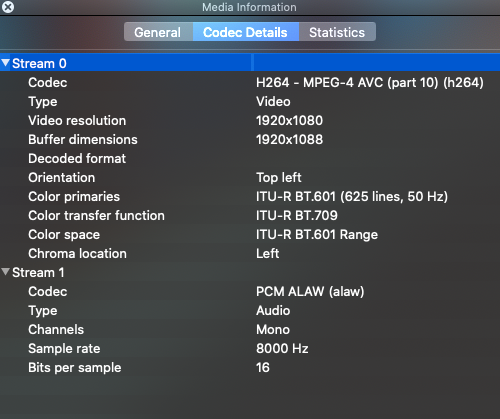
From log
------------------------------------------------- MONOCLE RUNTIME ENVIRONMENT ------------------------------------------------- VERSION = 0.0.4 OS/ARCH = linux/x64 PROCESS = monocle-gateway (PID=1) TIMESTAMP = 2019-11-30T21:57:15.716Z ------------------------------------------------- MONOCLE GATEWAY SERVICE (Version: 0.0.4) ------------------------------------------------- [Monocle Starting] [Monocle Connecting] [Monocle Started] [RTSP Server Starting] [RTSP Server Listening] 0.0.0.0:8555 (RTSP) [RTSP Server Listening] 0.0.0.0:443 (RTSP-TLS) [RTSP Proxy Started] (PID=16) [RTSP Server Listening] 0.0.0.0:8554 (PROXY) [RTSP Server Started] [Monocle Connected] [RTSP Server Registered] ------------------------------------------------- MONOCLE RTSP SERVICE - INITIALIZED ------------------------------------------------- FQDN = XXXXXXX-8524-499a-8b23-c45ce07c7d3f.mproxy.io HOST = 192.168.1.11 PORT = 443 ------------------------------------------------- ------------------------------------------------- INITIALIZE RTSP STREAM: Camera One ------------------------------------------------- - NAME : Camera One - LABEL : PRIMARY - URL : rtsp://192.168.1.32:554/11 - UUID : STREAM:c6f39be0-8cb1-4a42-a792-cca475cfc6c7 - SESS : e2bc682d-6575-4491-859b-762a13ad518b - MODIF : Sat Nov 30 2019 21:28:52 GMT+0000 (UTC) - TAGS : @tunnel ------------------------------------------------- 2019-11-30T22:02:57.444Z [INFO] [192.168.1.18:50468 <B1KGvvx6r>] RTSP CLIENT SOCKET CONNECTED 2019-11-30T22:02:57.561Z [INFO] [192.168.1.18:50468 <B1KGvvx6r>] RTSP CLIENT ATTACHED TO STREAM: Camera One (STREAM:c6f39be0-8cb1-4a42-a792-cca475cfc6c7) 2019-11-30T22:02:57.582Z [INFO] [192.168.1.18:50468 <B1KGvvx6r>] RTSP ENDPOINT SOCKET CONNECTED {192.168.1.32:554} 2019-11-30T22:02:57.584Z [DEBUG] [192.168.1.18:50468 <B1KGvvx6r>] [CLIENT REQUEST] --> [DESCRIBE] rtsp://XXXXXXX-8524-499a-8b23-c45ce07c7d3f.mproxy.io:443/STREAM:c6f39be0-8cb1-4a42-a792-cca475cfc6c7?session=e2bc682d-6575-4491-859b-762a13ad518b 2019-11-30T22:02:57.584Z [TRACE] [192.168.1.18:50468 <B1KGvvx6r>] [CLIENT REQUEST] --> [HEADERS] { "accept": "application/sdp", "user-agent": "Fire OS/6.0 stagefright/1.2 (Linux;Android 7.1.2)", "cseq": "1" } 2019-11-30T22:02:57.585Z [DEBUG] [192.168.1.18:50468 <B1KGvvx6r>] [ENDPOINT REQUEST] --> [DESCRIBE] rtsp://192.168.1.32:554/11 2019-11-30T22:02:57.585Z [TRACE] [192.168.1.18:50468 <B1KGvvx6r>] [ENDPOINT REQUEST] --> [HEADERS] { "accept": "application/sdp", "user-agent": "Fire OS/6.0 stagefright/1.2 (Linux;Android 7.1.2)", "cseq": "1" } 2019-11-30T22:02:57.710Z [DEBUG] [192.168.1.18:50468 <B1KGvvx6r>] [ENDPOINT RESPONSE] <-- [200 (OK)] <cseq=1> (session=undefined) 2019-11-30T22:02:57.710Z [TRACE] [192.168.1.18:50468 <B1KGvvx6r>] [ENDPOINT RESPONSE] <-- [HEADERS] { "cseq": "1", "server": "Hipcam RealServer/V1.0", "content-type": "application/sdp", "cache-control": "private", "x-accept-retransmit": "our-retransmit", "x-accept-dynamic-rate": "1", "content-length": "473", "content-base": "rtsp://192.168.1.32:554/11/" } 2019-11-30T22:02:57.710Z [TRACE] [192.168.1.18:50468 <B1KGvvx6r>] [ENDPOINT RESPONSE] <-- [BODY] v=0 o=- 38990265062388 38990265062388 IN IP4 192.168.1.88 s=10 c=IN IP4 0.0.0.0 t=0 0 a=control:* a=range:npt=0- m=video 0 RTP/AVP 96 a=control:trackID=0 a=rtpmap:96 H264/90000 a=range:npt=0- a=framerate:0S a=fmtp:96 packetization-mode=1;profile-level-id=000001;sprop-parameter-sets=AAAAAWdkACqsLGqB4Aiflm4KAgoE,AAAAAWjuMbIb a=framesize:96 1920-1080 m=audio 0 RTP/AVP 8 a=control:trackID=1 a=rtpmap:8 PCMA/8000/1 a=ptime:20 a=fmtp:8 packetization-mode=1 2019-11-30T22:02:57.710Z [INFO] [192.168.1.18:50468 <B1KGvvx6r>] RTSP ENDPOINT AUTHENTICATION SUCCESSFUL: NONE 2019-11-30T22:02:57.713Z [DEBUG] [192.168.1.18:50468 <B1KGvvx6r>] [CLIENT RESPONSE] <-- [200 (OK)] <cseq=1> (session=undefined) 2019-11-30T22:02:57.714Z [TRACE] [192.168.1.18:50468 <B1KGvvx6r>] [CLIENT RESPONSE] <-- [HEADERS] { "cseq": "1", "server": "Hipcam RealServer/V1.0", "content-type": "application/sdp", "cache-control": "private", "x-accept-retransmit": "our-retransmit", "x-accept-dynamic-rate": "1", "content-length": "473", "content-base": "rtsp://192.168.1.32:554/11/" } 2019-11-30T22:02:57.714Z [TRACE] [192.168.1.18:50468 <B1KGvvx6r>] [CLIENT RESPONSE] <-- [BODY] v=0 o=- 38990265062388 38990265062388 IN IP4 192.168.1.88 s=10 c=IN IP4 0.0.0.0 t=0 0 a=control:* a=range:npt=0- m=video 0 RTP/AVP 96 a=rtpmap:96 H264/90000 a=fmtp:96 packetization-mode=1;profile-level-id=000001;sprop-parameter-sets=AAAAAWdkACqsLGqB4Aiflm4KAgoE,AAAAAWjuMbIb a=control:trackID=0 a=range:npt=0- a=framerate:0S a=framesize:96 1920-1080 m=audio 0 RTP/AVP 8 a=rtpmap:8 PCMA/8000/1 a=fmtp:8 packetization-mode=1 a=control:trackID=1 a=ptime:20 2019-11-30T22:02:57.979Z [INFO] [192.168.1.18:50468 <B1KGvvx6r>] RTSP CLIENT SOCKET CLOSED 2019-11-30T22:02:57.979Z [INFO] [192.168.1.18:50468 <B1KGvvx6r>] RTSP CLIENT DETACHED FROM STREAM: Camera One (STREAM:c6f39be0-8cb1-4a42-a792-cca475cfc6c7) 2019-11-30T22:02:57.979Z [INFO] [192.168.1.18:50468 <B1KGvvx6r>] RTSP ENDPOINT SOCKET CLOSED [192.168.1.18:50468 <B1KGvvx6r>]I get “the camera is not responding” message from Alexa; any suggestions? I see the audio codec is PCM (via VLC), so I used G711 when setting up the feed, is that a problem?
Another question: The gateway is at 192.168.1.11 and the camera is at 192.168.1.32…but the log shows 192.168.1.18 in many places, where does that IP address come from? More importantly, that IP is assigned to another PC on my network not involved with this set up.
-
@krh1009 said in SV3C PTZ problem:
192.168.1.18
IP address “192.168.1.18” is your Alexa device. It establishes an inbound connection to the Monocle Gateway and then the gateway connects to the IP camera.
Try replacing the
@tunneltag with@proxyor@proxy-tcp. If I recall correctly, the SV3C requires using the proxy impl. If that does not work, then try one of the following combinations:@tunnel, @noaudio@proxy, @noaudio@proxy-tcp, @noaudio
Thanks, Robert
-
Thanks for the quick reply.
@Monocle said in SV3C PTZ problem:
@tunnel tag with @proxy or @proxy-tcp
Tried all three with and without @noaudio…no luck. Any other suggestions?
-
Checking back to see if there are any more options to try.
-
I have the same camera and the same problem. It’s been over a year with no response so I suppose it’s safe to say the developers of Monocle have disappeared.