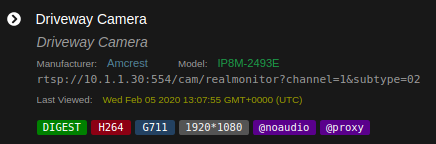Fire TV 2. Gen, Fire TV 3. Gen and Proxy
-
Hi,
i want to use a Fire TV 2. Gen and a Fire TV 3. Gen via Proxy. But if i enter @proxy in the settings only the Fire TV 3. Gen works but not the Fire TV 2. Gen. If i remove the setting @proxy only the Fire TV 2. Gen works but the Fire TV 3. Gen wont. Is it possible to get both work with only one kamera profile?
Regards,
Trinitus01
-
It should be.
I use all my cameras (one profile per camera) via a single Monocle Gateway instance and this includes viewing them on an “Amazon Fire TV 4K 2015 - (2nd generation)” and the latest FireTV 4K Sticks.
Let me try testing this using the tag
@proxyas I think most of mine are using@tunnel.What camera(s) are you using?
Are both the FireTV devices (and the Monocle Gateway) all on the same WiFi network? Sometimes people put devices like this on a Guest network or VLAN and if your FireTV 2 were on a separate network, this could explain it.
Also, if you can provide the log from Monocle Gateway while you attempt to view from your FireTV 2 we can see if at least the requests are making it to the gateway.
Thanks, Robert
-
My Fire TV Stick 2. Gen is not a 4K one.
And sorry for the wrong information but the 3. Gen is not a 3. Gen 4K, it is a Fire TV Cube.I also tried with the Tag @tunnel but after i changed the settings the Fire TV Cube was not able to connect to the Camera anymore. For now i have 2 profiles for the same Camera on the two different Fire TV devices: Camera Frontdoor Livingroom (with @proxy, Cube) and Camera Frontdoor Bedroom (without @proxy, Stick) but this is a bad solution.
The camera is a Chinese-ONVIF-Outdoor-Camera:
https://www.amazon.de/gp/product/B07CMLN7TK/ref=ppx_yo_dt_b_asin_title_o00_s00?ie=UTF8&psc=1
The vendor observed most of the ONVIF specification like motion aso but except two-way-audio.Yes, both of the FireTV and a RaspberryPi which runs the monocle gateway are on the same WiFi network.
I will check the log and provide it later.
Thanks for your response!
Regards,
Trinitus
-
You might also try tag
@proxy-tcp. (instead of@proxyor@tunnel). It’s certainly odd that when you have it working on the FireTV Cube it stops working on the FireTV Stick. I have not seen that behavior before. I’ll have to dig around and see if I have an older FireTV stick of this generation to test with.I agree two profiles is not an ideal solution.
Thanks, Robert
-
I have seen this before, My case was due to audio and video settings… I have found strange issues with the cube not liking 4k video and/or audio other than g.711mu… I tried so hard to get all of my cameras to show on firetv and echo’s using my stream #1 4k output… I ended up setting up stream #2 on all of my cameras and set them to 1920x1080 HD ouput with g.711mu on the audio out of the camera, then @noaudio and @proxy using the gateway. My NVR still uses the 4k stream #1. At this resolution the cameras are all stable on firetv and echo’s (including the cube), i can start the video and leave it for a long time, no buffering or cut-out issues.
example of how one of my cameras are setup.