annoying shaded border on screen
-
I haven’t been to the forum in over a year, so forgive me if this annoyance is known. I have this annoying shaded border taking up 2-3 inches of view on my TV screen . It started a few months ago and hasnt gone away.
I tried removing and disabling onscreen labels in Unifi. I tried all view/setting options of the SONY TV. I tried removing labels/descriptions in the monocle portal. No effect. Where is this shading coming from? I haven’t touched anything in my setup in years.
Im running UniFi 3.1.5 on an older Debian8 AirVision [Unifi-Video] NVR, old ver1 Ubiquiti cameras. Thanks all for any help
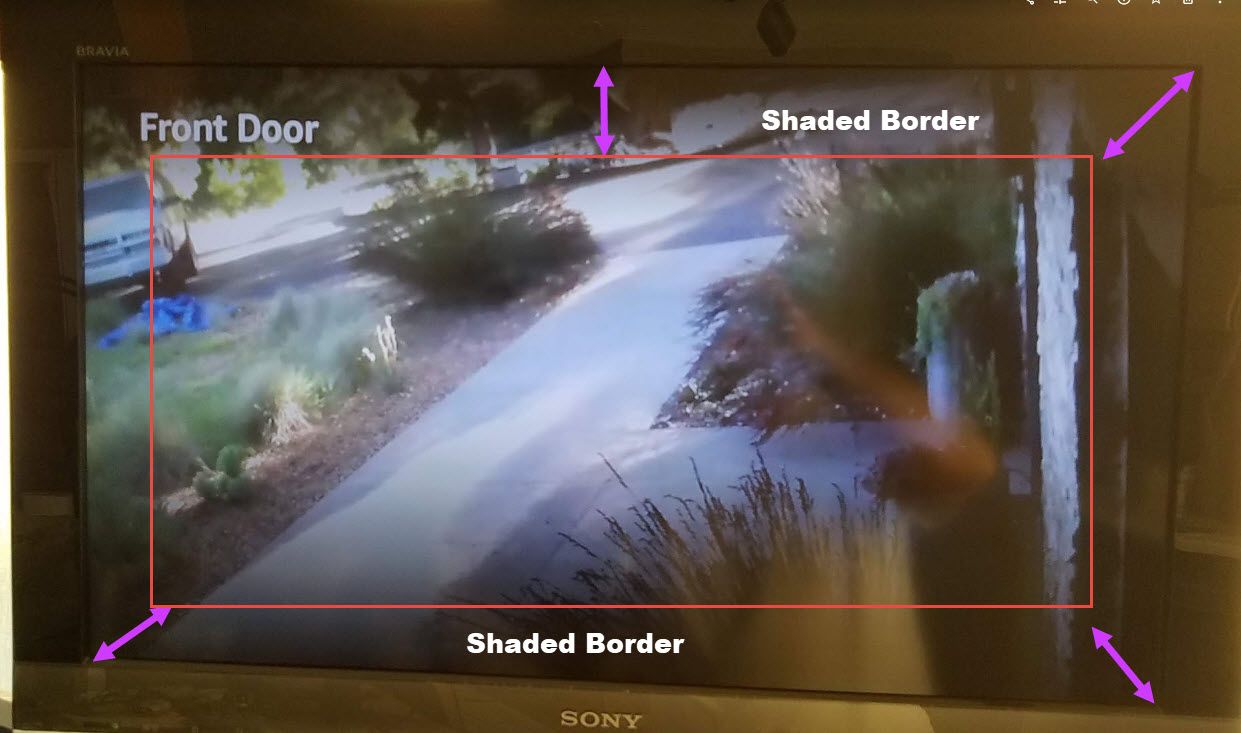

-
Apologies for the delay. Thanks for posting the pictures illustrating this issue. There have been a couple of users point this out and I have experienced it myself on my FireTVs – it seems that we inherited this behavior in some FireTV update because I don’t remember this originally. To my knowledge this is no way to disable this behavior. We don’t touch the video stream data in any way so this is entirely the FireTV device adding this border. It is annoying and I hope they make it go away in some future update.
Thanks, Robert