ZiLink DH43H with rtsp proxy server or not?
-
Hi, Trying to connect my ZiLink DH43H Ip Camera with the Echo Show 8
So far not successful.
First I installed the cam in the monocle portal and cause it wasn´t working I installed the rtsp proxy server on my Raspi4.
Currently using these settings:
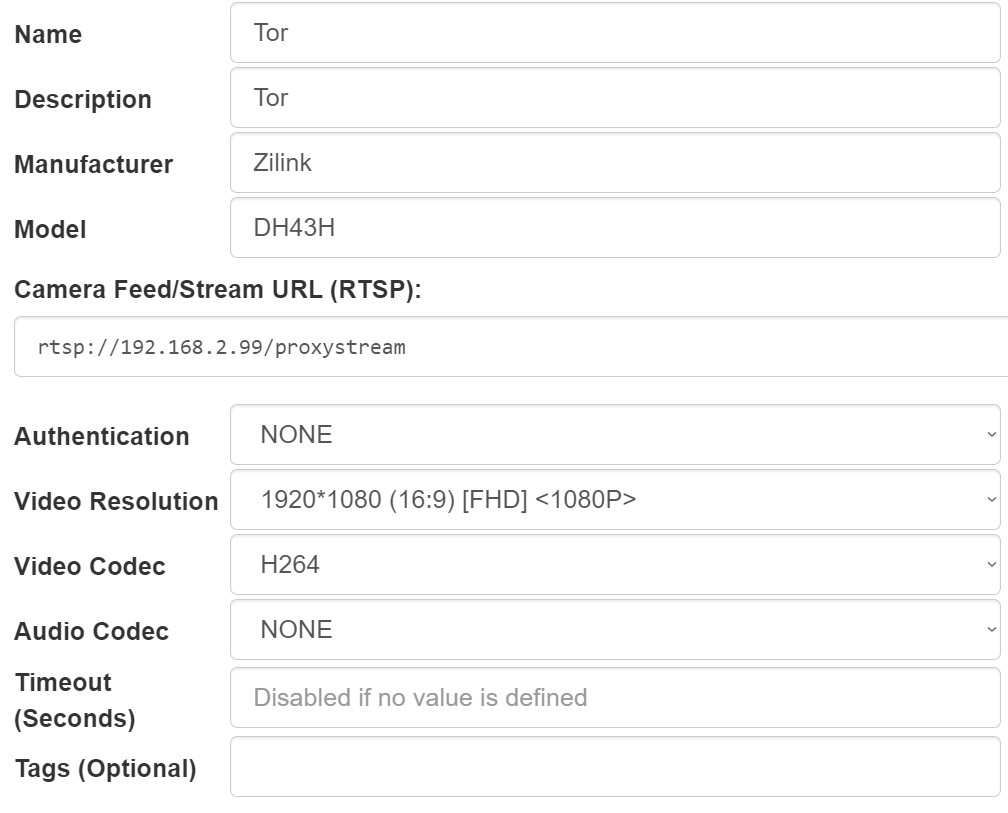
still no success, Alexa says camera not answering.
I am using the /11 for the 1920*1080 stream and I can display the original stream as well as the proxied stream on VLC.
So this means generally it shoud work but it isn´t.
Why do I need to install the gateway? I am using the monocle portal and this seems working, or am I wrong ?
This is the portal I am using:
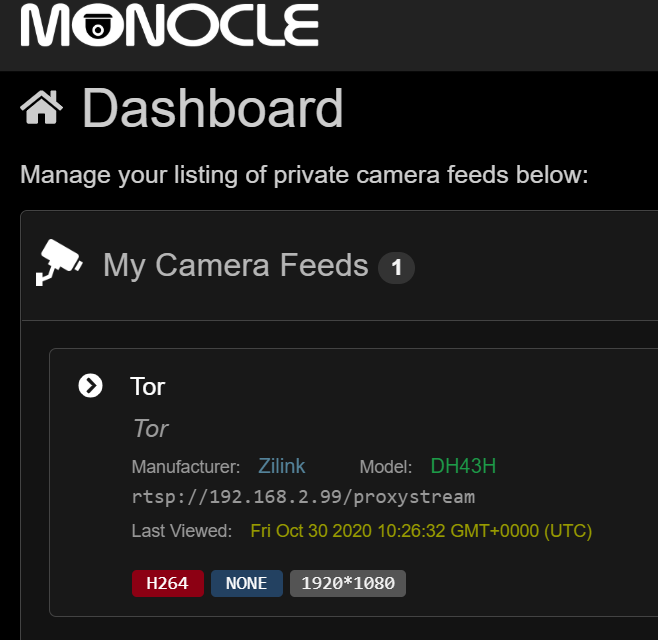
and this is the log I am getting with -V
[11:27:19] openhabian@openhab:/rtsp-proxy-server$ sudo ./live555ProxyServer -V "rtsp://192.168.2.81:554/11" LIVE555 Proxy Server (LIVE555 Streaming Media library version 2018.02.28; licensed under the GNU LGPL) Created new TCP socket 4 for connection Connecting to 192.168.2.81, port 554 on socket 4... RTSP stream, proxying the stream "rtsp://192.168.2.81:554/11" Play this stream using the URL: rtsp://192.168.2.99/proxyStream (We use port 80 for optional RTSP-over-HTTP tunneling.) ...remote connection opened Sending request: DESCRIBE rtsp://192.168.2.81:554/11 RTSP/1.0 CSeq: 2 User-Agent: ProxyRTSPClient (LIVE555 Streaming Media v2018.02.28) Accept: application/sdp Received 715 new bytes of response data. Received a complete DESCRIBE response: RTSP/1.0 200 OK CSeq: 2 Server: Hipcam RealServer/V1.0 Content-Type: application/sdp Cache-Control: private x-Accept-Retransmit: our-retransmit x-Accept-Dynamic-Rate: 1 Content-length: 473 Content-Base: rtsp://192.168.2.81:554/11/ v=0 o=- 38990265062388 38990265062388 IN IP4 192.168.2.81 s=10 c=IN IP4 0.0.0.0 t=0 0 a=control:* a=range:npt=0- m=video 0 RTP/AVP 96 a=control:trackID=0 a=rtpmap:96 H264/90000 a=range:npt=0- a=framerate:0S a=fmtp:96 packetization-mode=1;profile-level-id=000001;sprop-parameter-sets=AAAAAWdCACqWNUDwBE/LNwEBAQI=,AAAAAWjOMbI= a=framesize:96 1920-1080 m=audio 0 RTP/AVP 8 a=control:trackID=1 a=rtpmap:8 PCMA/8000/1 a=ptime:20 a=fmtp:8 packetization-mode=1 ProxyServerMediaSession[rtsp://192.168.2.81:554/11/] added new "ProxyServerMediaSubsession" for RTP/video/H264 track ProxyServerMediaSession[rtsp://192.168.2.81:554/11/] added new "ProxyServerMediaSubsession" for RTP/audio/PCMA track Sending request: OPTIONS rtsp://192.168.2.81:554/11/ RTSP/1.0 CSeq: 3 User-Agent: ProxyRTSPClient (LIVE555 Streaming Media v2018.02.28) Received 134 new bytes of response data. Received a complete OPTIONS response: RTSP/1.0 200 OK CSeq: 3 Server: Hipcam RealServer/V1.0 Public: OPTIONS,DESCRIBE,SETUP,TEARDOWN,PLAY,SET_PARAMETER,GET_PARAMETER Sending request: OPTIONS rtsp://192.168.2.81:554/11/ RTSP/1.0 CSeq: 4 User-Agent: ProxyRTSPClient (LIVE555 Streaming Media v2018.02.28) Received 134 new bytes of response data. Received a complete OPTIONS response: RTSP/1.0 200 OK CSeq: 4 Server: Hipcam RealServer/V1.0 Public: OPTIONS,DESCRIBE,SETUP,TEARDOWN,PLAY,SET_PARAMETER,GET_PARAMETER