Installing the Monocle-Gateway in a Synology NAS
-
Re: Synology Surveillance Station
I was able to stream my Nellys NSC-DB1 doorbell to an Alexa Show using the Monocle-Gateway streaming from my Synology DS 716+II Surveillance Station. Initially I did it from a Windows 10 PC which would have to stay running for the service to always be available. I then tried to install the Monocle-Gateway in the Synology NAS using the linux version. But I keep getting an error during installation because port 443 seems to be in use (Error: listen EADDRINUSE 0.0.0.0:443) by nginx and a requirement is for port 443 not to be in use by any other service. Any thoughts on how to make this work? It would be so cool and perfect to stream to my phone, alexa show devices, and the Surveillance Station!
-
You could hack the Synology NGINX config to use an alternate port than 443, thus freeing up access to port 443. However, on system updates, its possible that the Synology update may overwrite your modifications. Synology does not provide a way to modify the use of this port for their services … which is unfortunate.
You could also use a custom configuration for the monocle-gateway and force it to use a different port. See: https://forum.monoclecam.com/topic/99/monocle-gateway-custom-properties
However, some Alexa devices such as the FireTV 4K devices will not connect to any other port. They will only connect to cameras (or the Monocle Gateway) on port 443.Thanks, Robert
-
@monocle
Robert, can you give me a hand by suggesting the modifications to the monocle.properties file? Under the RTSP SERVICE REGISTRATION OVERRIDES I modified the rtsp.register.port property to 8443 but got an error. I then modified the RTSP SERVICE PROPERTIES section, rtsp.ssl.port property to 8443 and got another error. -
@Monocle
Robert, here are a couple of pieces of information about the errors I’m getting.
When I run monocle-gateway I get: Error: connect ECONNREFUSED 127.0.0.1:8554.
When I run monocle-proxy I get: relocation error: monocle-proxy: symbol _ZdlPvj, version CXXABI_1.3.9 not defined in file libstdc++.so.6 with link time reference. -
@Monocle
Sadly, I updated my Synology DSM this week and now I can no longer stream to the alexa show running the monocle-gateway from my Windows 10 PC as reported before. Here is the log section that I think points to the error:2018-12-22T13:52:05.510Z [INFO] [192.168.1.183:55183 <BJTtbpigV>] RTSP CLIENT SOCKET CONNECTED
2018-12-22T13:52:05.765Z [INFO] [192.168.1.183:55183 <BJTtbpigV>] RTSP CLIENT ATTACHED TO STREAM: Front Door (STREAM:f5dcc970-5869-41a4-9903-79dbad1e6091)
2018-12-22T13:52:05.773Z [INFO] [192.168.1.183:55183 <BJTtbpigV>] RTSP ENDPOINT SOCKET CONNECTED {127.0.0.1:8554}
2018-12-22T13:52:05.774Z [DEBUG] [192.168.1.183:55183 <BJTtbpigV>] [CLIENT REQUEST] --> [DESCRIBE] rtsp://01193d4f-0f8c-4cb1-bf20-d414cbbfc37e.mproxy.io:443/STREAM:f5dcc970-5869-41a4-9903-79dbad1e6091?session=bf8026bd-a21e-4a5c-b3ee-e301ef148bbd
2018-12-22T13:52:05.774Z [TRACE] [192.168.1.183:55183 <BJTtbpigV>] [CLIENT REQUEST] --> [HEADERS] {
“accept”: “application/sdp”,
“user-agent”: “stagefright/1.2 (Linux;Android 5.1.1)”,
“cseq”: “1”
}
2018-12-22T13:52:05.778Z [DEBUG] [192.168.1.183:55183 <BJTtbpigV>] [ENDPOINT REQUEST] --> [DESCRIBE] rtsp://01193d4f-0f8c-4cb1-bf20-d414cbbfc37e.mproxy.io:443/STREAM:f5dcc970-5869-41a4-9903-79dbad1e6091
2018-12-22T13:52:05.788Z [TRACE] [192.168.1.183:55183 <BJTtbpigV>] [ENDPOINT REQUEST] --> [HEADERS] {
“accept”: “application/sdp”,
“user-agent”: “stagefright/1.2 (Linux;Android 5.1.1)”,
“cseq”: “1”
}
2018-12-22T13:52:05.791Z [DEBUG] [192.168.1.183:55183 <BJTtbpigV>] [ENDPOINT RESPONSE] <-- [404 (File Not Found, Or In Incorrect Format)] <cseq=1> (session=undefined)
2018-12-22T13:52:05.792Z [TRACE] [192.168.1.183:55183 <BJTtbpigV>] [ENDPOINT RESPONSE] <-- [HEADERS] {
“cseq”: “1”,
“date”: “Sat, Dec 22 2018 13:52:05 GMT”
}
2018-12-22T13:52:05.792Z [WARN] [192.168.1.183:55183 <BJTtbpigV>] RTSP ENDPOINT RESPONSE ERROR: [DESCRIBE] = 404 (File Not Found, Or In Incorrect Format)
2018-12-22T13:52:05.795Z [DEBUG] [192.168.1.183:55183 <BJTtbpigV>] [CLIENT RESPONSE] <-- [404 (File Not Found, Or In Incorrect Format)] <cseq=1> (session=undefined)
2018-12-22T13:52:05.796Z [TRACE] [192.168.1.183:55183 <BJTtbpigV>] [CLIENT RESPONSE] <-- [HEADERS] {
“cseq”: “1”,
“date”: “Sat, Dec 22 2018 13:52:05 GMT”
}
2018-12-22T13:52:05.816Z [INFO] [192.168.1.183:55183 <BJTtbpigV>] RTSP ENDPOINT SOCKET CLOSED [192.168.1.183:55183 <BJTtbpigV>]
2018-12-22T13:52:05.830Z [INFO] [192.168.1.183:55183 <BJTtbpigV>] RTSP CLIENT SOCKET CLOSED
2018-12-22T13:52:05.843Z [INFO] [192.168.1.183:55183 <BJTtbpigV>] RTSP CLIENT DETACHED FROM STREAM: Front Door (STREAM:f5dcc970-5869-41a4-9903-79dbad1e6091) -
How To Install Monocle Gateway on a Synology NAS as a Docker Container
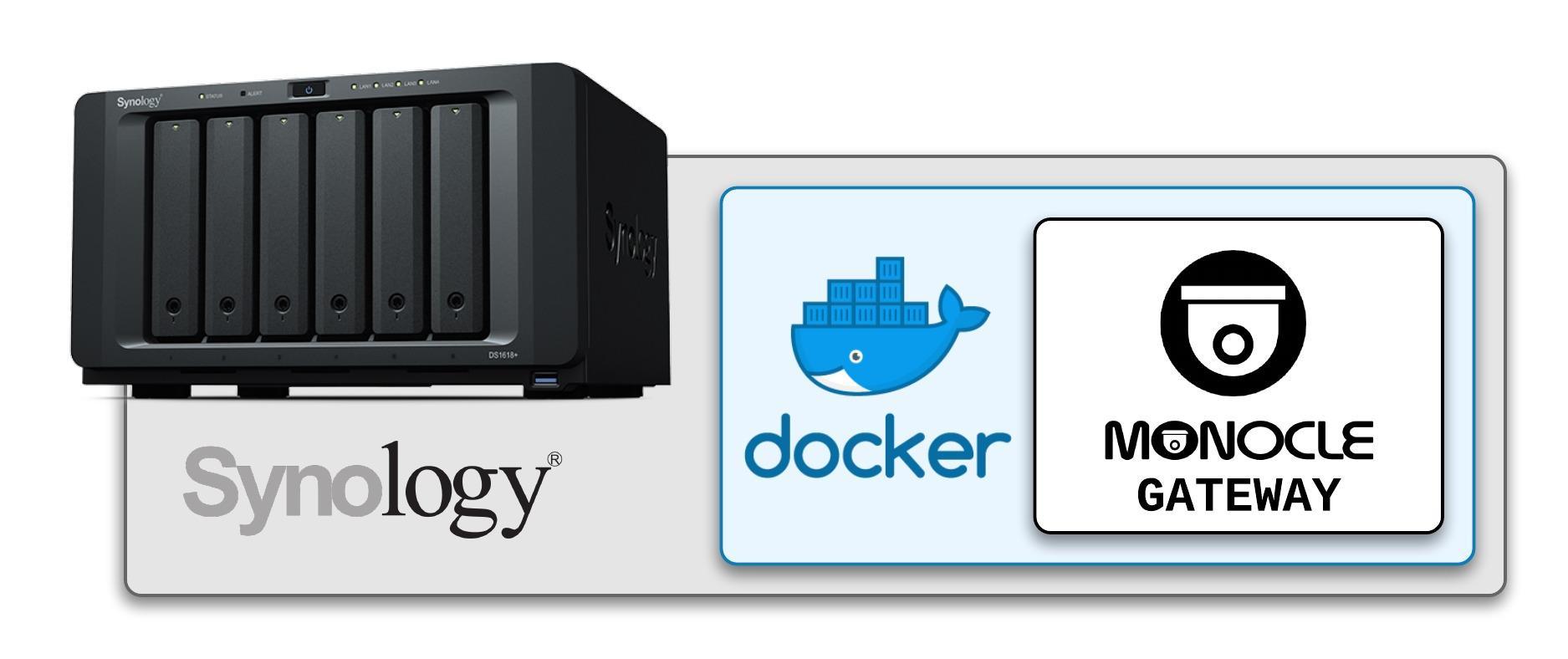
Article:
https://monoclecam.com/monocle-gateway/install/synology