Monocle Gateway and Unifi Protect camera with Alexa Show 5
-
Here is the last camera feed request for the Flex camera received from Alexa on the portal
[
{
“timestamp”: “2020-02-19T15:00:48.143Z”,
“request”: “InitializeCameraStreams”,
“response”: [
{
“uri”: “rtsp://192.168.1.30:7447/iXsCRn9LPMJlPCj4”,
“proxy”: “rtsp://7c1f4f75-bcba-4db9-b6a7-9764bf3be715.mproxy.io:443/STREAM:b84218f9-bf45-4cdc-b8dc-c72ce1241415?session=5c19cbdc-4764-44e3-93b0-76ea89ecff70”,
“idleTimeoutSeconds”: “10”,
“resolution”: {
“width”: “1920”,
“height”: “1080”
},
“authorizationType”: “NONE”,
“videoCodec”: “H264”,
“audioCodec”: “AAC”,
“protocol”: “RTSP”
}
]
}, -
Hi, I have about 6 Unifi cameras up and running right now and have the monocle gateway running. My cameras are showing as requested on the FireTV 4K and an Alexa Show 5.
I didnt see you say (if you did, I missed it), that you did the camera discovery via the Alexa app. ?
For the monocle setup, you dont need authentication. The RTSP link the Protect program generates has a key in the string that is the authentication.
Need the tag… @tunnel
Also, I’m running a lower resolution, haven’t tried it at a higher. During the research of setting up monocle it was recommended in a few cases to just go to the lower res, more responsive.
Here’s the dashboard settings from one of my unifi cameras

-
@topolino65 said in Monocle Gateway and Unifi Protect camera with Alexa Show 5:
Alexa app it says it is’Connected Via’ “Camera name”
So., seems you did the discover the cameras…
fyi, my alexa says the same thing for each camera.: Connected Via’ “Camera name”and see "authorizationType”: “NONE”, in your posting of the feed request.
Last would seem… Did you do the tunnel tag?
I’m running several Flexes, Dome, G3 pro, G3 Bullet, all working.
-
+1 on what bk has said, though I couldn’t open the JPG.
I can check my Monocle setting later if still needed.
To confirm, I have run with 1920 x 1080 (and higher) no problem. I have tested will all 3 UniFi streams (high, medium, low), and no matter the resolution of a particular stream on a particular camera model I’ve had success.
Regarding RTSP authentication, I once thought I had it up with Monocle before I realized it doesn’t even get used. No matter, it doesn’t get in the way.
-
@GreggC said in Monocle Gateway and Unifi Protect camera with Alexa Show 5:
though I couldn’t open the JPG.
I broke the link, let me fix it…
here…
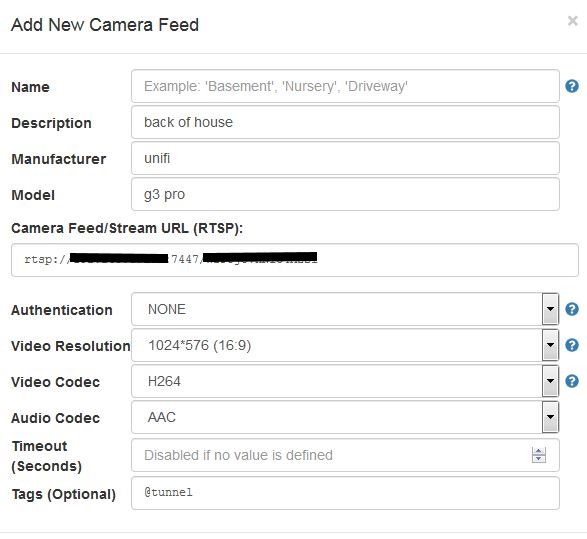
I don’t know if the concerns are with the Show 5 regarding the stream’s resolution, or just responsiveness. I haven’t dickered with it… just left it as shown. On the FireTV and show5, is looks great as is and comes up quick when requested. Blows away Ring and their streaming delays . Seems a 50/50 change the Ring stream will ever load. Unifi needs its own doorbell cam.
-
my two last clean ups were the Authentication and Tag… I had authentication in there and it didn’t work. since I had the six cams up, just took pot shots / different configs for each cam at what would and wouldn’t work, since it didn’t when first tried…but all streams worked with VLC .
I found a post on the Unifi forum of why the Authentication wasn’t needed, and found on here about the Tags… and @tunnel needed. -
@bk thanks for your reply. Yes as you can see I get the responses through from Alexa when I check on the portal and authentication is set to none, tag is set to @tunnel and resolution is set to 1920 x 1080. Still no luck. Monocle service is running and I have added the API token to the correct folder in Windows. I will try adding the three cameras again to Alexa via the app each at low med and high res (so 3 x each camera) and see which if any work. BTW I tried the A@proxy with and without @noaudio tags and still no joy
-
Have you tried killing the service… and just run from the elevated CMD session?
I have not yet installed Monocle as a service, still running off of some batch files (so less typing) in the cmd / admin level session… with the 6 cameras running, I should sit down and install the service.
I assume when you say you have API token on the “correct windows folder”… you have it in the same folder as the monocle-gateway executable ?
My monocle folder is right under the root for my c drive.
Sorry of some of this is basic… just trying to stab at things, since it seems it should be working.
I feel your pain… -
@bk said in Monocle Gateway and Unifi Protect camera with Alexa Show 5:
Have you tried killing the service… and just run from the elevated CMD session?
Thanks @bk.
Do you mean killing the windows service from running and running Monocle from the command prompt? If so whats the syntax from the C: prompt before I try calling for a feed from Alexa?
-
@topolino65 said in Monocle Gateway and Unifi Protect camera with Alexa Show 5:
Do you mean killing the windows service from running and running Monocle from the command prompt? If so whats the syntax from the prompt before I try calling for a feed from Alexa?
Yes…
https://monoclecam.com/monocle-gateway/install/windows
midway down…
The following commands can be executed in a command window to install, uninstall, start, stop and restart the Monocle Gateway windows service. You must run the command window as an administrator to control windows services.Install the Windows service: monocle-gateway.exe --install Start the Windows service: monocle-gateway.exe --start Stop the Windows service: monocle-gateway.exe --stop Restart the Windows service: monocle-gateway.exe --restart Uninstall the Windows service: monocle-gateway.exe --uninstallSo kill that service.
run cmd as administrator… go to your monocle directory… and the token needs to be in that directory as well, then execute monocle-gateway.exe -
FYI, seems to help if after you make changes to the monocle dash board, you kill the monocle gateway and restart it. Then delete and re-discover the cameras. I just did a tweak to one of the g3 pro’s , and it didn’t respond, those three steps other and it was up and running again.
-change dashboard
-kill , restart gateway
-kill camera in alexa
-re-discover camera in alexa -
Please post the contents of your Monocle Gateway log and I can review it for any obvious problems. Make sure the log includes/covers a single request to Alexa for a camera stream where she fails.
Thanks, Robert. -
I am having the exact same problem with the same Unifi Protect G3 cameras. Windows 10 - 64bit Install went perfect and I can see the request hitting the gateway, but the Alexa times’s out and there is no image displayed.
------------------------------------------------- INITIALIZE RTSP STREAM: Back Door ------------------------------------------------- - NAME : Back Door - LABEL : PRIMARY - URL : HIDDEN - UUID : HIDDEN - SESS : HIDDEN - MODIF : Wed May 13 2020 16:48:57 GMT-0400 (Eastern Daylight Time) - TAGS : @tunnel -------------------------------------------------I installed the gateway just to be able to view the images on my Show 5 and Alexa 4K Stick. (Was working properly on other Amazon Devices.)
All devices on the same network - was able to ping the “myproxi.io”
Did this ever get resolved? I would like to provide logs, but do not want to post them on the forum.
Any help would be appreciated.
-
Are you seeing any TCP incoming requests in the log immediately after the “INITIALIZE RTSP STREAM” block? If not, it would suggest that the Alexa devices are not able to communicate to the Monocle Gateway instance. This could be something like a firewall blocking inbound requests on port 443. The Alexa devices and Monocle Gateway must be on the same network – some people have Alexa devices on a Guest network or isolated VLAN with limited access. The most likely culprit is DNS REBINDING (https://monoclecam.com/monocle-gateway/troubleshooting/dns-rebinding). You mentioned being able to ping the mproxy.io address. Try pinging this from another computer on your network – not from the machine running the Monocle Gateway.
Thanks, Robert
-
Hi Robert,
I installed this on my QNAS NAS as a container and it is working perfectly. Thanks so much for all you do!
Jim
-
@jlipsit said in Monocle Gateway and Unifi Protect camera with Alexa Show 5:
s on my QNAS NAS as a container and it is working perfectly. Thanks so much for all you do!
JimGlad to help!
Thanks, Robert