Foscam R2 with Lenovo Smart Tab [SOLVED]
-
This sounds like awesomeness. Looking forward to giving it a try. Thank you for turning this around so quickly. Much appreciated!
-
I have not tested the Windows build yet, but here it is if you would like to try it out:
Just add the following section to your
monocle.propertiesfile:#-------------------------------------- # RTSP GATEWAY ACCESS KEY # use if exposing gateway to Internet #-------------------------------------- rtsp.auth.key=WHATEVER_UNIQUE_TEXT_YOU_WANTYou can provide some unique string for the
rtsp.auth.keyproperty.When attempting to ask Alexa to view a camera stream, you should see something like:
------------------------------------------------- INITIALIZE RTSP STREAM: Basement ------------------------------------------------- - NAME : Basement - CAMERA.MFG : HikVision - CAMERA.MODEL : DS-2CD2042WD-I - CAMERA.LABEL : PRIMARY - RTSP.URL : rtsp://10.1.2.115/Streaming/channels/101 - STREAM.ID : STREAM:000641fb-3f5a-4b35-aec3-af39baa2c882 - SESSION.ID : 3a73207a-dbe6-4f1a-b8bf-66f3212fcd4e - LAST.MODIFIED : Tue Feb 04 2020 15:30:14 GMT-0500 (Eastern Standard Time) - TAGS : @tunnel ------------------------------------------------- 2020-02-05T21:37:56.034Z [INFO] [10.1.2.90:37802 <r123rhufU>] RTSP CLIENT SOCKET CONNECTED ------------------------------------------------- INBOUND RTSP CONNECTION FROM ALEXA: [10.1.2.90:37802 <r123rhufU>] ------------------------------------------------- - CLIENT.IP : 10.1.2.90 ( <-- this should be your Alexa device) - CLIENT.PORT : 37802 - REQ.ID : r123rhufU - REQ.PROTOCOL : RTSP/1.0 - REQ.METHOD : DESCRIBE - REQ.URL : rtsp://_________.mproxy.io:443/STREAM:000641fb-3f5a-4b35-aec3-af39baa2c882?session=3a73207a-dbe6-4f1a-b8bf-66f3212fcd4e - STREAM.ID : STREAM:000641fb-3f5a-4b35-aec3-af39baa2c882 - SESSION.ID : 3a73207a-dbe6-4f1a-b8bf-66f3212fcd4e - AUTH.HASH : 82dcd3504d0234wefsdfsfs3gh36c78b32aff0df ------------------------------------------------- 2020-02-05T21:37:56.163Z [INFO] [10.1.2.90:37802 <r123rhufU>] RTSP GATEWAY AUTH SUCCEEDED: ... 2020-02-05T21:37:56.163Z [INFO] [10.1.2.90:37802 <r123rhufU>] RTSP CLIENT ATTACHED TO STREAM: Basement (STREAM:000641fb-3f5a-4b35-aec3-af39baa2c882)Notice the “RTSP GATEWAY AUTH SUCCEEDED” message confirming a successful authentication.
Thanks, Robert
-
I downloaded the 64 bit version and installed it. Seems to work just fine. No issues noted. Thank you for this!
-
One thing i noted with this tablet is that the streams will time out exactly after 10 minutes so it makes it rather annoying to keep an eye on my 4 year old during nap time…
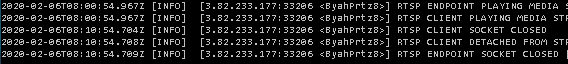
Im wondering if there is any type of keep alive signal that can be sent so the server doesn’t disconnect the stream
-
Can you post a monocle-gateway log for this camera stream request? I want to see if there is a session timeout declared in the RTSP communication from the camera. Also what make/model is this camera?
Also, if you are using
@tunneltry@proxy-tcpor@proxyand see if that makes any difference.Thanks, Robert
-
Sure, no problem. I will post logs shortly. I am using @tunnel. I haven’t tried the @proxy or @proxy-tcp. I will do some experimenting
-
I tried to post the logs but it said something like post flagged as spam
-
I tried all 3 tunnel/proxy/proxy-tcp and all of them disconnected at about 10m.
-
We have had some recent trouble with spammers and have implemented additional spam protection. It must not like the content or length of the post?
Did you try putting it inside <CODE> tags? Meaning, select with your cursor the log text and click the code formatting option above the text entry box. It should look like “</>”.Or you can do it manually by typing three back-tick characters (the keyboard button to the left of the number 1 key), like this …
```
YOUR LOG TEXT
```Thanks, Robert
-
Sorry for the late reply, I did put it in code tags but will try again. I think its the server closing connection but not sure.
So it still wont let me paste logs in… here is the onedrive link
https://1drv.ms/t/s!AsWlCkfB-HIupWHo8u0KR2fy6uql