Unifi Camera Update! (Fix Available for Testing Now)
-
@HomeTechDad Also, I had all of this working prior to the unifi Rtsps update on Monocle gateway 0.0.4
-
Have you by chance signed up for another token on the monocle portal, I think there maybe and issue where it is not successfully registering new dns entries for new tokens as I appear to have had the same such issue.
To get round it I created a dns entry internally on my network for the proxy.io address which solved my issue.
This may not help you though as most people do not run DNS internally.
@Monocle are you able to check if new tokens are successfully registering them proxy.io dns entries?
-
@RS Thanks!! I tried a new token file and it now generates a DNS error that was not showing before.
2022-10-17T13:14:18.526Z [ERROR] DNS RESOLVE ERROR: Error: queryA ENOTFOUND a1481ee2-c89e-438c-b1be-xxxxxxxxxxxx.mproxy.io [ 'DNS RESOLVE ERROR: Error: queryA ENOTFOUND a1481ee2-c89e-438c-b1be-xxxxxxxxxxxx.mproxy.io' ]I am assuming this means I need to create that DNS entry on my network. First time trying that and it seems like it is not supper easy with a unifi Dream Machine Pro… If anyone has done this on UDMP, let me know. Otherwise, I will post back once I figure it out.
Thanks again!
-
@RS @Monocle Ok, I decided to set up pi-hole on a raspberry pi to help with the DNS for mproxy.io as I could not get my unifi UDM Pro to handle this… This still did not help my windows version of the monocle gateway (0.0.6). So, I decided to switch to the monocle gateway setup on the pi. Interestingly, it works (after restarting my echo show 8) for my unifi G3’s but not my G4…
The only difference that I know of is the resolution because of the camera differences.
G3 is using a 1920x1080 rtsp stream
G4 is using a 1280x720 rtsp streamBoth are set with @fixaudio and @tunnel. I also tried @noaudio which worked for the G3’s but not the G4.
Also verified that the rtsps version works for the G3’s when you add the @insecure tag. But not the G4.
The only Error I see is:
[ERROR] DNS RESOLVE ERROR: Error: queryA ENOTFOUND 62e9e6fa-6a6c-4e9b-9a63-xxxxxxxxxxxx.mproxy.ioBut I see this same error when calling for the G3’s and the G4… So, I am not sure why the feed still works for the G3’s and not the G4…
Will need to post the logs as a reply as my post is too long.
-
G4 Logs: https://pastebin.com/fDkUPaGZ
G3 Logs: https://pastebin.com/HQQR95r4 -
Yes, I will verify the backend DNS system is working in the next day or two. It certainly sounds suspect and could potentially be causing these issues for newer systems/tokens.
Thanks, Robert
-
I don’t think Alexa devices obtain their DNS servers using your local DNS settings provided by your router. I suspect they are using some hard coded public DNS server. Thus, the DNS record must be publicly available and resolvable.
PM me your full (unmasked) *.mproxy.io DNS record and I’ll test it from here and look it up on the DNS servers where it should be configured. The issue is sounding like a DNS failure in the backend/hosted Monocle servers.
Thanks, Robert
-
There are some reports of issues with certain resolutions not working which I have with my doorbell, are you able try 1080p from the g4 instead of 720p?
-
Just from my experience (on my setup can’t confirm if this the same for all devices) my show does seem to respect/use the dns server supplied by DHCP and therefore if you host your own DNS server (I use a synology) and are able to “host” the mproxy.io record that the echo devices use (not the gateway pc/device) it can get around the issues with DNS.
Hope this helps
-
@RS Thanks for the suggestion! G4 typically only outputs 3 stream presets 640p, 720p, and 4k. However, I found this link with instructions to enable a 1080p output: https://community.ui.com/questions/UVC-G4-PRO-is-able-to-produce-1080p/a30a8dc4-80c7-4e17-bc5a-6d0c07467689#answer/87194840-96e2-4013-a83f-960f19576f05
This finally fixed my issue!! Thank you so much @RS!!
-
Maybe that changed with newer released or maybe I just remember it wrong. It was several years ago I last attempted testing that. Nevertheless, I do still need to look into any potential DNS issues in the backend servers.
Thanks, Robert
-
!! ATTENTION !!
I was able to track down a problem on the backend with creating new DNS records for
*.mproxy.iodomain names!
I’ll write up a more comprehensive post about it soon, but for now … it should be resolved.This issue would only impact users attempting to use Monocle Gateway and would primarily impact newer users or users that have created a new token recently. I can’t tell for certain but it looks like this issue has been a problem for several weeks.
Feel free to test on your end by restarting your Monocle Gateway and performing a public DNS resolve on your custom assigned
*.mproxy.iodomain name. You can use an online tool like this: https://dnschecker.org/all-dns-records-of-domain.php
It should resolve to your private IP address where your Monocle Gateway is running.Again, the Monocle Gateway should not require you to setup custom DNS resolution on your local network as these records should be created on a public DNS server and propagated publicly. There still can be local DNS resolution problems due to some ISP or local firewall/gateway/router DNS servers blocking local IP address resolution from public DNS records. (See: DNS REBINDING)
More details coming soon, but post back your test results in the meantime.
Thanks, Robert -
Thanks Robert, tested and confirming working using external DNS.
Thanks again for your continued effort in supporting Monocle Gateway
-
No probs, also thanks to the monocle community as they found the issue with some resolutions, not me!
-
I have version 0.0.6 (my Pi install, back when you advised to dump win7 support) , just checked , and my .io dns does resolve to the Pi’s IP … been running great. It’s also been more robust in recovery to when my internet connection drops out.
-
Could someone post the commands needed to update my Monocle Gateway on a RPi from 0.0.4 to 0.0.6? I am a little rusty with Linux. I am having the same issues where Alexa cannot display my Unifi cameras. That function quit about 6 months ago.
-
@Mooose said in Unifi Camera Update! (Fix Available for Testing Now):
Could someone post the commands needed to update my Monocle Gateway on a RPi from 0.0.4 to 0.0.6? I am a little rusty with Linux. I am having the same issues where Alexa cannot display my Unifi cameras. That function quit about 6 months ago.
curl -O https://download.monoclecam.com/monocle-gateway/monocle-gateway-0.0.6-beta/linux/monocle-gateway-linux-raspi-v0.0.6.deb systemctl stop monocle-gateway sudo dpkg -i monocle-gateway-linux-raspi-v0.0.6.deb systemctl status monocle-gateway monocle-gateway --tail -
Anyone else keep getting their posts flagged as spam?
-
When I attempt to connect through the gateway to the camera I get the message that the camera is not responding.
In the gateway i get this 3 times
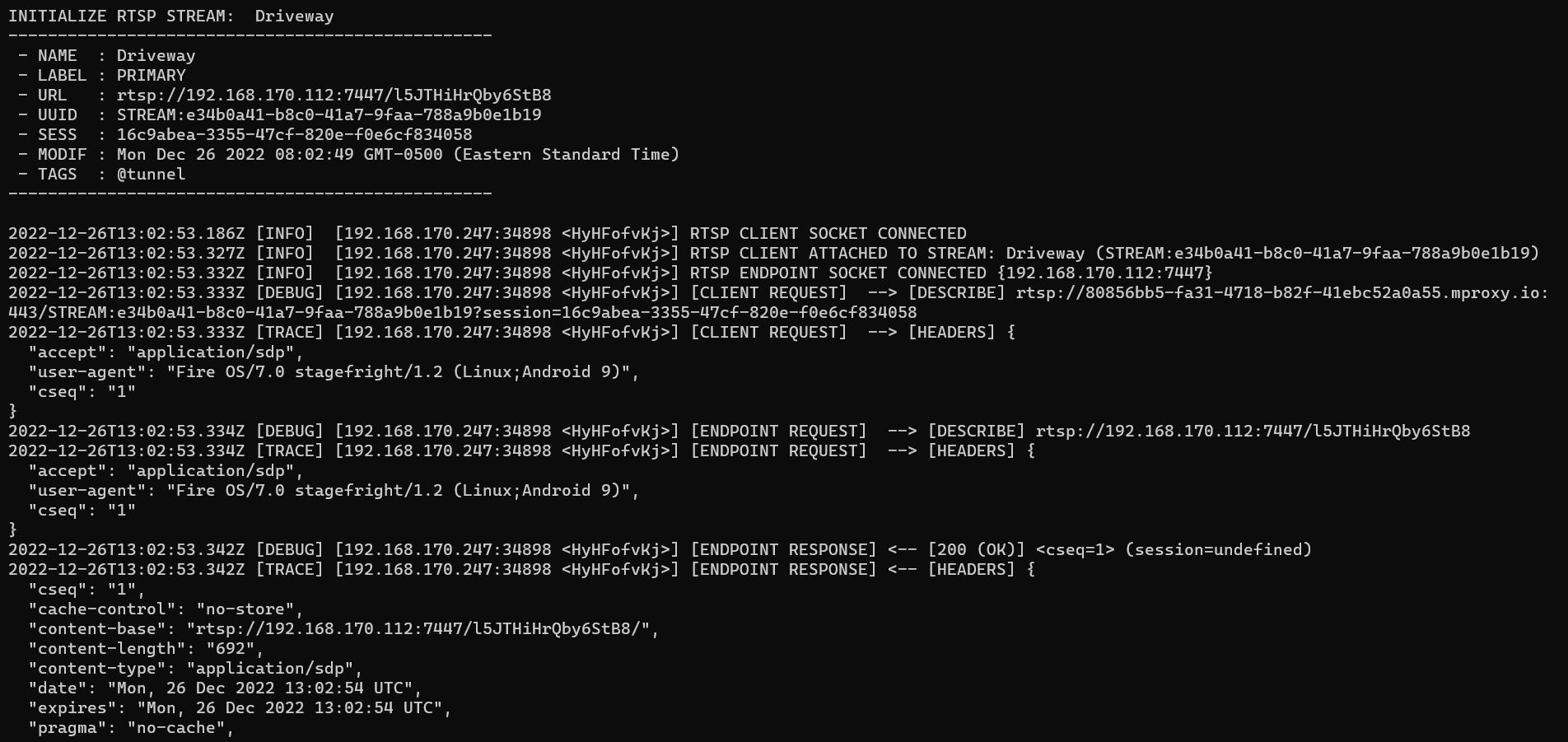
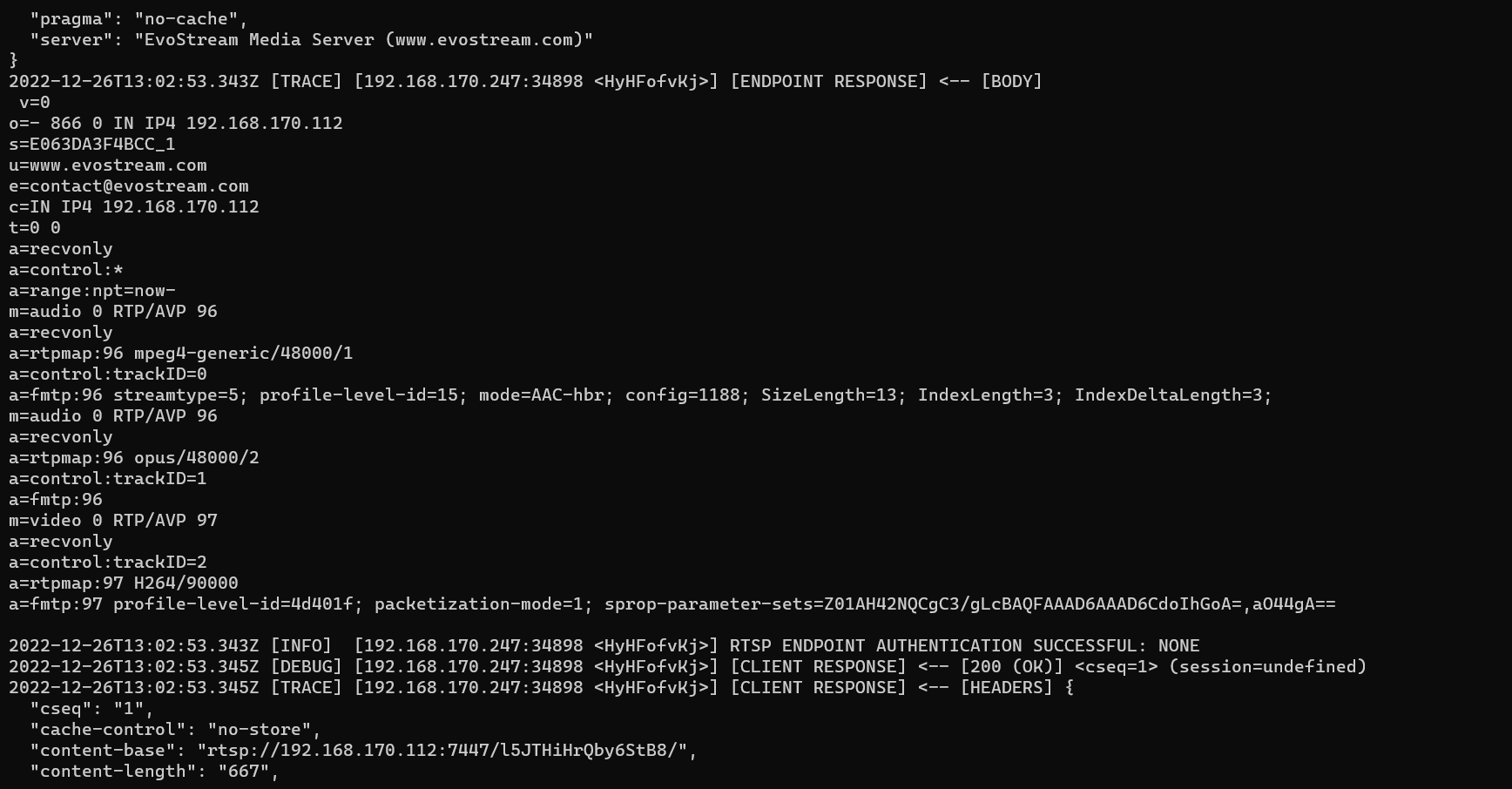
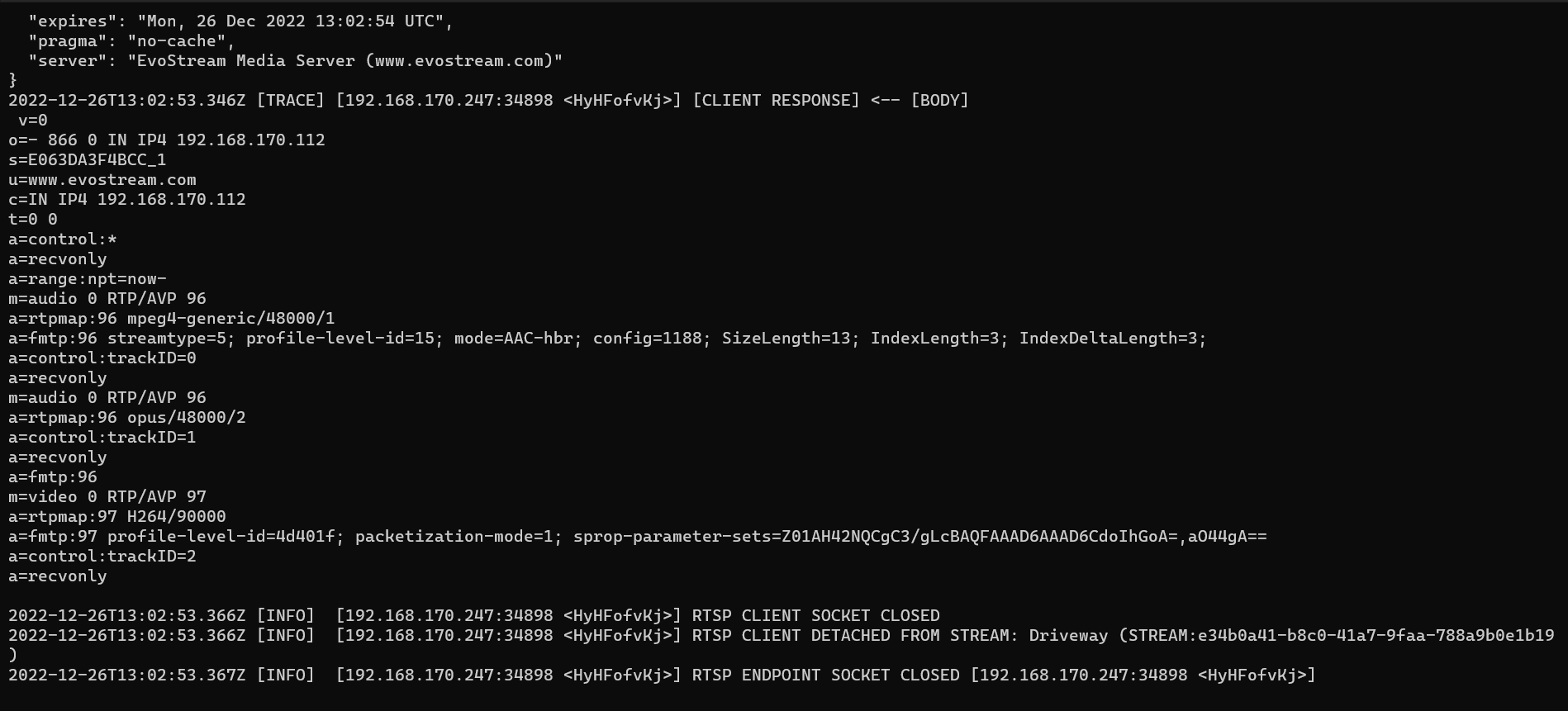
Anyone have any ideas of what i can do to troubleshoot this?
-
@4th8
Could you let us know a bit more infoWhat version of Gateway are you running?
What device are you running it on?
What cameras do you have?
Has this been working and just stopped or never worked?Thanks