My server won't connect, is there a problem?
-
My server stopped working a few days ago, I’ve already tried all the solutions, I’m almost giving up, honestly this will be my last attempt.
Here’s an error I get every time I try to access it.
Another thing I noticed is that it worked for me with two tags: @proxy, @tunnel and it seems to me that after some update it stopped…
Look:
1 -
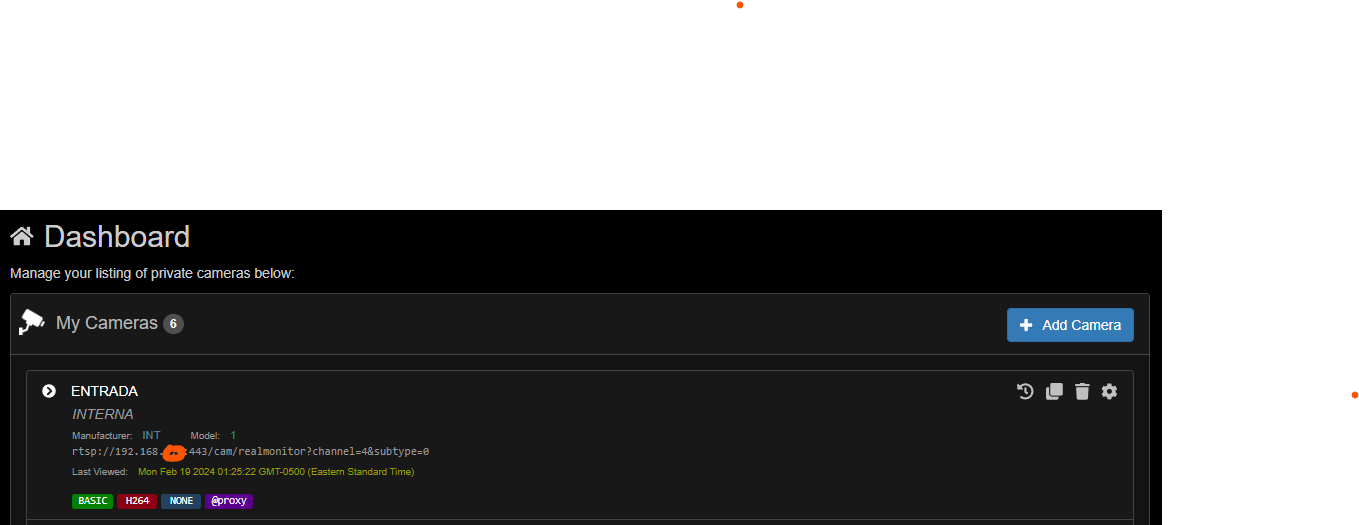
2 -
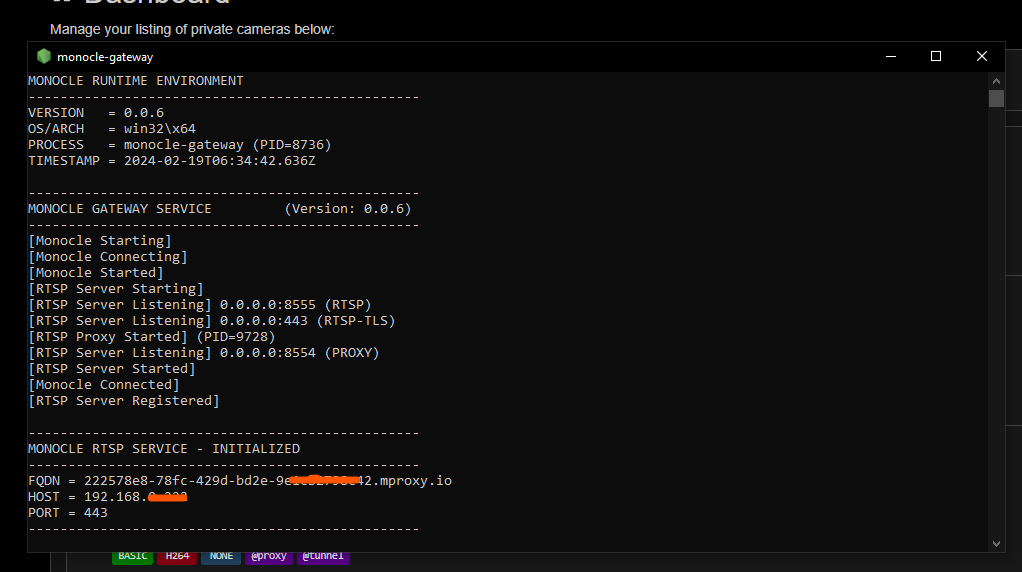
3 - Error Log
****************************************************************** * __ __ ___ _ _ ___ ___ _ ___ * * | \/ |/ _ \| \| |/ _ \ / __| | | __| * * | |\/| | (_) | .` | (_) | (__| |__| _| * * |_| |_|\___/|_|\_|\___/ \___|____|___| * * * ****************************************************************** ------------------------------------------------- MONOCLE RUNTIME ENVIRONMENT ------------------------------------------------- VERSION = 0.0.6 OS/ARCH = win32\x64 PROCESS = monocle-gateway (PID=6040) TIMESTAMP = 2024-02-19T06:36:58.848Z ------------------------------------------------- MONOCLE GATEWAY SERVICE (Version: 0.0.6) ------------------------------------------------- [Monocle Starting] [Monocle Connecting] [Monocle Started] [RTSP Server Starting] [RTSP Server Listening] 0.0.0.0:8555 (RTSP) [RTSP Server Listening] 0.0.0.0:443 (RTSP-TLS) [RTSP Proxy Started] (PID=6576) [RTSP Server Listening] 0.0.0.0:8554 (PROXY) [RTSP Server Started] [Monocle Connected] [RTSP Server Registered] ------------------------------------------------- MONOCLE RTSP SERVICE - INITIALIZED ------------------------------------------------- FQDN = 222578e8-78fc-429d-bd2e-9e1cb2798c42.mproxy.io HOST = 192.168.1.222 PORT = 443 ------------------------------------------------- ------------------------------------------------- INITIALIZE RTSP STREAM: ESTÚDIO ------------------------------------------------- - NAME : ESTÚDIO - CAMERA.MFG : INT - CAMERA.MODEL : 1 - CAMERA.LABEL : PRIMARY - RTSP.URL : rtsp://192.168.1.6:443/cam/realmonitor?channel=6&subtype=0 - STREAM.ID : STREAM:17974363-d810-4d84-9d38-75b06de76ae5 - SESSION.ID : a845baef-af68-4684-a63c-3cc2fa69a7e2 - LAST.MODIFIED : Mon Feb 19 2024 03:36:44 GMT-0300 (GMT-03:00) - TAGS : @proxy,@tunnel ------------------------------------------------- ATTENTION -> Next you should see log statements showing your camera establishing an inbound connection to this gateway instance via: -> DNS URL: rtsp://222578e8-78fc-429d-bd2e-9e1cb2798c42.mproxy.io:443/STREAM:17974363-d810-4d84-9d38-75b06de76ae5 -> This DNS host address should resolve to: 192.168.1.222:443 on your network. NOTE: If you don't receive any inbound connection log statements, please see: https://monoclecam.com/monocle-gateway-troubleshooting 2024-02-19T06:37:09.945Z [INFO] [192.168.1.14:51338 <hBUeueNoF>] RTSP CLIENT SOCKET CONNECTED ------------------------------------------------- INBOUND RTSP CONNECTION FROM ALEXA: [192.168.1.14:51338 <hBUeueNoF>] ------------------------------------------------- - CLIENT.IP : 192.168.1.14 ( <-- this should be your Alexa device) - CLIENT.PORT : 51338 - REQ.ID : hBUeueNoF - REQ.PROTOCOL : RTSP/1.0 - REQ.METHOD : DESCRIBE - REQ.URL : rtsp://222578e8-78fc-429d-bd2e-9e1cb2798c42.mproxy.io:443/STREAM:17974363-d810-4d84-9d38-75b06de76ae5?session=a845baef-af68-4684-a63c-3cc2fa69a7e2 - STREAM.ID : STREAM:17974363-d810-4d84-9d38-75b06de76ae5 - SESSION.ID : a845baef-af68-4684-a63c-3cc2fa69a7e2 ------------------------------------------------- 2024-02-19T06:37:10.096Z [INFO] [192.168.1.14:51338 <hBUeueNoF>] RTSP CLIENT ATTACHED TO STREAM: ESTÚDIO (STREAM:17974363-d810-4d84-9d38-75b06de76ae5) 2024-02-19T06:37:10.097Z [INFO] [192.168.1.14:51338 <hBUeueNoF>] RTSP ENDPOINT SOCKET CONNECTING TO: {192.168.1.6:443} 2024-02-19T06:37:10.102Z [INFO] [192.168.1.14:51338 <hBUeueNoF>] RTSP ENDPOINT SOCKET CONNECTED {192.168.1.6:443} 2024-02-19T06:37:10.103Z [DEBUG] [192.168.1.14:51338 <hBUeueNoF>] [CLIENT REQUEST] --> [DESCRIBE] rtsp://222578e8-78fc-429d-bd2e-9e1cb2798c42.mproxy.io:443/STREAM:17974363-d810-4d84-9d38-75b06de76ae5?session=a845baef-af68-4684-a63c-3cc2fa69a7e2 2024-02-19T06:37:10.103Z [TRACE] [192.168.1.14:51338 <hBUeueNoF>] [CLIENT REQUEST] --> [HEADERS] { "accept": "application/sdp", "user-agent": "Fire OS/6.0 stagefright/1.2 (Linux;Android 7.1.2)", "cseq": "1" } 2024-02-19T06:37:10.103Z [INFO] [192.168.1.14:51338 <hBUeueNoF>] RTSP ENDPOINT ATTEMPTING AUTHENTICATION: BASIC 2024-02-19T06:37:10.104Z [DEBUG] [192.168.1.14:51338 <hBUeueNoF>] [ENDPOINT REQUEST] --> [DESCRIBE] rtsp://192.168.1.6:443/cam/realmonitor?channel=6&subtype=0 2024-02-19T06:37:10.104Z [TRACE] [192.168.1.14:51338 <hBUeueNoF>] [ENDPOINT REQUEST] --> [HEADERS] { "accept": "application/sdp", "user-agent": "Fire OS/6.0 stagefright/1.2 (Linux;Android 7.1.2)", "cseq": "1", "authorization": "Basic YWRtaW46U3czOGF0cDc=" } 2024-02-19T06:37:10.107Z [INFO] [192.168.1.14:51338 <hBUeueNoF>] RTSP ENDPOINT SOCKET CLOSED [192.168.1.14:51338 <hBUeueNoF>] 2024-02-19T06:37:10.107Z [INFO] [192.168.1.14:51338 <hBUeueNoF>] RTSP ENDPOINT SOCKET CLOSED {192.168.1.6:443}Thanks
-
@edgbarr said in My server won't connect, is there a problem?:
Another thing I noticed is that it worked for me with two tags: @proxy, @tunnel and it seems to me that after some update it stopped…
Looking at the code, its appears that if both
@tunneland@proxyare used then@tunnelis actually used and@proxyis ignored. Based on your screenshot of the camera config in the portal, it looks like only@proxyis now configured. Please try switching this to@tunnel.The recent updates were only updated to the web portal. Nothing on the backend was changed that should have caused the issue you are seeing.
The log provided unfortunately doesn’t tell us much. It appears the Alexa device did successfully get the camera request and did successfully ask the Monocle Gateway for the camera stream. However after the Monocle Gateway sends the
DESCRIBERTSP request to the camera the camera does not respond and simply disconnects the connection. Typically the camera should respond with some sort of RTSP response even if its an error response. The only thing I can really suggest is to perhaps try (apart from the@tunneltag) is rebooting the camera.Regards, Robert
-
@Monocle said in My server won't connect, is there a problem?:
@edgbarr said in My server won't connect, is there a problem?:
Another thing I noticed is that it worked for me with two tags: @proxy, @tunnel and it seems to me that after some update it stopped…
Looking at the code, its appears that if both
@tunneland@proxyare used then@tunnelis actually used and@proxyis ignored. Based on your screenshot of the camera config in the portal, it looks like only@proxyis now configured. Please try switching this to@tunnel.The recent updates were only updated to the web portal. Nothing on the backend was changed that should have caused the issue you are seeing.
The log provided unfortunately doesn’t tell us much. It appears the Alexa device did successfully get the camera request and did successfully ask the Monocle Gateway for the camera stream. However after the Monocle Gateway sends the
DESCRIBERTSP request to the camera the camera does not respond and simply disconnects the connection. Typically the camera should respond with some sort of RTSP response even if its an error response. The only thing I can really suggest is to perhaps try (apart from the@tunneltag) is rebooting the camera.Regards, Robert
There is a software/server that runs on my machine (the monocle), it was working perfectly until I made some changes to the wifi network.
I used a wifi modem/router from my country’s operator with the IP range 192.168.0. …onwards…
I installed on my network and configured a mesh router kit with two units that work in the 192.168.68 IP range. …onwards
I still use Claro’s router receiving the internet in the IP range 192.168.0…
However, it only serves the internet for the mesh router that uses the IP range 192.168.68… This in turn distributes the IPs throughout the network.
So I still can’t access it.
My computer is still on the network normally, could it have something to do with it?
Another question, if I change the Monocle settings on the official website, do I need to generate a new token?
Could there be a lake to see?
-
The computer running Monocle Gateway does not need a public IP address on the Internet. It can certainly be a private IP address inside your network behind your router/NET. It does however require outbound Internet access to communicate with the monocle services. This computer also need to be accessible on your network from the Alexa devices. The Alexa devices will talk to the Monocle Gateway when requesting camera stream rather than talking to your IP cameras directly.
Another question, if I change the Monocle settings on the official website, do I need to generate a new token?
No, settings are communicated for each camera stream every time the camera stream is requested/triggered from Alexa. We do suggest generating a new token if your IP address changes on the computer running Monocle Gateway. It’s not required but it can take up to 24 hours for the new IP address to get propagated in the DNS record. Thus a new token speeds this process up by issuing a new DNS record fore your Monocle Gateway instance.
Thanks, Robert