Monocle & Frigate/Go2RTC restream
-
Hello Monocle Gang.
Relatively new to this process but have quite a few things working correctly.
Echo Show 8
Gateway running in Docker on a VM (guest on Proxmox host)
Two working cameras (both Amcrest - one with Dahua firmware running)I can get both cameras to show up using the gateway and @tunnel by linking directly to the camera substream. YAY. A little laggy but I see other posts that make be believe that lag is normal.
Using Frigate to do object detection and NVR functions. Frigate offers two functions of interest. First it is integrated with Go2RTC - a restreaming service allowing RTSP inputs and RTSP restream as well as webrtc outputs to minimize the number of “clients” hitting an individual camera.
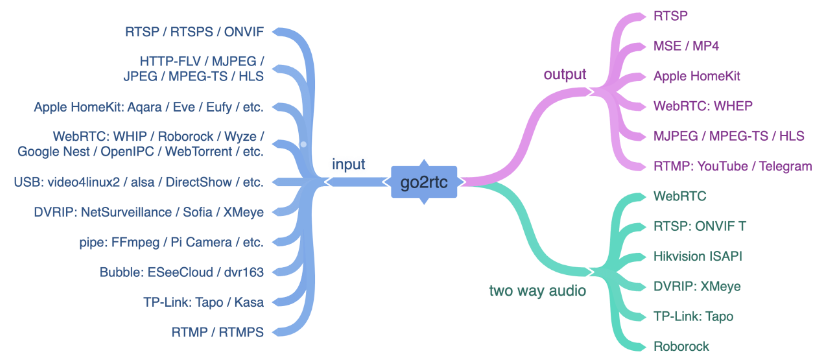
Second - Frigate Birdseye which is just a motion detection and camera feed aggregator. For my purposes, I have it continuously displaying both camera sub-feeds on a single screen and I have it restreaming from Go2RTC (so I can view it in VLC as an RTSP feed or in a web browser as an MSE or RTC feed.) (ie - rtsp://192.168.x.x:8554/birdseye is the stream that is being tunneled/proxied in Monocle)
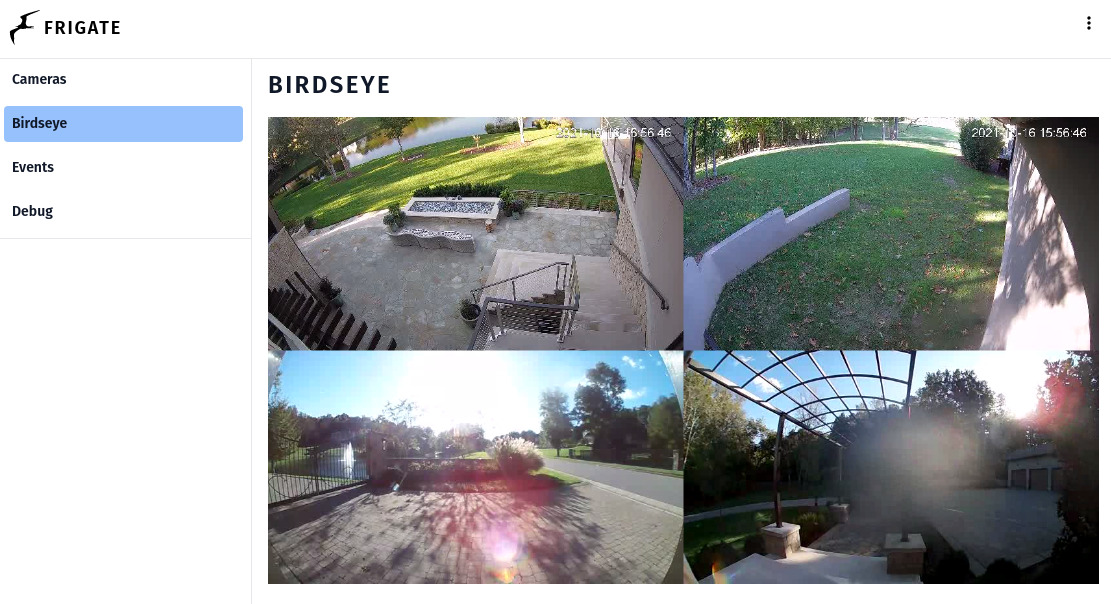
Finally - to my point. I cannot get the Birdseye RTSP feed to work with @tunnel, or @tunnel, @noaudio or @proxy. (The raw camera feeds work fine with @tunnel). I CAN get the Birdseye view to work with @proxy-tcp but it is SUPER latent (on the order of 15-20 seconds of startup time) and constantly buffers (the word BUFFERING appears on the Echo screen.)
Any suggestions on why this no-audio RTSP feed won’t work with @tunnel but will work (poorly) with @proxy-tcp. Is there anything about the stream that could be causing it (and a hint that i could take to the Go2RTC dev to see if there is anyway to shape the stream to be more compliant.)
(LAN architecture. The cameras are on a IPCAM VLAN that cannot see the internet with firewall rules for the cameras to have access to the IP running Frigate and the IP running Monocle Gateway - those work fine so I don’t think it is firewall rules. The Frigate / Go2RTC IP is on a separate VLAN which is the same as the Monocle VLAN. Finally the Echo is on a 3rd VLAN (IOT) that has internet access but is isolated from other VLANS - again with a firewall rule to allow the Echo to see the Frigate machine and the Monocle Gateway.)Lots there - thanks for reading.
-
Proof that it is working… and buffering
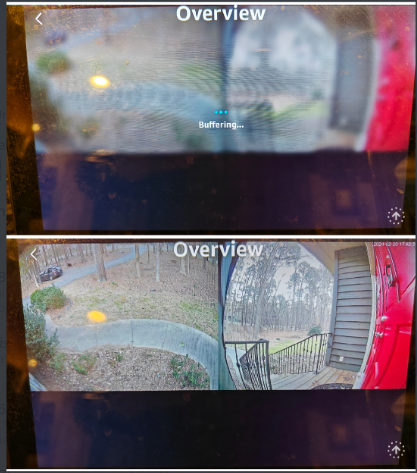
-
Pastebin - sanitized Gateway output
First run is the Overview “camera” which is the problem child
Second run is a working camera - Amcrest front door.