Echo Show 5 with Unifi Protect [SOLVED]
-
@Monocle Hi - do my test results give any clues ?
-
The test appeared to be successful. I plan on setting up a test feed to you to try that will use the same certificates with a known working camera feed and hopefully this can tell us if this really is a certificate related issue – which would be a little odd since it seems to work for most users no matter if its Windows, Linux or OSX.
I won’t be able to get this done for a couple of days, but its coming and I’ll let you know when its available to try.
Thanks, Robert
-
@g7pfv Hope it helps in some way.
A couple of things to be aware of with the Show when viewing camera feeds:- There is a time lag of between 2 and 5 seconds, on the feed - This has been mentioned elsewhere and may be deal breaker for some use-cases (e.g. door-bell monitor). Received wisdom on this forum is that it is mostly down to the Show, as a combination of the designed streaming behaviour (i.e. it buffers a few seconds before showing anything) and the relatively low computing power of the unit - viewing the same stream in VLC (for example) shows no lag - but typically the computer on which VLC is running is far more powerful than the Show.
- There is no facility to either show combined feeds or automatically rotate between feeds. Again I suspect that the former is simply beyond the compute power of the Show and the latter is not (yet?) in the Amazon Skill.
I have promised myself that I will sort out a combined stream as a project this summer - I will post results on the forum.
-
@autodrivel thanks - will look at this once I can actually view a camera !
-
@Monocle Thank you Robert - sterling service response for a free beta platform (far better than many paid services )
-
There is another thread here in the forums talking about an Amcrest NVR that can output a single stream with a matrix view of cameras. I have one on order to test it out for myself. Of course native support by Alexa for a multiple camera view would be better, but until then …
Thanks, Robert
-
OK, here is a test feed to try with your Echo Show 5.
This first test does not require any tags.
Here is the RTSP URL:
rtsp://demo.mproxy.io:443/resortHere it is configured in my camera settings in the Monocle Web Portal:
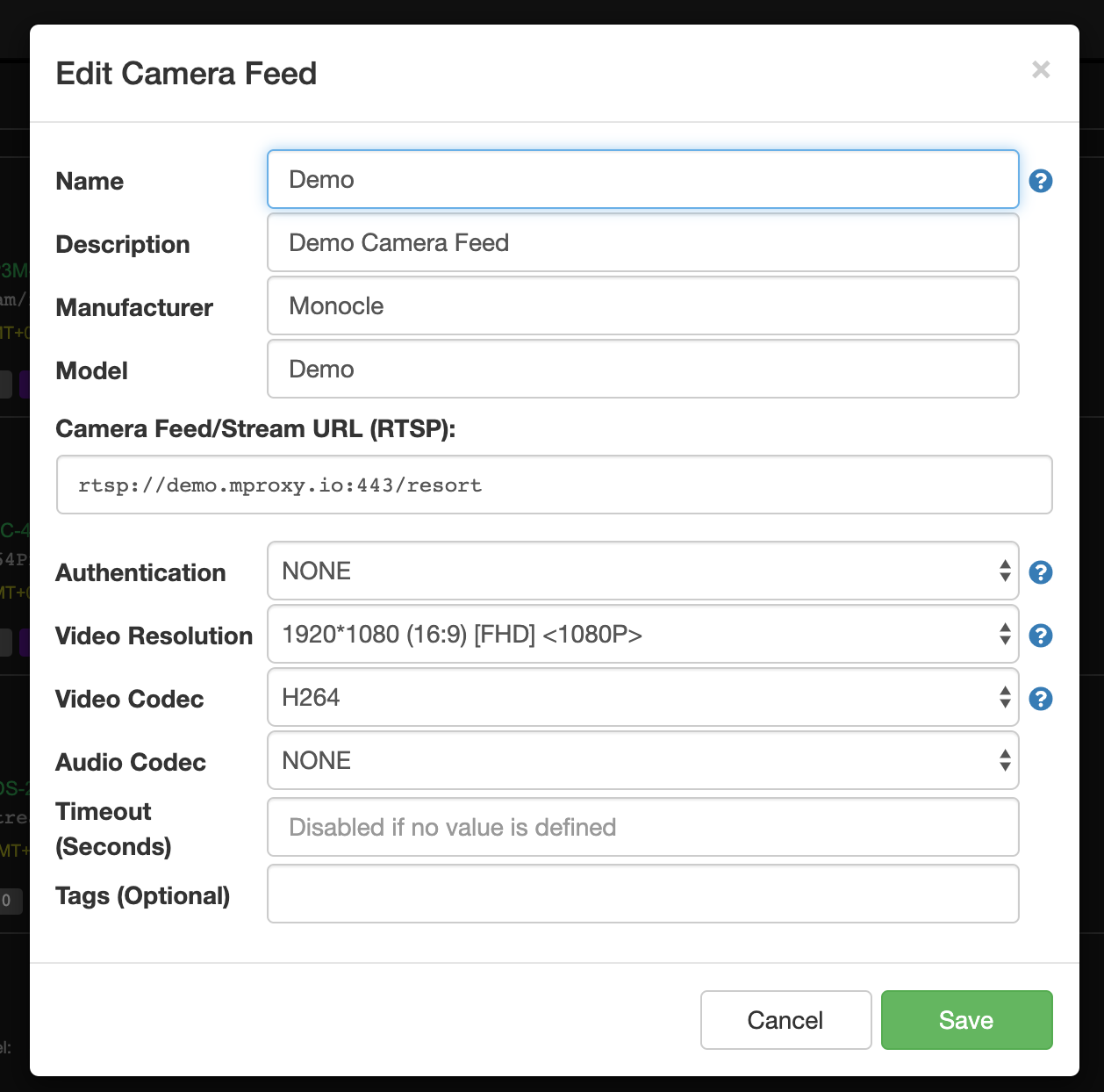
I have tested this on the new Echo Show 5 and it seem to be working fine from here.
Thanks, Robert
-
@Monocle said in Echo Show 5 with Unifi Protect:
rtsp://demo.mproxy.io:443/resort
Setup as your config - Alexa just responds with some blurm about knowing 500 demos, do I need to do anything in the gateway config etc ?
I can’t open this feed with VLC - its as if it does not exist. and can’t ping it.
Ignore me - works fine once I have discovered the new device in Alexa !!!
-
OK, so the test feed is working ok?
If so, then this validates the same SSL certificate chain that your gateway instance is using.The next test step is for me to setup a demo feed that we will route though your gateway and see what happens.
I’ll probably get this setup tomorrow.PS, VLC won’t view this stream because its encrypted. Ping may not work as IGMP may be blocked on this server.
Thanks, Robert
-
@Monocle Yes test feed works well - Much appreciated, was just me being an idiot - look forward to continued testing and perhaps a resolution (fingers crossed) - thanks for the time given to this so far.
-
OK, the next test will involve running the same demo feed thru your instance of Monocle Gateway. However, I had to fix a couple of minor issues to get it working.
So, first. You will need to replace your “
monocle-gateway.exe” file with a newly compiled one from this link:
https://www.dropbox.com/sh/m91e8z2wa1s89d7/AACRqcwLvdTFA-5gsBo9ItrKa?dl=0&lst=(The new version should be “0.0.4-1” instead of “0.0.4”)
Now, we will need to update the demo RTSP URL to use port 554 instead of 443. Port 443 is already encrypted whereas port 554 is the raw unencrypted feed.
rtsp://demo.mproxy.io:554/resortYou will also need to add the
@tunneltag to the camera config as shown below: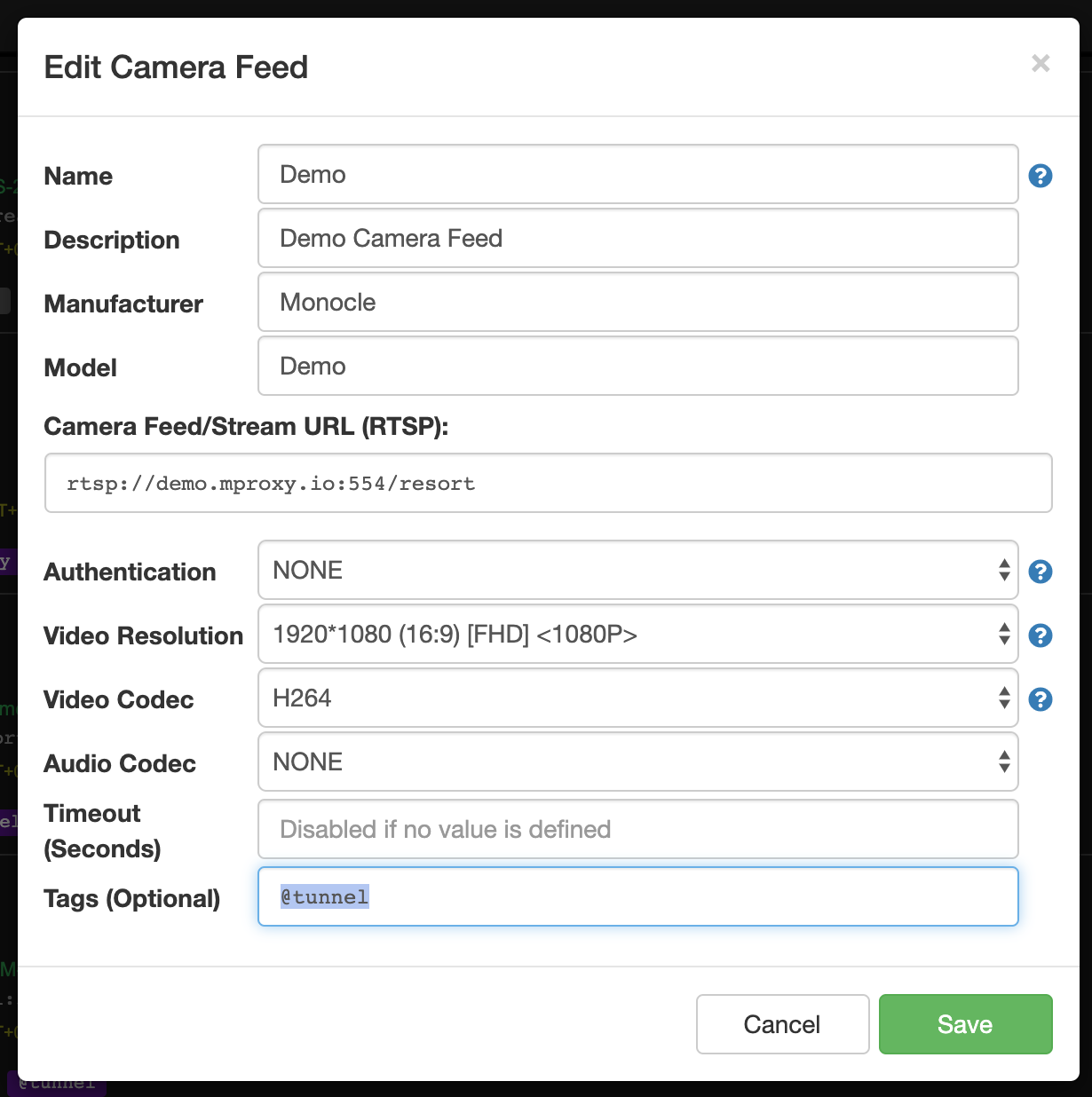
Thanks, Robert
-
@Monocle I get the camera is not responding, text from gateway below:-
C:\montest>monocle-gateway ****************************************************************** * __ __ ___ _ _ ___ ___ _ ___ * * | \/ |/ _ \| \| |/ _ \ / __| | | __| * * | |\/| | (_) | .` | (_) | (__| |__| _| * * |_| |_|\___/|_|\_|\___/ \___|____|___| * * * ****************************************************************** ------------------------------------------------- MONOCLE RUNTIME ENVIRONMENT ------------------------------------------------- VERSION = 0.0.4-1 OS/ARCH = win32\x64 PROCESS = monocle-gateway (PID=30276) TIMESTAMP = 2019-07-25T17:54:45.543Z ------------------------------------------------- MONOCLE GATEWAY SERVICE (Version: 0.0.4-1) ------------------------------------------------- [Monocle Starting] [Monocle Connecting] [Monocle Started] [RTSP Server Starting] [RTSP Server Listening] 0.0.0.0:8555 (RTSP) [RTSP Server Listening] 0.0.0.0:443 (RTSP-TLS) [RTSP Proxy Started] (PID=14896) [RTSP Server Listening] 0.0.0.0:8554 (PROXY) [RTSP Server Started] [Monocle Connected] [RTSP Server Registered] ------------------------------------------------- MONOCLE RTSP SERVICE - INITIALIZED ------------------------------------------------- FQDN = 440e1290-b99b-4e3d-ad59-139d53424742.mproxy.io HOST = 192.168.98.1 PORT = 443 ------------------------------------------------- ------------------------------------------------- INITIALIZE RTSP STREAM: Demo ------------------------------------------------- - NAME : Demo - LABEL : PRIMARY - URL : rtsp://demo.mproxy.io:554/resort - UUID : STREAM:46292276-3aa7-41df-989b-56f943da7031 - SESS : 5377b0b2-52e2-44a5-b93c-a790caeaf6a4 - MODIF : Thu Jul 25 2019 18:52:26 GMT+0100 (British Summer Time) - TAGS : @tunnel ------------------------------------------------- -
OK, so we have come full circle back to the original issue. The Alexa device is not attempting to connect to your gateway. This could be for any number of reasons but the most common are FIREWALL blocking access to port 443. DNS REBINDING preventing DNS resolution of host address
440e1290-b99b-4e3d-ad59-139d53424742.mproxy.ioinside your local network, the Alexa devices and Monocle Gateway on separate networks preventing access to each other (such as a guest network or pretected VLAN) or some other network security appliance/device blocking access. I know you have tested these before, but something is blocking Alexa’s access to the Monocle Gateway.When you do the ping test/openssl test are you doing that from the same computer where you are running Monocle Gateway or from another computer? Is same, then try from another computer on the network.
Just to verify, is IP address
192.168.98.1the correct IP for this computer running Monocle Gateway and the IP address that the Alexa device should be able to reach?I’ll work on setting up a Monocle Gateway instance for us to test with in the cloud.
Thanks, Robert
-
@Monocle Thanks Robert, I have tried turning off firewall and security software to no avail - yes the ping/ssl are from same computer running the gateway - I did all the DNS rebinding tests with success.
I also run a Unifi security gateway so wonder if its this or something in my network config in the Unifi controller ?
I have no separate VLAN’s or guest networks
192.168.98.1 is a VMware adaptor
PC is currently 192.168.0.185, everything on network is 192.168.0.xxx
Windows IP Configuration
Ethernet adapter Ethernet:
Media State . . . . . . . . . . . : Media disconnected
Connection-specific DNS Suffix . :Wireless LAN adapter Local Area Connection* 4:
Media State . . . . . . . . . . . : Media disconnected
Connection-specific DNS Suffix . :Wireless LAN adapter Local Area Connection* 15:
Media State . . . . . . . . . . . : Media disconnected
Connection-specific DNS Suffix . :Ethernet adapter VMware Network Adapter VMnet1:
Connection-specific DNS Suffix . :
Link-local IPv6 Address . . . . . : fe80::1878:5008:d11a:1f49%11
IPv4 Address. . . . . . . . . . . : 192.168.98.1
Subnet Mask . . . . . . . . . . . : 255.255.255.0
Default Gateway . . . . . . . . . :Ethernet adapter VMware Network Adapter VMnet8:
Connection-specific DNS Suffix . :
Link-local IPv6 Address . . . . . : fe80::d83a:5980:29e8:71e5%6
IPv4 Address. . . . . . . . . . . : 192.168.175.1
Subnet Mask . . . . . . . . . . . : 255.255.255.0
Default Gateway . . . . . . . . . :Ethernet adapter Ethernet 3:
Media State . . . . . . . . . . . : Media disconnected
Connection-specific DNS Suffix . :Wireless LAN adapter Wi-Fi:
Connection-specific DNS Suffix . : localdomain
Link-local IPv6 Address . . . . . : fe80::d193:e794:1ac6:257f%17
IPv4 Address. . . . . . . . . . . : 192.168.0.185
Subnet Mask . . . . . . . . . . . : 255.255.255.0
Default Gateway . . . . . . . . . : 192.168.0.1Ethernet adapter Bluetooth Network Connection 2:
Media State . . . . . . . . . . . : Media disconnected
Connection-specific DNS Suffix . : -
@Monocle - I have just disabled the VMware adaptors and EVERYTHING WORKS - the demo camera and all my cameras :-)
-
Yes, the Monocle Gateway needs an IP interface that the Alexa devices can access. I suspect the VMWare NIC was not accessible to the Alexa devices without some additional config/routing.
GLAD TO SEE ITS ALL WORKING NOW!
Thanks, Robert
-
@Monocle No thank you for your time - most appreciated.
-
@g7pfv
My pleasure! Enjoy!