Unknowed brand IPcam
-
Yes, you should be able to use WireShark to capture data over the network. It’s been several years since I have used it so not sure what all the requirements are, but you may need a network adapter that supports promiscuous mode to see all the traffic. You might also check into the support for your router. I know that I can analyze traffic using my PFSense router. What we would be looking for is any TCP traffic originating from the Alexa device to the host computer running the Monocle Gateway on port 443. Or potentially any DNS requests attempting to resolve your gateway’s host record “*.mproxy.io” coming from the Alexa device.
In the meantime, I think I will try to setup a public testing camera or video feed that you can also try to use. It may take me a few days to get it up as I am traveling. This could at least allow us to verify the Alexa device is connecting to a resource over the cloud and verify the SSL certificates, etc.
Thanks, Robert
-
After thinking a bit further, I’m not sure WireShark alone can get to the information needed. The Alexa device will be connecting to your WiFi router and in between the WiFi and your other computer/laptop the traffic is likely going over a switched network which means the computer/laptop running WireShark may not be able to see the traffic coming from Alexa. So this may be a bit more involved to capture this data.
-
Sorry I repeat do late, I have tester with Wireshark but I don’t now to use it.
My last idea is to take a not used Raspberry Pi as bridge between Alexa and my rooter and there install a network Swiffer bekause my Fritzbox from Unitymedia have disabled the network monitor tool.
Or did you have a other idea?
-
So I have connected Alexa with a other Fritzbox, Ther i can record the network traffic. After starting record I have tester to show the 3 device Garten, test1 and test2, then I have stopped the record.
In the attachment is the record file I hope it helpsi can not upload the file, not privileges
-
I sent a PM to you via the chat on this forum site for additional follow up.
Thanks, Robert
-
OK, here is a test feed to try with your Echo Show (Gen 1).
This first test does not require any tags.
Here is the RTSP URL:
rtsp://demo.mproxy.io:443/resortHere it is configured in my camera settings in the Monocle Web Portal:
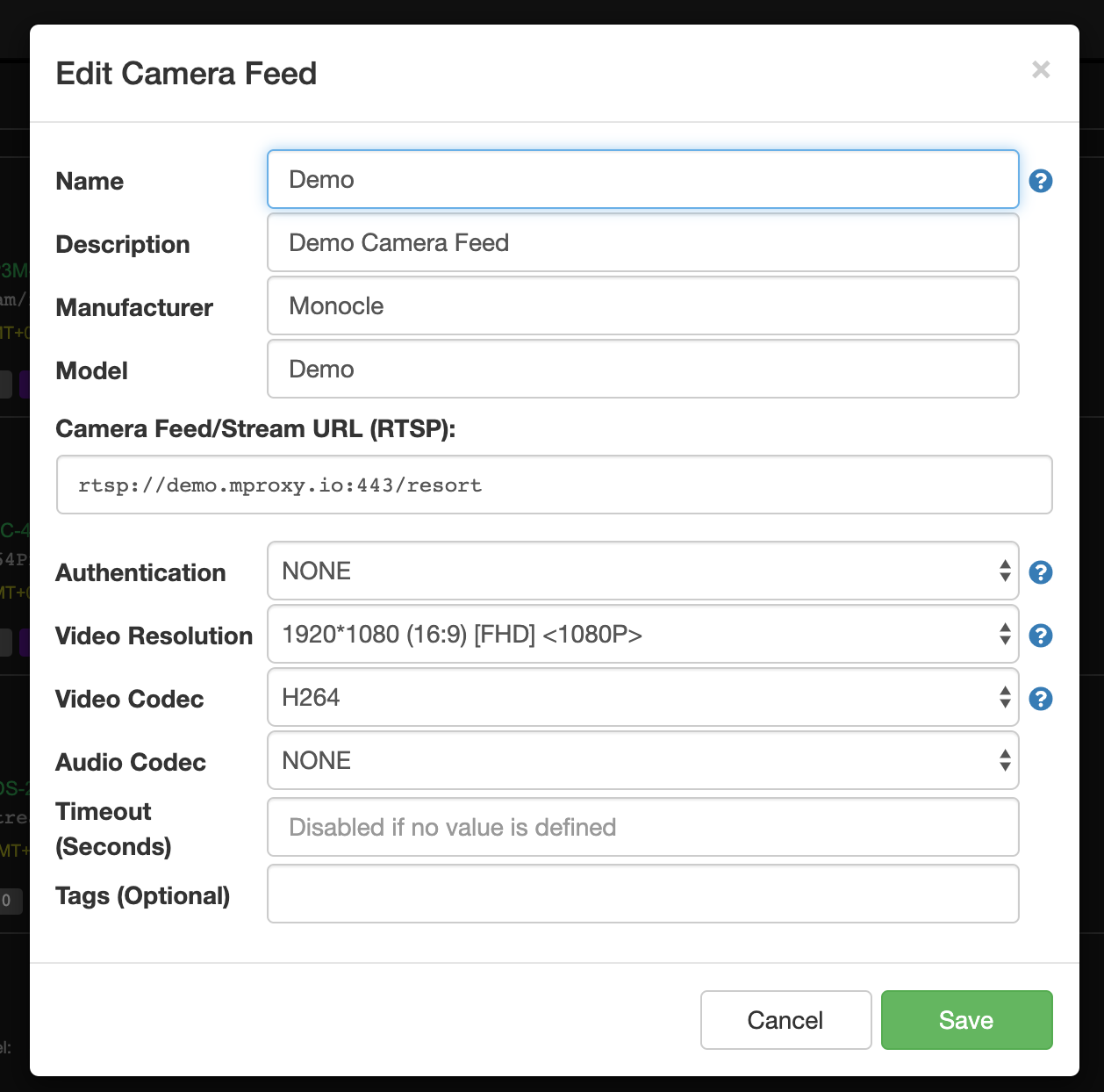
This will at least test the SSL certificates and certification chain to make sure that is not the problem.
Thanks, Robert
-
Hallo i have send you the E-mail with the network log.
Also i have testet the Camera demo you give to me and this works.
-
if i use the tag @tunnel in your demo Camera, the cam is not Working is this normal?
-
or is the Problem the Audio Code??
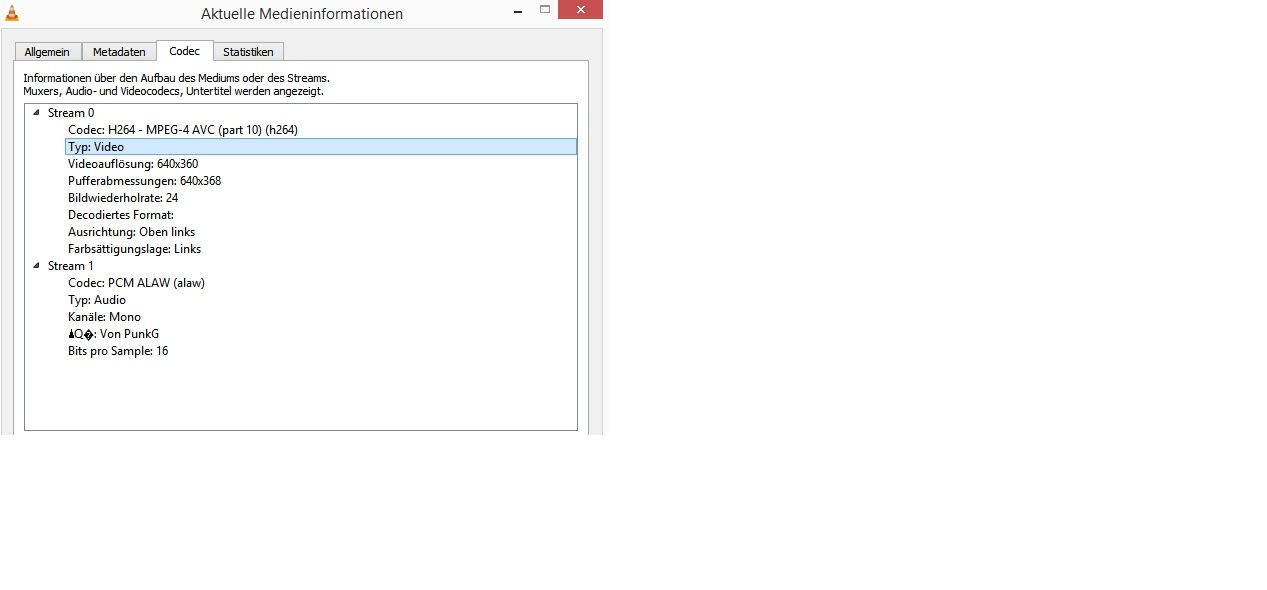
-
if i use the tag @tunnel in your demo Camera, the cam is not Working is this normal?
OK, the next test will involve running the same demo feed thru your instance of Monocle Gateway. However, I had to fix a couple of minor issues to get it working.
So, first. You will need to replace your “
monocle-gateway.exe” file with a newly compiled one from this link:
https://www.dropbox.com/sh/m91e8z2wa1s89d7/AACRqcwLvdTFA-5gsBo9ItrKa?dl=0&lst=(The new version should be “0.0.4-1” instead of “0.0.4”)
Now, we will need to update the demo RTSP URL to use port 554 instead of 443. Port 443 is already encrypted whereas port 554 is the raw unencrypted feed.
rtsp://demo.mproxy.io:554/resortYou will also need to add the
@tunneltag to the camera config as shown below: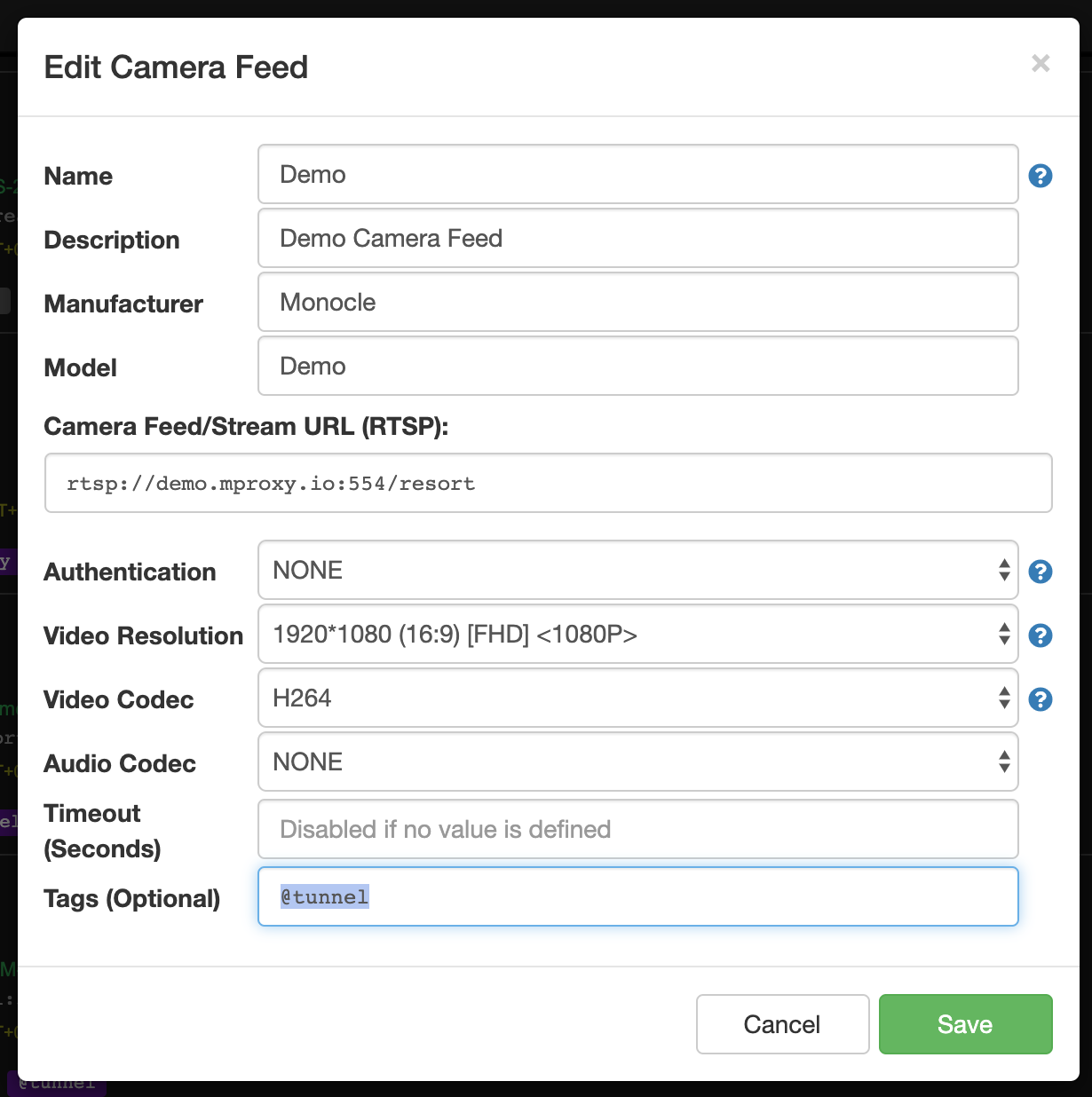
-
The gateway is running on the Raspberry pi, because I have only 1 Desktop PC and if I run the gateway on this one it is difficult to Test if it works.
-
@Tueftler said in Unknowed brand IPcam:
The gateway is running on the Raspberry pi, because I have only 1 Desktop PC and if I run the gateway on this one it is difficult to Test if it works.
No problem, let me compiled it for the Raspberry Pi.
-
Latest Linux (x86, x64 and ARM) builds:
https://www.dropbox.com/sh/uslpk8yudeqjui6/AAAkxfRYvCcsz4OChtGEopbZa?dl=0&lst=You just need to replace the “monocle-gateway” executable that is on your system. Nothing else.
Thanks, Robert
-
so i have change the file and restartet the gateway service.
then i have modifyed the Demo Cam ( URL port and the tag @tunnel)
The result if i ask Alexa to show the Cam is ( Demo is not responsing)
Jul 26 17:11:25 FhemServer monocle-gateway[3139]: ------------------------------------------------- Jul 26 17:11:25 FhemServer monocle-gateway[3139]: INITIALIZE RTSP STREAM: Demo Jul 26 17:11:25 FhemServer monocle-gateway[3139]: ------------------------------------------------- Jul 26 17:11:25 FhemServer monocle-gateway[3139]: - NAME : Demo Jul 26 17:11:25 FhemServer monocle-gateway[3139]: - LABEL : PRIMARY Jul 26 17:11:25 FhemServer monocle-gateway[3139]: - URL : rtsp://demo.mproxy.io:554/resort Jul 26 17:11:25 FhemServer monocle-gateway[3139]: - UUID : STREAM:16477451-5365-4f0d-aa6a-da97d21a5b5d Jul 26 17:11:25 FhemServer monocle-gateway[3139]: - SESS : ba6b91b0-0dd1-49ee-ae9d-8c8fa50011dd Jul 26 17:11:25 FhemServer monocle-gateway[3139]: - MODIF : Fri Jul 26 2019 17:10:43 GMT+0200 (GMT+02:00) Jul 26 17:11:25 FhemServer monocle-gateway[3139]: - TAGS : @tunnel Jul 26 17:11:25 FhemServer monocle-gateway[3139]: ------------------------------------------------- Jul 26 17:11:25 FhemServer monocle-gateway[3139]: ------------------------------------------------- Jul 26 17:11:25 FhemServer monocle-gateway[3139]: RTSP STREAM MODIFIED: Demo Jul 26 17:11:25 FhemServer monocle-gateway[3139]: Any existing RTSP steams will be shut down Jul 26 17:11:25 FhemServer monocle-gateway[3139]: and a new stream instance will be registered. Jul 26 17:11:25 FhemServer monocle-gateway[3139]: ------------------------------------------------- Jul 26 17:11:25 FhemServer monocle-gateway[3139]: 2019-07-26T15:11:25.379Z [DEBUG] <RTSP-PROXY> [REQUEST] --> [DEREGISTER] rtsp://demo.mproxy.io:554/resort Jul 26 17:11:25 FhemServer monocle-gateway[3139]: 2019-07-26T15:11:25.380Z [TRACE] <RTSP-PROXY> [REQUEST] --> [HEADERS] { Jul 26 17:11:25 FhemServer monocle-gateway[3139]: "cseq": "1", Jul 26 17:11:25 FhemServer monocle-gateway[3139]: "transport": "reuse_connection=0;preferred_delivery_protocol=udp;proxy_url_suffix=STREAM:16477451-5365-4f0d-aa6a-da97d21a5b5d" Jul 26 17:11:25 FhemServer monocle-gateway[3139]: } Jul 26 17:11:25 FhemServer monocle-gateway[3139]: 2019-07-26T15:11:25.382Z [DEBUG] <RTSP-PROXY> [RESPONSE] <-- [451 (Invalid parameter)] <cseq=1> (session=undefined) Jul 26 17:11:25 FhemServer monocle-gateway[3139]: 2019-07-26T15:11:25.383Z [TRACE] <RTSP-PROXY> [RESPONSE] <-- [HEADERS] { Jul 26 17:11:25 FhemServer monocle-gateway[3139]: "cseq": "1", Jul 26 17:11:25 FhemServer monocle-gateway[3139]: "date": "Fri, Jul 26 2019 15:11:25 GMT" Jul 26 17:11:25 FhemServer monocle-gateway[3139]: } Jul 26 17:11:27 FhemServer monocle-gateway[3139]: ------------------------------------------------- Jul 26 17:11:27 FhemServer monocle-gateway[3139]: INITIALIZE RTSP STREAM: Demo Jul 26 17:11:27 FhemServer monocle-gateway[3139]: ------------------------------------------------- Jul 26 17:11:27 FhemServer monocle-gateway[3139]: - NAME : Demo Jul 26 17:11:27 FhemServer monocle-gateway[3139]: - LABEL : PRIMARY Jul 26 17:11:27 FhemServer monocle-gateway[3139]: - URL : rtsp://demo.mproxy.io:554/resort Jul 26 17:11:27 FhemServer monocle-gateway[3139]: - UUID : STREAM:16477451-5365-4f0d-aa6a-da97d21a5b5d Jul 26 17:11:27 FhemServer monocle-gateway[3139]: - SESS : a40b482a-f070-4283-8190-954edae1bc94 Jul 26 17:11:27 FhemServer monocle-gateway[3139]: - MODIF : Fri Jul 26 2019 17:10:43 GMT+0200 (GMT+02:00) Jul 26 17:11:27 FhemServer monocle-gateway[3139]: - TAGS : @tunnel Jul 26 17:11:27 FhemServer monocle-gateway[3139]: ------------------------------------------------- Jul 26 17:11:28 FhemServer monocle-gateway[3139]: ------------------------------------------------- Jul 26 17:11:28 FhemServer monocle-gateway[3139]: INITIALIZE RTSP STREAM: Demo Jul 26 17:11:28 FhemServer monocle-gateway[3139]: ------------------------------------------------- Jul 26 17:11:28 FhemServer monocle-gateway[3139]: - NAME : Demo Jul 26 17:11:28 FhemServer monocle-gateway[3139]: - LABEL : PRIMARY Jul 26 17:11:28 FhemServer monocle-gateway[3139]: - URL : rtsp://demo.mproxy.io:554/resort Jul 26 17:11:28 FhemServer monocle-gateway[3139]: - UUID : STREAM:16477451-5365-4f0d-aa6a-da97d21a5b5d Jul 26 17:11:28 FhemServer monocle-gateway[3139]: - SESS : 1e77b500-f34c-4fa2-8771-d2227aef0839 Jul 26 17:11:28 FhemServer monocle-gateway[3139]: - MODIF : Fri Jul 26 2019 17:10:43 GMT+0200 (GMT+02:00) Jul 26 17:11:28 FhemServer monocle-gateway[3139]: - TAGS : @tunnel Jul 26 17:11:28 FhemServer monocle-gateway[3139]: ------------------------------------------------- Jul 26 17:11:40 FhemServer monocle-gateway[3139]: 2019-07-26T15:11:40.295Z [INFO] [RTSP PROXY] DE-REGISTERING STREAM [Garten/PRIMARY]; NO LONGER IN USE Jul 26 17:11:40 FhemServer monocle-gateway[3139]: 2019-07-26T15:11:40.297Z [INFO] [RTSP PROXY] DE-REGISTERING STREAM [test1/PRIMARY]; NO LONGER IN USE Jul 26 17:11:40 FhemServer monocle-gateway[3139]: 2019-07-26T15:11:40.302Z [DEBUG] <RTSP-PROXY> [REQUEST] --> [DEREGISTER] rtsp://192.168.2.102:554/user=admin&password=marokaner1510&channel=1&stream=1.sdp Jul 26 17:11:40 FhemServer monocle-gateway[3139]: 2019-07-26T15:11:40.303Z [TRACE] <RTSP-PROXY> [REQUEST] --> [HEADERS] { Jul 26 17:11:40 FhemServer monocle-gateway[3139]: "cseq": "1", Jul 26 17:11:40 FhemServer monocle-gateway[3139]: "transport": "reuse_connection=0;preferred_delivery_protocol=interleaved;proxy_url_suffix=STREAM:df443cff-97a9-45ac-a21d-9768d4674f63" Jul 26 17:11:40 FhemServer monocle-gateway[3139]: } Jul 26 17:11:40 FhemServer monocle-gateway[3139]: 2019-07-26T15:11:40.305Z [DEBUG] <RTSP-PROXY> [RESPONSE] <-- [200 (OK)] <cseq=1> (session=undefined) Jul 26 17:11:40 FhemServer monocle-gateway[3139]: 2019-07-26T15:11:40.305Z [TRACE] <RTSP-PROXY> [RESPONSE] <-- [HEADERS] { Jul 26 17:11:40 FhemServer monocle-gateway[3139]: "cseq": "1", Jul 26 17:11:40 FhemServer monocle-gateway[3139]: "date": "Fri, Jul 26 2019 15:11:40 GMT" Jul 26 17:11:40 FhemServer monocle-gateway[3139]: } Jul 26 17:11:40 FhemServer monocle-gateway[3139]: 2019-07-26T15:11:40.311Z [DEBUG] <RTSP-PROXY> [REQUEST] --> [DEREGISTER] rtsp://192.168.2.102:554/user=admin&password=marokaner1510&channel=1&stream=1.sdp Jul 26 17:11:40 FhemServer monocle-gateway[3139]: 2019-07-26T15:11:40.312Z [TRACE] <RTSP-PROXY> [REQUEST] --> [HEADERS] { Jul 26 17:11:40 FhemServer monocle-gateway[3139]: "cseq": "1", Jul 26 17:11:40 FhemServer monocle-gateway[3139]: "transport": "reuse_connection=0;preferred_delivery_protocol=interleaved;proxy_url_suffix=STREAM:6a68ae99-a5d8-4e50-bea2-be2bebf874b7" Jul 26 17:11:40 FhemServer monocle-gateway[3139]: } Jul 26 17:11:40 FhemServer monocle-gateway[3139]: 2019-07-26T15:11:40.314Z [DEBUG] <RTSP-PROXY> [RESPONSE] <-- [200 (OK)] <cseq=1> (session=undefined) Jul 26 17:11:40 FhemServer monocle-gateway[3139]: 2019-07-26T15:11:40.315Z [TRACE] <RTSP-PROXY> [RESPONSE] <-- [HEADERS] { Jul 26 17:11:40 FhemServer monocle-gateway[3139]: "cseq": "1", Jul 26 17:11:40 FhemServer monocle-gateway[3139]: "date": "Fri, Jul 26 2019 15:11:40 GMT" Jul 26 17:11:40 FhemServer monocle-gateway[3139]: }Hope that it helps
-
the start of the Service
Jul 26 17:17:53 FhemServer monocle-gateway[3525]: ****************************************************************** Jul 26 17:17:53 FhemServer monocle-gateway[3525]: * __ __ ___ _ _ ___ ___ _ ___ * Jul 26 17:17:53 FhemServer monocle-gateway[3525]: * | \/ |/ _ \| \| |/ _ \ / __| | | __| * Jul 26 17:17:53 FhemServer monocle-gateway[3525]: * | |\/| | (_) | .` | (_) | (__| |__| _| * Jul 26 17:17:53 FhemServer monocle-gateway[3525]: * |_| |_|\___/|_|\_|\___/ \___|____|___| * Jul 26 17:17:53 FhemServer monocle-gateway[3525]: * * Jul 26 17:17:53 FhemServer monocle-gateway[3525]: ****************************************************************** Jul 26 17:17:54 FhemServer monocle-gateway[3525]: ------------------------------------------------- Jul 26 17:17:54 FhemServer monocle-gateway[3525]: MONOCLE RUNTIME ENVIRONMENT Jul 26 17:17:54 FhemServer monocle-gateway[3525]: ------------------------------------------------- Jul 26 17:17:54 FhemServer monocle-gateway[3525]: VERSION = 0.0.4-1 Jul 26 17:17:54 FhemServer monocle-gateway[3525]: OS/ARCH = linux/arm Jul 26 17:17:54 FhemServer monocle-gateway[3525]: PROCESS = monocle-gateway (PID=3525) Jul 26 17:17:54 FhemServer monocle-gateway[3525]: TIMESTAMP = 2019-07-26T15:17:54.082Z Jul 26 17:17:54 FhemServer monocle-gateway[3525]: ------------------------------------------------- Jul 26 17:17:54 FhemServer monocle-gateway[3525]: MONOCLE GATEWAY SERVICE (Version: 0.0.4-1) Jul 26 17:17:54 FhemServer monocle-gateway[3525]: ------------------------------------------------- Jul 26 17:17:54 FhemServer monocle-gateway[3525]: [Monocle Starting] Jul 26 17:17:54 FhemServer monocle-gateway[3525]: [Monocle Connecting] Jul 26 17:17:54 FhemServer monocle-gateway[3525]: [Monocle Started] Jul 26 17:17:54 FhemServer monocle-gateway[3525]: [RTSP Server Starting] Jul 26 17:17:54 FhemServer monocle-gateway[3525]: [RTSP Server Listening] 0.0.0.0:8555 (RTSP) Jul 26 17:17:54 FhemServer monocle-gateway[3525]: [RTSP Server Listening] 0.0.0.0:443 (RTSP-TLS) Jul 26 17:17:54 FhemServer monocle-gateway[3525]: [RTSP Proxy Started] (PID=3564) Jul 26 17:17:54 FhemServer monocle-gateway[3525]: [RTSP Server Listening] 0.0.0.0:8554 (PROXY) Jul 26 17:17:54 FhemServer monocle-gateway[3525]: [RTSP Server Started] Jul 26 17:17:54 FhemServer monocle-gateway[3525]: 2019-07-26T15:17:54.210Z [ERROR] [PROXY SERVER ERROR] Error: listen EACCES 0.0.0.0:443 Jul 26 17:17:54 FhemServer monocle-gateway[3525]: [ '[PROXY SERVER ERROR]', Jul 26 17:17:54 FhemServer monocle-gateway[3525]: { Error: listen EACCES 0.0.0.0:443 Jul 26 17:17:54 FhemServer monocle-gateway[3525]: at Server.setupListenHandle [as _listen2] (net.js:1310:19) Jul 26 17:17:54 FhemServer monocle-gateway[3525]: at listenInCluster (net.js:1375:12) Jul 26 17:17:54 FhemServer monocle-gateway[3525]: at doListen (net.js:1501:7) Jul 26 17:17:54 FhemServer monocle-gateway[3525]: at process._tickCallback (internal/process/next_tick.js:63:19) Jul 26 17:17:54 FhemServer monocle-gateway[3525]: at Function.Module.runMain (pkg/prelude/bootstrap.js:1315:13) Jul 26 17:17:54 FhemServer monocle-gateway[3525]: at startup (internal/bootstrap/node.js:274:19) Jul 26 17:17:54 FhemServer monocle-gateway[3525]: at bootstrapNodeJSCore (internal/bootstrap/node.js:608:3) Jul 26 17:17:54 FhemServer monocle-gateway[3525]: errno: 'EACCES', Jul 26 17:17:54 FhemServer monocle-gateway[3525]: code: 'EACCES', Jul 26 17:17:54 FhemServer monocle-gateway[3525]: syscall: 'listen', Jul 26 17:17:54 FhemServer monocle-gateway[3525]: address: '0.0.0.0', Jul 26 17:17:54 FhemServer monocle-gateway[3525]: port: 443 } ] Jul 26 17:17:54 FhemServer monocle-gateway[3525]: 2019-07-26T15:17:54.224Z [ERROR] [RTSP Server Error] listen EACCES 0.0.0.0:443 Jul 26 17:17:54 FhemServer monocle-gateway[3525]: [ '[RTSP Server Error]', 'listen EACCES 0.0.0.0:443' ] Jul 26 17:17:54 FhemServer monocle-gateway[3525]: [Monocle Connected] Jul 26 17:17:54 FhemServer monocle-gateway[3525]: [RTSP Server Registered] Jul 26 17:17:54 FhemServer monocle-gateway[3525]: ------------------------------------------------- Jul 26 17:17:54 FhemServer monocle-gateway[3525]: MONOCLE RTSP SERVICE - INITIALIZED Jul 26 17:17:54 FhemServer monocle-gateway[3525]: ------------------------------------------------- Jul 26 17:17:54 FhemServer monocle-gateway[3525]: FQDN = 9dd28fe1-40f2-4459-805d-daa62fdc6ff5.mproxy.io Jul 26 17:17:54 FhemServer monocle-gateway[3525]: HOST = 192.168.2.172 Jul 26 17:17:54 FhemServer monocle-gateway[3525]: PORT = 443 Jul 26 17:17:54 FhemServer monocle-gateway[3525]: ------------------------------------------------- -
Well, the port 443 error in the startup log is a problem. Something is using port 443 and thus Monocle Gateway is unable to listen on that port.
Try installing this utility on the RPi and using the following command to list what processes are using port 443.
Install:
sudo apt install lsofList processes using port 443:
sudo lsof -i :443Mine looks like this while running the Monocle Gateway as a background service/daemon.
pi@rpi3bp:~ $ sudo lsof -i :443 COMMAND PID USER FD TYPE DEVICE SIZE/OFF NODE NAME monocle-g 759 monocle 15u IPv4 489944 0t0 TCP *:https (LISTEN) -
may it is my Fhem home automatisation, i have ssl encryption for https but on port 8083, 8084
pi@FhemServer:~ $ sudo lsof -i :443 COMMAND PID USER FD TYPE DEVICE SIZE/OFF NODE NAME perl 526 fhem 4u IPv4 92151 0t0 TCP 192.168.2.172:49562->149.154.167.220:https (ESTABLISHED) monocle-g 3525 monocle 11u IPv4 67759 0t0 TCP 192.168.2.172:54554->ec2-34-202-204-206.compute-1.amazonaws.com:https (ESTABLISHED) -
OK, odd, the
TCP *:https (LISTEN)is not listed. So I assume that means that nothing is listening on port 443, including Monocle Gateway.Try running Monocle Gateway as a standalone executable.
First, stop the service/daemon using this command:
sudo monocle-gateway --stopThen just run the executable by itself, it will need
sudoaccess to listen on port 443.sudo monocle-gatewayLet see if the startup looks correct and if we get any further.
Thanks, Robert
-
pi@FhemServer:~ $ sudo monocle-gateway ****************************************************************** * __ __ ___ _ _ ___ ___ _ ___ * * | \/ |/ _ \| \| |/ _ \ / __| | | __| * * | |\/| | (_) | .` | (_) | (__| |__| _| * * |_| |_|\___/|_|\_|\___/ \___|____|___| * * * ****************************************************************** ------------------------------------------------- MONOCLE RUNTIME ENVIRONMENT ------------------------------------------------- VERSION = 0.0.4-1 OS/ARCH = linux/arm PROCESS = monocle-gateway (PID=5179) TIMESTAMP = 2019-07-26T16:01:08.184Z ------------------------------------------------- MONOCLE GATEWAY SERVICE (Version: 0.0.4-1) ------------------------------------------------- [Monocle Starting] [Monocle Connecting] [Monocle Started] [RTSP Server Starting] [RTSP Server Listening] 0.0.0.0:8555 (RTSP) [RTSP Server Listening] 0.0.0.0:443 (RTSP-TLS) [RTSP Proxy Started] (PID=5188) [RTSP Server Listening] 0.0.0.0:8554 (PROXY) [RTSP Server Started] [Monocle Connected] [RTSP Server Registered] ------------------------------------------------- MONOCLE RTSP SERVICE - INITIALIZED ------------------------------------------------- FQDN = 9dd28fe1-40f2-4459-805d-daa62fdc6ff5.mproxy.io HOST = 192.168.2.172 PORT = 443 ------------------------------------------------- -
Now
pi@FhemServer:~ $ sudo lsof -i :443 COMMAND PID USER FD TYPE DEVICE SIZE/OFF NODE NAME perl 526 fhem 4u IPv4 111069 0t0 TCP 192.168.2.172:59500->149.154.167.220:https (ESTABLISHED) monocle-g 5374 root 15u IPv4 109869 0t0 TCP *:https (LISTEN) monocle-g 5374 root 17u IPv4 109870 0t0 TCP 192.168.2.172:57090->ec2-34-202-204-206.compute-1.amazonaws.com:https (ESTABLISHED)