No Access to Wansview Q3S [SOLVED]
-
Hello,
I do not get my Wansview Q3S paired with Alexa. Message from Alexa: “The camera is not responding”.
Monocle skill is installed. VLC access with the same rtsp (rtsp: //192.168.178.74:554 /live/ch0) works.
Authentication: “BASIC” (NONE and DIGEST do not work either)
Username / Password: [Wansview standard]
Video Resolution: 1920x1080 (16: 9) [FHD] <1080P>
Video Codec: H264
Audio Codec: NONE (AAC and G711 do not work either)Even after I reset and reinstalled everything several times, it does not work with Alexa.
Access succeeds neither with Echo Show nor with two Fire TV sticks.Sorry for the Google-translated Text!
-
I just received and tested a Wansview K3. So it could be the same issue with the Q3S.
First, I had to disable the audio channel via the camera’s internal web settings. Note the
stream type: without audiosetting in the screenshot below.This setting change allowed the camera to work with the Echo Show and Echo Spot.
The FireTV 4K and newer devices all require using the Monocle Gateway service to allow them to function. Please see this page for more details: https://forum.monoclecam.com/topic/112/fire-tv-stick-4k-3rd-generation-2018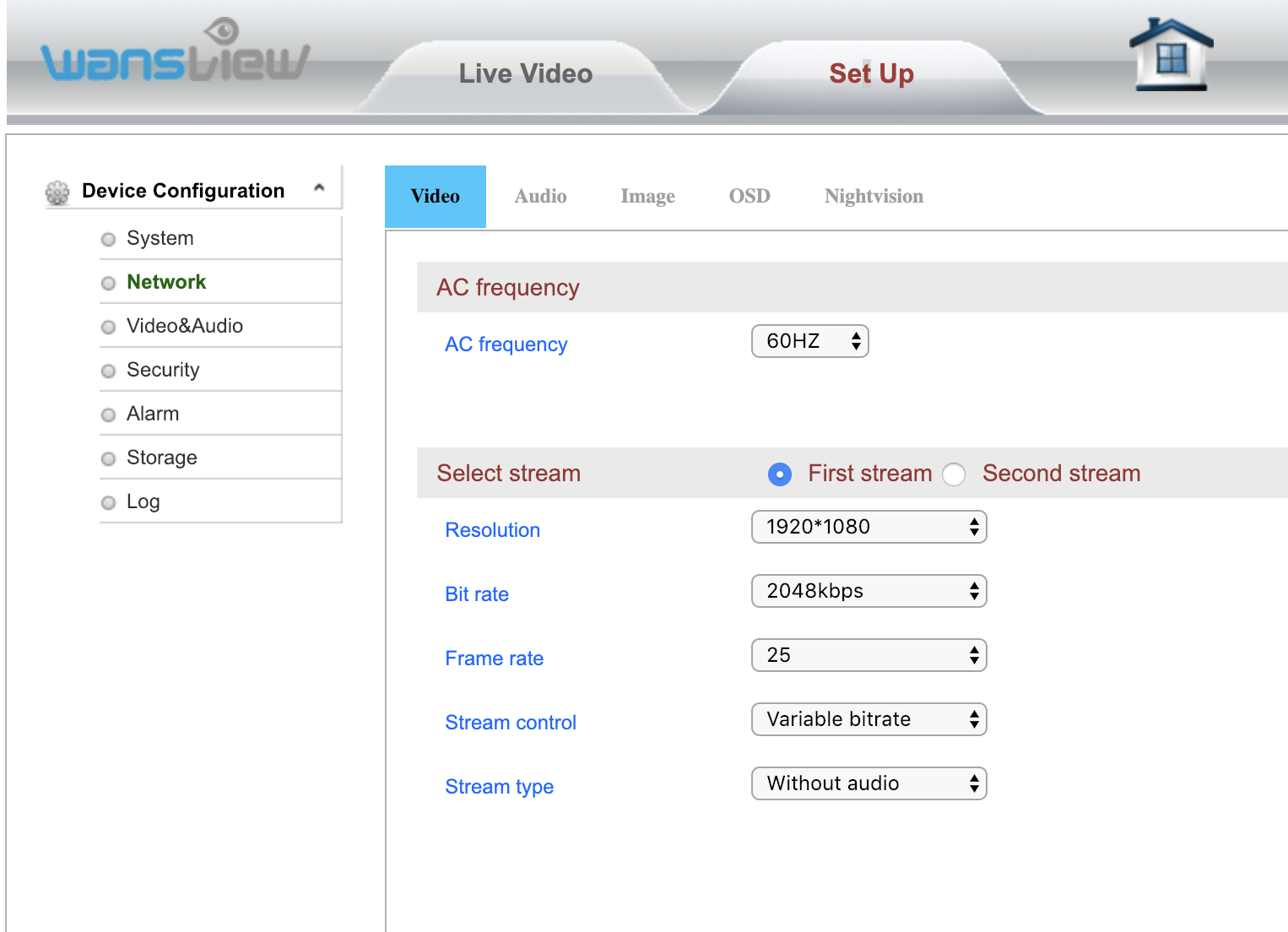
-
Hello and thank you. Disabling audio was the solution.
-
@mamer999 said in No Access to Wansview Q3S:
Hello and thank you. Disabling audio was the solution.
Glad to hear that worked for the Q3S. I posted a compatibility note here:
https://forum.monoclecam.com/topic/127/wansview-compatibility-readmeThanks, Robert