Unable (so far) to Echo Show connect Hikvision NVR [SOLVED]
-
I am having similar issues.
HikVision NVR (actually LUMA branded), newer 510 model.
Have done ALL of the troubleshooting mentioned above and within the site. What makes this more perplexing is that I had it working on my Echo Spot, and then also on my Echo Show (2nd Gen 10") with a single camera through the NVR. When I started to go and add more camera feeds everything broke and I cannot even get the original one to work again.
I even deleted my entire Monocle user account and disabled the Alexa skill and started from scratch to no avail.
The fact that it works without issue in VLC makes this even more confusing.
Any help or advise appreciated.
-
I had this same issue with my hikvision and none of the solutions here fixed it.
Curiously I only had this problem with channel 101, all my other cameras worked, and camera 1 worked on channel 102.
I moved my camera 1 to camera 7 and it works there, so if you have an empty input in your nvr this is something you might try to see if it works for you.
-
@anon2828 said in Unable (so far) to Echo Show connect Hikvision NVR [SOLVED]:
I am having similar issues.
HikVision NVR (actually LUMA branded), newer 510 model.
Have done ALL of the troubleshooting mentioned above and within the site. What makes this more perplexing is that I had it working on my Echo Spot, and then also on my Echo Show (2nd Gen 10") with a single camera through the NVR. When I started to go and add more camera feeds everything broke and I cannot even get the original one to work again.
I even deleted my entire Monocle user account and disabled the Alexa skill and started from scratch to no avail.
The fact that it works without issue in VLC makes this even more confusing.
Any help or advise appreciated.
Are you running a local copy of the Monocle Gateway? If so, can you provide a log that includes a single request and failure.
Thanks, Robert
-
Are you guys still supporting this Alexa skill? You are responding to a post that I made in September of 2019. I cannot get your skill to work at all with an Echo Show 10" version. It had worked previously, but only with one camera. Now cannot get it to work at all. If the solution is that you must now have the Gateway installed for it to work, then it is a non-starter for me and I would be sure many others.
Please advise as to the current status of the Skill and necessity for the Gateway.
Would be interested to hear if anyone has this currently (March 2020) working with Hikvision IP cameras and NVR.
-
Yes we are still supporting this skill. I try my best to respond to request via this forum but I do miss some threads. If the thread get bumped or new activity posted, them there is a greater chance I’ll see it and be able to respond.
I have a single Hikvision camera working with Monocle and I’m sure there are a number of users who are using Hikvision products with Monocle. However, you say that using the Monocle Gateway is a “non-starter” — well I’m afraid that is only a problem that will continue to get worse. Amazon has changed their devices (especially all newer Alexa devices) to only connect to endpoints using valid/real domain names and valid SSL certificates. The Monocle Gateway handles these requirements for users who which to maintain all camera streaming privately inside their network. You could get away without the need for the gateway if you register a public DNS hostname that points to your NVR and you have the ability to setup a valid/real SSL certificate for that hostname on the NVR. (I know some Hikvision products can support this) . Oh and one more gotcha, Amazon Alexa will only connect on port 443, so the secure (SSL) connection to the NVR must be on port 443.
Thanks, Robert
-
Great info here…was able to get my Hikvision NVR (DS-7604NI 4P 4T) connected and working through Alexa/Echo-Show. Many setting configuration changes, but can confirm that following is RTSP URL. RTSP://<NVR IP Adress>:<554>/Streaming/Channels/101 (for camera 1) and same with 201 for camera 2. I used Monocle and there is a warning that having special characters in your Admin/Password may cause problems - and it DID. I deleted a # out of the password and it connected right away. Had to downloand and use VLC Media Player to confirm RSTP URL, but once that was verified, it was a simple fix. Thanks for all the help. Also found this site very helpful (Monocle has a note in their FAQ on this topic that led me to this site) - https://www.use-ip.co.uk/forum/threads/hikvision-rtsp-stream-urls.890/ There’s tons of info there, too! Thanks again (yes, that’s the 3rd thank you!!!).
-
Hi there,
I have unbranded Hikvision Cameras that are connected to a NVR with built in POE I have tried using the rtsp url on VLC and confirmed it works. However when I try to add that URL to monocle and ask Alexa to show me the camera, Alexa says that the camera isn’t responding. Any thoughts?
-
@cbellissimo The camera manufacturer only matters to the extent that they can transmit the right format. The RTSP address is tied to your NVR…so you first need to figure out what “brand” your NVR is. I called the company I bought mine from (A1Security) and they verified the model/manufacturer using the serial number I supplied from the bottom of the NVR.
-
Sorry I am not sure I am following . Do I have to enter the correct Hikvision Model number on monocle to ensure connection to Alexa?
-
@BZMigs My NVR is equivalent to DS-7616NI-Q2/16 The Cameras I am equivalent to is DS-2CD2343G0-I
the URL is set to RTSP://192.168.2.9:554/Streaming/Channels/101
I have also tried 102
It doesnt seem to be working. Is there anything else I am missing?Here is a picture of my settings
 -
@cbellissimo Your picture didn’t come through. Can you verify that the IP address (192.168.2.9) is for your NVR? Go to: Menu>>Configuration>>Network. Your NVR IP address is shown next to IPVX address. Make sure you are not using the camera’s IP address. (which are found at Menu>>Camera). Make sure your password for your cameras do not include any special characters, like #&*% etc.
-
I am using the NVR IP address. the RTSP port is 554.
Let me know if this helps:
[
{
“timestamp”: “2020-03-31T18:14:47.537Z”,
“request”: “InitializeCameraStreams”,
“response”: [
{
“uri”: “rtsp://%USER%:%PWD%@192.168.2.9:554/Streaming/Channels/101”,
“proxy”: “rtsp://proxy.monoclecam.com:443/c043843f-c38b-4cc4-afb3-ddadd850d093”,
“idleTimeoutSeconds”: “30”,
“resolution”: {
“width”: “2688”,
“height”: “1520”
},
“authorizationType”: “DIGEST”,
“videoCodec”: “H264”,
“audioCodec”: “AAC”,
“protocol”: “RTSP”
}
] -
@cbellissimo This is what my settings look like:
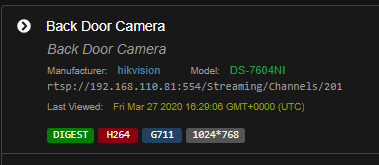
-
@BZMigs and:
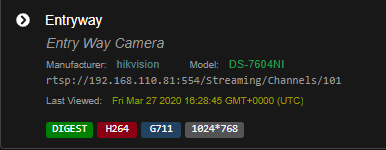
-
@BZMigs Hi. I had a similar problem and solved it by using a different port (64001 for camera 1, 64002 for camera 2, etc). See post of 13-March-2019. You may have already tried this, but I wanted to make sure you saw this, since it was way up the thread.
-
I did try it but last time I tried the model was different in my settings. I will try it again. Does it matter what Model is mentioned when adding a camera?
-
@gargary Yes, your info helped me! I read the entire thread and your guidance was critical for me. I’m up and running now. For @cbellissimo, the port number for your NVR can be found at: Menu>>Configuration>>Network>>NAT tab. It will show you the RTSP port for your NVR.
-
my RTSP port is 554. I am aware of all my settings. I just dont understand what I am missing. I have entered everything based on information from this site.
-
@cbellissimo The camera model “might” matter. I say this because with most of my testing, I had the camera manufacturer (which in my case is Oculur) in the manufacturer box. I switched it over to Hikvision part way through my testing just to eliminate that as a possible concern. I couldn’t find any RTSP URL for Oculur camera’s, so I switched to camera manufacturer = same as NVR manufacturer. I’m not sure if that had an impact or not, since I had other things wrong, also. (which turned out to my camera password had a # in it. Once I eliminated that #, it worked immediately). There is a note in the MONOCLECAM software that says to remove special symbols from the passwords.
-
@cbellissimo does your Echo-Show list your cameras under the smart-home tab? Or do you have a tablet with the Alexa ap that is on the same network as your Echo-Show? When you ask Alexa to, "show me the <<<front door>>> camera, does she say, “OK” and then pause for a minute or two? Or does she say, “there’s something wrong with that camera” almost immediately?