Unknowed brand IPcam
-
if i use the tag @tunnel in your demo Camera, the cam is not Working is this normal?
OK, the next test will involve running the same demo feed thru your instance of Monocle Gateway. However, I had to fix a couple of minor issues to get it working.
So, first. You will need to replace your “
monocle-gateway.exe” file with a newly compiled one from this link:
https://www.dropbox.com/sh/m91e8z2wa1s89d7/AACRqcwLvdTFA-5gsBo9ItrKa?dl=0&lst=(The new version should be “0.0.4-1” instead of “0.0.4”)
Now, we will need to update the demo RTSP URL to use port 554 instead of 443. Port 443 is already encrypted whereas port 554 is the raw unencrypted feed.
rtsp://demo.mproxy.io:554/resortYou will also need to add the
@tunneltag to the camera config as shown below: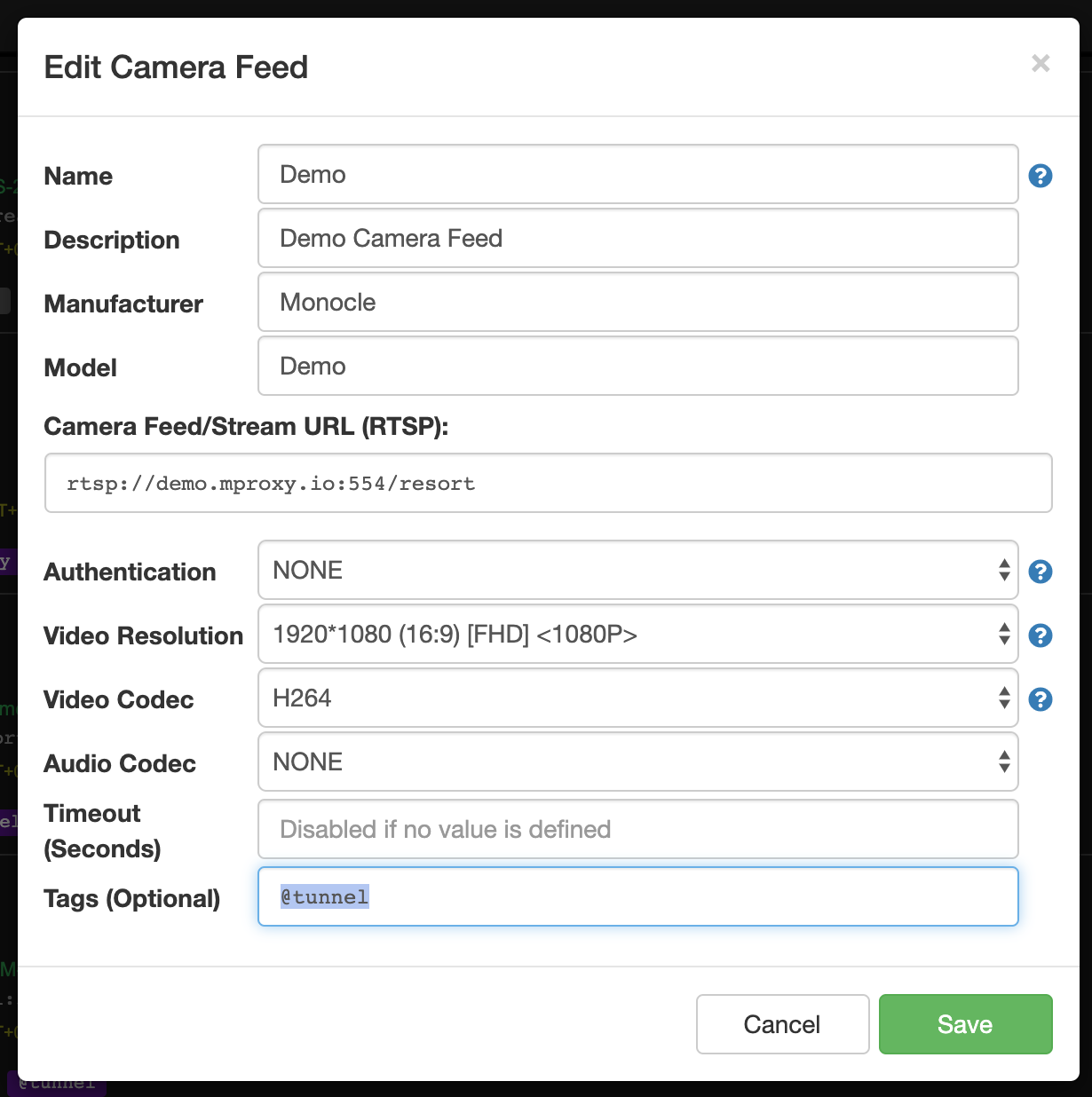
-
The gateway is running on the Raspberry pi, because I have only 1 Desktop PC and if I run the gateway on this one it is difficult to Test if it works.
-
@Tueftler said in Unknowed brand IPcam:
The gateway is running on the Raspberry pi, because I have only 1 Desktop PC and if I run the gateway on this one it is difficult to Test if it works.
No problem, let me compiled it for the Raspberry Pi.
-
Latest Linux (x86, x64 and ARM) builds:
https://www.dropbox.com/sh/uslpk8yudeqjui6/AAAkxfRYvCcsz4OChtGEopbZa?dl=0&lst=You just need to replace the “monocle-gateway” executable that is on your system. Nothing else.
Thanks, Robert
-
so i have change the file and restartet the gateway service.
then i have modifyed the Demo Cam ( URL port and the tag @tunnel)
The result if i ask Alexa to show the Cam is ( Demo is not responsing)
Jul 26 17:11:25 FhemServer monocle-gateway[3139]: ------------------------------------------------- Jul 26 17:11:25 FhemServer monocle-gateway[3139]: INITIALIZE RTSP STREAM: Demo Jul 26 17:11:25 FhemServer monocle-gateway[3139]: ------------------------------------------------- Jul 26 17:11:25 FhemServer monocle-gateway[3139]: - NAME : Demo Jul 26 17:11:25 FhemServer monocle-gateway[3139]: - LABEL : PRIMARY Jul 26 17:11:25 FhemServer monocle-gateway[3139]: - URL : rtsp://demo.mproxy.io:554/resort Jul 26 17:11:25 FhemServer monocle-gateway[3139]: - UUID : STREAM:16477451-5365-4f0d-aa6a-da97d21a5b5d Jul 26 17:11:25 FhemServer monocle-gateway[3139]: - SESS : ba6b91b0-0dd1-49ee-ae9d-8c8fa50011dd Jul 26 17:11:25 FhemServer monocle-gateway[3139]: - MODIF : Fri Jul 26 2019 17:10:43 GMT+0200 (GMT+02:00) Jul 26 17:11:25 FhemServer monocle-gateway[3139]: - TAGS : @tunnel Jul 26 17:11:25 FhemServer monocle-gateway[3139]: ------------------------------------------------- Jul 26 17:11:25 FhemServer monocle-gateway[3139]: ------------------------------------------------- Jul 26 17:11:25 FhemServer monocle-gateway[3139]: RTSP STREAM MODIFIED: Demo Jul 26 17:11:25 FhemServer monocle-gateway[3139]: Any existing RTSP steams will be shut down Jul 26 17:11:25 FhemServer monocle-gateway[3139]: and a new stream instance will be registered. Jul 26 17:11:25 FhemServer monocle-gateway[3139]: ------------------------------------------------- Jul 26 17:11:25 FhemServer monocle-gateway[3139]: 2019-07-26T15:11:25.379Z [DEBUG] <RTSP-PROXY> [REQUEST] --> [DEREGISTER] rtsp://demo.mproxy.io:554/resort Jul 26 17:11:25 FhemServer monocle-gateway[3139]: 2019-07-26T15:11:25.380Z [TRACE] <RTSP-PROXY> [REQUEST] --> [HEADERS] { Jul 26 17:11:25 FhemServer monocle-gateway[3139]: "cseq": "1", Jul 26 17:11:25 FhemServer monocle-gateway[3139]: "transport": "reuse_connection=0;preferred_delivery_protocol=udp;proxy_url_suffix=STREAM:16477451-5365-4f0d-aa6a-da97d21a5b5d" Jul 26 17:11:25 FhemServer monocle-gateway[3139]: } Jul 26 17:11:25 FhemServer monocle-gateway[3139]: 2019-07-26T15:11:25.382Z [DEBUG] <RTSP-PROXY> [RESPONSE] <-- [451 (Invalid parameter)] <cseq=1> (session=undefined) Jul 26 17:11:25 FhemServer monocle-gateway[3139]: 2019-07-26T15:11:25.383Z [TRACE] <RTSP-PROXY> [RESPONSE] <-- [HEADERS] { Jul 26 17:11:25 FhemServer monocle-gateway[3139]: "cseq": "1", Jul 26 17:11:25 FhemServer monocle-gateway[3139]: "date": "Fri, Jul 26 2019 15:11:25 GMT" Jul 26 17:11:25 FhemServer monocle-gateway[3139]: } Jul 26 17:11:27 FhemServer monocle-gateway[3139]: ------------------------------------------------- Jul 26 17:11:27 FhemServer monocle-gateway[3139]: INITIALIZE RTSP STREAM: Demo Jul 26 17:11:27 FhemServer monocle-gateway[3139]: ------------------------------------------------- Jul 26 17:11:27 FhemServer monocle-gateway[3139]: - NAME : Demo Jul 26 17:11:27 FhemServer monocle-gateway[3139]: - LABEL : PRIMARY Jul 26 17:11:27 FhemServer monocle-gateway[3139]: - URL : rtsp://demo.mproxy.io:554/resort Jul 26 17:11:27 FhemServer monocle-gateway[3139]: - UUID : STREAM:16477451-5365-4f0d-aa6a-da97d21a5b5d Jul 26 17:11:27 FhemServer monocle-gateway[3139]: - SESS : a40b482a-f070-4283-8190-954edae1bc94 Jul 26 17:11:27 FhemServer monocle-gateway[3139]: - MODIF : Fri Jul 26 2019 17:10:43 GMT+0200 (GMT+02:00) Jul 26 17:11:27 FhemServer monocle-gateway[3139]: - TAGS : @tunnel Jul 26 17:11:27 FhemServer monocle-gateway[3139]: ------------------------------------------------- Jul 26 17:11:28 FhemServer monocle-gateway[3139]: ------------------------------------------------- Jul 26 17:11:28 FhemServer monocle-gateway[3139]: INITIALIZE RTSP STREAM: Demo Jul 26 17:11:28 FhemServer monocle-gateway[3139]: ------------------------------------------------- Jul 26 17:11:28 FhemServer monocle-gateway[3139]: - NAME : Demo Jul 26 17:11:28 FhemServer monocle-gateway[3139]: - LABEL : PRIMARY Jul 26 17:11:28 FhemServer monocle-gateway[3139]: - URL : rtsp://demo.mproxy.io:554/resort Jul 26 17:11:28 FhemServer monocle-gateway[3139]: - UUID : STREAM:16477451-5365-4f0d-aa6a-da97d21a5b5d Jul 26 17:11:28 FhemServer monocle-gateway[3139]: - SESS : 1e77b500-f34c-4fa2-8771-d2227aef0839 Jul 26 17:11:28 FhemServer monocle-gateway[3139]: - MODIF : Fri Jul 26 2019 17:10:43 GMT+0200 (GMT+02:00) Jul 26 17:11:28 FhemServer monocle-gateway[3139]: - TAGS : @tunnel Jul 26 17:11:28 FhemServer monocle-gateway[3139]: ------------------------------------------------- Jul 26 17:11:40 FhemServer monocle-gateway[3139]: 2019-07-26T15:11:40.295Z [INFO] [RTSP PROXY] DE-REGISTERING STREAM [Garten/PRIMARY]; NO LONGER IN USE Jul 26 17:11:40 FhemServer monocle-gateway[3139]: 2019-07-26T15:11:40.297Z [INFO] [RTSP PROXY] DE-REGISTERING STREAM [test1/PRIMARY]; NO LONGER IN USE Jul 26 17:11:40 FhemServer monocle-gateway[3139]: 2019-07-26T15:11:40.302Z [DEBUG] <RTSP-PROXY> [REQUEST] --> [DEREGISTER] rtsp://192.168.2.102:554/user=admin&password=marokaner1510&channel=1&stream=1.sdp Jul 26 17:11:40 FhemServer monocle-gateway[3139]: 2019-07-26T15:11:40.303Z [TRACE] <RTSP-PROXY> [REQUEST] --> [HEADERS] { Jul 26 17:11:40 FhemServer monocle-gateway[3139]: "cseq": "1", Jul 26 17:11:40 FhemServer monocle-gateway[3139]: "transport": "reuse_connection=0;preferred_delivery_protocol=interleaved;proxy_url_suffix=STREAM:df443cff-97a9-45ac-a21d-9768d4674f63" Jul 26 17:11:40 FhemServer monocle-gateway[3139]: } Jul 26 17:11:40 FhemServer monocle-gateway[3139]: 2019-07-26T15:11:40.305Z [DEBUG] <RTSP-PROXY> [RESPONSE] <-- [200 (OK)] <cseq=1> (session=undefined) Jul 26 17:11:40 FhemServer monocle-gateway[3139]: 2019-07-26T15:11:40.305Z [TRACE] <RTSP-PROXY> [RESPONSE] <-- [HEADERS] { Jul 26 17:11:40 FhemServer monocle-gateway[3139]: "cseq": "1", Jul 26 17:11:40 FhemServer monocle-gateway[3139]: "date": "Fri, Jul 26 2019 15:11:40 GMT" Jul 26 17:11:40 FhemServer monocle-gateway[3139]: } Jul 26 17:11:40 FhemServer monocle-gateway[3139]: 2019-07-26T15:11:40.311Z [DEBUG] <RTSP-PROXY> [REQUEST] --> [DEREGISTER] rtsp://192.168.2.102:554/user=admin&password=marokaner1510&channel=1&stream=1.sdp Jul 26 17:11:40 FhemServer monocle-gateway[3139]: 2019-07-26T15:11:40.312Z [TRACE] <RTSP-PROXY> [REQUEST] --> [HEADERS] { Jul 26 17:11:40 FhemServer monocle-gateway[3139]: "cseq": "1", Jul 26 17:11:40 FhemServer monocle-gateway[3139]: "transport": "reuse_connection=0;preferred_delivery_protocol=interleaved;proxy_url_suffix=STREAM:6a68ae99-a5d8-4e50-bea2-be2bebf874b7" Jul 26 17:11:40 FhemServer monocle-gateway[3139]: } Jul 26 17:11:40 FhemServer monocle-gateway[3139]: 2019-07-26T15:11:40.314Z [DEBUG] <RTSP-PROXY> [RESPONSE] <-- [200 (OK)] <cseq=1> (session=undefined) Jul 26 17:11:40 FhemServer monocle-gateway[3139]: 2019-07-26T15:11:40.315Z [TRACE] <RTSP-PROXY> [RESPONSE] <-- [HEADERS] { Jul 26 17:11:40 FhemServer monocle-gateway[3139]: "cseq": "1", Jul 26 17:11:40 FhemServer monocle-gateway[3139]: "date": "Fri, Jul 26 2019 15:11:40 GMT" Jul 26 17:11:40 FhemServer monocle-gateway[3139]: }Hope that it helps
-
the start of the Service
Jul 26 17:17:53 FhemServer monocle-gateway[3525]: ****************************************************************** Jul 26 17:17:53 FhemServer monocle-gateway[3525]: * __ __ ___ _ _ ___ ___ _ ___ * Jul 26 17:17:53 FhemServer monocle-gateway[3525]: * | \/ |/ _ \| \| |/ _ \ / __| | | __| * Jul 26 17:17:53 FhemServer monocle-gateway[3525]: * | |\/| | (_) | .` | (_) | (__| |__| _| * Jul 26 17:17:53 FhemServer monocle-gateway[3525]: * |_| |_|\___/|_|\_|\___/ \___|____|___| * Jul 26 17:17:53 FhemServer monocle-gateway[3525]: * * Jul 26 17:17:53 FhemServer monocle-gateway[3525]: ****************************************************************** Jul 26 17:17:54 FhemServer monocle-gateway[3525]: ------------------------------------------------- Jul 26 17:17:54 FhemServer monocle-gateway[3525]: MONOCLE RUNTIME ENVIRONMENT Jul 26 17:17:54 FhemServer monocle-gateway[3525]: ------------------------------------------------- Jul 26 17:17:54 FhemServer monocle-gateway[3525]: VERSION = 0.0.4-1 Jul 26 17:17:54 FhemServer monocle-gateway[3525]: OS/ARCH = linux/arm Jul 26 17:17:54 FhemServer monocle-gateway[3525]: PROCESS = monocle-gateway (PID=3525) Jul 26 17:17:54 FhemServer monocle-gateway[3525]: TIMESTAMP = 2019-07-26T15:17:54.082Z Jul 26 17:17:54 FhemServer monocle-gateway[3525]: ------------------------------------------------- Jul 26 17:17:54 FhemServer monocle-gateway[3525]: MONOCLE GATEWAY SERVICE (Version: 0.0.4-1) Jul 26 17:17:54 FhemServer monocle-gateway[3525]: ------------------------------------------------- Jul 26 17:17:54 FhemServer monocle-gateway[3525]: [Monocle Starting] Jul 26 17:17:54 FhemServer monocle-gateway[3525]: [Monocle Connecting] Jul 26 17:17:54 FhemServer monocle-gateway[3525]: [Monocle Started] Jul 26 17:17:54 FhemServer monocle-gateway[3525]: [RTSP Server Starting] Jul 26 17:17:54 FhemServer monocle-gateway[3525]: [RTSP Server Listening] 0.0.0.0:8555 (RTSP) Jul 26 17:17:54 FhemServer monocle-gateway[3525]: [RTSP Server Listening] 0.0.0.0:443 (RTSP-TLS) Jul 26 17:17:54 FhemServer monocle-gateway[3525]: [RTSP Proxy Started] (PID=3564) Jul 26 17:17:54 FhemServer monocle-gateway[3525]: [RTSP Server Listening] 0.0.0.0:8554 (PROXY) Jul 26 17:17:54 FhemServer monocle-gateway[3525]: [RTSP Server Started] Jul 26 17:17:54 FhemServer monocle-gateway[3525]: 2019-07-26T15:17:54.210Z [ERROR] [PROXY SERVER ERROR] Error: listen EACCES 0.0.0.0:443 Jul 26 17:17:54 FhemServer monocle-gateway[3525]: [ '[PROXY SERVER ERROR]', Jul 26 17:17:54 FhemServer monocle-gateway[3525]: { Error: listen EACCES 0.0.0.0:443 Jul 26 17:17:54 FhemServer monocle-gateway[3525]: at Server.setupListenHandle [as _listen2] (net.js:1310:19) Jul 26 17:17:54 FhemServer monocle-gateway[3525]: at listenInCluster (net.js:1375:12) Jul 26 17:17:54 FhemServer monocle-gateway[3525]: at doListen (net.js:1501:7) Jul 26 17:17:54 FhemServer monocle-gateway[3525]: at process._tickCallback (internal/process/next_tick.js:63:19) Jul 26 17:17:54 FhemServer monocle-gateway[3525]: at Function.Module.runMain (pkg/prelude/bootstrap.js:1315:13) Jul 26 17:17:54 FhemServer monocle-gateway[3525]: at startup (internal/bootstrap/node.js:274:19) Jul 26 17:17:54 FhemServer monocle-gateway[3525]: at bootstrapNodeJSCore (internal/bootstrap/node.js:608:3) Jul 26 17:17:54 FhemServer monocle-gateway[3525]: errno: 'EACCES', Jul 26 17:17:54 FhemServer monocle-gateway[3525]: code: 'EACCES', Jul 26 17:17:54 FhemServer monocle-gateway[3525]: syscall: 'listen', Jul 26 17:17:54 FhemServer monocle-gateway[3525]: address: '0.0.0.0', Jul 26 17:17:54 FhemServer monocle-gateway[3525]: port: 443 } ] Jul 26 17:17:54 FhemServer monocle-gateway[3525]: 2019-07-26T15:17:54.224Z [ERROR] [RTSP Server Error] listen EACCES 0.0.0.0:443 Jul 26 17:17:54 FhemServer monocle-gateway[3525]: [ '[RTSP Server Error]', 'listen EACCES 0.0.0.0:443' ] Jul 26 17:17:54 FhemServer monocle-gateway[3525]: [Monocle Connected] Jul 26 17:17:54 FhemServer monocle-gateway[3525]: [RTSP Server Registered] Jul 26 17:17:54 FhemServer monocle-gateway[3525]: ------------------------------------------------- Jul 26 17:17:54 FhemServer monocle-gateway[3525]: MONOCLE RTSP SERVICE - INITIALIZED Jul 26 17:17:54 FhemServer monocle-gateway[3525]: ------------------------------------------------- Jul 26 17:17:54 FhemServer monocle-gateway[3525]: FQDN = 9dd28fe1-40f2-4459-805d-daa62fdc6ff5.mproxy.io Jul 26 17:17:54 FhemServer monocle-gateway[3525]: HOST = 192.168.2.172 Jul 26 17:17:54 FhemServer monocle-gateway[3525]: PORT = 443 Jul 26 17:17:54 FhemServer monocle-gateway[3525]: ------------------------------------------------- -
Well, the port 443 error in the startup log is a problem. Something is using port 443 and thus Monocle Gateway is unable to listen on that port.
Try installing this utility on the RPi and using the following command to list what processes are using port 443.
Install:
sudo apt install lsofList processes using port 443:
sudo lsof -i :443Mine looks like this while running the Monocle Gateway as a background service/daemon.
pi@rpi3bp:~ $ sudo lsof -i :443 COMMAND PID USER FD TYPE DEVICE SIZE/OFF NODE NAME monocle-g 759 monocle 15u IPv4 489944 0t0 TCP *:https (LISTEN) -
may it is my Fhem home automatisation, i have ssl encryption for https but on port 8083, 8084
pi@FhemServer:~ $ sudo lsof -i :443 COMMAND PID USER FD TYPE DEVICE SIZE/OFF NODE NAME perl 526 fhem 4u IPv4 92151 0t0 TCP 192.168.2.172:49562->149.154.167.220:https (ESTABLISHED) monocle-g 3525 monocle 11u IPv4 67759 0t0 TCP 192.168.2.172:54554->ec2-34-202-204-206.compute-1.amazonaws.com:https (ESTABLISHED) -
OK, odd, the
TCP *:https (LISTEN)is not listed. So I assume that means that nothing is listening on port 443, including Monocle Gateway.Try running Monocle Gateway as a standalone executable.
First, stop the service/daemon using this command:
sudo monocle-gateway --stopThen just run the executable by itself, it will need
sudoaccess to listen on port 443.sudo monocle-gatewayLet see if the startup looks correct and if we get any further.
Thanks, Robert
-
pi@FhemServer:~ $ sudo monocle-gateway ****************************************************************** * __ __ ___ _ _ ___ ___ _ ___ * * | \/ |/ _ \| \| |/ _ \ / __| | | __| * * | |\/| | (_) | .` | (_) | (__| |__| _| * * |_| |_|\___/|_|\_|\___/ \___|____|___| * * * ****************************************************************** ------------------------------------------------- MONOCLE RUNTIME ENVIRONMENT ------------------------------------------------- VERSION = 0.0.4-1 OS/ARCH = linux/arm PROCESS = monocle-gateway (PID=5179) TIMESTAMP = 2019-07-26T16:01:08.184Z ------------------------------------------------- MONOCLE GATEWAY SERVICE (Version: 0.0.4-1) ------------------------------------------------- [Monocle Starting] [Monocle Connecting] [Monocle Started] [RTSP Server Starting] [RTSP Server Listening] 0.0.0.0:8555 (RTSP) [RTSP Server Listening] 0.0.0.0:443 (RTSP-TLS) [RTSP Proxy Started] (PID=5188) [RTSP Server Listening] 0.0.0.0:8554 (PROXY) [RTSP Server Started] [Monocle Connected] [RTSP Server Registered] ------------------------------------------------- MONOCLE RTSP SERVICE - INITIALIZED ------------------------------------------------- FQDN = 9dd28fe1-40f2-4459-805d-daa62fdc6ff5.mproxy.io HOST = 192.168.2.172 PORT = 443 ------------------------------------------------- -
Now
pi@FhemServer:~ $ sudo lsof -i :443 COMMAND PID USER FD TYPE DEVICE SIZE/OFF NODE NAME perl 526 fhem 4u IPv4 111069 0t0 TCP 192.168.2.172:59500->149.154.167.220:https (ESTABLISHED) monocle-g 5374 root 15u IPv4 109869 0t0 TCP *:https (LISTEN) monocle-g 5374 root 17u IPv4 109870 0t0 TCP 192.168.2.172:57090->ec2-34-202-204-206.compute-1.amazonaws.com:https (ESTABLISHED) -
@Tueftler
Startup looks good and one listener on port 443. All good.Any luck with camera requests … demo camera?
-
no, all Cams the same.
The Camera is not responsing.------------------------------------------------- INITIALIZE RTSP STREAM: Demo ------------------------------------------------- - NAME : Demo - LABEL : PRIMARY - URL : rtsp://demo.mproxy.io:554/resort - UUID : STREAM:16477451-5365-4f0d-aa6a-da97d21a5b5d - SESS : 9c13a1f8-b031-4628-916b-91edd657cc31 - MODIF : Fri Jul 26 2019 17:10:43 GMT+0200 (GMT+02:00) - TAGS : @tunnel ------------------------------------------------- ------------------------------------------------- INITIALIZE RTSP STREAM: Demo ------------------------------------------------- - NAME : Demo - LABEL : PRIMARY - URL : rtsp://demo.mproxy.io:554/resort - UUID : STREAM:16477451-5365-4f0d-aa6a-da97d21a5b5d - SESS : 289c6f27-6c6a-4f98-8cc5-5cda97f4af67 - MODIF : Fri Jul 26 2019 17:10:43 GMT+0200 (GMT+02:00) - TAGS : @tunnel ------------------------------------------------- ------------------------------------------------- INITIALIZE RTSP STREAM: Demo ------------------------------------------------- - NAME : Demo - LABEL : PRIMARY - URL : rtsp://demo.mproxy.io:554/resort - UUID : STREAM:16477451-5365-4f0d-aa6a-da97d21a5b5d - SESS : dab49148-0d0f-400a-aedf-3779cc971142 - MODIF : Fri Jul 26 2019 17:10:43 GMT+0200 (GMT+02:00) - TAGS : @tunnel ------------------------------------------------- -
This came once
------------------------------------------------- INITIALIZE RTSP STREAM: test1 ------------------------------------------------- - NAME : test1 - LABEL : PRIMARY - URL : rtsp://192.168.2.102:554/user=admin&password=xxxxxxxxxx&channel=1&stream=1.sdp - UUID : STREAM:6a68ae99-a5d8-4e50-bea2-be2bebf874b7 - SESS : 9b8821d6-b452-4e89-8444-085dfc51b333 - MODIF : Thu Jul 25 2019 18:36:07 GMT+0200 (GMT+02:00) - TAGS : @noaudio,@proxy-tcp ------------------------------------------------- 2019-07-26T16:12:14.040Z [INFO] [RTSP PROXY] REGISTERING STREAM [test1/PRIMARY]; (STREAM:6a68ae99-a5d8-4e50-bea2-be2bebf874b7) 2019-07-26T16:12:14.079Z [DEBUG] <RTSP-PROXY> [REQUEST] --> [REGISTER] rtsp://192.168.2.102:554/user=admin&password=xxxxxxxxxx&channel=1&stream=1.sdp 2019-07-26T16:12:14.080Z [TRACE] <RTSP-PROXY> [REQUEST] --> [HEADERS] { "cseq": "1", "transport": "reuse_connection=0;preferred_delivery_protocol=interleaved;proxy_url_suffix=STREAM:6a68ae99-a5d8-4e50-bea2-be2bebf874b7" } 2019-07-26T16:12:14.084Z [DEBUG] <RTSP-PROXY> [RESPONSE] <-- [200 (OK)] <cseq=1> (session=undefined) 2019-07-26T16:12:14.085Z [TRACE] <RTSP-PROXY> [RESPONSE] <-- [HEADERS] { "cseq": "1", "date": "Fri, Jul 26 2019 16:12:14 GMT" } -
I have a cloud based Monocle Gateway setup that I am using to test with another user. Once we are done with it, I’ll reconfigure it for your account and we can test using it instead of your local gateway instance. Of course, it can only resolve cameras that are accessible over the Internet, but we should be able to use the “Demo” camera feed just fine.
All I’m trying to do at this point is verify that all systems are working outside of your local Monocle Gateway instance.
I’ll update this thread soon once I have it configured.
Thanks, Robert
-
OK … I have the cloud hosted monocle gateway server setup and configured with your account.
All you need to do is stop your local Monocle Gateway instance and the cloud server should take over.Next, ask “Alexa, show me the Demo Camera” and if all is well, it should be displayed on your Alexa device.
You cameras won’t work because the cloud gateway cannot access your cameras on your private network (unless they were exposed over the Internet and a public address were used for each camera).
Let me know if the demo feed is working now.
Thanks, Robert
-
So I have stopped the local gateway on my Raspberry, and ask Alexa to show Demo and it works.
So what is the next step, and thank you for your help
-
OK, at this point we have a working Monocle Gateway hosted in the cloud. So there is an issue where the Alexa device is not able to communicate with your local Monocle Gateway server, but we also don’t yet know if Alexa will even work with this camera yet.
So before we further try to diagnose and fix the local Monocle Gateway issue, perhaps we should see if we can get the camera working with the cloud-hosted gateway. This will require that you expose a port (like 554) on your router to the Internet and route (NAT) that to your IP camera internally. Then update the camera settings in the Monocle Web Portal to use your public IP and port to try and access your camera stream. If we can get it working with your camera using the cloud-hosted Monocle Gateway, then all that would remain is trying to figure out why your local Monocle Gateway is not working.
Thanks, Robert
-
I have opened the port for my iPcam and I have send you a Email with the working URL for VLC.
Hope it works also from you
-
Some progress but not fully working.
Using some additional tools I was able to connect to the camera and start a RTSP negotiation.
However, the camera seems to stop communicating after the RTSP layer request to SETUP the camera stream using TCP interleaved streaming.Basically here is the request its failing on:
Jul 27 13:22:18 rpi4b-2g monocle-gateway[6611]: 2019-07-27T17:22:18.336Z [DEBUG] [10.1.2.232:54615 <By-Iu-cMH>] [ENDPOINT REQUEST] --> [SETUP] rtsp://-!!-REDACTED-!!- Jul 27 13:22:18 rpi4b-2g monocle-gateway[6611]: 2019-07-27T17:22:18.336Z [TRACE] [10.1.2.232:54615 <By-Iu-cMH>] [ENDPOINT REQUEST] --> [HEADERS] { Jul 27 13:22:18 rpi4b-2g monocle-gateway[6611]: "transport": "RTP/AVP/TCP;interleaved=0-1", Jul 27 13:22:18 rpi4b-2g monocle-gateway[6611]: "user-agent": "Fire OS/6.0 stagefright/1.2 (Linux;Android 7.1.2)", Jul 27 13:22:18 rpi4b-2g monocle-gateway[6611]: "cseq": "2" Jul 27 13:22:18 rpi4b-2g monocle-gateway[6611]: }What is odd is that instead of the camera sending back and error response or failure of some kind, it just stalls and locks up. So Alexa after 30 seconds will see no further communication and will forcefully disconnect the socket.
I used some other RTSP tools to further test and I was able to get further, in fact the RTSP negotiation completed but only when I request the camera transport the video/audio using UDP streaming. So … this seems like the camera does support UDP streaming but maybe not TCP interleaved. Unfortunately Alexa requires TCP interleaved streaming. So the Monocle Gateway does include the support to proxy the camera stream and convert from a UDP stream to a TCP interleaved stream, but that does not work across the Internet – only on a local network.
So what have we learned — well … the camera may only support UDP streaming which means that you must use a local Monocle Gateway instance running inside your network and the camera must have the
@proxytag instead of the@tunneltag to proxy the UDP to TCP for Alexa.I was not able to confirm if the camera is working with Alexa yet because it will only work via UDP on the local network. Thus as far as remote testing, I’m stuck.
So the only option moving forward is to get your local instance of Monocle Gateway working and then test the
@proxystream inside your network.In our previous testing, we still did not see any incoming connections to the Monocle Gateway from the Alexa devices. This still suggests some networking related issue, most likely a DNS issue, a Firewall, a Virtual Network or isolated (Guest) network.
Do you run a local DNS server or does your router have the ability to override DNS hostnames via a DNS resolver?
Thanks, Robert