Foscam R2 with Lenovo Smart Tab [SOLVED]
-
Note that it did not show the initial Loading Demo Proxy screen that i am used to seeing
-
OK, so looking more in-depth, I was wrong, the tag
@noproxyshould not be included. It looks like when using the@tunnelor@proxy(or@proxy-tcp) tags we skip that redirection step anyways.So just include
@tunnelonly and then what I would expect is additional lines in the gateway log like this example:------------------------------------------------- INITIALIZE RTSP STREAM: Demo ------------------------------------------------- - NAME : Demo - MAKE : Monocle - MODEL : Demo - LABEL : PRIMARY - URL : rtsp://demo.mproxy.io:554/test - UUID : STREAM:86f988fe-1293-43c6-90c6-43d880e78103 - SESS : 92dfd8ac-8b4b-4430-8545-3de0fb1e551c - MODIF : Tue Jan 21 2020 20:08:57 GMT-0500 (Eastern Standard Time) - TAGS : @tunnel ------------------------------------------------- 2020-01-22T01:09:04.887Z [INFO] [10.1.2.90:51902 <ryt2x7rZI>] RTSP CLIENT SOCKET CONNECTED 2020-01-22T01:09:05.015Z [INFO] [10.1.2.90:51902 <ryt2x7rZI>] RTSP CLIENT ATTACHED TO STREAM: Demo (STREAM:86f988fe-1293-43c6-90c6-43d880e78103) 2020-01-22T01:09:05.088Z [INFO] [10.1.2.90:51902 <ryt2x7rZI>] RTSP ENDPOINT SOCKET CONNECTED {demo.mproxy.io:554} 2020-01-22T01:09:05.089Z [DEBUG] [10.1.2.90:51902 <ryt2x7rZI>] [CLIENT REQUEST] --> [DESCRIBE] rtsp://fb78694e-95a9-4e5f-8708-787c6bc33067.mproxy.io:443/STREAM:86f988fe-1293-43c6-90c6-43d880e78103?session=92dfd8ac-8b4b-4430-8545-3de0fb1e551c 2020-01-22T01:09:05.089Z [TRACE] [10.1.2.90:51902 <ryt2x7rZI>] [CLIENT REQUEST] --> [HEADERS] { "accept": "application/sdp", "user-agent": "Fire OS/6.0 stagefright/1.2 (Linux;Android 7.1.2)", "cseq": "1" } 2020-01-22T01:09:05.091Z [DEBUG] [10.1.2.90:51902 <ryt2x7rZI>] [ENDPOINT REQUEST] --> [DESCRIBE] rtsp://demo.mproxy.io:554/test 2020-01-22T01:09:05.091Z [TRACE] [10.1.2.90:51902 <ryt2x7rZI>] [ENDPOINT REQUEST] --> [HEADERS] { "accept": "application/sdp", "user-agent": "Fire OS/6.0 stagefright/1.2 (Linux;Android 7.1.2)", "cseq": "1" } 2020-01-22T01:09:05.183Z [DEBUG] [10.1.2.90:51902 <ryt2x7rZI>] [ENDPOINT RESPONSE] <-- [200 (OK)] <cseq=1> (session=undefined) 2020-01-22T01:09:05.183Z [TRACE] [10.1.2.90:51902 <ryt2x7rZI>] [ENDPOINT RESPONSE] <-- [HEADERS] { "cseq": "1", "date": "Wed, 22 Jan 2020 01:09:05 GMT", "content-base": "rtsp://demo.mproxy.io:554/test/", "content-type": "application/sdp", "content-length": "294" }In this example, you can see the RTSP CLIENT SOCKET CONNECTED message from my Alexa device inside my network. (10.1.2.90 in my case)
Thanks, Robert
-
Okay
Demo Proxy
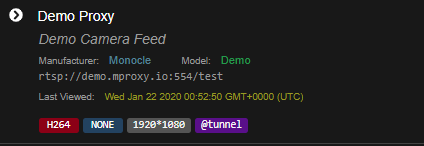
Log from gateway
****************************************************************** * __ __ ___ _ _ ___ ___ _ ___ * * | \/ |/ _ \| \| |/ _ \ / __| | | __| * * | |\/| | (_) | .` | (_) | (__| |__| _| * * |_| |_|\___/|_|\_|\___/ \___|____|___| * * * ****************************************************************** ------------------------------------------------- MONOCLE RUNTIME ENVIRONMENT ------------------------------------------------- VERSION = 0.0.4-3 OS/ARCH = win32\x64 PROCESS = monocle-gateway (PID=27404) TIMESTAMP = 2020-01-22T00:30:45.429Z ------------------------------------------------- MONOCLE GATEWAY SERVICE (Version: 0.0.4-3) ------------------------------------------------- [Monocle Starting] [Monocle Connecting] [Monocle Started] [RTSP Server Starting] [RTSP Server Listening] 0.0.0.0:8555 (RTSP) [RTSP Server Listening] 0.0.0.0:443 (RTSP-TLS) [RTSP Proxy Started] (PID=7852) [RTSP Server Listening] 0.0.0.0:8554 (PROXY) [RTSP Server Started] [Monocle Connected] [RTSP Server Registered] ------------------------------------------------- MONOCLE RTSP SERVICE - INITIALIZED ------------------------------------------------- FQDN = 46224620-b4e1-424d-abce-1ddb866d01f8.mproxy.io HOST = 192.168.1.26 PORT = 443 ------------------------------------------------- ------------------------------------------------- INITIALIZE RTSP STREAM: Demo Proxy ------------------------------------------------- - NAME : Demo Proxy - MAKE : Monocle - MODEL : Demo - LABEL : PRIMARY - URL : rtsp://demo.mproxy.io:554/test - UUID : STREAM:b10829c1-f61c-4f67-a30f-dc3dd578d447 - SESS : bab0a510-777d-4b99-a1a9-a67023c700c5 - MODIF : Tue Jan 21 2020 17:15:09 GMT-0800 (Pacific Standard Time) - TAGS : @tunnel -------------------------------------------------Log from WebUI
[ { "timestamp": "2020-01-22T01:16:08.814Z", "request": "InitializeCameraStreams", "response": [ { "uri": "rtsp://demo.mproxy.io:554/test", "proxy": "rtsp://46224620-b4e1-424d-abce-1ddb866d01f8.mproxy.io:443/STREAM:b10829c1-f61c-4f67-a30f-dc3dd578d447?session=bab0a510-777d-4b99-a1a9-a67023c700c5", "resolution": { "width": "1920", "height": "1080" }, "authorizationType": "NONE", "videoCodec": "H264", "audioCodec": "NONE", "protocol": "RTSP" } ] }, {Alexa shows Camera Loading Screen and then about 10 seconds later it says “Camera Doesn’t Support That”
-
So it’s certainly acting like the tablet is not able to establish the RTSP connection to the gateway.
I know we have already checked the DNS, SSL cert, IP address, access to port 443, etc. So I think we know that a connection is not getting blocked by the typical actors.
Amazon does not provide us any details on how to further diagnose Alexa camera connection related issues on the Alexa hardware side. It’s just a black box to us.
I think some network packet sniffing might be in order to try and determine if the Alexa device is trying to connect to the gateway. This seems to be where we are stuck once again. Tracing outbound requests from the tablet device should reveal TCP attempts on port 443 to the gateway.
-Robert
-
Sure i can try to set something up with some guidance, i have used them in the past but i might need a little direction on setting it up. I mainly have windows on the network but may be able to setup something on one of the Raspberry PI3 i have.
Also the lenovo show is an android OS so im not sure if there is an android packet sniffer that can be installed directly on it. It isn’t rooted which may be necessary. I will do a little research unless you have some specific guidance.
Question: do you think its worth replacing my firewall. I have an older netgear that i have used in the past that i can try swapping out the USG with.
-
You might look into the USG and see if it supports any packet sniffing capabilities. I use a PFSense router and it does have support for traffic sniffing (with additional packages installed).
It’s hard to say if swapping out the router would make any difference … we really don’t know where the problem lies just yet.
Thanks, Robert
-
Im haven’t had a chance to analyze it yet, but essentially i installed a android packet capture on the Lenovo Smart Tab, started a packet capture and asked Alexa to show Demo Proxy
https://1drv.ms/u/s!AsWlCkfB-HIupUPka7vauYNhVbMl?e=e5Wctf
See if this link works for you. File is 1.2mb
-
Apology for the large messy file. Using tcpdump command SSH’d into the USG and putty logging
-
@skarragallagher said in Foscam R2 with Lenovo Smart Tab:
I did not see any packets either in the “Source” or “Destination” with the IP address of the gateway: “192.168.1.26”. In fact the only local addresses found are “192.168.1.1” and “192.168.1.155”.
- Robert
-
I did not see address “192.168.1.26” in the TCPDUMP file either.
-
Let me see if can get a better packet capture, helps to know what you are looking for.
-
Well i did some extensive testing last night. I plugged in an ethernet adapter and moved the gateway to my laptop so they could share the same switch. I ran wireshark and tried to reproduce the issue. I never saw any communication with the Lenovo Smart Tab to the gateway. I started checking the basics again and I did identify a type in the static record i set for the FQDN although correcting this didn’t fix the issue.
I basically reverting everything to the way it was able to resolve the address, ping the gateway with the FQDN, do a TCP Ping on port 443, and do an SSL probe using the Ping & Net app on the Lenovo Smart Tab.
In the gateway i did see a socket connection attempt like in your example. Of course not from Alexa or when trying to show the camera, but when i did the SSL probe test. So i know there are no internal networking / connectivity issues that is blocking the attempt
The packet capture that i did on the Lenovo Smart Tab using the app is kind of hard to read because it uses a VPN connection to capture using the man in the middle exploit so thats where all the 10.x.x.x. addresses are comming from there.
For some context:
192.168.1.155 is Lenovo Tab over WIFI
192.168.1.199 is Lenovo Tab over ethernet
192.168.1.105 is my laptop that i was doing testing from
192.168.1.26 is obviously the gateway and home automation serverHere is a more specific tcpdump that i ran on the USG. I recreated the error twice, once targeting the Lenovo Smart Tab over ethernet (192.168.1.199) and once targeting the the gateway. I am thinking though that this won’t capture internal communication i.e. Lenovo Smart Tab <–> Monocle Gateway but only when it traverses the internet.
https://1drv.ms/u/s!AsWlCkfB-HIupUZnPqu_QZciPVML?e=iJCqFP
This is why i tried moving both the Lenovo Tab over ethernet and the Gateway to the same switch that the laptop is wired to and running captures. This did effectively capture my ping requests from the Lenovo Tab, to the gateway (running on the laptop) but however that was the only communication between the two devices. Its as if Alexa isn’t getting the URL at all and or not even attempting to connect.
Here is the wireshark packet capture
https://1drv.ms/u/s!AsWlCkfB-HIupUdURtd2cgwRJx14?e=YwsUZU -
Just for confirmation that we are able to properly capture the packet attempts, please try to view the Demo Direct camera feed and then see if IP address “54.82.183.87” is captured as a destination from the tablet.
I agree with your testing method/approach and points on not being able to capture intra-LAN packets from the tablet to the gateway that may not cross the USG router.
Thanks, Robert
-
Yeah let me work through that, when i attempt the packet capture on the Lenovo via the app installed it won’t connect to Demo Direct over the VPN connection it creates to actually capture the packets. I will try some other apps and potentially investigate rooted this device.
In the mean time i will use the USG tcpdump method to attempt to capture this traffic and verify this connection is captured
-
@Monocle said in Foscam R2 with Lenovo Smart Tab:
54.82.183.87
I didn’t see it on the USG but it actually showed the feed.
i did see alot of this on the USG
1:10:48.232144 IP 192.168.1.155.41795 > ec2-54-145-94-27.compute-1.amazonaws.co m.62715: UDP, length 70 11:10:48.284643 IP ec2-54-145-94-27.compute-1.amazonaws.com.62715 > 192.168.1.15 5.41795: UDP, length 1276 11:10:48.328628 IP ec2-54-145-94-27.compute-1.amazonaws.com.62715 > 192.168.1.15 5.41795: UDP, length 1258 11:10:48.332397 IP ec2-54-145-94-27.compute-1.amazonaws.com.62715 > 192.168.1.15 5.41795: UDP, length 1256 11:10:48.372877 IP ec2-54-145-94-27.compute-1.amazonaws.com.62715 > 192.168.1.15 5.41795: UDP, length 1418 11:10:48.373066 IP ec2-54-145-94-27.compute-1.amazonaws.com.62715 > 192.168.1.15 5.41795: UDP, length 48 11:10:48.382885 IP ec2-54-145-94-27.compute-1.amazonaws.com.62715 > 192.168.1.15 5.41795: UDP, length 1294 11:10:48.444894 IP ec2-54-145-94-27.compute-1.amazonaws.com.62715 > 192.168.1.15 5.41795: UDP, length 1227 11:10:48.450816 IP 192.168.1.155.41795 > ec2-54-145-94-27.compute-1.amazonaws.co m.62715: UDP, length 70 11:10:48.489641 IP ec2-54-145-94-27.compute-1.amazonaws.com.62715 > 192.168.1.15 5.41795: UDP, length 1273 11:10:48.493144 IP ec2-54-145-94-27.compute-1.amazonaws.com.62715 > 192.168.1.15 5.41795: UDP, length 1320 11:10:48.533865 IP ec2-54-145-94-27.compute-1.amazonaws.com.62715 > 192.168.1.15 5.41795: UDP, length 106 11:10:48.561108 IP ec2-54-145-94-27.compute-1.amazonaws.com.62715 > 192.168.1.15 5.41795: UDP, length 1336 11:10:48.564358 IP ec2-54-145-94-27.compute-1.amazonaws.com.62715 > 192.168.1.15 5.41795: UDP, length 848 11:10:48.591875 IP ec2-54-145-94-27.compute-1.amazonaws.com.62715 > 192.168.1.15 5.41795: UDP, length 1119 11:10:48.617617 IP ec2-54-145-94-27.compute-1.amazonaws.com.62715 > 192.168.1.15 5.41795: UDP, length 1418 11:10:48.617819 IP ec2-54-145-94-27.compute-1.amazonaws.com.62715 > 192.168.1.15 5.41795: UDP, length 318 11:10:48.680864 IP ec2-54-145-94-27.compute-1.amazonaws.com.62715 > 192.168.1.15 5.41795: UDP, length 1267 11:10:48.685126 IP ec2-54-145-94-27.compute-1.amazonaws.com.62715 > 192.168.1.15 5.41795: UDP, length 1240 11:10:48.686517 IP 192.168.1.155.41795 > ec2-54-145-94-27.compute-1.amazonaws.co m.62715: UDP, length 70 11:10:48.734833 IP ec2-54-145-94-27.compute-1.amazonaws.com.62715 > 192.168.1.15 5.41795: UDP, length 45I’ll keep digging,
i started a thread on the Amazon Dev forum from the link you sent as well
-
Asked Alexa to show Demo DIRECT
Here is the USG tcpdump targeting source port 192.168.1.155 (Lenovo WIFI)
https://1drv.ms/t/s!AsWlCkfB-HIupUlIanrbjjrFzHt0?e=gSfiZzNote that the camera feed was successful
Interestingly enough a search for the IP address (54.82.183.8) the capture doesn’t find :(For contrast i tried Demo Proxy as well
Asked Alexa to show Demo Proxy
Here is the USG tcpdump targeting source port 192.168.1.155 (Lenovo WIFI) -
Well, we know the tablet is certainly accessing that address if the demo camera is getting displayed.
demo.mproxy.io(54.82.183.87)
Can you see this IP using the onboard packet capture tool on the tablet?
Thanks, Robert
-
Indeed, i need to find a better packet sniffer because the one i was using wouldn’t render the camera feed when the VPN connection was enabled.
I need to take a look at it though, to at least see if it attempted.
I will keep digging on this though.
-
Apparently i should be able to run a TCPDUMP from my Unify AC Pro as well. I am reticent to root the device because of voiding the warranty to install a legit packet capture app. I think this should actually be better than the USG since its internal with one interface on the LAN. I have never SSH into but i will work on that and reproduce the issue and capture using TCPDUMP on the AP.
-
Okay so i was able to do some packet captures using the Access point.
I said Show Demo Proxy which is using @tunnel
One thing that i noticed was that it looks like this when i ping 192.168.1.26 from the Lenovo (over wifi 192.168.1.155)
192.168.1.155 > unifi: ICMP echo request, id 1, seq 1, length 64 19:40:04.752834 IP (tos 0x0, ttl 128, id 2498, offset 0, flags [none], proto ICMP (1), length 84) unifi > 192.168.1.155: ICMP echo reply, id 1, seq 1, length 64 19:40:05.758661 IP (tos 0x0, ttl 64, id 25693, offset 0, flags [DF], proto ICMP (1), length 84)Notice it says Unifi which is actually because this server is also the controller for all the Unify products… anyway if you see unifi = 192.168.1.26
Here is the packet capture.
https://1drv.ms/t/s!AsWlCkfB-HIupUpKkIIBkKU9CDCD?e=FgT0JUI did some searches and found no references to unifi or 192.168.1.26
Is there anything you can glean from this?