Foscam R2 with Lenovo Smart Tab [SOLVED]
-
Im not seeing a way to get the log file. I saw the article on this but the logfile is not created
-
Well … its should be creating a log file (
monocle-gateway.log) adjacent to (in the same folder as) themonocle-gateway.exewhen running on a Windows machine. That is if you are running it as a service. If you are just launching the executable directly, then there is no log file but the same contents should be printed on screen while the executable is running in a command shell.Thanks, Robert
-
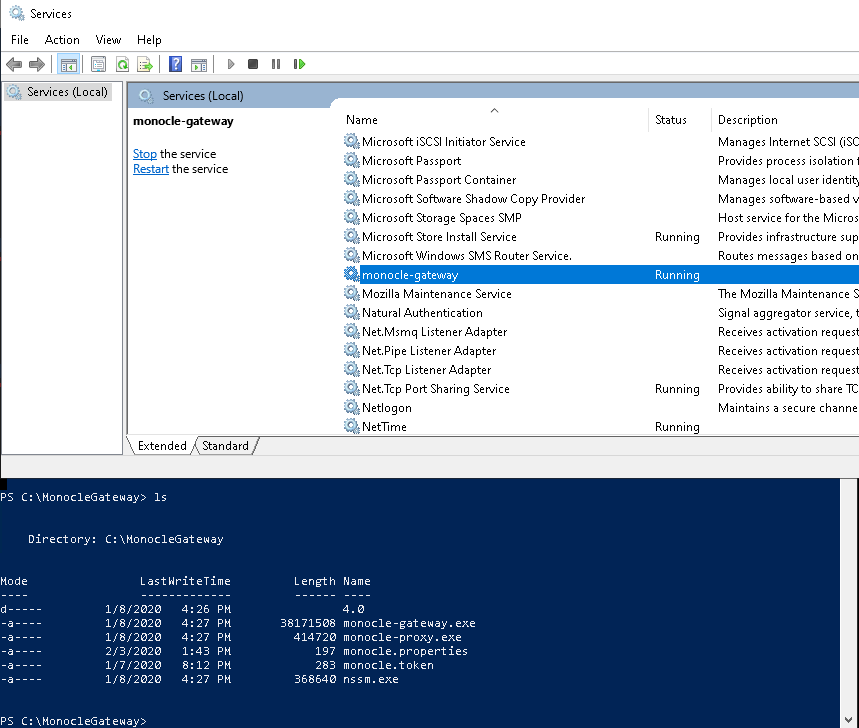
-
Well, that is confusing :-)
I wonder if it’s getting written to a working directory instead. Can you do a search for “monocle-gateway.log” and see if its getting written somewhere else?
It’s possible it’s not getting written anywhere, but that is a function of the “nssm.exe” utility that turns this monocle-gatesway.exe into a service.PS, working on gateway authentication and security today.
Thanks, Robert
-
I will do a search, i was thinking it was being written somewhere else.
-
a search didn’t find it but please don’t worry about this. Its very minor. Don’t want to distract you from the auth piece :)
-
As an alternative, you can always just stop the service and run the
monocle-gateway.exefrom the command line to see the output logging.Thanks, Robert
-
Yeah thats what i did when troubleshooting cams / network stuff
-
Progress update on monocle-gateway authentication …
I now have an optional authentication mechanism in place in both an updated (experimental) version of monocle-gateway as well as the server side infrastructure. I’m finishing up some testing and will post a link for you to download it soon.
The way it works is you add your own textual string as a private authentication key in your
monocle.propertiesfile. We then share this private key with the monocle servers (via encrypted channel) and use this key to create a unique one-way encrypted hash/signature for each RTSP request from Alexa to your instance of the Monocle Gateway. This way the private key is never included in the public request and never shared with Amazon/Alexa devices. Every unique Alexa request for a camera stream will have a new and unique auth hash/signature such that previously generated authentication hash/signatures are not reusable. The Monocle gateway will only enforce this hash/signature validation if a private key has been optionally configured.This is only really needed in cases where the Monocle Gateway is exposed to the Internet / publicly accessible on the Internet (via port 443). All traffic is already encrypted using SSL/TLS, but this new authentication method will further ensure security in that each an every Alexa request signature is authenticated and validated. If configured with this private key, the Monocle Gateway will not accept any inbound RTSP requests that fail to provide the authentication hash/signature or any invalid authentication hash/signatures.
Thanks, Robert
-
This sounds like awesomeness. Looking forward to giving it a try. Thank you for turning this around so quickly. Much appreciated!
-
I have not tested the Windows build yet, but here it is if you would like to try it out:
Just add the following section to your
monocle.propertiesfile:#-------------------------------------- # RTSP GATEWAY ACCESS KEY # use if exposing gateway to Internet #-------------------------------------- rtsp.auth.key=WHATEVER_UNIQUE_TEXT_YOU_WANTYou can provide some unique string for the
rtsp.auth.keyproperty.When attempting to ask Alexa to view a camera stream, you should see something like:
------------------------------------------------- INITIALIZE RTSP STREAM: Basement ------------------------------------------------- - NAME : Basement - CAMERA.MFG : HikVision - CAMERA.MODEL : DS-2CD2042WD-I - CAMERA.LABEL : PRIMARY - RTSP.URL : rtsp://10.1.2.115/Streaming/channels/101 - STREAM.ID : STREAM:000641fb-3f5a-4b35-aec3-af39baa2c882 - SESSION.ID : 3a73207a-dbe6-4f1a-b8bf-66f3212fcd4e - LAST.MODIFIED : Tue Feb 04 2020 15:30:14 GMT-0500 (Eastern Standard Time) - TAGS : @tunnel ------------------------------------------------- 2020-02-05T21:37:56.034Z [INFO] [10.1.2.90:37802 <r123rhufU>] RTSP CLIENT SOCKET CONNECTED ------------------------------------------------- INBOUND RTSP CONNECTION FROM ALEXA: [10.1.2.90:37802 <r123rhufU>] ------------------------------------------------- - CLIENT.IP : 10.1.2.90 ( <-- this should be your Alexa device) - CLIENT.PORT : 37802 - REQ.ID : r123rhufU - REQ.PROTOCOL : RTSP/1.0 - REQ.METHOD : DESCRIBE - REQ.URL : rtsp://_________.mproxy.io:443/STREAM:000641fb-3f5a-4b35-aec3-af39baa2c882?session=3a73207a-dbe6-4f1a-b8bf-66f3212fcd4e - STREAM.ID : STREAM:000641fb-3f5a-4b35-aec3-af39baa2c882 - SESSION.ID : 3a73207a-dbe6-4f1a-b8bf-66f3212fcd4e - AUTH.HASH : 82dcd3504d0234wefsdfsfs3gh36c78b32aff0df ------------------------------------------------- 2020-02-05T21:37:56.163Z [INFO] [10.1.2.90:37802 <r123rhufU>] RTSP GATEWAY AUTH SUCCEEDED: ... 2020-02-05T21:37:56.163Z [INFO] [10.1.2.90:37802 <r123rhufU>] RTSP CLIENT ATTACHED TO STREAM: Basement (STREAM:000641fb-3f5a-4b35-aec3-af39baa2c882)Notice the “RTSP GATEWAY AUTH SUCCEEDED” message confirming a successful authentication.
Thanks, Robert
-
I downloaded the 64 bit version and installed it. Seems to work just fine. No issues noted. Thank you for this!
-
One thing i noted with this tablet is that the streams will time out exactly after 10 minutes so it makes it rather annoying to keep an eye on my 4 year old during nap time…
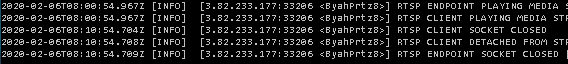
Im wondering if there is any type of keep alive signal that can be sent so the server doesn’t disconnect the stream
-
Can you post a monocle-gateway log for this camera stream request? I want to see if there is a session timeout declared in the RTSP communication from the camera. Also what make/model is this camera?
Also, if you are using
@tunneltry@proxy-tcpor@proxyand see if that makes any difference.Thanks, Robert
-
Sure, no problem. I will post logs shortly. I am using @tunnel. I haven’t tried the @proxy or @proxy-tcp. I will do some experimenting
-
I tried to post the logs but it said something like post flagged as spam
-
I tried all 3 tunnel/proxy/proxy-tcp and all of them disconnected at about 10m.
-
We have had some recent trouble with spammers and have implemented additional spam protection. It must not like the content or length of the post?
Did you try putting it inside <CODE> tags? Meaning, select with your cursor the log text and click the code formatting option above the text entry box. It should look like “</>”.Or you can do it manually by typing three back-tick characters (the keyboard button to the left of the number 1 key), like this …
```
YOUR LOG TEXT
```Thanks, Robert
-
Sorry for the late reply, I did put it in code tags but will try again. I think its the server closing connection but not sure.
So it still wont let me paste logs in… here is the onedrive link
https://1drv.ms/t/s!AsWlCkfB-HIupWHo8u0KR2fy6uql