Amcrest IP2M-842eb
-
Im getting buffering issues with Amazon Show v1 tried both main and sub cameras
been through forum and all help I can find on google
camera hardwired
any ideas?
thanks
-
Try adjusting the audio codec settings on the camera’s web config.
Here are my audio settings on an 841 model. I had buffering issues with this camera until I dropped the AAC sampling frequency down to 8K.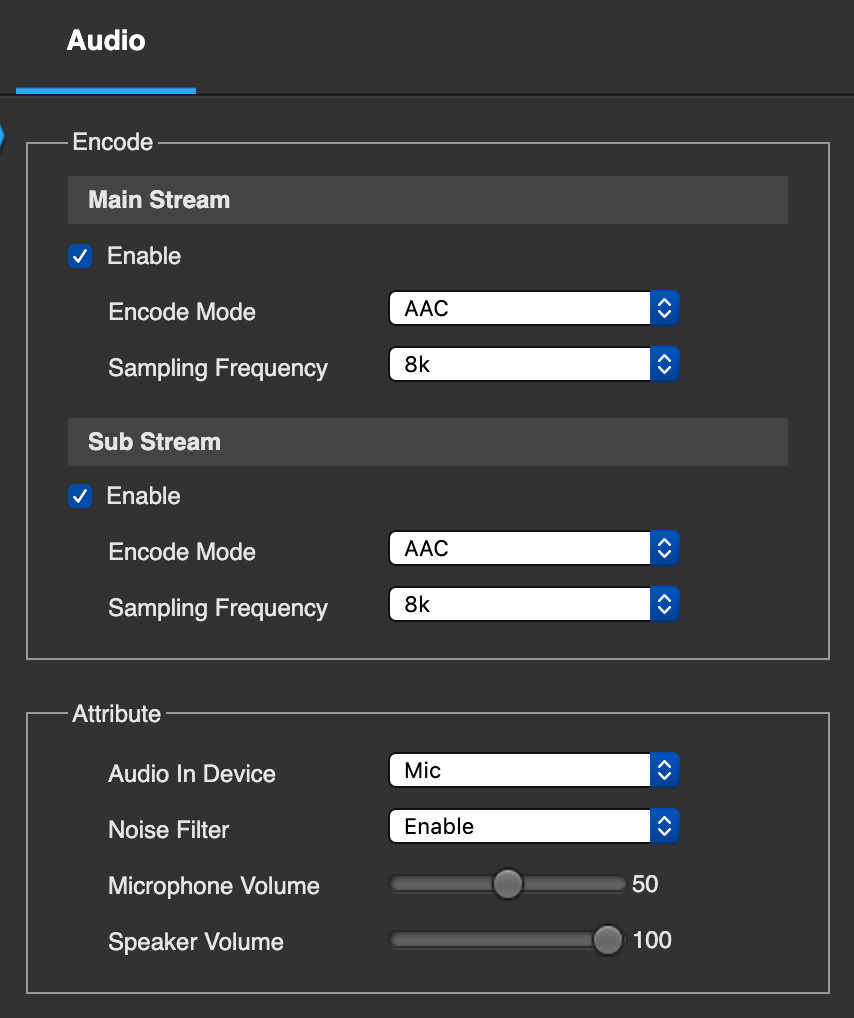
-
great
no audio on cam but turned setting to none on monocle and perfect
thank you
-
Yes, for some reason, these cameras (many brands, not just Amcrest) seem to continue to include an audio channel in the stream even if its disabled in the camera’s settings and even on camera’s that don’t have a microphone. I’m not suggesting they are sending the real audio stream, but they are including an audio channel in the stream – probably with empty audio. And … Alexa does not like it :-)
-
@Monocle Got good picture with only occasional buffering on the show but by 8" fire tablet says camera not responding!
Any ideas?
Thank you -
Some Alexa devices require using our Monocle Gateway software running inside your network to facilitate the requirements for newer Amazon devices like the Echo Show 5 and all of the current generation FireTV 4K devices.
I don’t have a recent FireHD 8 to test with, but I suspect its the same issue.
More details here:
https://monoclecam.com/monocle-gatewayThe information on this page outlines why this is needed. (albeit for the FireTV 4K – but same reasoning.)
https://forum.monoclecam.com/topic/112/fire-tv-stick-4k-3rd-generation-2018Thanks, Robert