FOSCAM FI9928P
-
Yes im running it. But i don’t know where to find RTSP URL
-
Here are the setting’s I’m using for my Foscam. (however, it is a different model; but most models use the same URL format)
https://forum.monoclecam.com/topic/47/foscam-compatibility-readmeOne of these threads may also help:
- https://www.foscam.com/faqs/view.html?id=81
- https://forum.monoclecam.com/topic/115/foscam-fi9828p-v2
.
Make sure to test the RTSP URL with another tool before using Monocle & Alexa, you just want to verify you have a working stream first.
https://monoclecam.com/troubleshoot/validate-rtsp-urlThanks, Robert
-
I have tried to access with VLC but after writing user and password he tells me he can’t open the address. I send you my settings
On VLC I have wrote this: rtsp://192.168.178.31:88/videostream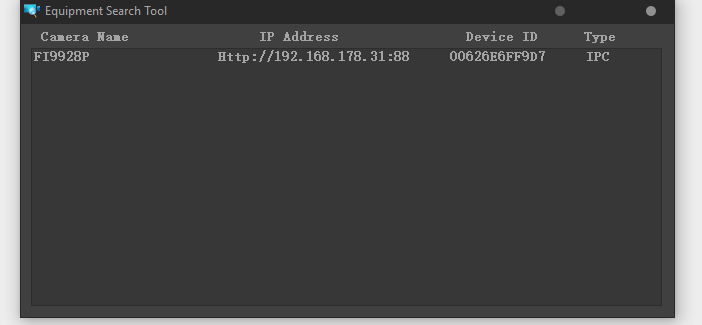
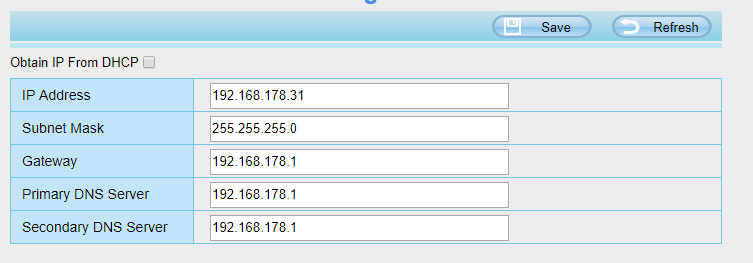
-
@jacky2307 said in FOSCAM FI9928P:
rtsp://192.168.178.31:88/videostream
Look around in your Foscam camera’s settings for a RTSP port.
Some models do use port 88 and others use the default RTSP port of 554.
So also try this in VLC:
rtsp://192.168.178.31:554/videoMainThanks, Robert
-
Ok I’ve tried with VLC and it works! I’ve typed this: rtsp://192.168.178.31:88/videoMain
But with Alexa Show 5 still don’t work -
This post is deleted! -
Try using “videoSub” insread of “videoMain”
rtsp://192.168.178.31:88/videoSubThe Echo Show 5 is limited to resolutions of 1080P and lower. If the primary camera stream is higher, then that may be why it’s not working. This secondary (sub-stream) is typically a much lower resolution. If this works, you can then try lowering your primary stream and switching the RTS PURL back to “videoMain”
Thanks, Robert
-
VideoSub works with VLC but still don’t work on Alexa. I send you my monocle gateway
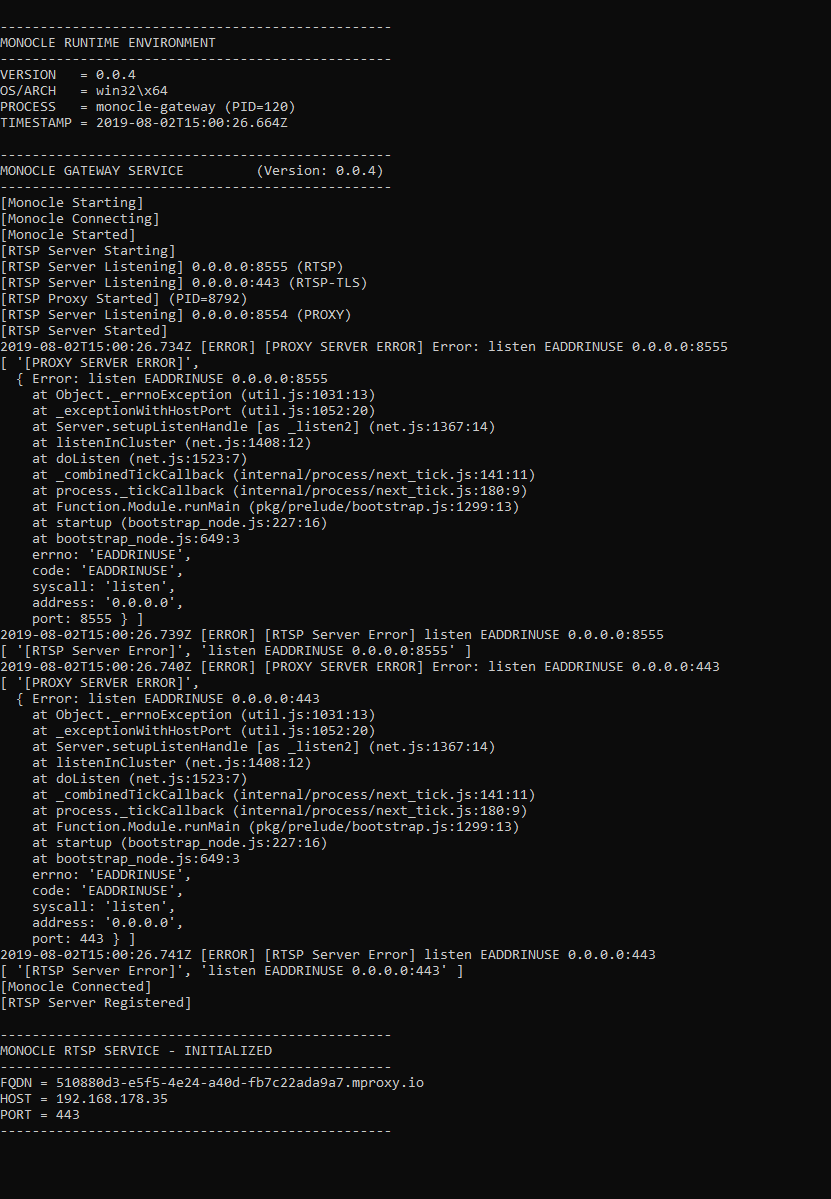
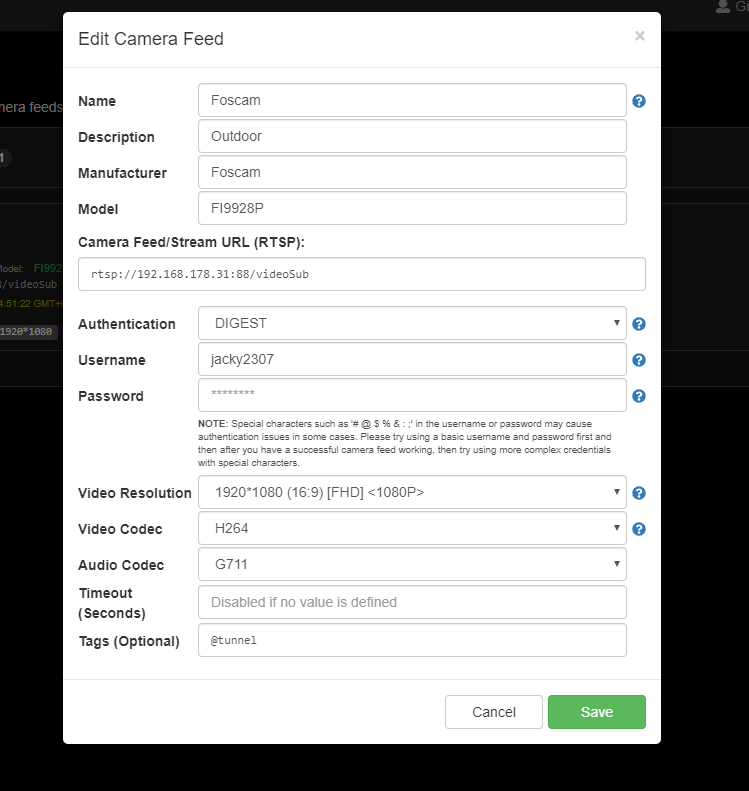
-
Those errors in the log are a problem. Something else is using port 443.
Based on the fact that all the listener ports are in conflict, you may be running an instance of Monocle Gateway as a service in the background. Then if launching the executable “monocle-gateway” while its also running in the background would definitely cause these errors.
Thanks, Robert
-
I’ve searched on my FritzBox and Foscam is using the TCP port 88, 888 and 443
-
The port conflict is on the computer running the gateway, not the router.
It’s most likely two instances of monocle-gateway running, one in the background as a service and one you manually launched via the command line “monocle-gateway”.
I would suggest stopping/disabling the service and just running it in the terminal/command window for testing.Thanks, Robert
-
Ok I’ve deleted the Windows Service and now this is the prompt
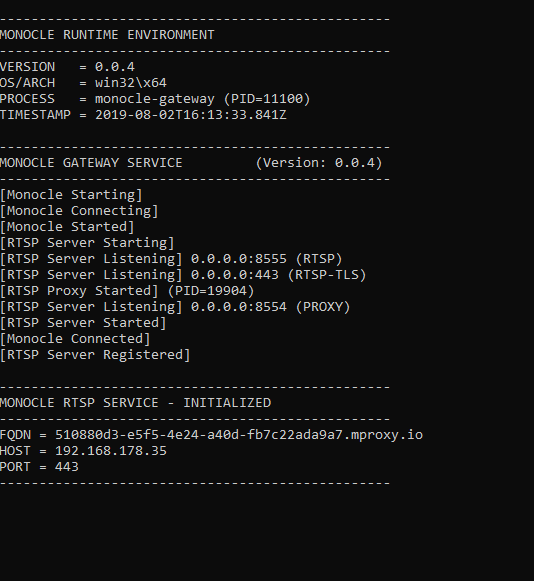
-
OK, the log looks much better … lets see what is shows as you ask Alexa to show you the camera stream.
You also mentioned Fritzbox, please see my comments on Fritzbox here:
https://forum.monoclecam.com/topic/248/the-camera-does-not-respond/4Basically you will need to add a provision to the Fritzbox to allow you gateway’s DNS hostname to resolve on your network. Fritz blocks these by default.
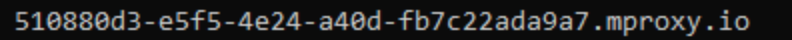
Thanks, Robert
-
In Alexa display I read “waiting for Foscam” and Alexa says “The device seems not responding”.
For the fritz box i have to modify settings on my router or on monocle gateway? -
@jacky2307 said in FOSCAM FI9928P:
Its some setting on the Fritzbox. I don’t know exactly how to do this, but you might ask the author of this thread as he figured it out on the Fritz:
https://forum.monoclecam.com/topic/248/the-camera-does-not-respond/6Thanks. Robert
-
-
On the DNS rebind i have to add this string?
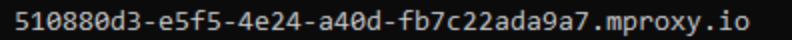
-
Yes, unless it has changed. It is printed on the startup of the Monocle Gateway in the log file listed as “FQDN”. It should only change if you create and use a new monocle token file.
Basically your router needs to allow this DNS hostname to be resolved via public DNS servers. It’s blocking it now because it sees that it resolved to a local/internal address and perceives that as a threat. In my PFSense router, I can allow that single hostname or I can allow all *.mproxy.io hostnames using a wildcard.
Thanks, Robert
-
OK thanks a lot it worked. I noticed that sometimes alexa does buffering. Do you have any suggestions?
-
Lots of things can lead to buffering, but I would suggest trying the following:
- Make sure you Monocle Gateway is running on a system connected via Ethernet, not WiFI
- Try adding the
@noaudiotag to your camera in the Monocle Web Portal. (alongside your existing@tunnelor@proxytags) . Sometimes the audio channel causes Alexa to lag/buffer. - Try the camera’s secondary/sub stream.
- Try a lower camera resolution by adjusting your camera’s own internal settings.
- Make sure the camera is connected to Ethernet instead of WiFi wherever possible.
Thanks, Robert